
Leadpages Review 2025
Leadpages helps small businesses get online and in front of their target audience. Their popular software is designed to collect leads and turn them into long term customers.
Likes
- Ease of use
- Tons of integrations
- Standard and Drag-and-Drop templates
- Additional functionality available in Leadboxes, Leadlinks, and Leaddigits
- Built-in actionable analytics
- Build complete conversion-optimized websites in a few clicks
- Alert bars allow you to add “notification” style forms and CTA’s on your site
Dislikes
- Free trial available requires a credit card
- Cheapest tier does not include all features
- Non-customizable standard templates

Trying to find out if the Leadpages hype is true?
With a number of capable competitors on the landing page software market, it’s important to fully consider all of Leadpages features and their performance before buying.
Our Leadpages review breaks down each feature and helps you decide whether this is the right site builder for your growing business.
The good thing about Leadpages is that everything can be tested free of charge with their 14-day free trial. Just click the button below to start testing.
Key Features
Landing Page Builder
The landing page creator is the core functionality within Leadpages and utilizes drag-and-drop functionality for the rapid deployment of customized landing pages.
There are more than 130 templates available that are categorized by industry enabling you to select a page that is relevant to your business. The templates are a combination of templates developed by Leadpages and 3rd party developed templates. The 3rd party will incur additional charges.
In addition to this, you can sort the templates by the conversion rate based on information gathered by Leadpages from more than 43000 customers on existing landing pages. As the landing pages are mostly customized this should be seen as a guideline and not definitive.
This is a cool feature though, and it can go a long way to help you improve landing page conversion rates for your campaigns.

LeadDigits
The LeadDigits feature is possibly the most niche feature within Leadpages Landing Page Creator that enables you to add mobile numbers to your mailing lists.
This enables you to send texts to subscribers that prefer to opt-in this way rather than using an email. This opens up the facility to younger clients that prefer texting to emails.
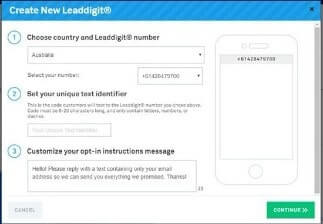
Creating a call to action (CTA) with Leadpages
A minimum of 1 call to action (CTA) per landing page is an essential part of optimizing your landing page. Leadpages Button widget will assist you in doing this.

The two center options allow you to set the aesthetics such as the font type and font size as well as the button and text colors
The leftmost button allows you to toggle between various design styles making it a straightforward exercise to create chic buttons without major design knowledge.
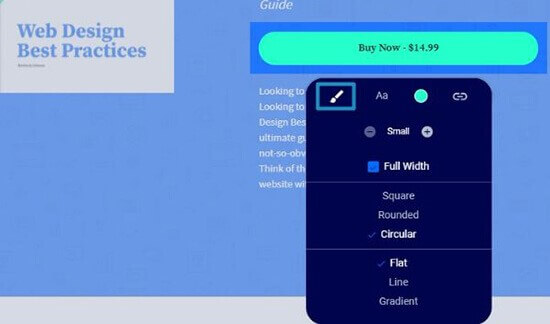
The rightmost hyperlink allows you to select a URL that a click on the button will point you. You could also set it up to point to another Leadpages landing page or a Leadbox.

The Forms Widget
The Leadpages Form widget provides control over all of the forms on your landing pages where you can customize your form:

The sidebar interface integrates with your email marketing, creates new form fields, and selects the action to be taken when the user clicks on the “submit” button. When clicking on the “submit” button you can leave the user on the current page, redirect them to a different page or email them.
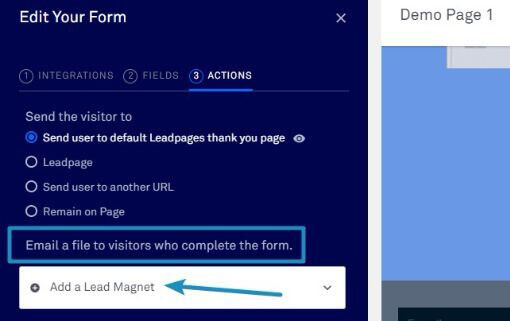
Together with the complete website builder feature that was released in 2019, Leadpages released LeadMagnet to increase your conversion rates enabling you to promote offerings, drive ticket sales, and expand on existing contact lists.
Publishing your website
Once happy with your landing page you can publish it to your own domain name or under the Leadpages structure. Publishing to a sub-domain name could be detrimental to your business as prospective clients will struggle to see your business as a separate entity.
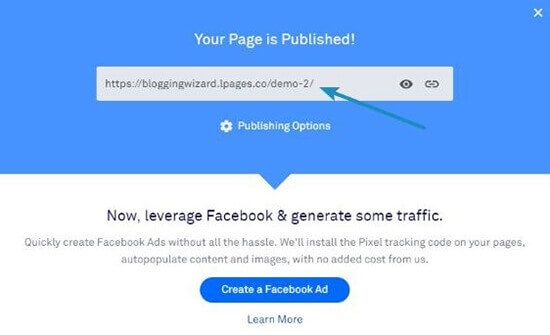
A/B Testing
Split testing (A/B testing) will aid the fine-tuning of your marketing campaign by determining the driving force behind the customer interaction with your landing page.
With Leadpages you can create a split test from the dashboard. This will enable you to analyze the performance of each page and tweak your campaign according to the information obtained.
A bonus feature is the ability to select how much traffic must be directed to the various pages.
This feature is not available on the standard plan.
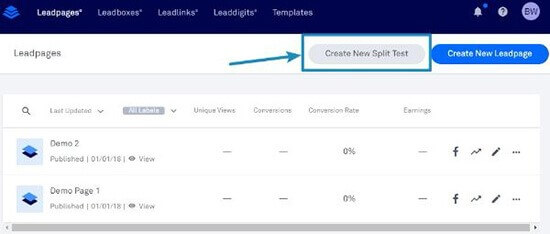
LeadLinks
Leadlinks provides the option to insert a link into your email through your email service provider enabling the user can click on to subscribe to the mailing list.
This feature works well when you want the recipient of the email to subscribe to a distribution list or opt-in to an online seminar by just clicking on the link.
This will then opt-in the recipient of the mail through a single click and add their details without them having to capture their details
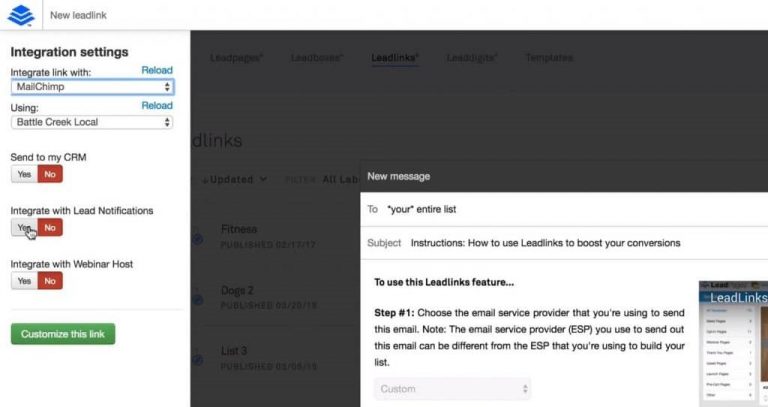
LeadBoxes
Leadboxes is the ability to have a pop-up box appear as you’re about to leave a site. Leadboxes are popups that you can either trigger automatically or be triggered based on a specific action or a condition you set. The most commonly used condition is the 2-step opt-in where Leadboxes only appear when the visitor clicks on a specific button.
Leadboxes could lead to an increase in the engagement with the visitor which could result in an increase in the leads for your business. Leadboxes can be generated via the drag-and-drop editor for rapid deployment.
Triggers can be set by:
- Plain text link
- Button link
- Image link
- Timed popup
- Exit-intent popup
The Leadbox Tracking feature captures data from the opt-in boxes and analyzes the information for performance Google Analytics or any analysis tool.

Templates (Standard and drag n’ drop)
There are in excess of 130 free templates and many more paid templates are available in the marketplace. The dozens of landing page templates can be sorted by the rate of conversion achieved by similar templates or by industry to find a landing page within the industry that you operate.
Standard templates
The standard templates on LeadPages are relatively basic and leave little room for changes. Text can be modified in the position that it is placed in the standard templates. You can exchange the sample images for your images, but they have to remain in the same place as the standard template.
Should you opt to hide any elements or leave text spaces blank, you will be faced with blank spaces that could affect your website negatively.

You can toggle the navigation buttons to preview what the landing page would look like on a tablet or phone.

The Drag-and-drop templates have more options available and are more customizable than the standard templates. There are 4 buttons on the sidebar enabling you to modify the widgets, page layout, page style, and page tracking.
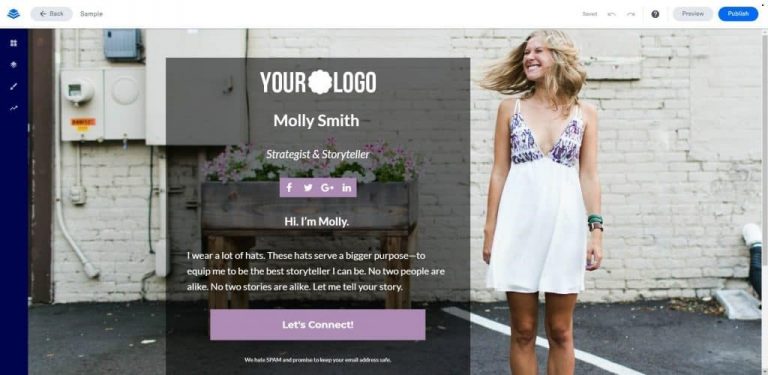
The Drag-and-drop option allows you to drag and drop widgets onto your landing page thus enabling you to insert new elements for editing.
Adding text and images is straightforward by clicking on any placeholder text and inserting your text to your landing page. Be aware that in doing so you will face some defects in the drag-and-drop functionality.
Placing elements in specific positions can be a huge challenge as there are only specific areas allocated in the template for modifications. The widgets snap and fit into place and you could end up with elements that cannot be placed with precision.
The Page Layout feature enables you to apply changes to the various section and allows you to fine-tune the layout of your page.
The Page Style feature allows more advanced users to do font changes and to add custom CSS.
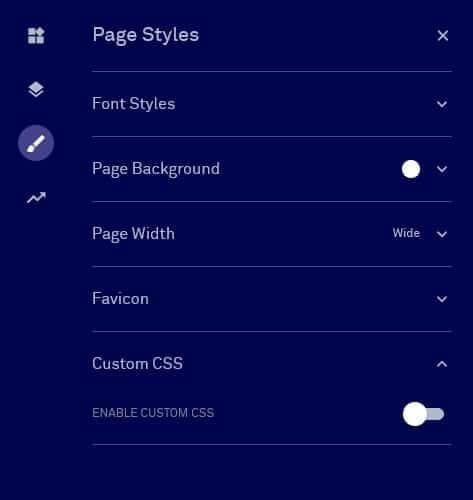
The Page Tracking feature available on the drag-and-drop templates integrates with Facebook and Google Analytics.
Ease of Use
The main selling point of Leadpages is its ease of use. Everything is pretty intuitive and, most importantly, code-free. Using the drag and drop editor you can design and develop a landing page in a brief time while it would take a developer several hours.
Leadpages launched a new product in 2019 enabling you to apply the style to the entire website using Leadpages
Once you have designed and developed your website, making the landing page available on the mobile platforms is rather important to make it attractive to younger or more mobile orientated clients.
Leadpages provides a responsive preview of the mobile page in the top right of the editor. This is only a preview and the mobile page cannot be designed according to the responsive settings.

Leadpages Checkouts
Leadpages Checkouts feature is driven by the payment gateway Stripe and integrates with all the same platforms as Leadpages’ opt-in forms. It facilitates the secure acceptance of all major credit cards from your landing pages.
You can even complete digital orders automatically with Leadpages’ built-in asset delivery system. There is no cost involved in setting up Stripe and you only pay a percentage of the fees that you receive with no fixed costs.

Customizable form fields
The standard data gathering fields come as a standard facilitating the gathering of email address, credit card number, card expiration date, CVC/ CVV, billing information, shipping information, and more. The color, style, and hover state of the buy-button can be customized similar to a regular form widget.
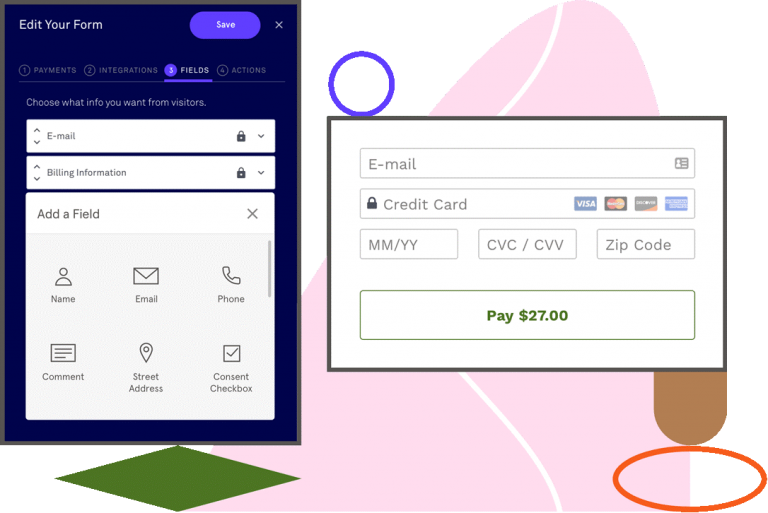
The Leadpages Checkouts enables:
- Acceptance credit cards
- Secure payment processing (SCA compliant)
- Customizable form fields (including shipping-related fields)
- Automatic receipt delivery
- Refund processing
Integrations
The integration with Zapier enables you to collect leads on your Leadpages site, the landing pages, pop-ups, alert bars, and opt-in texts, which can then flow to 1400+ apps via Zapier
LeadPages integrates with a multitude of websites in the categories as set out below.
- Analytics
- CRM
- Digital Advertising
- Ecommerce
- Email Marketing
- Live Chat
- Marketing Automation
- Other
- Payments
- Scheduling
- Social Media
- Video
- Events
- Website
You can connect with WordPress via a plugin or use the formatted HTML in your backend of your website.
Customer Support
There is a customer support program whereby advanced subscribers receive preferential treatment with access to a 1-on-1 Quick Start Call option and free virtual workshops.
Subscribers under the standard plan only have access to online chat support on weekdays during the hours of 9 AM and 5 PM Central Time, or you can register a support ticket and wait for a response.
Pricing
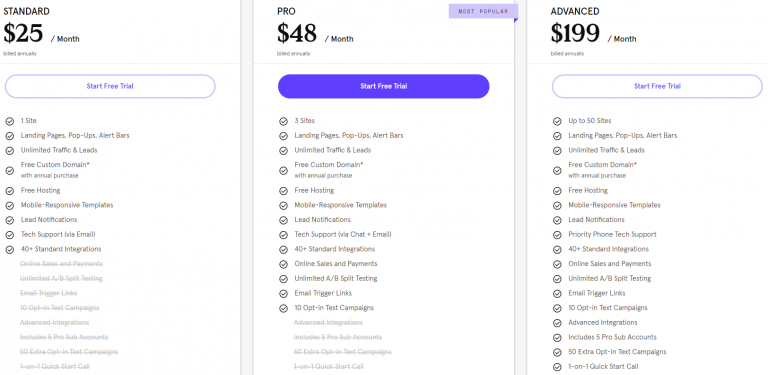
Leadpages offer three plans: the Standard Plan for $37 per month, the Pro Plan for $79 per month and the Advanced Plan for $321 per month.
If you pay annually in one lump sum, you get 39% off and a free 14 day trial is offered on each plan.
For a more in-depth review, check out our Leadpages pricing page.
Leadpages Verdict
Leadpages is a leading landing page creator that provides users with the ability to create professional-looking landing pages with a tremendous amount of additional functionality. It furthermore provides the user with the ability to track the performance of the landing pages and create alternate pages to determine the most effective marketing campaign.
Choose Leadpages if:
- Your business has less than 15 employees providing a product or service that requires marketing.
- You want to increase your potential customer base by creating an email list or subscriptions to your online presence.
- You want to develop your own landing page without having the technical expertise to do so.
- You are not hamstrung by a tight budget and have the funds available for a tool that creates landing pages with high rates of conversion
- You prefer to spend time in your business rather than developing a landing page
Don’t choose Leadpages if:
- If the price is a major factor in your decision-making criteria
- You require all functionality at the entry-level option
- You want fully modifiable standard templates that allow you to place your content where you want it.
Alternatives to Leadpages
Although LeadPages is recognized as one of the leading landing page builders in the e-mail marketing space it is not always the best fit for your requirements.
Below, we list some alternatives that are available for you to contemplate.
InstaPage is a cloud-based tool for creating landing pages with their drag-and-drop editor that allows for placement of content anywhere on your landing page and not only limited areas on templates. We go into detail on their similarities in our Leadpages vs Instapage article.
It provides access to more than 195 templates including blank templates. InstaPage integrates with most of the popular email service providers such as Mailchimp, ActiveCampaign, and ConvertKit.
ClickFunnels is a leading website builder that sits at the top end of the pricing structure and is aimed at businesses that want to rapidly deploy their landing pages within a sales funnel. We compared them with Leadpages in our Leadpages vs Clickfunnels article.
OptimizePress is a WordPress plugin that is designed to aid in the straightforward creation of landing pages, sales pages, or membership sites.
OptimizePress makes creating a complete WordPress website simple through the use of an intuitive interface and allowing you to select themes and optimize your own landing page.
Unbounce is considered to be one of the simplest and quickest services to build landing pages and provides a sizeable number of features that combine and assist users to set up and improve their landing pages.
Our Leadpages vs Unbounce article looks at their feature matchup.
Some people also search for Leadpages vs Convertkit. We have provided an article on their differences as they are not like for like products.
An old WordPress favourite, Optimizepress, also gets a comparison breakdown in our Leadpages vs Optimizepress article.
Still not sure which way to go, get some more clarity below.
This post may contain affiliate links and we may earn commissions. Learn more in our disclosure.

