Optimizepress Pricing: Which Plan Should You Get?

Looking to build a website with OptimizePress? Not sure which OptimizePress pricing plan is best for you?
Don’t worry—we have all the answers you need about the cost of OptimizePress for your business and how to make the most of every dollar spent.
There are absolutely no free trials or free versions associated with this product.
With this, let’s get into the plans.
Table of Contents
OptimizePress At A Glance
Here’s a snapshot of OptimizePress pricing and plans.
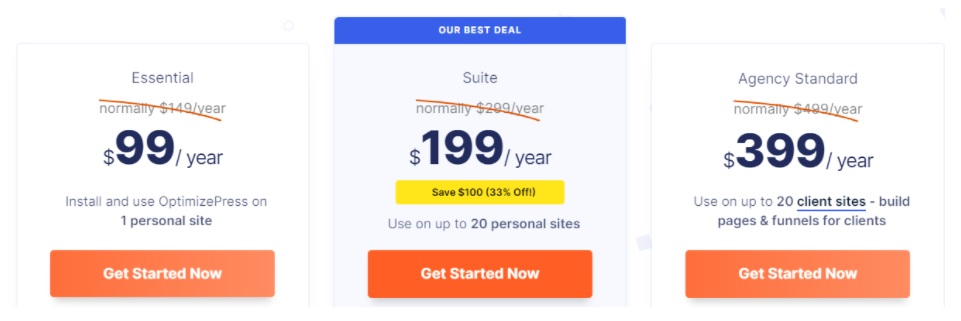
All the three plans come with a 100% money-back guarantee if you cancel within 30 days of subscription.
Let’s now do a deep dive into each of these OptimizePress pricing plans to get a better understanding of what each offers.
But before that, here are some common features that are available across all the plans.
Compatible With Your WordPress Theme
All the premium templates and sales funnels are compatible with your WordPress themes. This means you can keep your WordPress website and blog and can add OptimizePress to add new themes, create sales funnels, and generate leads.
You also get 300+ conversion-optimized templates that can be customized to meet your requirements. They are highly optimized and load quickly too.
Coaching Webinars
You have the option to attend monthly coaching webinars to get insider tips and tricks on how to create beautiful websites, generate affiliate reviews and income, build lists to boost led generation, and more. These suggestions are sure to come in handy for increasing the revenue from your websites and online platforms.
Product Updates
You will be sent regular updates about the new features, additions, changes, and products that are added to each plan. You are notified as soon as these become available, so you can use them for your business.
Customer Support
All plans come with premier support through email. The company claims that all emails are resolved at the earliest and its staff is knowledgeable about the product.
Unlimited Pages
There is no limit on the number of pages you can build for each website with OptimizePress. You are only limited by your hosting plan and not with OptimizePress.
Now, let’s look at the specific features available under each plan.
Essential - $99/year
This plan works well to install and use OptimizePress on one site. The regular price is $149/year and currently, it is on a deal at $99/year. This pricing can change at anytime, so it makes sense to lock in a deal as soon as you can.
So, what does this plan offer?
Page Builder
In this plan, you get access to OptimizeBuilder, a building platform used for creating stellar web pages. There is no limit on the number of pages you can build using this platform.
It also comes with 250+ conversion-optimized themes for you to choose from.
Digital Marketing
OptimizePress’ SmartTheme marketing theme helps you to design pages that are in tune with your marketing and brand guidelines. Further, there is no limit on the traffic or the number of leads you can generate through this platform.
Other Features
Besides the above critical category of features, you also have access to 30+ premium integrations with other products, access to new features as they are updated, and email support from OptimizePress’ global team.
Overall, this is a good starting plan that covers the basics of website creation and digital marketing. Needless to say, it is well-suited for only one personal website and does not scale well for more than one site.
Suite - $199/year
The Suite plan is more comprehensive and is the most popular choice of all the three OptimizePress pricing plans offered. At the time of writing this piece, it costs $199/year though the normal cost is $299/year. You can use this plan for up to 20 personal websites. However, you cannot build websites for clients under this plan.
Along with the features of the Essential plan, the Suite plan offers a few extra ones. They are as follows.
Built-in Products
This plan gives you access to the sales and marketing funnels and products to help grow your business and boost your sales.
In particular, you get access to an in-house product called OptimizeFunnels, which is the sales funnel builder for WordPress. With this product, you can choose from the many sales funnel templates that come as a part of it, and customize the chosen funnel for your business needs.
You also have access to OptimizeCheckouts, a platform that can accept payments on your website. With this product, you can easily sell products and subscriptions to users the world over.
OptimizeLeads is another product that generates custom forms within minutes to help capture leads and manage them.
Lastly, you have access to a product called OptimizeUrgency that creates a scarcity alert on your pages. Essentially, when you tell your customers that this is the last product available on stock, there is a higher chance for them to buy that product in the fear that this product may not be available for some time.
All these built-in products are designed to boost the outcome of your marketing campaigns and the resultant increase in sales.
Other Features
Besides having access to the above built-in products, you also get a few other additional features.
You have access to premium template collections to enable you to quickly build beautiful websites within a short time. Further, you can split test each of the pages in your funnels to see which ones convert the most and accordingly, make changes to boost the overall conversion of your website.
Lastly, you will have a dashboard where you can view the stats related to opt-in rates and sales revenue. This centralized dashboard will give you a snapshot of the performance of your business at any time.
In all, this plan is a good choice if you have many personal websites and want to earn a steady income by selling products and subscriptions through them. You can leverage many of the built-in products to boost your sales and customer base.
Agency Standard - $399/year
This is the most advanced plan offered by OptimizePress and it costs $399/year at the time of writing this piece. Originally, it was priced at $499/year.
This is the only plan that allows you to build websites for your clients, though there is a cap of a maximum of 20 websites. If you’d like to build more than 20 websites for clients, reach out to customer care to get a quote for the same.
You can also build and maintain sales and marketing funnels for your client along with websites.
Besides this, the other features are the same as the Suite plan.
So, this plan is suited only if you’re in the business of building websites and funnels for your clients. In all other cases, the Suite plan should suffice.
Thus, these are the different OptimizePress pricing plans and we hope this information will help you to plan and budget well.
Moving on, let’s look at some FAQs related to OptimizePress’ pricing and subscription.
Can I Get A Refund?
All OptimizePress plans come with a 30-day money-back guarantee, provided they are first-time plans and not renewals. This 30-day period starts from the date of your payment and during this time, you can get a 100% refund. Simply email the customer support team and your refund will be processed.
After the refund, your license will be deactivated and you will no longer be able to use it. To use the software again, you must pay the license fee and will not be eligible for a refund.
Can I Upgrade My Plan?
Yes, you can upgrade your plan if you’re currently using Essential or Suite. To do this, login into OptimizePress and go to Members Hub. Here, you will see an option to upgrade your plan, and click it.
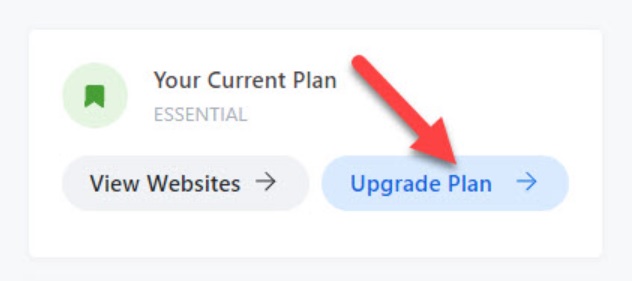
You can see the different plan options available. Based on your requirements, choose the plan that best fits your needs and follow the upgrade steps. Once you make your payment, you’ll immediately access the additional features of the higher plan.
The OptimizePress cost of the upgrade will be the prorated amount of the new plan based on the prevailing pricing at that point. For example, you had signed up for the Essential plan on Jan 1st, 2020, and decided to upgrade to Suite on July 1st, 2020. At that point, you will pay just $50 for the upgrade.
The difference between the two plans as per the current pricing rates is $100 and it is prorated for the remaining plan period, which is six months!
There is another option for upgrading. Go to my.optimizepress.com and click your Profile/Avatar in the top right-hand corner of the page. From the drop-down menu, choose “Your Plan and Billing”.
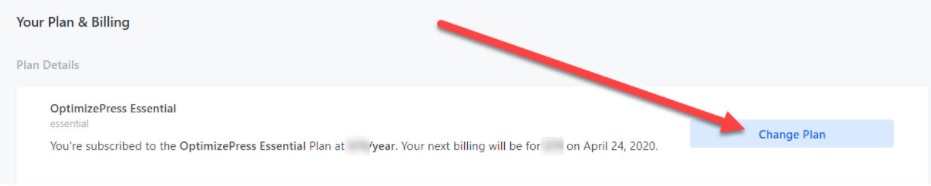
Look for the “Change Plan” button on the right-hand side and click it. From the listed plans, choose the one that best fits your needs and go through the payment process.
In case of any problems, you can always email the support team and they will help you with the upgrade.
How Does The Support Work?
OptimizePress offers customer support only through email, so you can send an email with your queries and concerns, and the team responds at the earliest. It also has chat boxes and forms on its website, so you can type your concerns there as well for a quick response.
Lastly, OptimizePress has an extensive knowledge base containing answers to most of the frequently asked questions, so that’s a good place to look through as well. It also provides a comprehensive training video inside the Members Hub to help you get familiar with the platform.
At the time of writing this piece, OptimizePress does not offer phone support.
What Happens To My Data After I Cancel My Plan?
Even after you cancel your plan, none of your data is deleted. However, you will not have access to its features and services. Specifically, the following services will be terminated.
- You will not be able to create new pages.
- No access to templates
- Access to the content saved in your Personal Cloud becomes no longer available.
- No access to new OptimizePress sites
- No support
- You don’t get any product updates and no access to new features that are introduced by OptimizePress.
But you still get to keep your website and its contents.
How To Cancel My Plan?
You can cancel your OptimizePress plan at any time. However, note that you will get a refund only if you cancel within the first 30 days. In all other cases, you will have to wait for the membership period to run through and not renew it for the next billing period.
Here are the steps to cancel your plan.
- Go to my.optimizepress.com
- Log in with your credentials
- Click your name on the top right-hand corner of the page.
- You will see a drop down menu and from this menu, choose “Plans & Billing”
- On the new page that opens, scroll down to the section at the bottom where you cancel your membership renewal. As mentioned earlier, there are no refunds beyond the 30-day period, so you might as well enjoy the remaining period of your subscription and simply cancel the renewal.
- After you click “Cancel my Subscription”, you will be presented with a screen explaining the benefits that come with an OptimizePress subscription, and you will be asked to confirm your selection.
- Once you confirm, your membership will expire at the end of the billing cycle and will not be renewed for the subsequent year.
Alternatively, you can also email the customer support team to cancel it for you.
OptimizePress Pricing Summary
Here’s a quick summary of OptimizePress pricing plans.
- Essential – $99/year – Allows only one personal website.
- Suite – $199/year – Supports up to 20 personal websites and funnels
- Agency Standard – $399/year – Enables you to build up to 20 websites and funnels for your clients.
While there are no free plans or trials, all plans come with a 100% money-back guarantee provided you cancel within 30 days.
This post may contain affiliate links and we may earn commissions. Learn more in our disclosure.


