Kartra vs Teachable 2025: Which Platform Is Best for Online Course Creators?

Are you trying to decide between Kartra vs Teachable for your online business selling courses or coaching services?
Kartra and Teachable both have a lot to offer, but there are some key differences that could make one of them a better choice for you.
Kartra is an all-in-one platform that includes everything from marketing automation to sales funnels and membership sites. It’s a powerful tool for businesses who want to create sophisticated campaigns, manage their customer relationships and maximize conversions. You can easily create and deliver all of your online teaching materials with Kartra, from courses to membership sites and more.
Teachable, on the other hand, is a platform specifically designed for creating online courses, marketing them, and selling them. It includes features like course creation tools, instructor dashboards, and analytics, as well as student management capabilities. It’s a true online course platform first and foremost.
In the guide below, we’ll do an in-depth comparison of Kartra vs Teachable so you can decide which one is the best fit for your needs. We’ll go over pricing, features, customer support, and more. By the end of this article, you should have a good idea of which platform is right for your online business.
Checkouts
Kartra
Kartra has single-step checkout forms and multi-step checkout forms.
The single-step forms are arranged vertically and display all the pricing and payment details in one page. The multi-step forms have a vertical format and they display different checkout steps on different pages.
The customizable checkout forms allow you to offer a better experience during checkout by giving customers exactly what they want. Customers can:
- Define exactly how they want to be contacted
- Pick product color and size variant
Order fulfillment is immediate and automatic, as Kartra connects to your fulfillment chain (delivery managers or warehouse), meaning that customers don’t have to wait days to receive their orders.
Kartra Checkouts puts a host of features at your disposal to increase conversions. With Checkouts:
- You can sell unlimited digital products, services, physical products, and memberships
- Set multiple price points for products
- Set recurring payments, payments in installments, or one-time payments
- Customize checkout pages
- Allow easy one-click checkout for repeat customers
- Enable automatic lead scoring and customer follow-up emails
- Add on offers through order bumps, upsells, and down sells
- Offer flexible payment options through credit card or PayPal to increase conversions
- Set customized trial offers to suit your different clients’ needs and budgets
- Set up promos with Kartra Checkouts, assign a date for them, and only have them show to some customers
In addition, Kartra Checkouts makes servicing international clients easier by offering checkout in 12 languages and 40 different currency units.
Kartra auto detects your geo-location and automatically calculates taxes and shipping costs for all your local or international sales and even downloads all tax reports in excel format for accounting purposes.
Kartra registers all sales and subscriptions in real-time and displays them in your account. This allows you to immediately view different sales and revenue parameters such as:
- Transactions successfully completed or canceled. You can see the refund status for the canceled transactions
- Revenue forecasting by assessing the average retention rate of recurring subscriptions
- Customer lifetime value (CLV). This metric helps you understand the worth of a customer to your bottom lines.
- Short-term vs long-term sales trends
The payment process on Kartra adheres to different international data security compliance standards such as PCI, GDPR & SCA. Transactions are also protected by a 256-bit encryption protocol.
Teachable
Checkouts in Teachable don’t come as a standalone feature, but as part of the pages tab in the builder.
This is what a blank Teachable Checkout Page looks like:
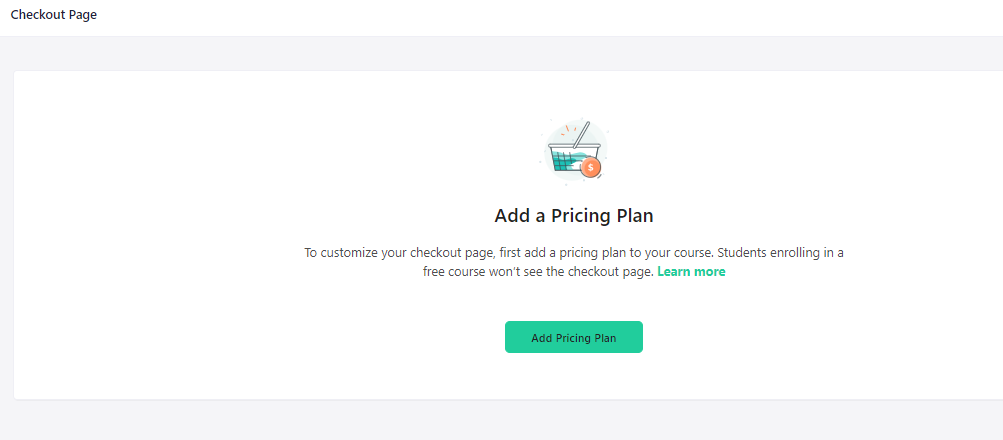
To customize Teachable’s Checkout Page, you first need to add a pricing plan.
After that, you need to select a pricing model from these four options: free, one-time, payment plan, and subscription. After choosing your pricing model, you’ll need to create pricing plans, name them and price them.
It’s all pretty standard information, with a few variations depending on the model you use.
For instance, if you are using the payment plan model, you’ll have to set the number of installments plus their amounts. You don’t have to go through this step in the other plans. Another example is the free subscription model which lets you offer a free trial; you don’t have this option on the other price models.
Winner: Kartra
Kartra Checkouts are more elaborate, making Kartra the clear winner.
Page Builder
Kartra
Kartra has a powerful, intuitive, no-code, and easy-to-use drag-and-drop page builder. You can build pages in minutes by dragging sections into a canvas and editing them to your liking. You can resize images, adjust spacing and fonts, change colors, add bullet points, call to action and buttons, add your logo, move page elements around, and more.
If designing seems a bit overwhelming or time-consuming for you, simply pick one of Kartra’s already-designed template pages. The templates come in different types and you should be able to find one suitable for your industry.
Once your page is ready, you can publish it with one simple click.
Kartra pages are mobile responsive and integrate with the entire Kartra ecosystem.
Page pop-ups are also a feature in Kartra Pages. With precisely-timed pop-ups, you can serve your customers with the right messaging at the right time, such as:
- A welcome message or discount on a landing page pop-up
- Capture new leads with a lead capture pop up
- Reengage customers with an exit pop-up when they are about to exit a page
- A checkout pop-up when they are ready to order.
Instead of adding videos or tons of text content to your pages, you can let them pop up instead keep your pages clean.
Forms are also a prominent feature on Kartra Pages. Whatever your reason for driving traffic to your website may be, one thing remains certain. You need them to complete that action (i.e., convert) once they get to your website. Kartra lets you increase conversions with forms:
You can capture customer information with Lead capture forms and build your email lists.
Kartra pages use “Behavioral Adaptive Marketing” to dynamically adapt page content depending on the information in every visitor’s profile.
You can rely on tags, history, and lists to offer relevant content or offers
For example, you can:
- Recommend special offers to customers tagged as VIP
- Only recommend advanced products to customers with a purchase history
- Only show recommendations to subscribe to an offer to customers who are not in a list
You can host your pages on Kartra for free, or publish your page on your domain in one click. Publishing to your domain allows you to promote your own brand. On the other hand, if you don’t have a website yet, you don’t have to put off your marketing campaigns until you get one. You can instead take advantage of Kartra hosting.
Kartra gives you the means to convert all your pages into a website. With features such as menus, footers, and global styles, you can apply the same styles and elements to individual pages and turn them into a site. You can even embed tracking codes in the pages, and index your site on Google.
The A/B testing feature lets you test how your pages are performing. Each split test supports a maximum of 4 versions of your page, which Kartra rotates based on a set rotation criterion.
For example, you can decide to do a 50-50 rotation 0r 70-30 rotation for a 2-page version, or if you are running a 4-page version, you can choose 25-25-25-25 rotation if you’d like to equally split page serving, or a 50-20-15-15 if you favor more or less viewing time for some versions.
Kartra calculates page version performance based on set goals. For example, if your goal is to track sign-ups, you can define this parameter in your campaign and Kartra will apply it across every page version in the A/B test.
Kartra has an algorithm that analyzes A/B test results to definitive results of your campaigns.
Kartra appreciates that when it comes to web content, one size doesn’t fit all, and therefore takes its mobile optimization a step further, to give you device-specific mobile optimization.
Kartra tracks page performance data for all your pages. You can track conversion metrics such as visitor conversions, revenue, and other goals. You can view all tracked data at mobile, tablet, and desktop level.
Kartra pages also track visitor activity and give you a scroll heatmap by showing you how visitors engaged with your page, and how long the engagement lasted.
Check out these Kartra website examples for a look at what’s possible.
Teachable
Since Teachable only has 3 page-design templates, you are limited to the same options whether you are building a landing page or a sales page.
You could choose a different template for your landing page, although it’s better to stick with the same template for consistency.
You can design your page by adding a banner, text, images, buttons, videos, and featured products. You can also add an email option form if you’d like to collect leads.

If you want more advanced page-building function, you should Integrate Teachable with a tool like Convertkit.
Winner: Kartra
Although Teachable’s pages are not as advanced as Kartra’s, you can still build impressive pages with Teachable’s page builder and never need to integrate with another page building tool. However, it would be a big plus to have advanced features such as A/B testing inbuilt into Teachable. So Kartra wins.
Analytics
Kartra
Kartra’s ecosystem is quite feature-rich. From email to funnels, pages, memberships, quizzes, agency, forms, calendars, helpdesk, videos, affiliates, and more.
Imagine having to track all these features in different tools.
Kartra cuts down all that work by tracking data for all these features and integrated tools and then presents it in one dashboard.
You can view the following performance metrics in Kartra Analytics:
- Email performance such as open rate, clicks, and conversions
- Landing page and web page metrics such as engagement (time on page, scroll time), transactions, and conversions
- Video metrics such as how much time someone watched a video and where they bounced off
- Membership subscription, including how many members unsubscribe per month
- Conversion for your Facebook or Google ads
- Affiliate performance
- Product performance such as which products sell the most
- Calendar analytics such as average meeting length
- Helpdesk analytics such as how long it takes to resolve customer tickets
Such metrics can show a pattern in how or when customers bounce-off, helping you to optimize different parts of your content and improve retention.
Teachable
You can find course performance data on Teachable’s feature, although the information displayed on it is very basic. For instance, you can see sign-ups, lecture attendance and completion rate, affiliate earnings, etc.
Teachable only provides deeper analytics when integrated with Third party analytics apps like Google Analytics.
Adding a Facebook pixel to Teachable also allows you to collect Facebook data.
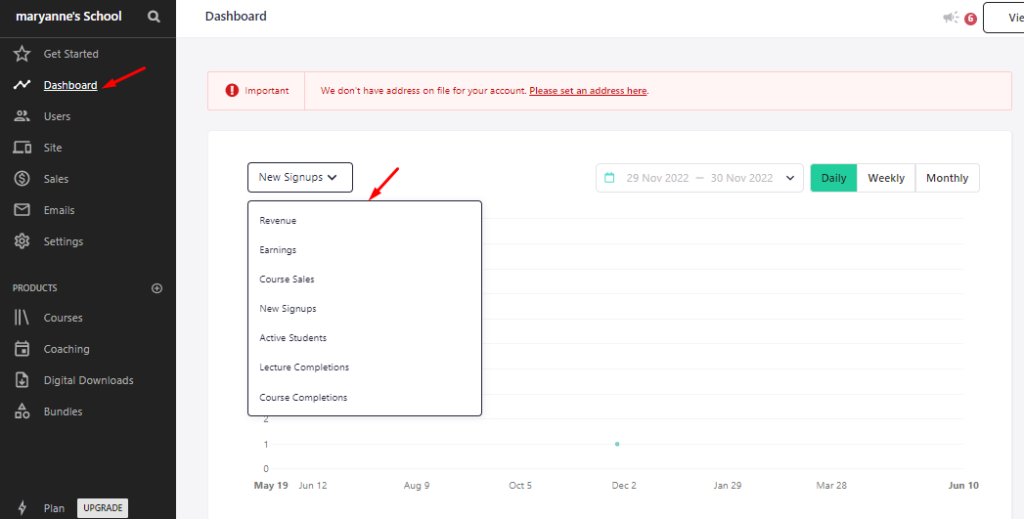
Winner: Kartra
Kartra has an in-built analytics feature while Teachable doesn’t. This makes Kartra the winner.
Upsells, Downsells, and Order Bumps
Kartra
Cross sales, Upsells, downsells, and order bumps, are all different tactics for increasing sales and profits during checkout.
Applying order bumps, downsells, Cross sales, and Upsells during checkout is a great way to increase cart size and hence profit.
Whereas previously you’d only need to settle at selling the products added to the cart, with these pre-checkout or post-sales offers, you can present customers with additional products to buy.
This process is automatic, and, it can even extend past purchase completion, where customers receive marketing emails with product recommendations.
With downsells, you don’t have to lose any customers. If they aren’t ready to buy, you can recommend a relevant product at a lower price, ensuring they checkout anyway, instead of abandoning their cart because they don’t have enough money to buy.
Order bumps add value to the customer as they complement the product the customer has bought. It’s easy to add an order bump; customers only have to tick a box. But you have to configure the order bump beforehand, although this is not a complicated process.
As long as you have your product pictures and information ready, you only have to select that product to offer alongside other select products.
Teachable
Teachable also has upsells and order bumps, which work in pretty much the same way as Kartra’s.
That is, when a customer is about to complete a purchase, you can recommend additional products that complement their purchase.
You can add order bumps to any product on Teachable, but there are exceptions:
- The order bump should have a one-time payment model. You cannot use products with recurring payments to bump up orders
- You cannot offer an order bump on a free product, because free products do not have a checkout page
Your order bump is a product in your school. Before you start offering order bumps and recommending upsells, first create the course or coaching program you intend to offer.
To offer a product as an order bump, navigate to the courses section, select a course and click ‘order bumps’.
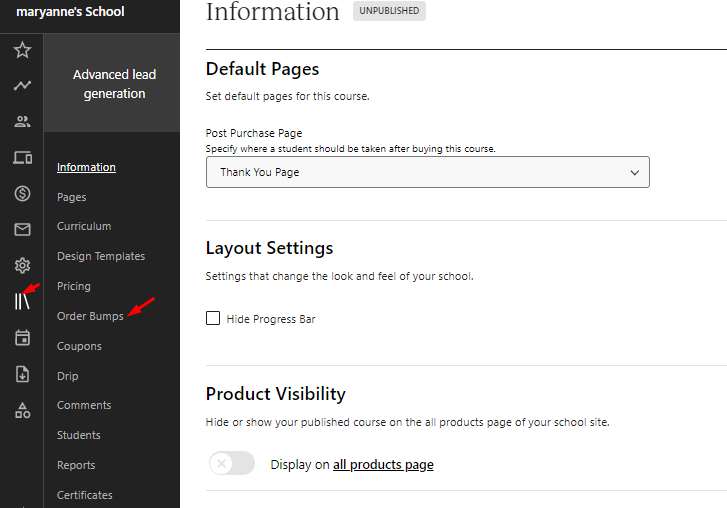
Next, provide all the necessary details for the order bump and the main product and hit publish once done.
An upsell is also a product in your school. You can offer such a product during a lecture or during checkout after a customer has purchased another related product.
To add an upsell to a Thank You Page, navigate to that page, open the page to edit, click add an upsell, design the upsell content and update changes.
That’s it. Next time the Thank You Page loads, customers will see the Upsell.
Quizzes and Surveys
Kartra
Surveys are useful marketing tools for getting information on your audience. You can then use that information to profile potential customers, leads, and existing customers. With the insights you get from surveys, you can provide laser-targeted solutions for your audience.
Quizzes are handy teaching tools as they help you test knowledge retention and manage the learning content you serve to students at different levels.
For instance, you can run a scored quiz, and based on quiz results, you can assign a member to a membership level that contains the most relevant training material for them.
Results or specific survey or quiz answers can also assign specific tagging or trigger automated email sequences, making member management and marketing efforts easier.
Kartra’s drag-and-drop builder makes surveys easy to build. Quiz page designs can either be conversational or traditional; whichever design you choose, the results are always beautiful and professional-looking.
What’s more, the quiz and survey templates are dynamic as they base the next questions on answers from a previous question, keeping the quiz relevant, and thereby increasing the quiz completion rate.
The quiz tool collects answers to individual questions and cumulative scores, providing you with high-level data or more granular data to deep dive into.
The quiz builder allows you to add an unlimited number of questions. You also have the flexibility to choose among different answer variations such as yes or no, multi-choice text or image answers, single-choice text or image answers, and short text or long text answers. You can also assign a rating.
You can customize a page to display when someone completes a survey. You can also automate Kartra to automatically issue a certificate upon quiz completion.
Kartra collects all quiz and survey data and displays it in one view on a dashboard. You can view details such as completion rate, average completion time, and individual score or average score. If you’d like to analyze a student’s weak or strong areas, you can review the answers they gave to individual questions.
Finally, you can export results or any data contained in the analytics report into a CSV if you’d like to analyze it further.
Teachable
Teachable also has quizzes to boost student engagement. Other engagement tools include certifications and comments.
All these tools influence the learning outcome by increasing the student’s willingness to complete a course, improving student satisfaction by responding to comments, and testing course content comprehension.
You can create a quiz in the quiz builder by writing down a question and adding multiple-choice answers. You also need to build your quiz ‘marking scheme’ by checking the correct answer box.
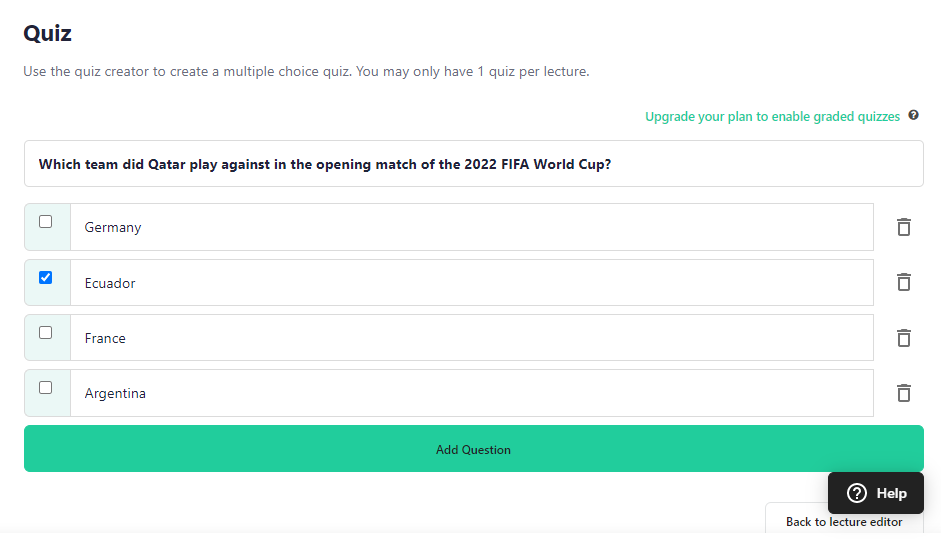
Teachable supports graded quizzes, but only on paid plans.
Winner: Kartra
You can use different question types in Kartra’s quiz builder. Teachable only allows multiple-choice answers.
Integrations
Kartra
Native integration with email, payment, and SMS gateways is one of the features that make Kartra a powerful tool.
Native integration also means you don’t need any code or API to connect with payment gateways such as PayPal, Authorize.net, Stripe, or Braintree, or with email tools such as Postmark, Elastic Mail, SendGrid, and MailGun
If you use Plivo, Twilio, or Nexmo for SMS, you are also in luck because Kartra supports native integration with these platforms.
In addition, you can connect and run your membership platforms such as aMember, Optimize Press, Wishlist, Digital Access Pass, and Kajabi without needing to use any code at all.
Google Calendars is also supported natively, and will automatically sync up with Kartra once integrated.
Besides native integrations, you can use Kartra API or IPN to code custom integrations.
Check out our guide to Kartra integrations for more info.
Teachable
Teachable integrates natively with email services such as MailChimp, Sumo, and ConvertKit, and analytics tools such as Google Analytics and Segment. It also integrates with other third-party tools through Zapier or Teachable’s API.
You can see all your native integrations in the settings tab.
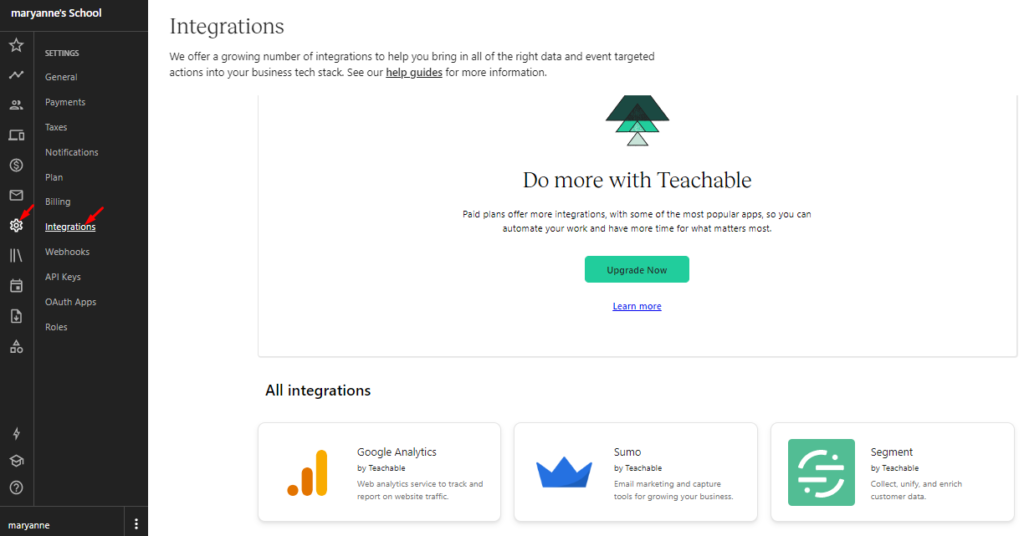
You can also access additional help material on how to integrate different tools on Teachable’s Support Page.
Winner: Both
Kartra and Teachable both support native integrations and API integrations.
Support
Teachable offers customer support through email, live chat, group coaching, and dedicated customer support managers.
Kartra customer support system is made up of a support team and a resource center called Kartranaut. The support team is accessible through chat and a ticketing system.
Winner: Both
Kartra and Teachable have multiple channels for handling customer queries. They are also quite helpful, and responsive, and they deliver speedy responses.
Bottom line: Kartra vs Teachable. Which Tool Should You Choose?
Kartra and Teachable are impressive apps. But you’ll probably benefit more from using one over the other.
Kartra is costly and is therefore for creators looking for a full-suite marketing tool or for anyone who is not constrained by budget.
Teachable caters to anyone who doesn’t have a lot of leeway in their budget. Users can take advantage of the free plan to set up their courses without any upfront spending.
Kartra pricing options include four plans: Starter at $99/month, Silver a $199/month, Gold at $299/month, and Platinum at $499/month. See our Kartra review for more info on this all-in-one marketing tool.
Teachable pricing also has four plans: A free plan, Basic at $39/month, Pro at $119/month, and Advanced, which is only accessible at customized prices. Our Teachable review has more details on everything the platform offers.
Have any questions about Kartra vs Teachable? Leave a comment so we can help you out.
Other Online Course Platform Comparisons
This post may contain affiliate links and we may earn commissions. Learn more in our disclosure.


