Podia vs Thinkific 2025 Comparison: Which Platform Is Better for You?
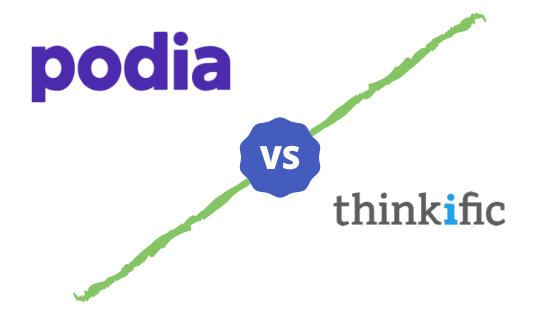
You may have come across Thinkific and Podia during your search for an online course platform and would like to know which of these two tools you should choose.
Don’t worry, I’ll help you understand which of these tools will be the best fit for your particular needs to create and sell online courses.
In this article I will answer questions you might have about Podia vs Thinkific, such as:
- Which online course platform is easier to use?
- What learning tools do they offer?
- How do their online course builders compare?
- What’s the course creation process like on each?
- How good is their community feature?
- How do they price online courses?
- Which tool is best overall if you want to sell online courses?
These are just a few of the areas I’ll cover in this in-depth Pddia vs Thinkific breakdown.
Let’s get started…
Key Features They Both Have in Common: Comparison
Podia vs Thinkific Summary
Podia and Thinkific offer a perfect platform for launching online courses.
Both of these online course platforms offer course creation tools, digital downloads and community features.
They also support content dripping, payment processing through Stripe and Paypal, email communication, multi-step checkout and multiple price options.
But Thinkific is more of an enterprise level, online course creation and hosting platform suitable for offering courses in a classroom setting.
Podia on the other hand, is a more suitable online course platform for beginners on a budget who want to sell courses and digital products.
What I Like About Podia vs Thinkific
- It focuses on fewer curriculum categories, which it does to near perfection. It’s great for selling membership site subscriptions, online courses, or one-off digital downloads, community, and coaching
- It’s one page storefront is easy for beginners to customize and get started.
- It is a budget friendly online course platform
- Managing communication with students is easy and doable from the dashboard
- The dashboard also lets you analyze the open rates for your messaging
What I Like About Thinkific vs Podia
- This online course platform is suitable for providing a classroom-like experience
- It supports multiple instructions and other support staff, letting you scale your course offering
- Ability to create multiple pages for your storefront gives you room to give more context to your course and brand, and increase chances of more people identifying with your course.
Course Builder Comparison
Podia’s course builder interface is clean and simple to use. It gives you a variety of beautiful template options for creating sales pages, checkout pages, course pages and membership site pages that are easy to rapidly put together. You might however find the templates limiting if you are looking for a design environment that gives you more control over your customization options.
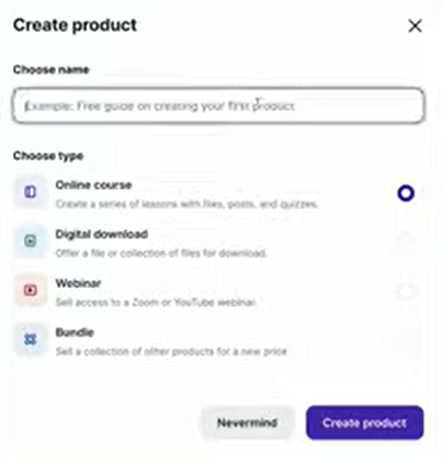
Although Podia may be limited in the number of curriculum types it offers, it does not limit the number of educational courses you create or students you reach. It also gives you the freedom to grow with uncapped bandwidth and file storage limits. As if that’s not generous enough, Podia lets you send unlimited emails to an unlimited subscriber list, and their email marketing tools are pretty solid.
As impressed as I am with Podia, its features don’t measure up to the deeper level of functionality that Thinkific has. This of course makes using the tools a bit more complex, although they do offset that from the get-go with a guided tutorial of the platform.
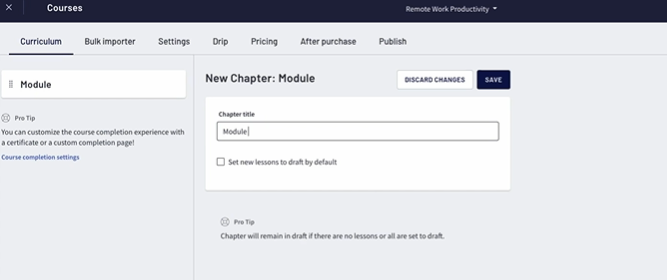
Thinkific’s drag and drop editor gives you a lot more leeway for customization during the online course creation process, and as you create, you can view your lesson in real-time.
You can add a chapter or lesson, change pricing, import media, change course structure and publish your online course. The bulk editor is a great time saver as it allows you to add any form of content in bulk.
Although Thinkific is engineered for enterprises, it also tries to appeal to beginners or anyone intending to build one-off courses. It for instance offers a 5-step blue print for beginner course creators. If you are a beginner, the blue print would be a great place to start, in addition to the platform introduction video I referenced above.
There’s a lot you can do on the curriculum tab, such as creating videos, surveys, assignments, exams, quizzes, presentations, downloads, audio, multimedia, etcetera. You even have access to a coding environment if you are offering a course on coding. This wide variety of lesson types gives you different ways to create an interactive atmosphere in your classrooms.
Just like Podia, you can access a lot of storage bandwidth, which is yet another added bonus if you are limited on storage space. Thinkific also has some time savers such as tagging, which lets you reuse content across your other courses. The copy function works in an almost similar function.
Other helpful things you can do with Thinkific’s course builder include:
- Use the draft option to quickly edit existing quizzes, exams or assignments, or update your lesson curriculum
- Use the discussions feature when you want to martial a community around a topic. This is a great place to gather student opinion and understand gaps that you need to address in future courses.
- Set a pass mark for quizzes and exams
- Randomize questions served in each exam. This helps you to maintain exam integrity.
- Make lessons mandatory
- Control lesson access through the drip feature
Winner: Thinkific
Podia’s course builder platform is more straightforward to use, but Thinkific has richer functionality.
What’s An Easier Platform To Use Overall?
Podia is the easier platform to use overall, whether you are a beginner or advanced user. This is expected however, since the platform serves as a course delivery platform, while Thinkific is an enterprise level course management platform designed to offer courses in a classroom setting.
Setting up a course in Podia takes only a few steps. First, decide the product you want to build, next, add section (these are chapters or modules), then add files/ links/ text/ or quiz.
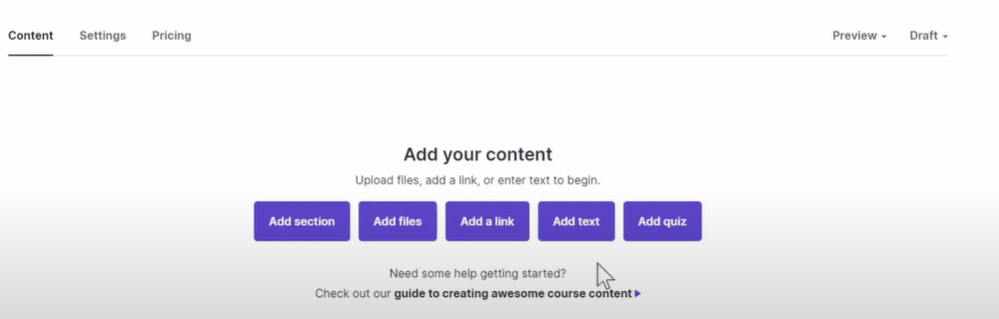
Although the menu on Podia’s course creation is simple, you can accomplish a lot with it. Once you set up the sections of your course, a simple menu appears next to each section; you can build your entire course and even set up an entire drip sequence using those four simple menu buttons. In addition, you can move lesson sections and their content around in podia by dragging them or using the up and down arrows.
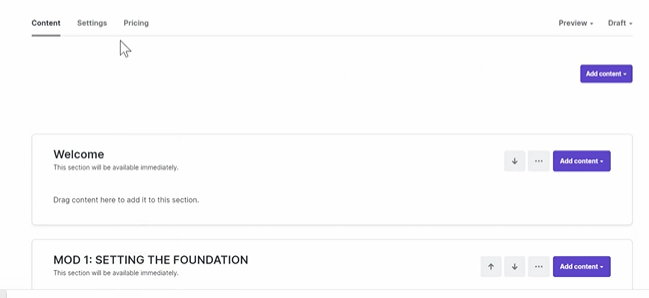
Podia allows you to add links to your downloads in the title description of each download. This is not only great for you from a conversion standpoint, but it also means that students can access your content without the hassle of having to log back into the course platform.
The settings in the products page are just as simple to use. You can manage presell settings (preselling allows you to sell your course now but offer it in the future by setting a start date in the future), pricing (including upsells), manage comment settings and integrations, all from the same page.
In case you are wondering how to sell your course, Podia has a sales page maker which is also easy to put together.
Creating a course on Thinkific is a bit more detailed and also a little more complicated. First you begin by creating a school, then you create courses inside your school, after which you flesh out the courses by adding chapters and content
Is Thinkific so complicated that you can’t DIY? No, but you might have to scratch you head a little bit before you get confident that you are doing the right thing. It helps that Thinkific has put together a neat checklist of steps to help you along, but
Now the actual process of setting up your school and courses is a bit more involving than this sleek little checklist might have you think.
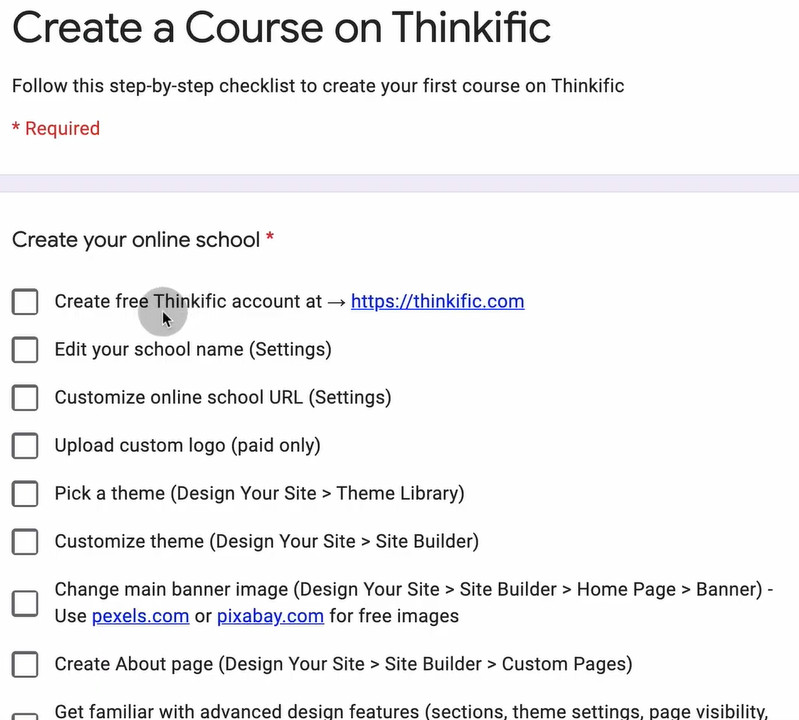
Each of the steps in the checklist is more detailed than it looks, and you don’t accomplish every task in the same tab. You have for instance to exit the page below after you check the third box in the list, then navigate to “design your site” on the left hand menu of your dashboard to work on your school’s appearance.
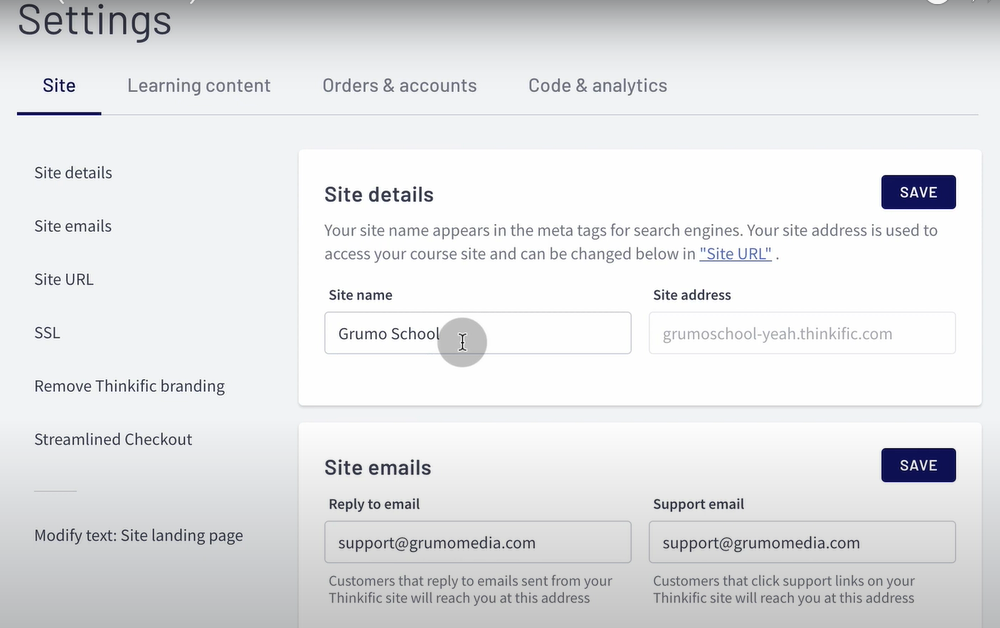
In addition, the site builder is modern looking and easy to work in, although I found myself getting lost when creating pages, because options such as default pages, home page and about page, are all repeated in the same menu. Thinkific could make things a little neater by having all these pages under one tab and also streamlining the page creation a lot more.
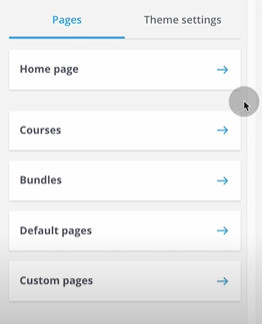
Winner: Podia
There is very little you have to figure out in Podia. The menu options are clear and the workflow a lot neater than on Thinkific.
Course Flexibility and Price Options Comparison
Thinkific and Podia offer similar pricing options, bundles, standalone courses, digital downloads and memberships. But there are subtle differences.
On Thinkific, you can control whether your standalone courses are available or unavailable. This is a useful feature if you are building a subscription-based membership site where members access all your content for a fee.
Although Thinkific and Podia offer bundles, Podia pricing makes the bundle creation process super easy. In just a few steps, you can create a bundle and add products to it, set pricing and take your bundle live.
But as much as Thinkific’s is a more detailed process, that’s not a bad thing. It just means that you have a lot more functionality in its settings tabs.
Both platforms allow you to set flexible pricing for your products; your customers can make a one-off payment, monthly payments, subscription or access your content for free.
Thinkific’s subscription pricing allows you to customize the first payment. Podia doesn’t have this feature. Podia also lacks subscription pricing at course level; this feature is only available for membership sites. That said, multiple pricing options on Thinkific are only available from the pro plan onwards, while all of Podia’s plans have it.
Thinkific course pricing options:
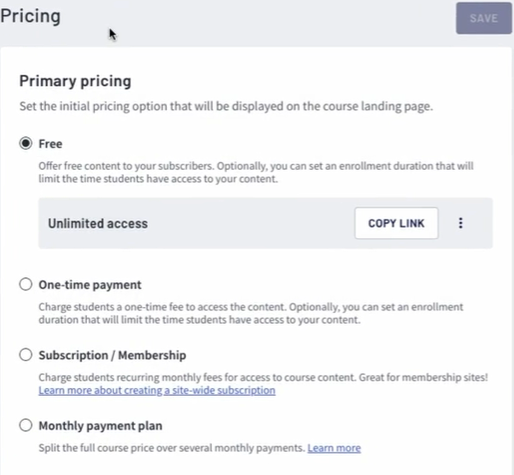
Podia course pricing options:
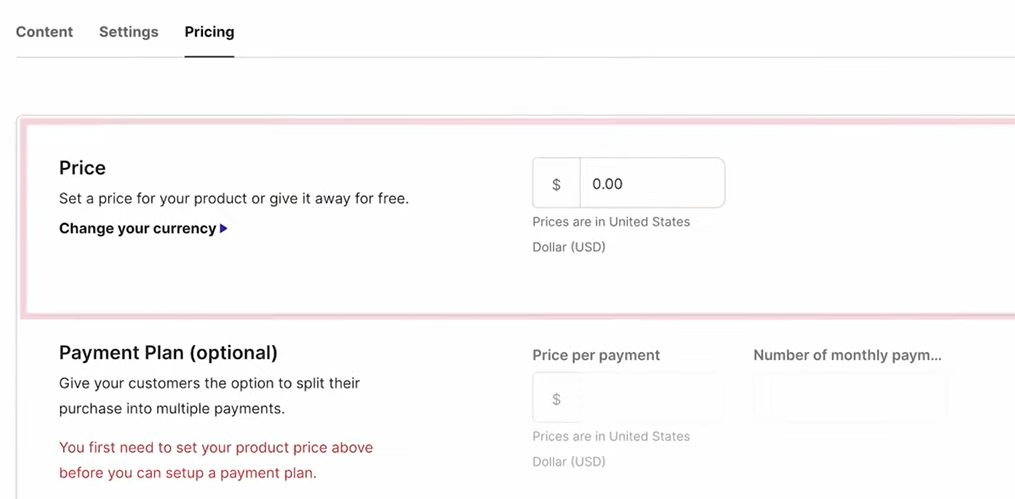
These different pricing options makes your course accessible and attractive to people with different course requirements and different budget levels. Free pricing is a great way to use your course as a lead magnet, and it is also available on both platforms.
Coupons also feature in both platforms. If you’d like to thank your customers for buying from you, and increase sales at the same time, you can create some coupons and offer them at checkout.
Upselling is yet another great way to increase your bottom line, and both Podia and Thinkific have you covered in this area. You can add upsells to your downloads, webinars and courses.
Memberships let you manage access to your content, in addition to building loyalty and a following around your brand. You can access memberships on Podia if you buy the shaker or the earthquaker plans while on Thinkific, it’s only available on the pro and premier plans.
The membership site on Thinkific is more robust as it allows you to offer standalone or bundled courses, community features, articles, expert interviews and live classes. You can also create a flow for offering your bundle, so that customers get sent to your site.
Winner: Both
It is hard to say which platform wins here. Both Podia and Thinkific have upsides and downsides on almost every area discussed here. The downsides aren’t exactly a deal breaker, so I’ll say it’s a tie for both.
Learning and Engagement Tools Comparison
There are different ways to offer courses on podia:
- You can offer a standalone course,
- You can drip your course content. This is an automated process through which you can regulate students’ access to content by serving them chunks of content at a time.
- You can also set a start date to your course and offer it to students at the same time.
These options allow you to offer your course content in a way that not only suits you, but also favors the schedules and learning styles of different students.
Podia’s drip settings however, only allows you to drip to new customers. This means that if you decide to drip later chapters of your course, your old customers will not get your drip emails.
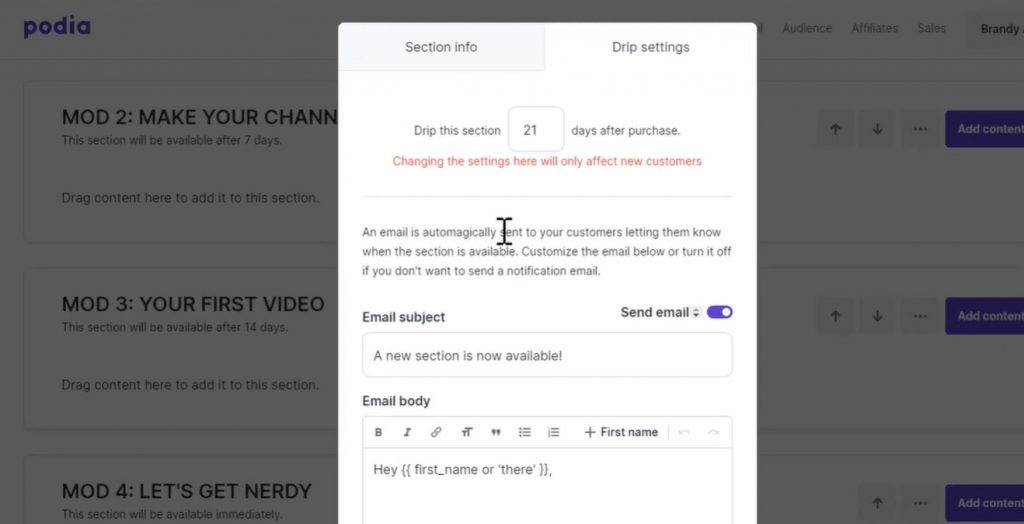
To create more interaction, you can add quizzes in your courses or offer them in the pre-launch phase.
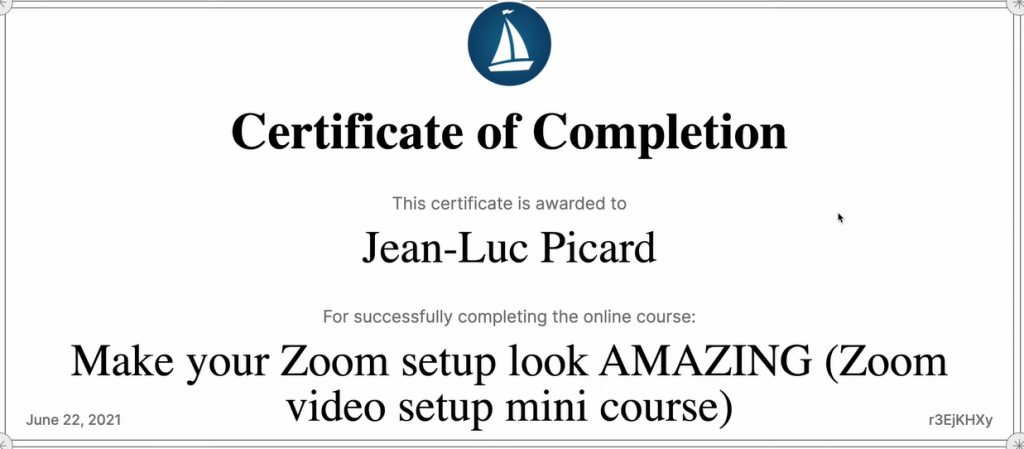
Course completion certificate on Podia
Once students have completed a course, you can offer a course completion certificate. Nothing motivates a student to keep learning more than a course completion certificate. This is a key feature that only recently became available on Podia. I think offering certificates is a superb way to boost your brand’s credibility, and it’s great that Podia finally has this feature in place.
Needless to say, Thinkific is a much older brand, so as you would expect, they have had course completion certificates in place for a while. Their certificates are also more modern looking.
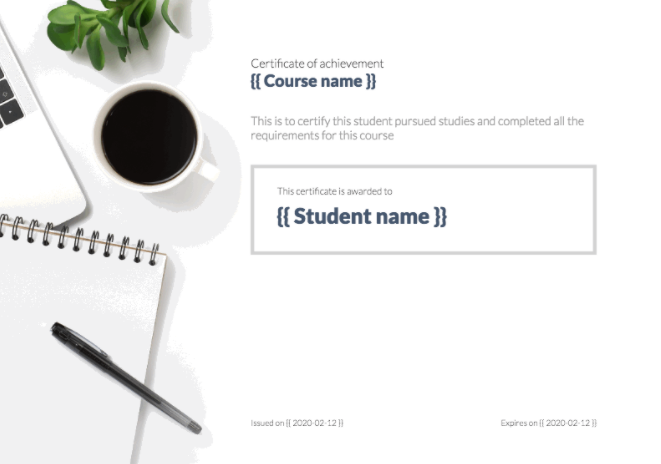
Certificates on Thinkific
Certificates in both platforms are editable, although it’s interesting to note that Podia doesn’t seem to have different certificate templates. Thinkific on the other hand, has several template formats.
Thinkific is a great Podia alternative in this regard as it has a lot more learning and engagement tools. The community feature, along with surveys, groups and discussions, are some of the ways that Thinkific allows you to interact with your students.
Winner: Thinkific
Podia may have content dripping, certificates, quizzes, but these tools have shortcomings. Thinkific has more learning and engagement tools, which are more superior than Podia’s.
Checkout and Sales/Ecommerce Comparison
Podia and Thinkific support Stripe and PayPal payments. The checkout process on both course platforms is multi-step, and also supports conversions through features such as upsells. But there are slight differences.
For instance, the checkout page on podia is a popup or an embed, and both these formats keep customers on your page This also simplifies checkout for your customers, and Any customers who are ready to buy to convert faster. Podia also allows you to collect VAT, which is great because you don’t have to pay for additional tools to do so. VAT calculation on Thinkific is only available via integration with a VAT calculation tool.
Podia’s checkout supports payment without needing to create an account beforehand. In addition, users only have to provide few personal details during payment. Thinkific on the other hand requires sign up, where students need to provide an email address and payment details.
A clear upside for Thinkific is that although it currently supports multi-step checkout, the team is currently testing single page checkout that will help streamline the checkout process even further.
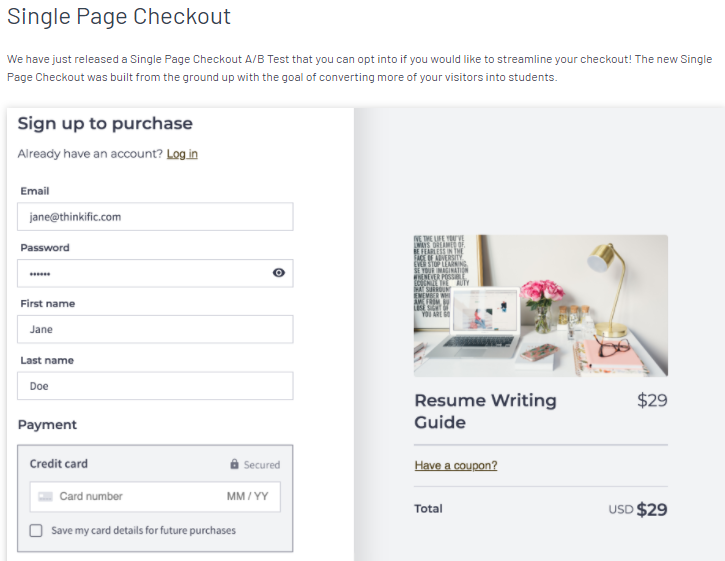
Students will for instance be able to save card details, to allow that information to be automatically recalled during future purchases.
Winner: Podia
Although Podia doesn’t currently support single-step checkout, the popup checkout, inbuilt VAT calculation, and embedded checkout are all quite powerful.
Online Community Feature Comparison
The community feature provides a platform for you and your students to engage with each other. It is a powerful way to create cohesion around your brand.
Without a community, you would need to manage your conversations in a Facebook group or another platform, which essentially reduces chances of conversions by sending students outside your platform.
The community feature on Podia and Thinkific works in more or less the same way: you can create multiple communities, each based around a theme or course, control student access, customize the appearance of your pages, create posts with text, images and video, assign a dedicated page to each community, so that members can post or comment on other posts. You can also pin a post, such as a welcome post to ensure that new members don’t miss it.
Both community platforms are simple to use and have beautiful interfaces. Here is Thinkific’scommunity page:
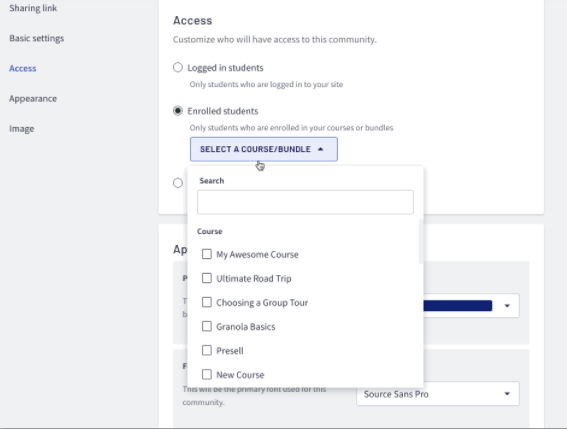
And here is Podia’s community page:
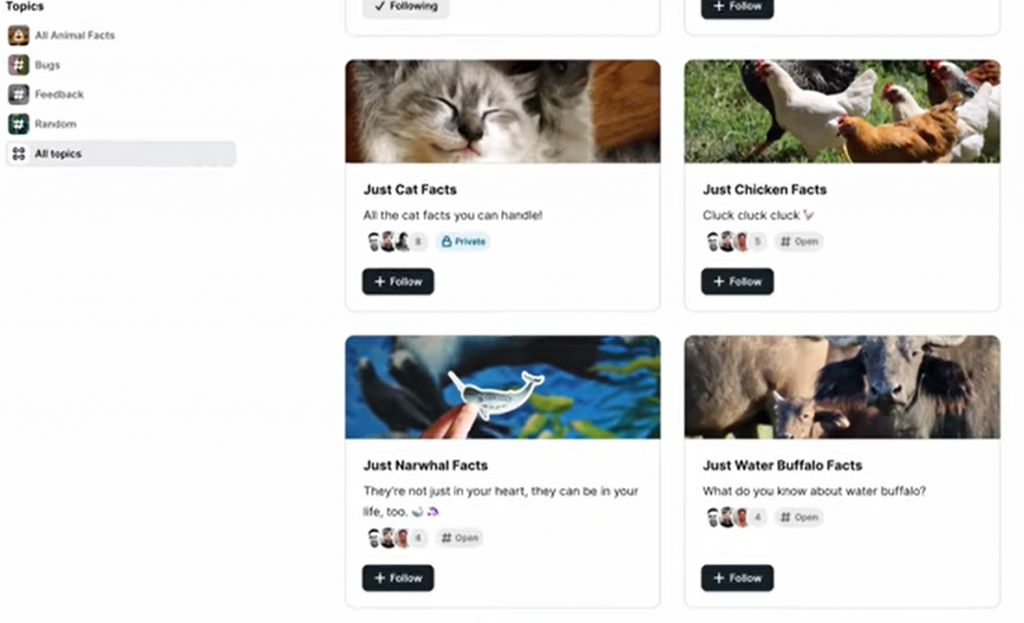
Now here are a few major ways that these two community sites differ: On Thinkific, you can add emojis to your post and enable notifications to keep track of post comments, follows or new posts from students. These features are not available on Podia. Podia also doesn’t seem to have follow/unfollow for posts, which is a major downside because this feature tells you your customers’ interests.
On Podia, you can invite members and if you want your community members to participate in FB group, you can manage that in the settings section of your course. These features are not available on Thinkific.
Winner: Thinkific
Although the community feature on both platforms is the same, I’ll give Thinkific a win here because of it allows you to make posts more engaging with emojis. It also has notifications, and allows you to follow and unfollow posts.
Platform Support Comparison
Podia provides live chat support, email support, and their help center, but doesn’t have phone support. However, you will get an in-person onboarding call if you are on the earthquaker plan, plus a dedicated support agent, and every month, you can get on a group call to learn strategies for your business from other earthquakers.
Thinkific also has a help center, email and phone support, but don’t have chat support. Thinkific also has a ticket submission system with decent response times. You also get an onboarding call with a Thinkific team mate if you are on the premier and plus plans.
Winner: Podia
Although Podia doesn’t have phone support, it provides additional support options especially for the earthquaker plan.
Integrations Available
Podia replaces software such as autoresponders and schedulers, but it still gives you the option to integrate with most software. Thinkific also supports a long list of integrations with its own tools and third party tools. All tools are found in the app section.
Winner: Both
Both platforms win becausethey can integrate with a large number of software.
What Tools Are Available On Podia and Not On Thinkific
- No transaction fees
- Built-in email marketing tools and messaging tools
- Embeddable checkouts
- Add coaching to a course
- Tracking of email open rates and revenue related to open rates
- Monthly group call
- 14-day free trial
What Tools Are Available On Thinkific and Not On Podia
- Free account
- App store
- Student discussions
- Course review by students
- Bulk import
- Prerequisite lessons
- Full ecommerce
- Exam customization with Brillium
- A centralized dashboard to manage all your sites (Plus portal)
Podia vs Thinkific Pricing
As we pointed out in our Podia review, this platform is a tool for beginners.
The Free plan is pretty limited in terms of features, but it’s a good way to get started.
You can upgrade to a paid plan like the Mover plan for more features, or the Shaker plan if you need advanced functionality.
If you’re looking for an all-in-one solution to create and sell digital products without technical headaches, then Podia is a great option. With its drag-and-drop editor and integrated payment processing, it’s easy to set up shop
Podia’s Mover package costs $39 a month (or $33/month if you pay annually), which is attractive but denies you access to some features like launching your own affiliate program, embedded checkout, and third-party code.
The Shaker plan costs $79 and lets you remove Podia branding, host unlimited community members, discuss unlimited community topics, sell unlimited courses, host webinars, build an affiliate marketing program, and more. You have to pay an additional $20 per month to get team seats on the mover and Shaker plan.
Thinkific has a completely free plan. This is good news for beginners, but you cannot integrate it with any autoresponder, scheduling, or drip tools without a paid plan. Other Thinkific pricing plans include Basic at $49/month, Start at $99, and Grow at $199.
The Basic plan has drip content, chat support, one-to-one student email, custom domain and coupons, but lacks live lessons, flexible course pricing, and advanced course features such as assignments. Those features are available in the Grow plan, in addition to 2 admin accounts and priority support.
Thinkific also has a customized growth plan which is bundled onto the pro plan and costs $499. The growth + pro plan gives you access to some of the features available on the premier plan. I find the plan somewhat unnecessary considering that the premier plan is $100 cheaper but gives you all of Thinkific’s advanced features.
Lastly, Thinkific has a plus plan, suitable for anyone whose education empire needs more powerful features than the premier plan can provide. Pricing for the plus plan is available upon request.
Winner: Podia
Although Podia does not have a free plan, it is cheaper overall and doesn’t limit core features such as advanced email automation and messaging on its basic plan.
Thinkific’s free plan may give you the time and resources you need to get your courses business off the ground at no cost, but it is so limited in features that it might actually make it difficult to manage course selling. Thinkific’s basic and pro plans also limit features that are readily available on Podia’s mover and Shaker plan.
Conclusion: Which Tool Is Right For Your Business?
Choose Podia if…
- You are on a limited budget
- You don’t need deep student interaction features
- You don’t need full ecommerce
- You want a tool that specializes in webinars, courses, digital downloads and coaching
Choose Thinkific if…
- You want to pace your growth with a free plan
- You want to grow an education empire
- You want a tool that supports full ecommerce
- You want a platform that does not limit instructor or admin support
- You want to offer courses in a classroom setting, with personalized exams
Other Online Course Platform Comparisons
- Kartra vs Thinkific
- Kajabi vs Thinkific
- Thinkific vs Teachable vs Kajabi
- Thinkific vs Udemy
- Teachable vs Thinkific
- Kartra vs Kajabi
- Samcart vs Kajabi
- Teachable vs Udemy
- Podia vs Teachable
- Podia vs Kartra
- Podia vs Learnworlds
- Kajabi vs Teachable
- Kajabi vs Podia
- Squarespace Courses vs Thinkific
- Squarespace Courses vs Podia
This post may contain affiliate links and we may earn commissions. Learn more in our disclosure.

