Kartra Integrations 2025: Complete Guide to Payment, Membership, Email, SMS & More – Today Testing

Kartra integrates natively with 20 payment, email, analytics, SMS, and CRM apps. It also integrates with Zapier, allowing its users to connect many more web apps and tools. If you have a team of developers, you can use Kartra’s API, IPN and custom Apps system to code your integrations.
This connectivity means you can create a seamless ecosystem for your online business, where all your tools and apps talk to each other without the need for complicated workarounds or technical headaches. For someone like me, who’s always looking for ways to optimize and automate as much of the business process as possible, this is a huge deal. It allows for more time to be spent on what truly matters—creating content, engaging with my audience, and growing my business.
In this article, I’ll take an in-depth look at Kartra integrations under these categories:
- Payment
- Membership
- SMS
- Hub
- Calendar
Table of Contents
Payment Integrations

Kartra supports PayPal, Braintree, Authorize.net, and Stripe.
When you sign up for Kartra, you must have at least one account connected to a payment gateway.
But as Kartra supports multiple payment gateways, integrating with all or most of them gives your customers many payment options while doing business with you.
This flexibility in payment processing is crucial because it directly impacts customer convenience and satisfaction. By offering a variety of payment options through Kartra’s support for major gateways like PayPal, Braintree, Authorize.net, and Stripe, you’re removing barriers to purchase, catering to the preferences of a wider audience, and ultimately, enhancing the customer experience.
In my experience, this can boost conversion rates, as customers are more likely to complete a purchase when their preferred payment option is available.
Authorize.net
Before you integrate with Authorize.net, you must first of all register for the Authorize.net CIM service (Customer Information Manager service)
CIM has the following roles:
- It stores customer payment information in Authorize.net’s servers, making checkout easier for future transactions. Customers are more encouraged to buy when they are saved from having to enter checkout details during every purchase.
- It keeps customer data safer, and hence in compliance with the set data security standards for the Payment Card Industry (PCI).
Integrating with Authorize.net gives small businesses a platform for receiving payment through credit cards or electronic checks, for online transactions on desktop or mobile.
Although Authorize.net permits integrating with multiple payment methods, you can use PayPal in combination with only one additional credit card payment gateway per product.
This integration will cost you a monthly fee of $25 and a transaction fee of 2.9%+ $0.30
Braintree
Braintree is a PayPal service, although it provides a global transaction platform by integrating with Venmo, digital wallets, and credit and debit cards. You can use Braintree to make in-store payments, as well as dispense payments to your employees or contractors globally.
Braintree also supports ecommerce transactions on e-commerce websites and mobile.
To integrate it with Kartra, you need a tokenization key, private key, public key and merchant ID.
There is a standard integration charge of 2.9% +$0.30 and an additional 1% for US trade. If you use PayPal on Braintree, you will incur an additional transaction fee.
PayPal
PayPal is a popular money transfer and online payment system. it allows users to:
- Send and accept money to and from family and friends, or for services rendered,
- Use touch-free payment. You can generate a PayPal QR code online or on the PayPal business app, which your customers can then quickly scan and pay.
- It’s also possible to use cryptocurrency at some stores, although PayPal discourages this.
You can integrate Kartra with your PayPal business or premier account. Integrating with PayPal is costly as it attracts fees for invoicing, checkout, debit & credit card payments, Amex checkout fees and international transactions.
Stripe
Stripe offers payment services to ecommerce businesses, SaaS companies, marketplaces, among others. SaaS companies for instance, use stripe to collect recurring payments for their services.
Stripe also powers credit and debit card payments for ecommerce traders. It supports payments in multiple currencies.
As with the other payment gateways, to integrate Kartra with Stripe, you should first have a Stripe account.
Membership Integrations

Kartra integrates with membership apps to help its users create membership portals for their site to:
- Optimize effective content delivery to targeted groups
- Streamline website monetization efforts.
Kartra integrates natively with Digital Access Pass, Kajabi, aMember, S2 Member, Optimize Press and Wishlist. However, you can customize additional platform’s through Kartra’s APIs.
aMember
aMember is a great platform for managing memberships for your digital products or downloads.
It supports multiple payment systems, offers state-of the art protection for your files and content, and has an affiliate module you can use to track recurring commissions.
To integrate aMember, you need to download a plugin from its site.
A lifetime aMember pro license costs $179.95 (a discount of $30.95 is applicable). For this price, you’ll get access to more than 200 payment systems, unlimited membership levels, email automation, content drips, technical support, etc.
Digital Access Pass
DAP is a multifunctional WordPress plugin that manages both learning management systems and membership administration systems.
DAP includes features for constructing and gamifying courses, tracking student activities and progress, and storing WordPress content. DAP requires a plugin from Kartra in order to be integrated.
DAP pricing ranges from $14.99 per month for the basic plan, to $49.99 for the elite plan.
Kajabi
Kajabi offers its users a great way to monetize their income.
With it, you can create all sorts of content —such as online courses, coaching programmes, podcasts, memberships, and so on— to demonstrate your expertise in your industry.
Kajabi’s membership programme platform comes complete with everything you need to create a successful, thriving programme.
Through its product generator, Kajabi creates a blueprint of your membership area, allowing you to simply add your content and launch a polished, professional membership site with no hassle.
New Kajabi integrates with Kartra through a Secret Key, an API key, and a Kajabi offer ID.
Integration is not free, and will cost you from $149/month for the basic program, to $399/month for the Pro program.
OptimizePress
OptimizePress is a set of WordPress applications that enhance web sales funnel building and selling capabilities. It is built to automate online sales promotion and selling procedures.
To integrate OptimizePress 2.0 with Kartra, you need a URL. You must also have an API key and member ID.
The membership program is included in the Suite plan, which costs $199 per year.
S2Member
S2Member has free and paid WordPress membership plugins. Once you integrate it with Kartra, you can customize welcome pages and registrations fields, and set membership options.
S2Member relies almost entirely on WordPress shortcodes to make complex integrations simple and easy. It enables you to sell recurring (or non-recurring) subscriptions, “Buy Now” access, posts, pages, or file downloads in a variety of ways. You can also grant access to specific parts of your content.
To integrate S2Member into Kartra, you must first obtain an API key, a membership portal URL, and the S2Member integration URL from S2Member. You also need a membership ID for the membership level you’ve set up. You will be able to sell each membership level separately thanks to the separate integrations.
To get a single site license on the pro version, you need to pay a one-time fee of $89. Unlimited site licensing costs $189 — also a one-time fee.
WishList Member
WishList is a WordPress membership plugin that assists users to create online courses, sell digital goods, or launch monthly memberships.
Wishlist makes an excellent addition to existing business systems as it integrates with Kartra’s existing CRM software and payment gateways.
You can integrate 1 site for $149, 5 sites for $299, and 20 sites for $399 — annual pricing.
You need a URL and API Key to integrate WishList Member to Kartra.
E-mail Integrations
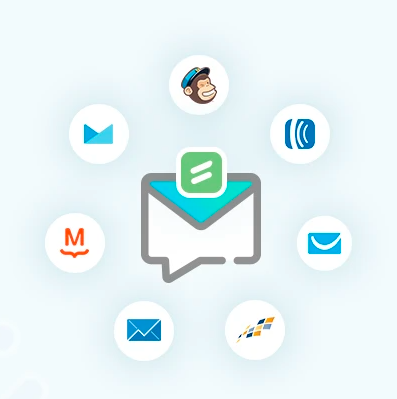
Automating content drips and email broadcasts is essential for scaling your business efficiently.
From my own experience, trying to manually manage these tasks is a significant drain on your time and resources.
Kartra has some great built-in email capabilities, streamlining this process, but, I’ve noticed that while Kartra’s email functions are robust, there are moments when you might crave more flexibility or specific features.
This is where the beauty of integration comes into play. By connecting Kartra with other email gateways like MailGun, SendGrid, ElasticMail, and PostMark, you unlock a new level of customization and control over your email marketing strategies.
This adaptability ensures that you can tailor your approach to fit your unique business needs, enhancing your ability to connect with your audience effectively.
Kartra E-mail
The e-mail builder on Kartra is quite sophisticated and rivals a lot of similar systems out there. It has a modern design, a fully functional e-mail builder, and an ‘IF and Then’ system that automates responses based on visitors’ behavior and habits.
You can personalize e-mail templates for specific recipients and A/B test different message see which one converts best.
Integration costs $99/month for up to 15,000 emails for the starter plan. All other plans support unlimited email sending for between $199/month and $499/month.
Elastic E-mail
If you want to market multiple products at an affordable price, then Elastic e-mail is a good choice. It enables you to create customized e-mails that are guaranteed to be delivered and that can also result in higher sales.
Email marketing with Elastic mail costs $15 per month for up to 5000 contacts and $50 per month for 10,000 contacts.
API integration with Kartra — which requires an Elastic mail API key— costs $0.10 for 1000 emails and an additional $0.50 per day. You’ll need to pay more for API pro: $0.15 for 1,000 e-mails plus $1.00 per day.
MailGun
MailGun is a popular e-mail services provider that builds and delivers e-mails in large volumes. Its powerful Mail APIs ensure fast and efficient sending, tracking and delivery, with email verification being a standard feature. In addition, MailGun offers marketing strategies on top of the standard email verification.
MailGun pricing starts at $35 for the foundation package, which limits email sending to 50,000 emails. the growth plan is $80 for 100,000 emails, while the scale plan costs $90 for 100,000 emails as well. There’s also a pay as you go service which limits email sending to 5000 emails for a 3-month period.
PostMark
Postmark has built its brand name and reputation around guaranteed and timely email delivery. The app vets all its customers to sieve out any potential spammers. This results in higher credibility for its Ips and consequently, its higher-than-average email deliverability rates.
PostMark has features such as:
- Email APIs for different programming languages,
- Secure SMTP service,
- Message streams to help you manage different email streams,
- Analytics,
- Inbound emails,
- A rebound customization builder, etc.
The cost of integrating PostMark with Kartra starts at $10 per month for 10,000 emails and goes all the way to $1200 for 5,000,000 emails. If you send more than 300,000 emails per month, you can get a dedicated IP for an additional $50 per month.
All plans have a trial period that limits sending to 100 emails per month.
SendGrid
SendGrid is one of the best tools for automating customer communication, marketing emails, and managing transactional emails. This email app offers features such as API integration, SMTP, webhooks, dynamic templates, template editor, template testing, support (ticket and chat), and deliverability testing and analytics.
The pro and premier plans also include email validation, single sign on, phone support, and sub user management.
Like most email services, you need an API key to successfully integrate SendGrid with Kartra.
SendGrid Essentials starts at $19.95 per month for up to 50,000 emails to $34.95 per month for 100,000 emails. The pro plan starts at $89.95 for 200,000 emails up to $749 per month for 1.5 million emails.
If you need to send larger email volumes, you need to contact customer support to customize a premier plan for you.
SendGrid also offers a free plan that lets you send 100 emails per day forever, making it a great app for beginners.
SMS Integrations

SMS integration is yet another one of Kartra integrations that gives you an additional way to reach even more clients. Since SMS goes straight to the mobile phone, it stands a better chance of getting an immediate response. It makes a great addition to your sequence, for sending reminders minutes or hours to an event.
Kartra integrates with SMS services such as Twilio, Nexmo (Now Vonage Developer), and Plivo, and allows you to send SMSs of up to 130 characters.
Vonage Developer (formerly Nexmo)
Vonage Developer’s REST APIs allows uses to send and receive a large number of SMS worldwide. It integrates with Kartra through an API key.
Some factors that make Vonage SMS API dependable include:
- Fast sending and high rate of delivery
- Low latency
- Customers can receive SMS on their local numbers
- You will only pay for the SMS you use
- Automatic redaction for increased SMS privacy protection
You should also expect to enjoy useful features such as:
- Rich media that create wow moments in your messaging
- Customers can reschedule from within text messages either by SMS, voice, social chat or MMS
Vonage also offers other API services such as communication, authentication, management (self-service tool kit), and virtual phone numbers.
All these services have different pricing. For instance, it costs $0.0063 to send an SMS in the US and $0.0058 to receive one. Renting a virtual phone number for SMS and voice costs $0.92 per month.
Plivo
Plivo is a voice and SMS API platform with users from over 190 countries. It has features such as:
- Reliable security through one-time passwords and two-factor authentication
- Text marketing
- Text and voice notifications
- Access to their contact center via chat, call, and messaging
As with other Kartra integrations, you need an ID and an authorization token to integrate Kartra and Plivo.
Cost:
- Sms API: sending – $0.0050/sms; receiving – $0.00/sms
- Voice API: calling – $0.10/min; receiving – $0.0055/min
Renting a phone number: local numbers – $0.80/month; toll free numbers – $1/month; short codes – $500/month
Twilio
Twilio’s Messaging X platform powers transactional and conversational messaging through SMS, WhatsApp, MMS, Facebook Messenger and Google Business messages.
Using the SMS feature, you can send different types of messages such as alerts, notifications, marketing, and verifications.
The cost of Pay-as-you-go SMS for short codes, local and toll-free numbers is as follows:
- Text messages: $0.0079 to send and $0.0075 to receive
- Picture messages: $0.0020 to send and from $0.0010 to $0.0020 to receive
Pricing can change based on message segments and character limits. You should also expect variations depending on your carrier.
Hub Integrations
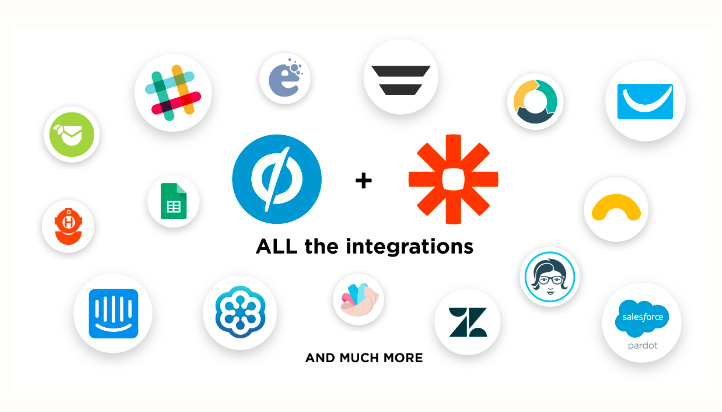
Hub integrations are tools that your business can use to establish workflows by connecting different on-premise or cloud-based platforms and web apps.
As most apps like Kartra are limited in the number of native integrations they can support, they make use of Hubs like Zapier to integrate with a limitless number of apps.
Zapier
Kartra integrates natively with different apps to help you automate processes and tasks. However, as there are countless apps out there and Kartra cannot establish connections with each one, it (Kartra) lets you connect with any app you want through Zapier.
Zapier uses “Zaps” to automatically connect apps, saving you the trouble of having to manually build integrations – or hire someone to do so, which can be quite expensive.
You can create as many app connections as you want, although the cost of the app goes app depending on the zaps used and the number of tasks created
Zapier cost:
- Starter: $29.99 per month or $19.99 / month paid yearly
- Professional: $73.50 month to month or $49 / month for annual billing
- Team: $448.50 monthly or $299 / month paid yearly
Company: $898.50 per month or $599 / month paid annually
Calendar Integrations
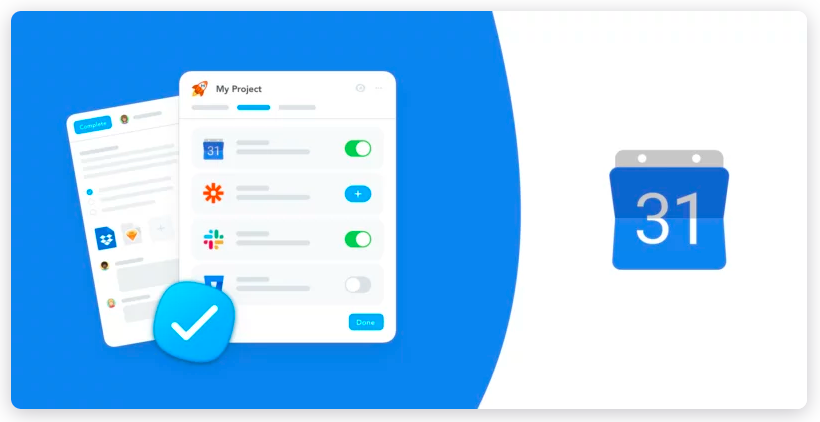
Calendar integrations help you to automatically manage appointments, agendas, and personal or team schedules centrally.
You can easily manage meetings in different time zones in real time, ensuring everyone is where they are supposed to be at the right time.
Google Calendar
Google calendar simplifies event booking and scheduling for individuals and professionals in different capacities and industries.
Google Calendar integrates with Kartra, providing access to client history and issuing reminders for recurring sessions.
You can customize templates to instantly send or receive real time notifications and updates. Other useful features include:
- Meeting cancellation
- Rescheduling management
- Availability management
- Customizing session duration
Every Google account comes with a free version of Google Calendar. If you want to use the paid business version, you’ll need to pay $6 per month per user.
Bottom Line
Kartra integrations will help you automate and thereby simplify your business workflow. With Kartra’s robust built-in capabilities and added integrations, you have all the tools you need to grow a successful online business.
These flexible integrations also help increase customer satisfaction by providing them different options, e.g., by giving them different payment gateway options during checkout.
Other Kartra integration benefits include:
- Increased memberships
- Improved customer communication and engagement
- More sales
- Lesser instances of cart abandonment
While you could hire someone to integrate apps into Kartra for you, the integration process is quite simple and requires next to no technical skills.
Want to learn more about Kartra before you try it? Make sure to check out our Kartra review for all the details. And see our Kartra pricing guide for a breakdown of the cost of the various plans.
This post may contain affiliate links and we may earn commissions. Learn more in our disclosure.


