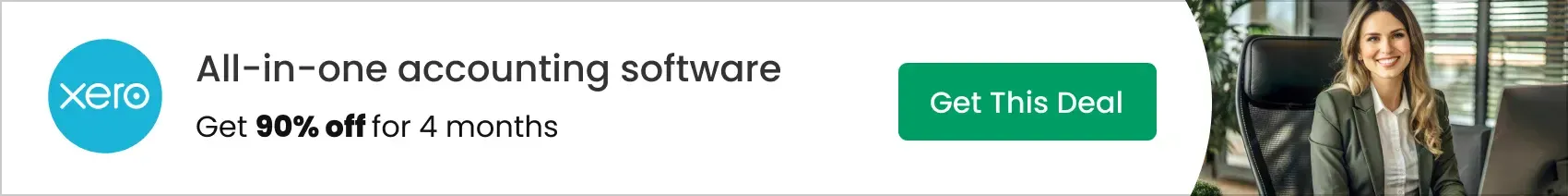Kajabi vs Squarespace Comparison Review: Which Tool Is Right for Your Online Business?


Published by Today Testing Team
Last Updated on August 7, 2025You may be trying to decide between Kajabi vs Squarespace in your search for a course-hosting, website building, or membership site tool.
But do you know which of these two apps is best for achieving your business objectives?
The fact of the matter is, Kajabi and Squarespace are designed to help you sell; they are both online tools that allow you to get your product in front of your audience.
The tools they use to do this are similar, but there are differences in how those tools work in each app.
In addition, although you can do more or less the same things on Kajabi and Squarespace, they may not be right for your business.
Squarespace is a website builder focused on enabling businesses sell tangible products. If you want to sell digital products, you may find Squarespace limiting (although it promises to enable its customers to “sell anything”).
On the other hand, Kajabi’s primary focus is on digital products. If you want to sell a course, provide coaching, host a podcast or create a membership program, you can get it done with Kajabi. Kajabi is also a course, podcast, membership and coaching-creation tool.
In addition, Kajabi and Squarespace serve different audiences, and therefore their feature sets are created for those audiences.
Today, we’ll take you through a comparison review of Kajabi vs Squarespace, where we compare the two by looking at features such as website builder, integrations, customer support, templates and pricing.
Templates
Kajabi
Kajabi has templates for creating courses, emails, websites, funnels, landing pages and memberships. Course templates go even deeper as to offer specific formats for drip courses and online course templates.
Landing page templates also include formats such as lead capture, coming soon, thank you, or link in bio pages. All of these formats perform different functions.
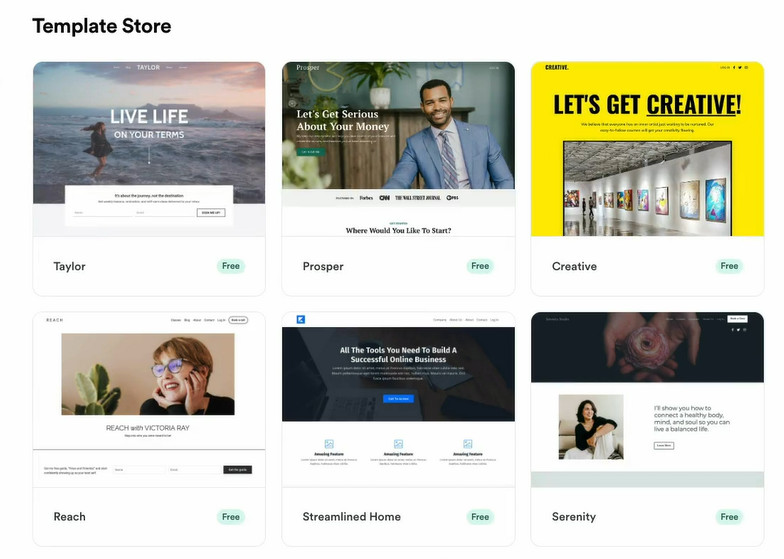
Kajabi templates use pre-provided actions, making the building process quite easy. For example, if you are building a funnel, hovering over each page in the template will show the function that the page is intended to perform.
Squarespace
Squarespace has customizable templates for building web pages and membership sites.
Unlike Kajabi (which has fewer templates), Squarespace has dozens of templates, and continues to add to its collection. What’s more, the templates on Squarespace are truly stunning.
You can work with any template, and even change templates, although depending on the version of Squarespace you use (such as Version 7.1), you may have to stick to the first template you choose. Before you start using Squarespace, it’s advisable to be clear on the limitations that your Squarespace version places on you in terms of template usage.
You may also notice when editing templates in Squarespace that you cannot change the color of a specific part of a page, as color changes apply to the entire page or large blocks of content.
That may however not be a deal-breaker as Squarespace gives you a lot of other design flexibility.
Winner: Squarespace
Squarespace has a wider range of modern-looking templates than Kajabi.
Website Builder
Kajabi
Kajabi’s website builder lets you use pre-built templates to create and customize well-designed websites that tell the story of your brand.
With the website builder, you can:
- Customize a home page
- Create an “About Us” page that tells a unique brand story
- Create a unified design for different web resources, including your blog, landing pages and website
- Use global settings to standardize web pages
- Save time by starting off with the prebuilt templates
- Cross sell and upsell from the Library page
- Add alt tags to images to improve accessibility
- Build a customized store that tells a story about your products
- Provide visitors with avenues of communication and support through the Contact Page
To use Kajabi’s website builder, you first need to select a suitable template then customize the global website settings to standardize design elements of the individual web pages.
Kajabi has a new website builder; it is recommended to switch over to it from the previous builder to enjoy a building experience powered by updated features.
Check out these Kajabi website examples to get an idea of what you can create with the tool.
Squarespace
As a tool that’s primarily a website builder, Squarespace is better than Kajabi in this area, and is an excellent tool for building unique, stunning, mobile-responsive and professional-looking websites that attract attention for your brand.
Squarespace website builder uses a drag and drop interface that builds websites, online stores or portfolios without coding. You get the following benefits when using the website builder on Squarespace:
- Templates that fit your unique design needs
- Portfolio designs with customizable galleries and password protection
- Blogging tools to create, schedule and share stories
- SEO tools to boost visibility in search results
- Performance analytics for insight on product, traffic and content performance
- Mobile editing to keep working on your site even when on the move
- A video studio app to tell visual stories
Integrations with the different tools you use, either by building a direct integration or using Zapier
Winner: Squarespace
Squarespace has more advanced website building features, which is understandable as it is primarily a web design tool.
Funnel Builder
Kajabi
Kajabi simplifies sales and marketing processes with its intuitive funnels, by linking email campaigns and landing pages. Funnels are located under the funnels section of the marketing dashboard.
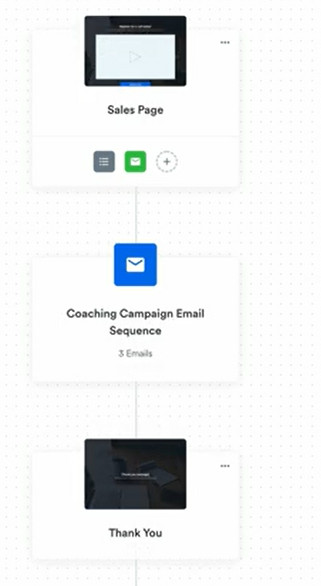
Kajabi’s funnel builder has a drag and drop interface that makes building a funnel an easy process that takes mere minutes.
Premade blueprints further simplify funnel building if you don’t want to build a funnel from scratch. All templates are tailored to meet specific sales and marketing goals. The premade blueprints also mean that you don’t need to use any code or figure out funnel rules and conditions.
Additionally, each blue print is accompanied by a helpful video on how to use it and the type of campaign best suited to the funnel.
Each funnel blueprint generates different number of pages, but you can add or subtract pages if you’d like to customize the funnel.
Each page defines the actions that leads will fulfill as they proceed from one point to the next. The funnel flow relies on the “IF, THEN” rules to move leads down their journey.
Squarespace
Squarespace doesn’t have a funnel builder but you can build funnels by automating different types of emails to send in sequence.
For example, you can create and send out the following sequence of emails: welcome email, share your content, announce a sale, thank you email (after a purchase).
If a customer abandons cart, you can automate cart abandonment emails to send out.
All these emails give you a funnel
It’s not exactly tidy, but it works.
If you want to gauge the effectiveness of your “funnels”, you can do so by reviewing the data collected under purchase funnel in the analytics area.
Winner: Kajabi
Kajabi comes out on top because it’s way more adept at building complete funnels.
Email Automation
Kajabi
Email automation on Kajabi works pretty much the same way as in most email marketing software.
Basically, when a visitor performs an action such as opting into a free download with a sign up form, a series of emails are triggered to nurture that customer. The first email in such a series for instance would be a welcome email.
Kajabi enables you to send one-off email blasts or automated email sequences triggered by customer behavior.
Email blasts are good for sharing updates or general information regarding your business while email automations, give you an opportunity to:
- Grow your list of new subscribers
- Nurture your leads through the purchase funnel
You can build email automations in Kajabi through a drag and drop process. Since there’s no coding required, you can get everything done pretty fast.
Some of the emailing features that stand out in Kajabi include:
- Multiple templates to choose from
- Intuitive editor
- Powerful customizations such as countdown times and videos
- Email personalization
Squarespace
Squarespace also facilitates efficient running of email campaigns through its integrated emailing feature. With this feature, you can send email blasts or automated welcome and thank you emails.
You can access email campaigns from the marketing menu on your home page and use it to grow your audience, expand your subscriber list, and automate your emails.
To build a campaign, select a template you would like to use; Squarespace has put a lot of attention into providing its users with a wide selection of templates suitable for creating any type of email. For example, you can find templates for sending thank you, products catalog or special offer emails.

Before you build your campaigns, you need to build a mailing lists and add sender details. Adding a newsletter block to your template will allow people to subscribe to your lists.
When deciding how to share your campaigns, you have the option to allow your audience to view the campaigns on a browser—a “view in browser” link will appear on the header of your email—or through a link in the email (permalink).
Although building email campaigns is fairly straightforward on Squarespace, you’ll still get a lot of tips along the way as you edit your campaigns, making the process a lot more seamless.
If you need help with designing your campaigns or coming up with content, you’ll likely find these two tools quite helpful:
- Find a marketing expert. You can browse through a list of experts using the link provided in this section of the email campaigns page.
- Instant marketing content. Download the Squarespace IOS App and discover custom-made content to save you hours of content creation.
Winner: Kajabi
Squarespace surprisingly close to Kajabi in this area, but Kajabi takes the slight edge with the way it easily handles integrated email communications, follow-ups, upsells, and downsells.
List Segmentation
Kajabi
Kajabi gives you the flexibility to manage your lists by segmenting them. Through segmentation, you can specify different ways to identify your customers, making it easier to target them with the right message.
Without segmentation, you’d be sending the same message to your entire list and missing the mark in the process.
For example, the emails you send beginners (people who’ve just signed up) may not be relevant to customers who’ve already bought for you. A welcome message would make more sense to the first group than the latter. Similarly, an upsell email would make sense to a customer who’s already bought a product related to the one you are up selling.
Kajabi guides you through the entire process of building lists. Once you know how to build lists, you can automate some of the processes too by for instance organizing prospects based on goals.
This way, you can concentrate your attention on creating courses and campaigns, and enrolling new students.
Squarespace
The profiles panel on Squarespace provides an overview of customer and subscriber details, and allows you to manage your lists. The profiles panel is divided into subscribers, leads, first-time customers, repeat customers, and donors.
You can view details such as when a customer subscribed, their subscriber status, and how much revenue you have generated through that customer.
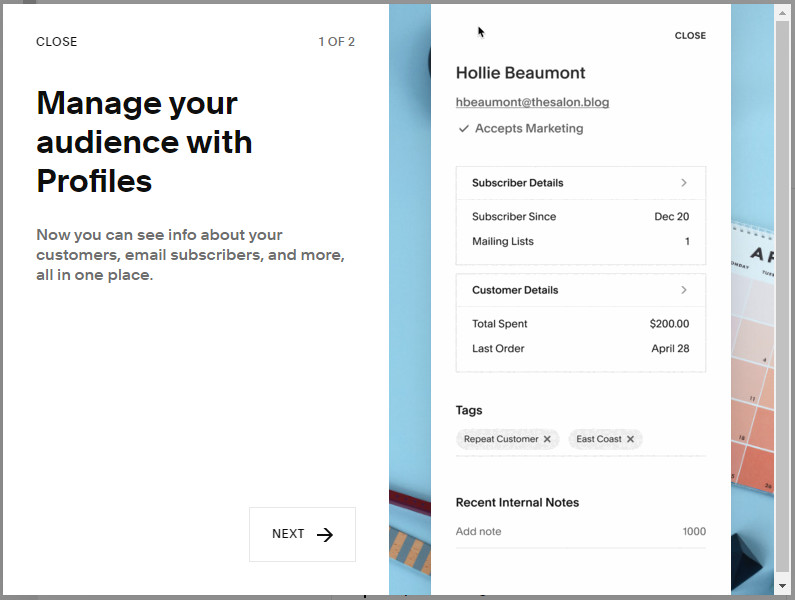
You can see the segments that a customer belongs to by selecting any of the filters in the tags section.
There is also a notes feature that severs as a diary on which you can log any pertinent information about a customer. This is quite a helpful feature as you don’t need to maintain customer journals in a different tool. It also helps with email customization because the notes are customer-specific.
Another handy feature in the profiles panel is the “accepts marketing” filter, which lets you immediately access the list of subscribers or customers who have opted to receive marketing emails from you.
Winner: Kajabi
The list segmentation feature in Squarespace does have some impressive tools like notes and “accepts marketing. However, Kajabi’s list segmentation is slightly more robust because of how deep it goes to help with segmentation, by for instance allowing you to set goals.
Membership Sites
Kajabi
Kajabi comes complete with a membership sites builder that you can use to create a platform to interact with exclusive members to build brand authority, increase customer loyalty, and generate recurrent revenue.
Memberships has automated management tools to help you grow a thriving community while still saving time and energy.
Although you can design your membership site from scratch, you can also rely on pre-done templates. Pre-done templates are better if you don’t have building experience but still want to end up with a polished site.
You can start a membership site even with zero subscribers, and rely on Kajabi’s resources to build your audience and revenue.
Squarespace
If you want to make some of your content exclusive, you can create a membership site on Squarespace and add member-only content such as virtual classes, workshops, how-to guides, newsletters, blog posts or videos.
You can monetize any of your content by connecting to a payment gateway and charging a subscription fee.
Squarespace takes protective measures, making it impossible for users to bypass payment and to also keep members secure.
If you want to run email campaigns on the membership area on Squarespace, you can do so easily because Squarespace automatically syncs your member lists.
Being a website builder, Squarespace’s templates are stunning, modern and are easy to use, making it easy to get your membership site user-ready in minutes.
Winner: Both
Kajabi and Squarespace both allow you to monetize your content through membership sites. You can create customized offers on both platforms, run email campaigns and manage your subscriber base.
Course Creation
Kajabi
Kajabi’s main function is to build online courses, memberships, and coaching products, and provide a safe and intuitive environment for delivering those products. Kajabi is also a collaborative tool that students can use to engage between themselves and with their teachers.
You can create any type of course you want, and even offer certification for those courses. Courses are organized into lessons and modules. Lessons fall under modules; modules are the headings for your course. You can also have submodules in case the subject matter of your course is broad.
Kajabi has a library of resources to help you through every step of building a course such as:
- How to create a course structure
- Researching your competition
- Finding the right topic for your course
In addition, after you offer your Kajabi course, you can track the number of people who have completed courses on a centralized dashboard, check student progression per course, and check if any students need help.
Squarespace
Squarespace isn’t a course creation tool, therefore it doesn’t excel in this area as Kajabi does. That’s not to say however, that you cannot build courses on Squarespace. You can, but you need a workaround for this.
To host a course on Squarespace, you need to upload to individual pages. This is not necessarily a problem, but the pages have passwords which can be easily shared around, giving anyone access to your course content.
A clear solution to this problem is using Squarespace to host your site and sell courses, but create those courses on another platform. But that would mean spending more. It may also result in a less than satisfying user experience, as you have to navigate between systems.
More so, migrating your course onto Squarespace gives you extra work, costing you more time. You may even find the migration process complicated if you aren’t technically savvy.
Winner: Kajabi
Being a course builder, Kajabi features more advanced tools in this area and therefore wins. All in all, Kajabi is rated as one of the best online course builders out there today.
Engagement Tools
Kajabi
At its core, Kajabi is a marketing tool. Its main aim is to give entrepreneurs everything they need to make money by leveraging their skills.
Kajabi does this by providing its clients with marketing tools like email automation, list segmentation, and templates.
Kajabi’s engagement tools are inbuilt, making it easy to communicate with students and assess them without spending an extra cent on other tools.
These engagement tools include:
- Re-engagement emails to reactivate inactive subscribers
- A community leaderboard that shows the most active members
- Community badges that are earned after members complete some tasks
- Cross sell offers to encourage members to purchase your other products
- Offer different pricing options in the library page of your website
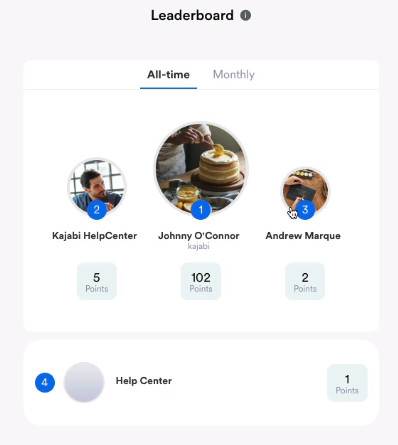
If you are using Kajabi to host courses, you can create quizzes for your lessons, ensuring that students understand what they’ve learned before you progress them to other parts of the course. The quiz tool calculates grades as soon as the course is completed, and collates them on a dashboard for you to view any time you want.
Video and audio content are also helpful for creating engagement as they are more interactive forms of content.
Squarespace
Anyone (well, almost anyone) can build a course, but not everyone can build engagement for their course.
Squarespace does not have any student engagement tools. It also doesn’t have any assessment tools built in natively. You have to integrate third party tools to build engagement or do any assessments by creating quizzes or offering exams.
You might be okay with this workaround—and it will indeed work—but you will have to spend more paying for those tools.
Winner: Kajabi
Students need to engage with their teacher, and also engage with one another. Kajabi has all the necessary tools for creating this type of engagement. Kajabi also has assessment tools to gauge student progress and understanding of the content they have learned.
Analytics
Kajabi
Kajabi gathers data from your website and presents it on one dashboard view. You can view different metrics on your dashboard, such as:
- Revenue
- Subscriptions
- Opt-ins
- Page views
- Email open rates
- Offers sold
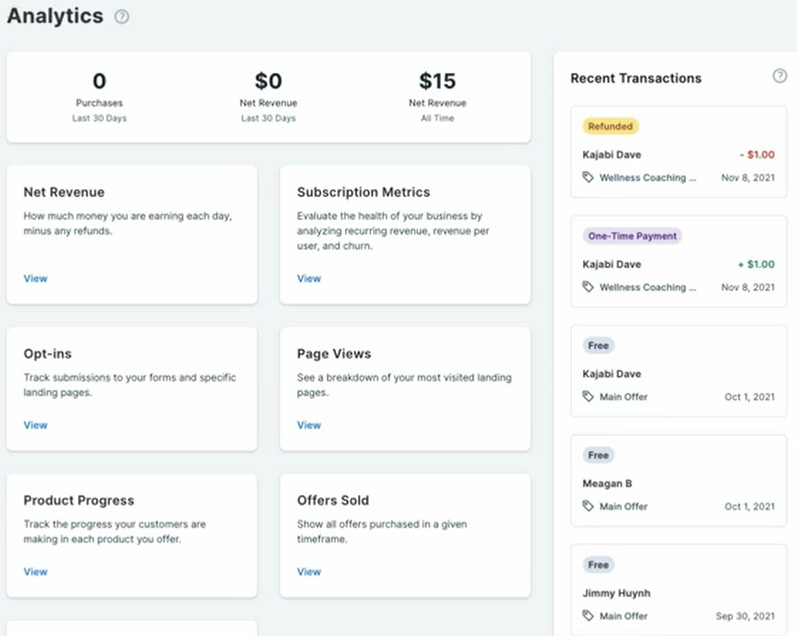
The recent activities sidebar on the right side of the dashboard shows real time transactions of charges and refunds.
The quick overview menu at the top of the dashboard gives you a broad view of your site’s purchases and net revenue over 30 days and all time. Clicking on the metric tiles will show you granular performance details for a specific metric.
For instance, the subscription tile analyzes business revenue by looking at recurrent revenue, revenue generated from each user, and churn.
You can view each report in different graphical formats.
There’s a filter option on the right side of the dashboard that allows you to only view data for a specific segment.
Squarespace
The built-in analytics tool in Squarespace provides useful performance information. For example, after you send an email blast, you can track its delivery, open and click rates.
Squarespace displays this information in graphical and tabular format, allowing for quick scanning in a way that suits different users. A trends graph also gives you performance over time, which you can use as a basis for improving your future campaigns.

Purchase funnel analytics shows your store’s performance such as visitor conversions and areas where customers abandon cart. If you make changes in your store, Squarespace will also show how those affect performance.
Abandoned cart analytics provides insights into cart abandonment trends by showing you
- The frequency of abandonment,
- The success rate of your emails in turning cart abandoners into buyers,
- How optimizing your site affects cart abandonment
Winner: Kajabi
Kajabi’s analytics contains more detailed performance reports, offering more insights into your business.
Pricing
Squarespace pricing includes four main plans:
- Personal at $23/month
- Business at $33/month
- Commerce basic: $36/month
- Advanced Commerce at $65/month
Kajabi pricing includes the follow plans:
- Basic: $149/month
- Growth: $199/month
- Pro: $399/month
If you’re to base your choice on price alone, Squarespace would no doubt win. But price doesn’t tell the full story here. You have to consider the full range of benefits and features you’ll get from either software. To make a better choice, you should consider all the other features to evaluate the return on your investment.
With Squarespace, you get a website builder, hosting, SSL security, Squarespace extensions, commerce, marketing, and website metrics. Although the commerce and marketing features are a plus, they aren’t as robust as those on Kajabi.
In addition, you may need to install quite a number of extensions on Squarespace, and you’ll need to pay for all of them. In other words, if you need email marketing, SEO, inventory management, logistics, and order management, you’ll need to pay extra. Depending on the number of extensions you add, you may end up paying as much-or even more-than you pay for Kajabi.
On the other hand, Kajabi comes with more features, so although it’s costly, you may not need to spend more on extensions. In addition to the course building and coaching tools, you’ll get email marketing, funnels, landing pages, a payment processor and detailed reports and analytics.
As we explained in our full Kajabi review, it’s more of a true all-in-one marketing tool for an online business, while Squarespace has a more limited focus.
As of the latest update, both Kajabi and Squarespace have expanded their functionalities. Squarespace has improved its support for digital product sales and now offers more flexible e-commerce integrations, while Kajabi continues to enhance its course creation, membership, and marketing automation features. Be sure to review the most current feature updates on each platform before making your decision.
Kajabi vs Squarespace: Which Tool Should You Choose?
Squarespace has ecommerce tools that help you market, sell, process payments, and track performance. Some of these tools, such as payment options that are supported natively, while you have to integrate the ones that aren’t supported, either with code or through Zapier.
However, when it comes to marketing tools, Squarespace falls short as it doesn’t robustly support marketing functions.
Kajabi’s primary focus is on digital products. If you want to sell a course, provide coaching, host a podcast or create a membership program, you can get it done with Kajabi. Kajabi is also a course, podcast, membership and coaching-creation tool.
Therefore:
- If your primary focus is course building, coaching or creating digital products, and you’d still want the benefit of a platform with website building and marketing tools, go with Kajabi
- If you want a robust website to host your online business or portfolio, go with Squarespace.
This post may contain affiliate links and we may earn commissions. Learn more in our disclosure.