Kajabi Templates: What Are They? Where Can You Find Them?
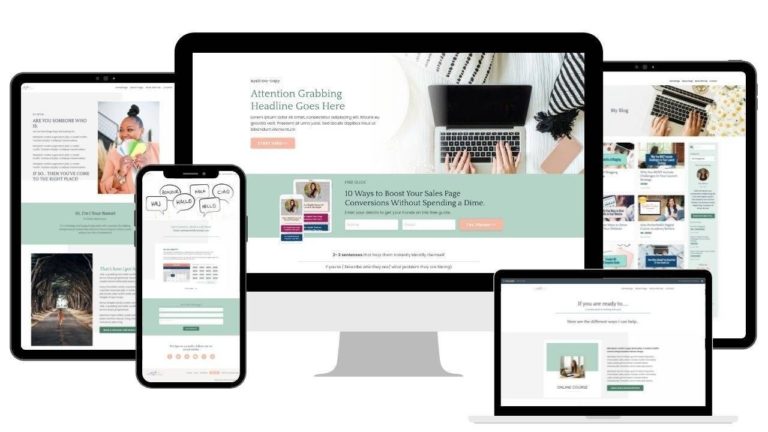
Looking for info on Kajabi templates? Trying to figure out what they are, how they’re used, and where you can get them?
Kajabi (free 14-day trial) is one of the leading platforms today to create and sell digital content. This comprehensive business platform comes with all the tools you need to share your knowledge with the world. On this platform, you can build and sell online courses, podcasts, membership content, coaching programs, and more. You’re only limited by your capabilities and imagination!
One of the biggest reasons for Kajabi’s popularity is its templates. So, what are Kajabi templates? Where can you find them? How can you use them? Let’s explore the answers to all these questions in this article.
Table of Contents
What Are Kajabi Templates?
Kajabi templates are pre-built web pages that you can customize to suit your organization and content. These pages are built by the Kajabi team of expert web designers, so they look professional and eye-catchy.
These Kajabi templates are also built around specific themes such as outdoor activities, tutorials, art and craft, STEM, finance, and more, so you can choose the template that best fits what you’re trying to sell. Whether you’re marketing online courses, coaching programs, a podcast, or something else, there are plenty of pre-made Kajabi templates out there you can use to launch your online presence.
If you’re wondering what’s so unique about these Kajabi templates, here are some of their features.
Features Of Kajabi Templates
Kajabi templates come with the following features.
- Most page templates have full-width images to create an impactful first impression.
- The color combination and themes highlight the images and their implicit messaging.
- The overall layout takes the readers’ focus to the important aspects of the content.
- They are easy to customize.
- The sharp corners give a professional touch to the web pages.
- They come with easy-to-find forms that can greatly improve the chances of lead generation and conversion.
- Works well across different industries and target audiences.
As you can see, these Kajabi templates are designed from an end-user perspective. According to the company’s blog, a lot of research has gone into the layout and themes, to help Kajabi’s customers to impress their end-users.
So, why should you use these page templates? Because as we’re about to show you, they can be important for your business.
Are Kajabi Templates Important For Your Business?
Kajabi templates can help your business in many ways. Here are some of them.
No Additional Effort
Kajabi templates are well-designed, so you don’t have to spend additional time and effort on design. You can simply take the page template that best matches what you’re offering, and customize them to reflect your brand and content. No technical or coding knowledge is required.
All that you need is a broad idea of what your web pages should look like, so you can choose a template that best matches the design in your head.
Easy To Customize
The other important advantage of Kajabi templates is that they are fully customizable. The design and layout tend to be modular, so you can easily remove the ones that you don’t need, move the layout around with a simple drag-and-drop editor, change colors and fonts, add a custom logo, and so much more.
All this custom design work can be done within a few hours at the most and doesn’t require any specialized technical skill.
Time To Market
Many digital marketers believe that it’s more lucrative to get live with a few web pages rather than wait for months to complete the entire site. Kajabi templates support this mindset. Its quick customization and layout options reduce the time to market, so you can start selling your content to your audience at the earliest. Of course, you can always add web pages and sales pages as your business grows.
Cost-effective
Kajabi templates are cost-effective too, as they are included as a part of your subscription. In comparison, hiring web designers to create a site from scratch can cost much more. According to an estimate by Freshbooks, web designers charge about $75 an hour and the average cost of creating and setting up a website is $6,760.
Not all businesses can afford this kind of money, especially if you’re a startup or a solopreneur, and this is where Kajabi templates come in. They look professional and appealing, and at the same time, cost a fraction of what it would take to create websites from scratch.
In short, you get eye-catchy web pages with little time, effort, and cost, so you can start selling right away. That’s the impact of Kajabi templates on your business.
Now that you know the benefits, how can you find the template you want?
Where Can You Find Kajabi Templates?
A good place to find Kajabi templates is Kajabi’s Theme Store. At the time of writing this piece, Kajabi has 10 templates to choose from to help you create a beautiful website. Here’s a look at each of them.
Streamlined Home

This simple template provides a clear understanding of your business to readers. There is no clutter and the information is laid out clearly to help even casual visitors to know what your offering is all about.
Kim

Kim is a lively theme that brings out the contrast between a white background, black lettering, and colored accents. Undoubtedly, it adds a touch of class to the web pages and at the same time, prevents monotony in content and visuals.
Carl

This template has a good balance between text and images. Also, its crisp lines and corners give an eye-catchy appeal.
Emilia

This theme is a good choice for creativity and art-based businesses as it comes with cursive fonts. Also, there’s a good balance in the text-to-image ratio.
Hopper

This template comes with a clean design and clear lines to convey your message. There is no clutter and hence, the complete focus of the visitor is on the content.
Serenity

This is a soft theme that has a greater emphasis on images than words. The overall color choices and flow are warm and inviting for visitors.
Rise

This Kajabi theme is a contrast to the Serenity theme we saw earlier. This is a bold one with crisp borders and lines and is a striking one for your visitors.
Reach

This theme is also a well-structured one with a greater focus on the content, thereby making it ideal for mentors and tutors. Its straightforward navigation and muted color palette ensure that the focus is purely on what you want to say.
Icarus
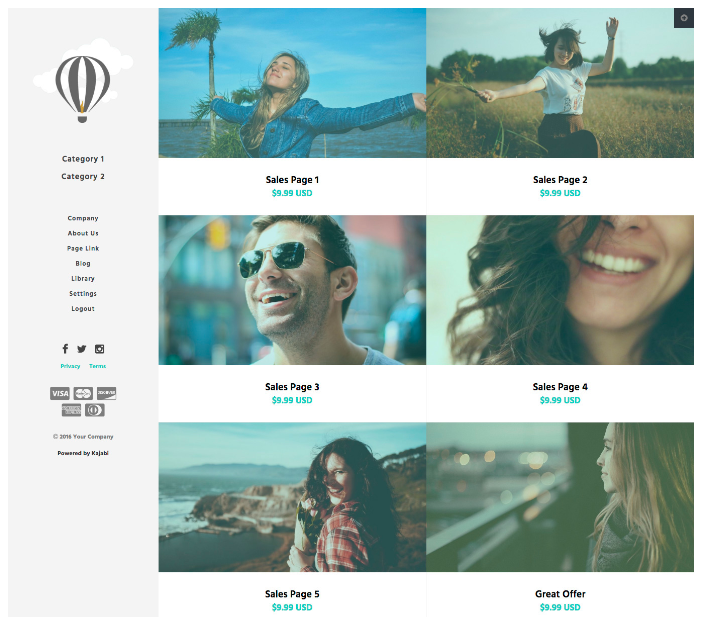
This theme displays your offerings/blog posts in a tiled format, so visitors and potential customers can quickly buy what they want. Such a straightforward theme can greatly boost your conversion rate. Your viewers can sort the tiles based on tags, price, and other details. Needless to say, you must mention the tags for each blog post.
Galileo
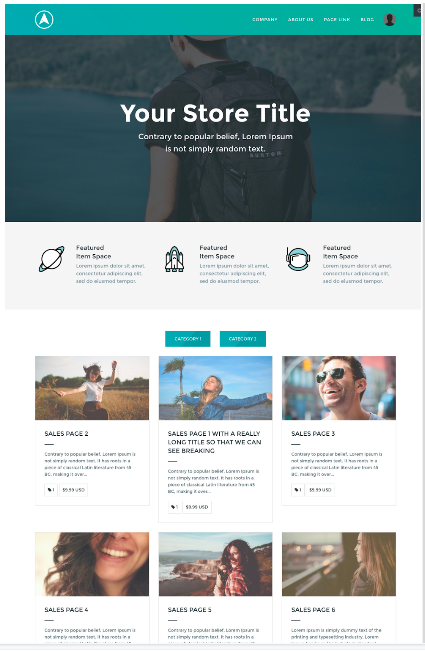
This is another high-converting theme that comes with a section for featured items. This is the place to highlight your important blogs/offerings, and it can even be set as a marquee. Like Icarus, you can use tags to help your visitors to find the blog post/offerings they want.
Other than these templates, there are also legacy themes to choose from.
Kajabi Legacy Themes
These legacy themes are Kajabi templates that were designed in the past. The Kajabi team does not work on them anymore, though they continue to provide support in case of any issues.
While they work well, you’re encouraged to pick from the newer templates as they offer a better experience for your end-users.
Thus, these are the different Kajabi templates and themes available. At first sight, the number of templates may seem limited. But in reality, these themes can be customized for almost any industry or organization. If you’re pressed for time, you can always reach out to independent freelancers and art studios to customize these templates for you.
Third-party Providers
Besides Kajabi’s Theme Store, you can also buy templates from third-party providers. Essentially, these templates work similarly to what’s available on Kajabi, except that you’ll have to pay extra.
But the good news is that using these templates is a breeze. All that you have to do is go to the “Design” page on Kajabi and click on “Upload themes”. When the file dialog box opens, navigate to the zip file that you bought from third-party designers and add it to your account. You can now customize this template like the others available on the Theme Store.
Lastly, let’s see how you can customize these Kajabi templates to meet your business branding.
How To Use Kajabi Templates?
All Kajabi subscriptions come with a website builder, and this eases the customization process. And remember, you can try Kajabi free for 14 days and check out all of these tools.
Here’s a step-by-step guide on how you can use and customize the Kajabi templates.
Step 1: Pick A Kajabi Template
Head to Kajabi and log in with your credentials. Look for an option called “Website” on the left-hand pane and click it. From the sub-options, choose “Design”. On the right-hand page, click “Theme Store” and this will take you to Kajabi’s templates. Pick any of the templates to get started.
Step 2: Save The Theme
Once you select the theme, click the “Add to Saved Themes” button. Scroll down to the bottom of the page to view the saved theme. The idea here is that you can customize the theme and make any changes to it, without anyone seeing it. In many ways, this is your private copy and will remain so until you choose to publish them.
To customize, click the paintbrush icon on the theme.
Step 3: Customize The Template
After your template opens in the website builder, you can customize every page. Pretty much anything can be changed, right from images to fonts, colors, layouts, and more. Remember, the templates are meant to bring down your design time, so you can get to the market quickly. This is why it makes sense to choose a template that requires as minimal changes as possible.
You can preview your changes at any time. Also, if you’re good at coding, you can look at the stylesheets and code at any time, and make the necessary changes to them.
There are a ton of options on the left-hand pane of your website builder. Using this navigation, you can set favicons, change the website’s background, turn on the grids for finer control and visibility, and more. You can even click on any block or layout, move it, change it, remove it, or even edit it based on your preferences.
Once you’re done, save your changes.
Step 4: Publish Your Website
To publish your changes, go to the theme store and navigate to the saved themes section. Hover on the edited theme, and click on the option called “Live”. This will change the status of your web page to live and you can start using it right away.
It’s really that simple! This quick option to customize any template is what makes Kajabi a popular choice among many content producers and marketers today.
Before we end, please note that you don’t have to use Kajabi templates to create your webpage. You can always head to the website builder and start from a blank page. Add the elements you want from the website builder and customize its look and feel. The templates only reduce your design time, and in this sense, they are an add-on feature that comes with your Kajabi subscription. It’s not mandatory to use them to create your websites.
Final Word on Kajabi Templates
In all, Kajabi is a popular platform for course and content creation and delivery. One of the highlights of this platform is its modern-looking and aesthetically-appealing templates that greatly reduce the time and effort needed to build web pages. These templates are highly customizable and can be altered to fit your specific requirements. Using Kajabi’s website builder, you can quickly customize these templates, so you can start selling your products/services quickly.
Undoubtedly, these templates are a big hit, and yet another reason to use Kajabi. Check out our Kajabi Pricing Guide for a quick overview of plans and features.
This post may contain affiliate links and we may earn commissions. Learn more in our disclosure.



