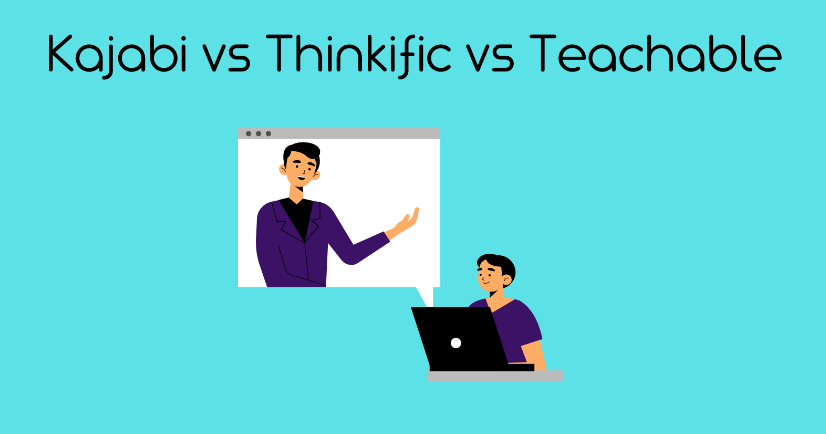Thinkific vs Teachable vs Kajabi: Which Platform is Best for Course Creators?

Trying to decide between Thinkific vs Teachable vs Kajabi for your online course creation needs?
Finding the right platform for your course creation needs can be the difference between immense success and catastrophic failure.
While Thinkific, Teachable, and Kajabi are all excellent course-creation tools, they each have unique features and benefits that make them better or worse choices for certain course creators.
In the guide below, we’ll offer a full breakdown of Thinkific vs Teachable vs Kajabi, comparing the platforms on their features, performance, pricing, and more.
By the end of this guide, you’ll be able to figure out which one (if any) is the best online course platform for your needs.
What is Thinkific?
Thinkific is a course and community creation tool built for anyone who wants to turn their knowledge into a course but doesn’t have a lot of experience using course builders or marketing software.
It is trusted by over 70,000 creators..
Thinkific isn’t just a course builder. It is also a brand-building platform fitted with tools for starting, growing, and scaling your business. You can use Thinkific to:
- Generate leads
- Manage customers
- Manage data and revenue.
Thinkific is light, making it deliver a reliable learning experience. It’s also secure.
Our Thinkific review has a full breakdown of the platform.
What is Teachable?
Teachable is an easy-to-use course builder
People with little to no technical skills will find Teachable a stress-free application to use. The simplicity of this tool allows you to set up your course and start selling with very little upfront orientation on how to use it.
Teachable’s customization tools allow you to curate your course content to best highlight your brand’s uniqueness.
- Teachable keeps down the cost of acquiring new customers
- It makes the lead generation process easier and faster
- The Teachable team provides great customer service, no matter the size of your business
- It is a great platform for hosting a small business
What is Kajabi?
Kajabi is the priciest of the three, but it offers many additional features – including a built-in funnel builder. Of the three tools, Kajabi is the only one that lets you build advanced marketing funnels.
The coaching component is also more highlighted in Kajabi than in Thinkific and Teachable.
But is Kajabi for everyone? Probably not.
Depending on your business model and business needs, Thinkific or Teachable may be more up your alley. Thinkific and Teachable also offer free-forever plans, which are great for anyone who wants to start building their course but doesn’t have money to invest in a costly tool.
Kajabi normally has a 14-day free trial, but you can try it free for 30 days with this link. I’d recommend Kajabi for busy entrepreneurs and high-ticket businesses, or anyone whose sole business focus is on one-on-one coaching.
Our Kajabi review takes an in-depth look at all the platform offers.
Courses
Kajabi
The course builder in Kajabi is organized, making everything easy to find.
To build your course, community, or coaching product, you only need to navigate to the products tab and then click ‘get started’.
You can then choose between an online course template, drip template, blank course template, or membership template.
This is an example of a course I created on Kajabi. It took me under 10 minutes to select a suitable template, set up a title, add a description, add an image, and create the 3-part introduction section.
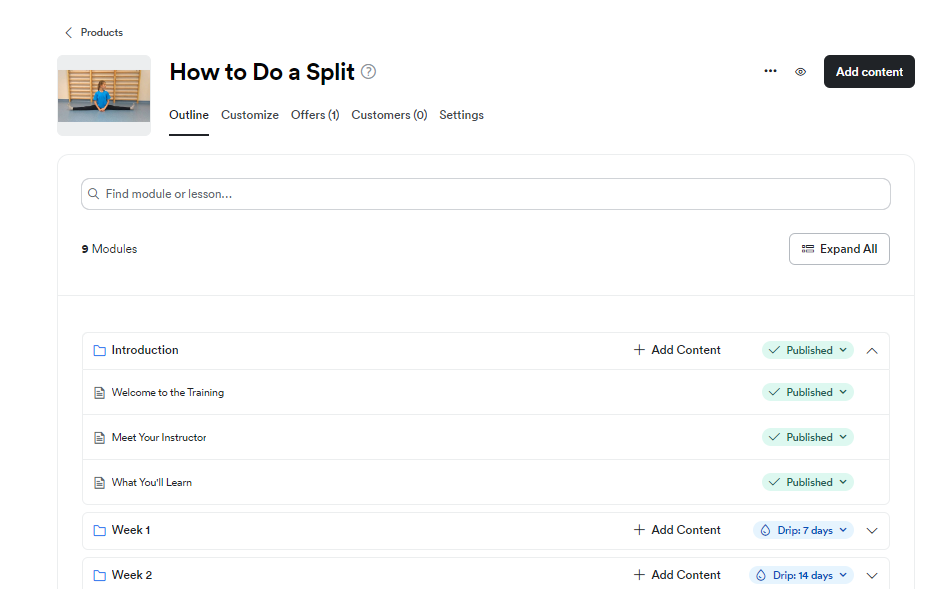
Since I used a drip template, I didn’t need to build the entire course before launching it. All I needed to do now is upload week 1 content, and build the rest of the content as I go.
If you are offering a free course, you’ll pretty much be done at this point.
If it’s a paid course, you’ll need to integrate with Stripe or PayPal. I had a problem integrating my personal PayPal account. I didn’t have this problem with Thinkific or Teachable.
During the building process, you can access help content straight from the Kajabi builder. You can also book a one-on-one onboarding call.
But while it’s helpful to have access to help when building, I found it distracting and overwhelming in this case since Kajabi links you to their entire University, hero group, and webinar resources. It would be more helpful to only link to the relevant help content for each step like Thinkific does.
Thinkific
Thinkific’s course builder has a clean, uncluttered, and easy-to-follow interface.
Everything you need to build and market your course is available in one view in the multi-step builder. This makes it easy to navigate back and forth without ever needing to exit the builder.
You can define your audience in the Thinkific course builder. When you first log into the course builder, you are greeted with a welcome message and below that message, you are asked to define your audience. Defining your audience is an important step to complete right at the start because it helps you keep your course requirements focused on your audience’s needs.
After defining your audience, you can create different types of courses such as:
- Scheduled courses that students can take at their pace
- Live lessons if you need to hold recurrent lectures such as in a school setting
To build a course, you simply have to advance to the next tab on the welcome page, and perform these actions:
- Plan your content
- Create a course outline
- Set your course price
- Complete your course
- Publish and test
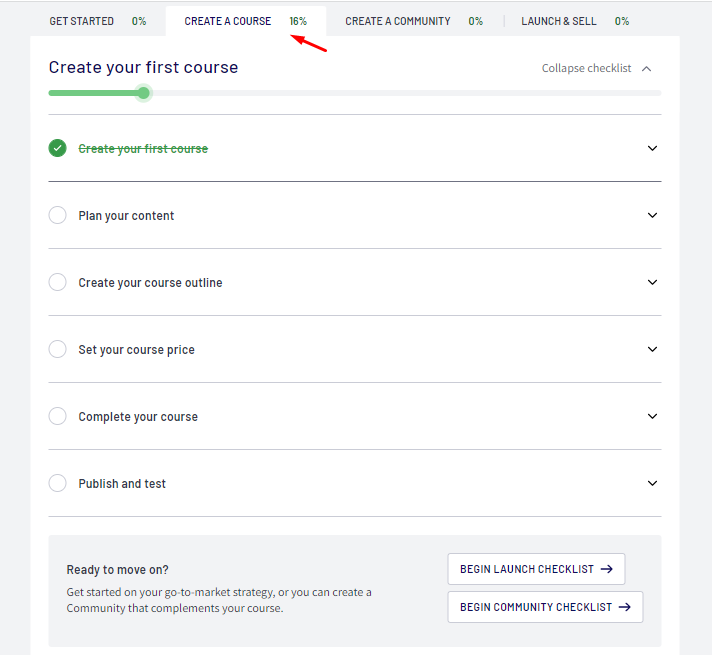
Everything is so easy to follow, which is quite helpful for beginners or anyone who doesn’t want a detailed tool that will take days to master.
You can see more of this intuitiveness at the bottom of the course building page, where Thinkific prompts you to move on to the next steps (i.e., logically, after building a course, you want to start launching it. After launching it, you want to build a community). All the thinking is done for you; all you have to do is click buttons and build.
Every page of the builder has training content relevant for that stage. For example, the first page has video tutorials on how to add lessons to your course, how to create a sales page, etcetera.
To create engagement in your course sessions, you can build quizzes, exams, and assignments into the courses. You can also include multimedia files such as videos, or links to external content.
In addition, you can design completion certificates to reward students once they complete their classes or pass their exams. How you design your courses, certificates, quizzes and exams is all really up to you.
Teachable
Teachable has a clean user interface that presents all features and functions on one organized page. If you are new to using Teachable, you don’t need to fiddle around at all; just one look at its main page and you’ll know the first step you need to take.
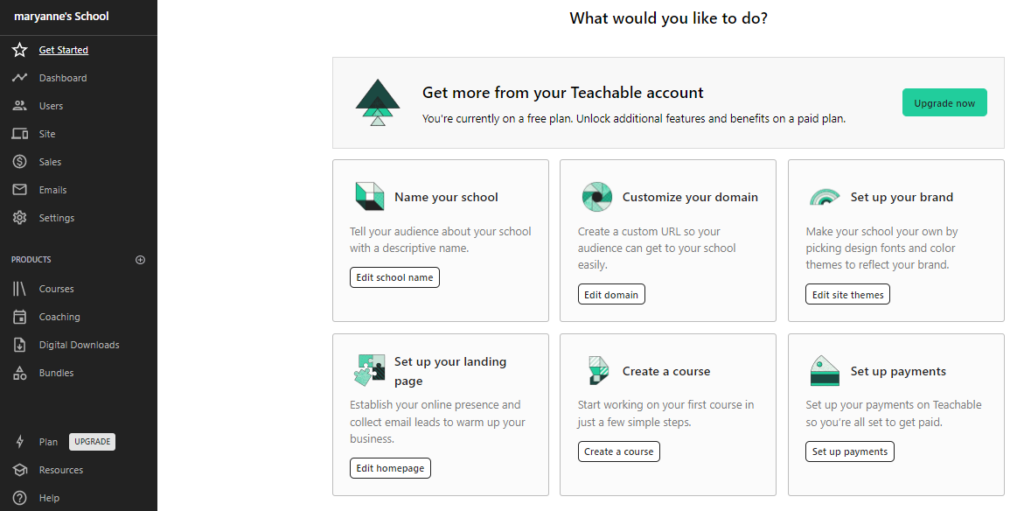
To create a course, click on the box labeled “create a course”.
Teachable’s drag-and-drop course builder lets you build different course types such as self-paced courses, live courses, or cohort courses.
Everything you need to build your course is conveniently on the left pane of the builder.
To build a course, you first have to name it before being directed to the builder. Once in the builder, you can edit the course by adding content such as videos, text, a quiz, or an upsell. You can also add custom code or code examples.
You can add videos and files by dragging or uploading them into the video or file uploader.

If you want to add text to your course, you can type or paste it into the text editor. The rich text editor has editing options such as bold, italics, bullets, numbering, align, etcetera.
Once you add a course curriculum and price your course, you’re ready to press publish. That’s it.
Winner: Kajabi, Thinkific, Teachable
It’s a tie for all three since they all have clean, well-organized, intuitive, and easy-to-use course builders.
Coaching
Kajabi
Kajabi has templates for building 4 products: courses, community, coaching, and podcasts.
Building a Kajabi coaching program is just as simple as building a course -if not simpler.
To customize your coaching template in Kajabi:
- Enter a title and description
- Choose a single session or multiple sessions
- Select your scheduling preference. You can schedule your sessions in Kajabi or Calendly, send your customers a booking URL, or manually book sessions yourself
- Choose your session location
- Set session duration
- Add an image
- Set pricing and connect a payment gateway

After you save, you can add the session agenda and additional resources.
You can also create product offers by doing any of the following: set different price points, create bundles, and allow installments.
Teachable
Just like Kajabi, Teachable has a separate tab for building coaching programs.
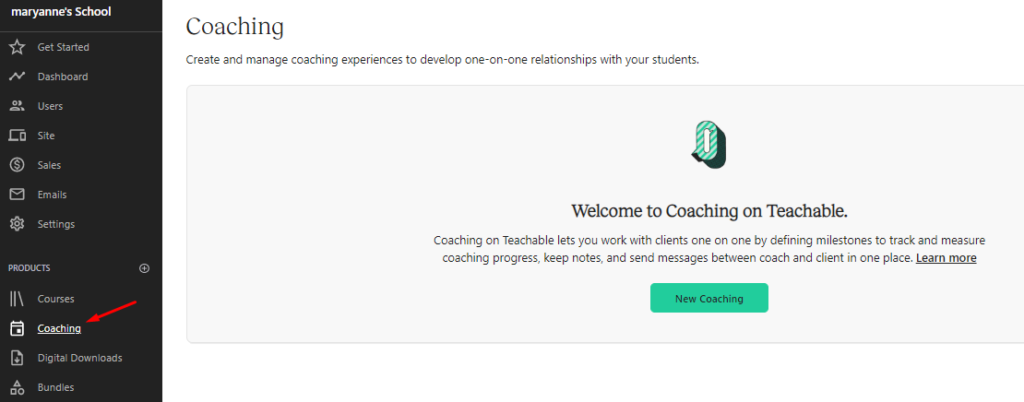
Building a coaching product on Teachable takes the following series of steps:
First, you need to decide how you’ll receive clients.
You have three options:
- Intake form. Customers will enroll for coaching by filling out a form
- No form. Customers can proceed directly to product checkout without filling out a form
- Approved intake forms. After people fill up a form, you have to approve their forms before checkout
The next step involves setting a price. You can give free coaching, or price your course and allow subscription, one-time, or staggered payments.
Next, you’ll need to set program milestones. Your options will defer based on whether you are offering a program with ongoing enrollments, or if your sessions have a set enrollment period and a fixed start date. You may have several milestones if you are offering recurring classes that start on a fixed date.
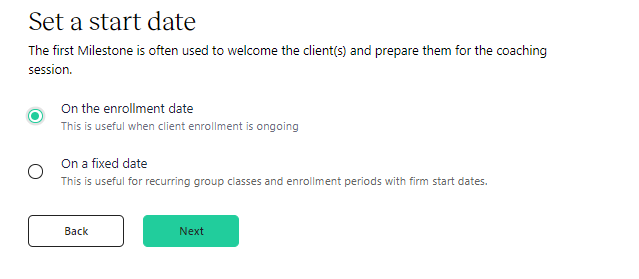
Once done with the initial steps, you can customize your coaching product by adding a bio, uploading images, and integrating with Calendly to view your appointments in Teachable.
Thinkific
Thinkific doesn’t have a built-in coaching feature, but there are some workarounds when you want to offer a coaching service.
When you publish your course, you can include a booking link that students can use to book sessions with you on a booking app like Calendly or a booking app of your choice.
The only downside to this workaround is that you cannot hold the meeting on Thinkific; you’ll need a third-party conferencing app.
Another coaching option you can use is to include a webinar element into your course through Zoom or by live-streaming on YouTube.
If you primarily offer coaching services, I’d recommend going with Teachable or Kajabi as these workarounds mean expending extra effort and spending money on additional tools.
Winner: Kajabi and Teachable
Thinkific doesn’t have a coaching feature, and the extra work involved in the workarounds may not be worth it when you can use Kajabi or Teachable.
Website and Landing Page Builder
Kajabi
Kajabi has dozens of templates that you can customize to build beautiful, fast, and functional websites that connect your entire business.
The Website Builder allows you to do the following:
- Add your domain to build brand authority and recognition
- Build a multi-page website
- Build a store, add products to it, and highlight products on offer
- Build a two-step opt in
- Add exit popups
- Create a Thank You Page, 404 Error Page, and a Blog Page
- Convert a page into a landing page
- Edit SEO settings
Thinkific
After you build your course, you’ll need to create a sales page for it.
There are two ways to access the page builder. You can go directly to “Design Your Site”, on the left of your admin dashboard.
If you are already working on the “launch and sell” tab in the course builder, you can click on ‘build your sales page’ (this still takes you back to “design your site”).

Thinkific has templates for default pages such as sign in, sign up, home page, products page, certificates page and a checkout (thankyou) page.
You’ll need to use the checkout page to build your sales page as there is no default sales page template.
You can customize the checkout by adding banners, a timer, product images, videos, upsells, and a call to action.
In addition to building pages, you can also use Thinkific to build an entire website to host, showcase, and market all your products.
Some key website features include:
- Build a full website complete with a home page, product pages, testimonials, etcetera
- Use templates for codeless building, or customize your website with CSS/HTML
- Build a brand with your subdomain
- Connect apps from the App Store to enhance student learning or save you time by automating your marketing
Teachable
Teachable has an inbuilt sales page builder that you can use to customize sales pages for your products. You can customize the sales page to include text, images, video and testimonials. You can also add a checkout to collect payment straight from your sales page.
One of the things I love about Teachable is that when you first name your course, it creates three pages for that course as well —the sales page, checkout page, and thankyou page.

You can view these three pages by clicking on the ‘pages’ tab on the left side of your school’s dashboard.
Clicking the edit button next to any of these pages takes you to an editing page where you can add different style elements. For example, if you are building a sales page, you’d see options such as a banner, course curriculum and email leads form.

Each of these page blocks has two editing options: content and design. For example, if you are working with the course curriculum block, you’d add and edit all the course content in the content tab.
Winner: Kajabi and Thinkific
It’s one thing to build a page. It’s quite another to build an entire website by stringing a series of pages together. Kajabi and Thinkific win for having this powerful capability.
Funnels
Kajabi
Funnel builders help you to connect all your pages to achieve a smooth workflow and more collaboration between your sales and marketing functions.
With Kajabi, you can build funnels using custom code, or you can customize Kajabi’s ready-to-use funnel templates. Using templates shortens the time it takes to launch a funnel.
Kajabi funnels come with funnel copy to help you deal with writer’s block, leaving you very little copy-creation work to do.
For instance, you can customize copy by adding a customized greeting, a customized sign-off, company or product-specific details, offers, etcetera.
The pre-done funnel copy has been tested by Kajabi experts and found to increase conversions.
To build a funnel, choose the funnels option under the Marketing menu, click ‘new funnel’ then create.
After that, go to your funnels page, click on the funnel you’ve just created, and add pages to it.
If you don’t have pages yet, Kajabi will prompt you to create those pages. It’s quite convenient to build your pages as you create your funnel, instead of exiting and going to build pages in the page builder.

The page types you can create include videos, downloads, an Opt-in Form, a Sales Page, and a Thank You page.
If you’d like to see how a funnel is performing, click on the bar graph next to it and it will show revenue and conversions.
Teachable
Funnels help you set up email sequences, and as Teachable’s emailing feature isn’t as advanced, you cannot set up funnels with it.
You can only set up a funnel by integrating with a tool like ConvertKit.
Thinkific
Thinkific doesn’t have funnels inbuilt into it either.
But you can use Zapier to send triggers from Teachable to a funnel tool like ClickFunnels or WooNinja Funnels.
You can set up Zaps for the following Thinkific Triggers:
- New order
- Enrollment for a free preview
- Full enrollment
- 100% course completion
- New user (this is different from enrollment)
- Lesson completion
- Cancelled subscription
These triggers can do different things such as:
- Adding enrollees to a funnel
- Adding a user to a mailing list
- Updating CRM records in integrated CRM tools
- Adding student information to a spreadsheet
- Notifying you via text when a new order is placed
Winner: Kajabi
Kajabi has a powerful, inbuilt funnel builder while Teachable and Thinkific rely on third party funnel apps.
Kajabi
Kajabi has a built-in email marketing feature, to help you create email sequences and broadcasts.
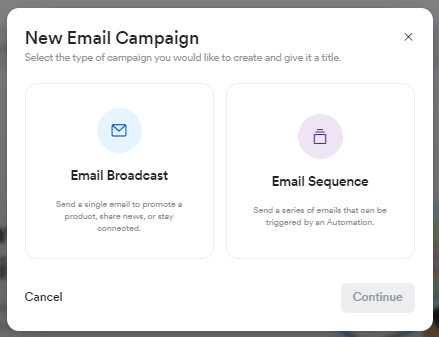
You can choose different email broadcast templates depending on whether you want to send promotions, newsletter updates, welcome messages, content updates, event announcements, showcase a product, send long-form content, send video updates, etcetera.
Each of these templates has some unique elements. For instance, the events update template has a countdown timer to push more people to sign up urgently.
Sequence emails also use the same email templates, only instead of building just one email, you’ll use the same template to build the emails in the sequence.
The email template editor is easy to work with. You can type in text, format it by bolding or changing font style and size, align it, add bullets, and attach files.
Creating email broadcasts and sequences in Kajabi is simple and straightforward; the email editor intuitive, and you can preview everything as you create.
Teachable
Teachable has an email section, but it’s not accessible to users on the free plan. To use email, you need to sign up for the paid plans.
You can do the following with Teachable Emails:
- Email students in your school
- Set up automated emails
- Manage notification preferences
- View mailing history
Email is also important for collecting email leads. Before you build your course, you can build your leads by sending coupons, free trials, and exclusive content to through lead forms.
By adding an Email Leads Form to a page, you can start to collect email leads. You can view all leads under Leads in the Users menu.
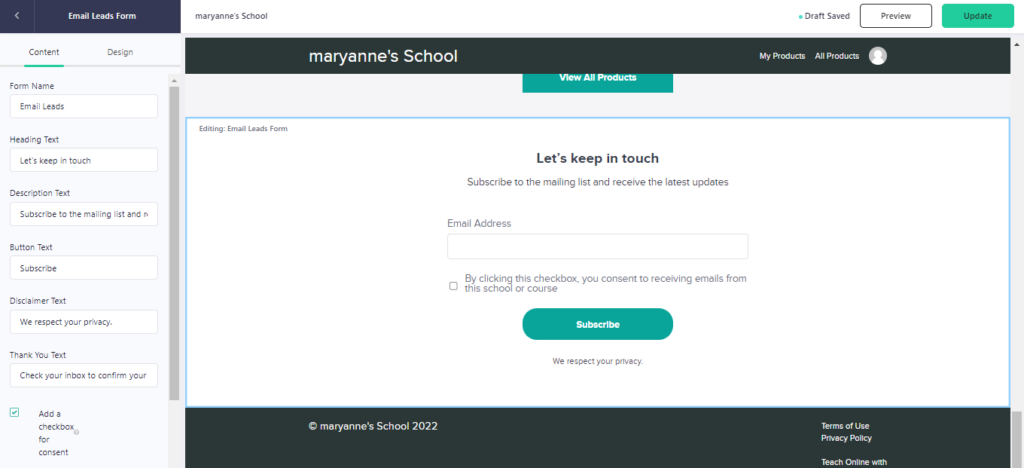
Once you have a list, you can send them emails to nurture them into students.
If you’d like to only send an email to a specific group of students, you can filter students by tags, their enrollment status, whether they are current or previous students, etcetera.
With filters, you’ll only send emails to individuals or groups that find the email relevant.
Teachable has a surprisingly large number of ways to segment users, and all are available under 3 categories;
- Enrollment, for example, completed course
- Credentials, for example, is an affiliate
- Sales, for example, currently in free trial

Teachable’s mailing service might be all you need. But if it isn’t, you can integrate Teachable with ConvertKit or MailChimp to get more emailing features.
Thinkific
Thinkific doesn’t have an emailing feature per se, but it still sends out welcome emails, course completion emails, and reminders to your students.
Usually, all emails sent to students from Thinkific bear a noreply email from Thinkific because the emails are sent from the Thinkific server.
White labeling makes the noreply email disappear. With White Labelling, you can send notifications with your brand name on the ‘from’ field.
But white labeling is only available to users on the Thinkific + plan, a customized and exclusive plan for those who want explosive growth for their brand.
So what do you do if you for instance want to notify students about content drips?
You set up an email marketing solution such as MailChimp (it’s free on Thinkific) or set up other automations through Zapier.
Winner: Kajabi (Teachable is a close second)
Kajabi wins because everything you ever need to do on email, you can do without using a third-party tool. Teachable is a close second because although its emailing feature doesn’t measure up to Kajabi’s, it still packs some useful features such as segmentation.
Payments
Kajabi
Integration with PayPal and Stripe gives you multiple options to charge for your products and pay your affiliates.
Kajabi doesn’t charge any transaction fees, so you don’t need to worry about fees eating into your profits.

To integrate with a payment gateway, go to the settings menu>payment integrations>connect. Follow the prompts to connect your PayPal or Stripe account.
Teachable
Teachable supports more than 130 currencies. Customers can pay through PayPal, Apple Pay, and Google Pay.
You can set different types of payments and therefore control how you price your product. Decide if you’d like to set a one-off price and set up installments to increase sign-up, or set up a subscription payment model to increase customer lifetime value.
Additionally, free trials will increase curiosity and hence sign-ups for your course, and make it more likely for people to sign up for the paid versions.
Thinkific
Thinkific integrates with PayPal and Stripe.
But the PayPal integration only supports one-time payments. This limits you to only using Stripe to charge for any courses that are not on a one-time payment model, and may actually result in lost income.
You can also only use PayPal if you are on a business account. This isn’t such as big issue though, as you can upgrade your free account to a business account for free.
Winner: Kajabi and Teachable
Thinkific loses because you can only use PayPal to charge for courses with a one-time fee which may result in significant lost opportunities.
Taxation
Teachable
Teachable leaves creating to you while it handles all monetary transactions, meaning you don’t need to worry about taxation.
Teachable automatically handles taxation in the following ways:
It uses your country’s tax ID to automatically tax remittances and the taxes applied to receipts. You need to provide your billing address for Teachable to correctly determine your location.
It charges VAT on EU transactions.

Thinkific
Thinkific doesn’t have a built-in option for taxation.
It (Thinkific) relies on the taxes shown on your receipt to tax your customers.
But Thinkific cannot automatically adjust tax percentages for your different pricing or regions.
Therefore you have to take the extra step to set up taxation for your EU clients.
Kajabi
Sales tax addition is not natively built into Kajabi.
You can tax your products by creating a tax percentage for your offers.
This may work if you only sell in the US or in one country. But if you sell to multiple countries, creating tax percentages for all those countries might be time-consuming and tiring.
A better approach is to integrate with Quaderno checkouts, which has the following features:
- It automatically calculates taxes
- Sends receipts to customers
- It works with payment processors such as Stripe
- It is mobile optimized
- Customers need to fill in very little information
- It is GDPR compliant
Winner: Teachable
Teachable has taxation inbuilt natively, saving you the hustle of manually calculating taxes, adding in tax percentages, or figuring out other taxation tools.
Community
Thinkific
Building a Community in Thinkific is just as easy as building a course. It is the next step in the course builder.
To build a community:
- Start by giving it a name
- Customize the community page by adding an image and a description
- Set parameters for filtering community access
- Set community membership pricing
- Write and publish posts to the community page

Again, the flow is the same in the community builder as in the course builder, meaning you don’t have to waste precious minutes figuring anything out.
Kajabi
You can build a community on Kajabi and provide your customers with a space where they can interact with each other and share knowledge.
The community building feature in Kajabi is found under the products menu.

You can add discussion topics, links, files and other resources, change the background color, and add an image in the community area.
You can also configure message settings so that you receive notifications.
In addition, if you’d like to monetize membership, you can set a price.
Teachable
Community is not inbuilt into Teachable.
But you can create a community (following around your product) on Teachable using Circle.so, a third-party app.
You can enable Circle.so in the integrations tab under the settings menu.
If you don’t have Circle, you’ll first need to sign up for it and then enable single sign-on login so that students can log in with their Teachable credentials.
You can do the following within your community on Teachable:
- Assign community admin roles
- Set up separate spaces for specific courses
- Create a space for non-students and use that space to nurture prospective students with targeted content
If you have separate community spaces for your courses, you can increase enrollment for those spaces by adding an invitation link to your course lectures. This way, students can sign up for spaces directly from their lectures.
If you have an email list of existing or prospective students, you can invite them by sending a bulk email from Circle.so. You can also integrate your Circle.so account with Zapier to automate invitations. These processes may not be as straightforward as you’d like, but they get the job done.
To create invitation links, you need to be logged into your Circle.so account and then navigate to the invitation links area under the members’ icon.
Winner: Kajabi and Thinkific
It’s a tie for Thinkific and Kajabi because they both have a community feature. Teachable does not support community natively.
Affiliates
Thinkific
Thinkific lets you create an affiliate program and manage affiliate selling activities from your dashboard.
You can assign affiliate roles to users already in your account or to new leads, and have an unlimited number of affiliates.
All affiliates get their own links for promoting your products, and each link can be associated back to a specific affiliate. Affiliate links can lead to a custom page or to a checkout page. Creating these affiliate links isn’t difficult as you’ll see in this guide on How to Create Affiliate Links.
You can do the following in the affiliates section:
- Assign just one affiliate to promote a course and earn commissions. This option makes it possible to sign exclusive deals with influencers
- Exclude a course from one affiliate or multiple affiliates
- Pay affiliates by Check or PayPal
Overall, affiliate management works well on Thinkific. However, you have to manually schedule your payments outside Thinkific, which is an extra task. You also have to come back into Thinkific after payments and manually record payments.
Teachable
Teachable has affiliate marketing tools to help you recruit marketers to promote your products.
You can recruit affiliates to your school manually by adding students as affiliates. You can also create a sign-up form so that anyone (even existing students) can apply to your affiliate program.
You can add affiliates in the Affiliates section of the Users tab.
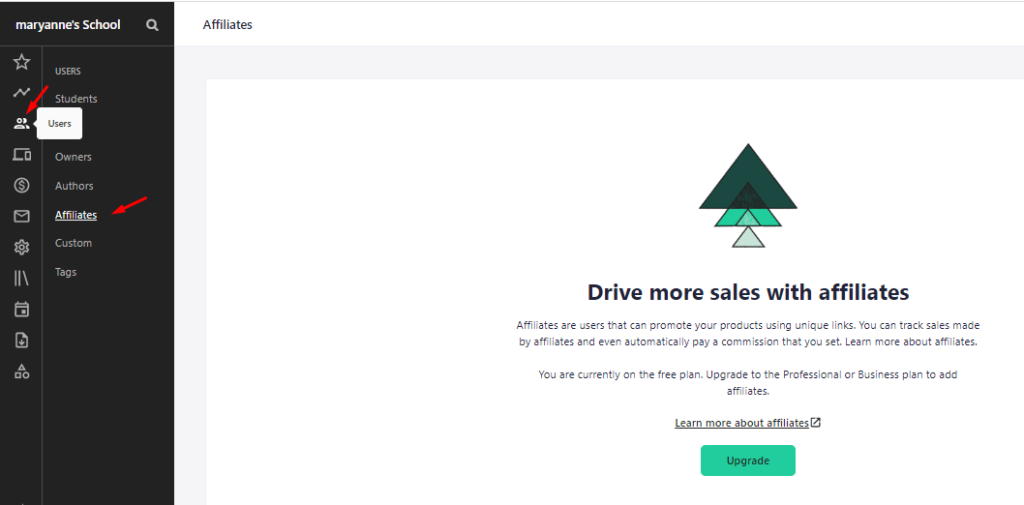
If you have students already enrolled in your program, they should automatically appear in the affiliates section as potential affiliates. You will also see an option to create an application form.
Creating the application form is easy as it’s already pre-designed for you. You can however customize it in the design block, or add more content fields in the content tab (such as an email form field).
You should also add details such as whether or not applications require approval. In addition, link affiliates to a product (or products) and define the commission percentage that they should expect to earn.
Once done, you can publish the form on your school’s site to make it accessible.
Kajabi
Kajabi supports the recruitment of affiliates to help you with selling.
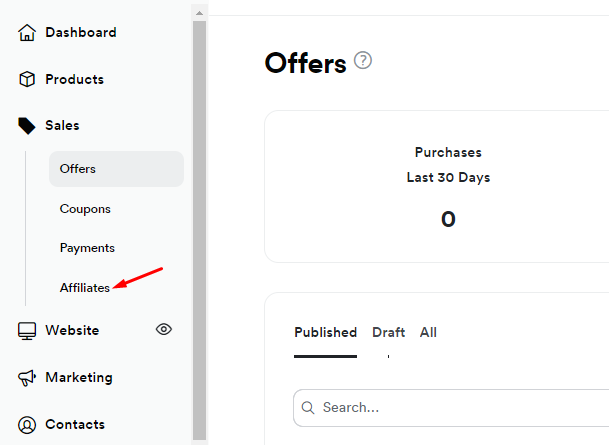
You can find the affiliate program tag under the sales menu. Under the program, you can:
- Manage affiliate registrations
- Keep track of affiliate applications
- Generate affiliate links
- Set up affiliate commissions
- View affiliate earnings and performance reports
Winner: Kajabi, Thinkific, and Teachable
All three course-building tools win because not only do they all have an affiliate feature, there is no big variation in how affiliate management works in either tool.
Analytics
Kajabi
Kajabi does not have an Analytics Dashboard, but it has an analytics page showing different metrics in columns.

To view performance, you have to click on the column containing that metric then wait for charts to load. You cannot view your entire business performance on one dashboard. What’s more, the charts take around 10 seconds to load, which is a significant amount of time if you’re in a hurry.
This is not at all what I’d expect from Kajabi, given its intuitiveness overall. It’s more user friendly to have all your metrics on a dashboard so that users can view everything at a glance and drill down to individual metrics if they need to.
That said, Kajabi tracks revenue, subscriber-based metrics, product progress, offer progress, opt-ins and affiliate metrics.
Teachable
Teachable does not have an analytics feature. That said, Teachable still collects performance information data such as sign-ups, earnings, lecture completions, affiliate commissions, etcetera.
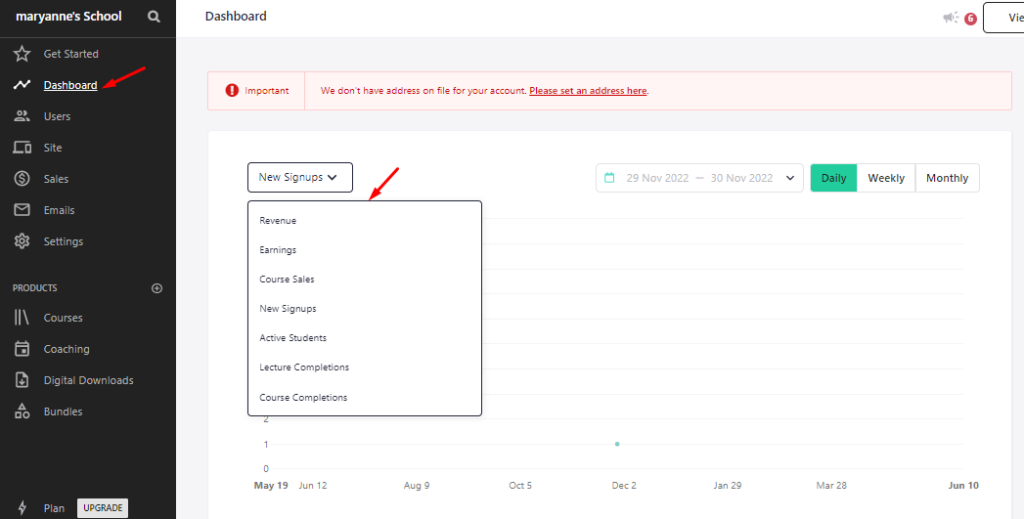
You can integrate third-party apps like Google Analytics, and Sumo, or use Facebook pixels to collect more detailed user behavior data.
You may or may not be able to view data collected via third-party apps on Teachable’s dashboard. In fact, Teachable may not collect data on devices that have strict privacy policies, e.g., iOS 14.
The best course of action is to reach out to the support teams of your third-party app provider for a solution. You can learn more about how this will affect your business by reading this support content on tracking analytics and privacy.
Thinkific
Thinkific’s reporting and analytics feature is called Advanced Reporting. It gives deep insights into:
- Revenue
- Orders
- Enrollments
- Student Engagement
You can view granular report details in the details tab. But if you’d like to see a top-level performance, toggle the insights tab.

You can drill down into any report by applying filters. For example, you can filter orders by product name.
You can also view reports in graphical format, pie charts or bubble charts.
If you’d like to share data or do some data crunching on Excel, you can export your reports in a CSV format.
Winner: Thinkific
Thinkific’s dashboard is more user-friendly than Kajabi’s while Teachable only provides analytics through third-party apps.
Support
Teachable has the following support channels: email, a knowledge base, a questionnaire (used by the sales team to resolve sales-related queries)
Thinkific has the following support channels: email, chat, and a knowledge hub made up of the resources hub, FAQ section, training site, blog, and Help Center.
Kajabi has the following support channels: email, chat, dedicated customer support managers, and a resources hub made up of webinars, a blog, a Help Center, Kajabi University, and a community.
Thinkific vs Kajabi vs Teachable: Which One Should You Choose?
Kajabi, Thinkific, and Teachable are code-free and easy to use, they support creation of one course or multiple courses, coaching, digital downloads and community.
- If you want a course building tool that also has coaching, website building, and funnels, go for Kajabi. Kajabi has a more robust offering complete with marketing funnels and website building.
- If you don’t need a platform for building coaching products, but want a low-cost option that supports course building, website building and community, go for Thinkific. However, note that Thinkific lacks inbuilt email, and it doesn’t support PayPal use for subscription payments or installments.
- If you want a low-cost tool for building courses, coaching, bundles and digital downloads, go for Teachable. Teachable is more or less similar in pricing to Thinkific. It has a few plusses over Thinkific, such as coaching, taxation for EU countries, and email. But it doesn’t support community natively.
When it comes to choosing a course builder, there is of course the issue of pricing.
Kajabi’s basic package is at least 3 times more expensive than Teachable’s and Thinkific, making it a suitable course and building tool for creators working with a bigger budget.
Therefore, if you are to base your choice on nothing but pricing, here are some numbers to consider:
- Kajabi pricing: Basic $149/month, Growth $199/month, and Pro $399/month. Click here to try Kajabi free for 30 days.
- Thinkific pricing: Free $0/month, Basic $49/month, Start $99/month and Grow $199/month. Click here to try Thinkific free.
- Teachable pricing: Free $0/month, Basic $39/month, Pro $199/month, Advanced (customized pricing). Click here to try Teachable free.
Other Online Course Platform Comparisons
This post may contain affiliate links and we may earn commissions. Learn more in our disclosure.