Keap Pricing (Formerly Infusionsoft): Which Plan Should You Get?

Are you a small business looking to leverage Keap for streamlining your sales and managing your customers? Trying to figure out which Keap pricing plan you must choose? Or maybe you’re here because you searched for info on Infusionsoft pricing and you’re wondering what Keap even is.
That’s exactly what I will answer for you in this article. I will explain the different Keap (formerly known as Infusionsoft) pricing plans and the features that come with each, so you can decide the right plan.
Keap is one of the most powerful sales and marketing automation platforms out there today. You can easily automate CRM, email marketing, text message marketing, build sales funnels, and more, so you can drive growth and focus on the work that matters.
Before we jump in, note that Keap offers a 14-day free trial and requires no credit card payment for it.
Table of Contents
Keap Pricing At A Glance
Here’s a bird’s eye view of Keap’s pricing.
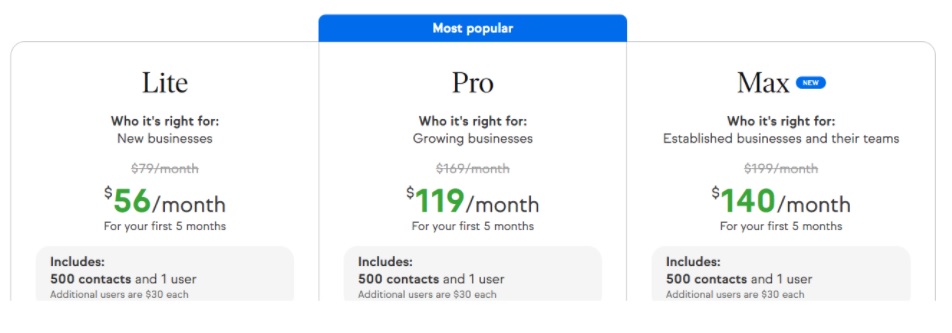
Other than these plans, you can also have a dedicated coach who can help grow your small business. Specifically, your coach will help build your sales and marketing Playbook for just $499. The actual cost of this Playbook is $1,500.
Let’s now look at the features that come as a part of these plans.
Lite - $56/month
This is a starting plan that works well for small businesses that have just made a foray into digital marketing or services. It comes with 500 contacts and just one user login, and every additional user costs $30.
This Keap/Infusionsoft pricing plan costs $56/month for just the first five months after which it costs $79/month.
Below are some of the features you will get under this plan.
Collect and Organize Leads
In this plan, you can easily collect leads, segment them, and organize them using custom rules. All these are sure to ease your email marketing campaigns and can help you provide targeted offers to boost your sales.
This plan offers contact management solutions that allow you to keep all your communications and data in a single place. You can use tags to prioritize and segment your customers’ data and even trigger automated personalized emails based on the actions they take.
The forms required for capturing leads are also generated automatically and you can trigger automation through them as well. You can always change or customize it for your needs, though the customizable fields are limited to 100 in this plan.
Contact lists, filters, and saved searches are the other features you get in this category.
Sales Pipeline
With this Keap/Infusionsoft plan, you can convert your leads to customers and move along more effectively on the sales pipeline.
Keap offers many tools to connect with your potential customers to convert them into lasting customers. For example, you can set up appointments and manage them through Outlook or Google calendars. Likewise, you can send instant personalized quotes to connect with your potential customers.
Email Marketing
In this plan, you have access to a plethora of tools for email marketing. It offers well-designed email and newsletter templates to improve engagement with your employees and to boost the open rates. Since it automatically syncs with Gmail and Outlook, you can keep all your contacts in a single place.
Payment Management
This Keap plan is comprehensive when it comes to managing your payments. It enables you to offer multiple payment choices for your customers to boost the chances of a sale. You can get one-time and recurring payments through platforms such as PayPal and Stripe.
Sales and Marketing Automation
You can set up and implement complex marketing automation within just three minutes in Keap. However, you are limited to just five automation under this pricing plan.
To stay on top of all the activities that happen within your business, you can get the system to send automatic reminders and can even automate your team’s internal processes to streamline the data collection process.
Though the integrations are limited, you can still connect your Keap platform to existing CRM tools.
Finally, you can add more user roles for additional fees.
In all, this is a good plan to get started with digital marketing and sales. But you may need to choose the more advanced plan to scale up with the growth of your small business as this Keap plan comes with many limitations.
Pro - $119/month
The Pro plan costs $119/month for the first five months and then costs $169/month. This is a good choice for a growing business that has to manage a growing number of customers and leads and balance it with limited funds.
This Keap plan comes with all the features of the Lite plan along with a few extra ones that are conducive for a growing business.
One of the most significant changes is that you can create landing pages using Keap’s intuitive drag and drop editor. These pages can not only reflect your sales campaigns but also come with automated forms to capture more leads and to trigger certain actions on form submission.
Further, you can easily track and manage the leads as they move through the sales funnel, and through it, take the necessary actions to boost sales.
As for email marketing tools and features, this Keap plan supports A/B testing for emails and newsletters, so you can customize it to increase the open rates and the resulting sales or awareness from it. Besides emails, you can also send automated text messages to remind users to buy from you, renew your subscription, and more. This plan supports text broadcasts as well to connect with your prospects.
As for payment management, you can create checkout forms that trigger automation and automatically sync to your CRM.
Even the marketing automation choices are enormous in this plan as you can set up advanced automations for all sales and marketing activities. Similarly, you can also trigger follow-up automation to convert more leads to customers.
In this Keap pricing plan, you can generate reports that give a snapshot of your performance at any time, and they can be used for auditing and compliance as well. It also comes with a customizable dashboard that displays the data relevant to your team.
Overall, this plan offers many additional marketing features that can help your business to grow.
Max - $140/month
This is the highest plan that Keap offers and it costs $140/month for the first five months and $199/month thereafter. It is a good choice for well-established businesses that require continuous sales and marketing initiatives and support to grow.
While the features are similar to the Pro plan, there are a few additional ones that you get for the extra cost. A prominent one among them is the discounts, promo codes, one-click upsell and cross-sell features that you can leverage to boost your sales prospects. it also integrates with Shopify to trigger automation for orders placed through Shopify.
In this plan, you can also create and send invoices, create customizable checkout forms that sync with your CRM, and more.
You also get detailed analytics on the performance of your campaigns, so you know what made something successful or not, and can act based on these insights.
Lastly, you can easily track and manage users, and ensure that they move along through your sales pipeline.
In all, this plan can help for online e-commerce business, given its integration with Shopify and its ability to offer promos and discounts at the time of checkout. For others, the difference between this plan and Pro is not much, especially given the almost $30 jump in the value of monthly subscriptions.
Please note that all these plans come with access to one-on-one coaching, a community of industry experts, on-demand strategy courses, unlimited emails, 24X7 support, and a dedicated migration specialist.
Now that you have an idea of how much does Keap (formerly known as Infusionsoft) costs, let’s quickly look at some FAQs related to pricing and account management.
Can I Add More Contacts To My Plan?
Yes, you can add more contacts for an additional fee.
To clarify, Keap explains a contact as a single person added to your list, and this includes all the details of that contact. This also includes meeting histories, notes, transactions, emails, etc. between you and that person.
Keap charges $30 per month for 1,000 contacts, $130 for 5,000 contacts, and $200 for 10,000 contacts respectively. Note that these are in addition to your monthly subscription.
What about users?
A user is someone who has an email ID and a password and uses them to log into the Keap account. You can always add more users to your account at $30/month/user.
Can I Cancel My Plan?
Yes, you can cancel the plan at any time. Make your cancellation request with a Keap representative at least 10 business days before the date of the next invoice.
How Can I Reach The Support Team?
In case of any questions, you can always reach out to the customer care representatives. They are available 24X7 in live chat. Besides, you can also call or email them. Besides this, Keap also has a ton of video tutorials in case of any doubts.
Can I Upgrade My Plan?
Yes, you can upgrade your plan at any time.
To do this,
- Go to your Profile on Keap and navigate to Subscription.
- Click the Change button and select the plan that you wish to upgrade to.
- Click the Update button.
Now, your subscription will reflect the changed plan. There will be a prorated charge for the upgrade in the current billing cycle and this will be automatically charged to your account. The new plan costs will reflect in the next billing cycle onwards.
How To Change My Credit Card Details?
You can change your credit card details at any time, add new ones, make a different card as the primary payment method, and more.
Go to your Profile > Subscriptions and click Payment Method Details

You can click on an existing card to make changes to it, or you can add a new card to your account. If you’d like the new card to be the primary payment method, make sure to click the “Make it Primary” checkbox at the time of setting up your card.
Once you’re done making the changes, click the “Update” button and all the changes you made will be saved.
Can I Bill Clients Through Keap?
Yes, Keap is a comprehensive billing and invoicing tool, so you can send invoices to clients and accept payment from them for the same.
All that you have to do is connect a bank account to the platform and money will automatically be sent to it as and when your clients send it. However, you will have to pay a fee of 2.9 percent of your total transaction plus $0.30 for every transaction.
For example, if you make a transaction worth $100, you will have to pay $2.90 + $0.30 = $3.20. The remaining $96.80 will be credited to your bank account automatically. Keap also supports international payments.
What Is Growth Coaching? Is It Free?
As the name suggests, growth coaching is a service where you have a coach who will work with you to grow your business. This coach will work with you to identify gaps in your business and will appropriate suggestions to address them.
You will get to choose three business goals and the coach will work with you to achieve them in 60 days. After this, you will get a playbook for achieving your long-term growth strategy as well.
This program is not a part of your subscription plans and you have to pay a one-time fee of $499.
Are There Any Limitations Related To Emails?
No, there are no limitations. Keap emails are free and you can send and receive as many as you want. You can use it to communicate with your customers, generate leads, and more.
Keap Pricing Summary
Before we conclude, here’s a recap of the Keap plans.
- Lite – $56/month for the first five months and $79/month thereafter
- Pro – $119/month for the first five months and $169/month thereafter
- Max – $140/month for the first five months and $199/month thereafter
There is no Keap free plan, but all these plans come with a 14-day free trial and no credit card is required at the time of sign-up.
Want to see how Keap/InfustionSoft pricing compares to other email marketing software? Check out these guides to some Keap alternatives:
This post may contain affiliate links and we may earn commissions. Learn more in our disclosure.


