GetResponse Pricing: Which Plan Should You Get?

GetResponse offers one of the most comprehensive email marketing solutions.
The platform allows you to easily create automated emails, build landing pages, and develop highly segmented email lists. It also offers a great set of A/B testing tools and analytics to help you measure your performance.
GetResponse pricing is designed to cater for a wide target audience: from beginners, who have 1 website, a small subscriber list, and a low budget, to large companies working with hundreds of team members and managing multiple websites.
Let’s dive deeper into the pricing options. We’ll start with an overview of GetResponse pricing and plans.
Table of Contents
How Much Does GetResponse Cost: An Overview of Each Plan
GetResponse plans are divided into two:
- A “for everyone” package, which caters to individuals and small businesses
- A package for mid and large companies
The “for everyone” package is further divided into these four plans:
- Free plan, which costs $0.00 /month
- Basic plan, starting at $19 /month for 1000 subscribers
- Plus, which starts at $59 /month for 1000 subscribers
- Professional, starting at $119 /month for 1000 subscribers
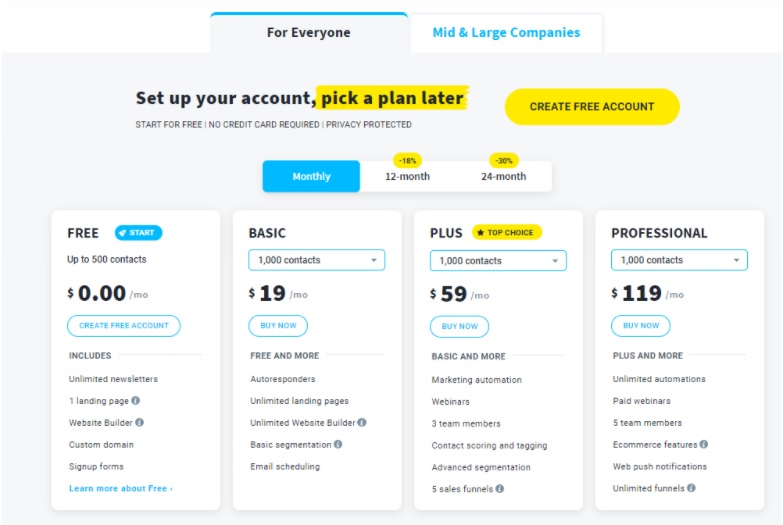
The cost of each of these plans increases based on the number of subscribers. In other words, as your subscriber count grows, the monthly fee adjusts accordingly. This allows you to choose a plan that aligns with your business needs and budget, regardless of your list size.
The 6-month and 12-month plans cost 18% and 30% less respectively.
You can try the paid plans for 30 days free.
The package for mid and large companies has two plans:
- Max, and
- Max Plus (Max2)
Pricing for these two plans is customized.

An In-depth Look at GetResponse Cost
Basic Plan
The Basic plan is the perfect tool for freelancers, solopreneurs and small businesses. This plan offers all the email marketing tools you need to get started with your first campaign, such as:
- Unlimited email sends to up to 100,000 contacts (cost starts at $19 for 1000 contacts). You also don’t need to worry about daily email limits or additional charges.
- 24/7 customer support
- Autoresponders and autoresponder series – send follow-up emails, newsletters, birthday wishes and other automated campaigns.
- Customizable landing pages – Get more customers by building your own mobile responsive landing pages using the drag-and-drop editor. No coding experience is necessary!
- Segmentation. Understand your audience better by segmenting based on a contact’s details, actions, geolocation, lead magnet or consent field.
- List management. Export and import contacts and use list management integrations
While all these features are great to have at just $19, the Basic plan still locks you out of so many other premium features including:
- Email marketing automation features such as drip campaigns, contact tagging, contact scoring, automated abandoned cart triggers, follow up messaging after a click or open, among others.
- The Segmentation feature is pretty basic and cannot allow you to segment based on scoring, tags, ecommerce and events.
- Webinar builder. You cannot build or hold webinars
- Transactional emails. This feature is only available on the Max and Max2 plans
- Omnichannel. This means you cannot use SMS marketing or send web push notifications . Omnichannel is available on the pro plan. Even then it still doesn’t support sms marketing. You only get all the Omnichannel features on the Max plans.
- Conversion funnels. You can create unlimited lead funnels and lead magnet funnels, but you can only create one sales funnel. In addition, you cannot create webinar funnels.
This list is not exhaustive, but it paints a good picture of how limiting the Get response basic plan is.
Granted, you’ll do better by upgrading to plus, but let’s see just how well.
GetResponse Plus Plan
The Plus plan does a lot better than the basic plan by giving you these additional features:
- Ability to build webinars.
- Webinar funnels
- Abandoned cart recovery
- You can send emails recommending products
- More websites (up to 3)
- Unlimited bandwidth
$59 is a big jump from the $19 that the Basic plan goes for (with 1000 subscribers on both plans). Which is why I’m still not impressed by the fact that given this big jump:
- You cannot send push notifications
- Webinars are limited to only 100 attendants and 3 hours of recording
- You don’t get access to transactional emails or omnichannel
- The number of sales funnels you can create only increases to five. This number is still quite low if you are trying to scale up your sales efforts.
To get the very best that GetResponse has to offer to individuals, you should consider the pro plan.
GetResponse Professional Plan
As you would expect, the Pro plan comes with more features. This is great news but then again, the additional features do come at a much higher price tag (at $119, it is double the cost of the Plus plan).
You’ll only find this plan worth it if you:
- Need to create more than 5 sales funnels. The pro plan lets you create unlimited sales funnels
- Have more than 3 active websites. The plus plan lets you manage up to three websites. On this plan, you get to add 2 more (Note that all plans, including Max, are limited to 5 websites).
- Want to send push notifications
- Need to create webinars for more attendants and access more storage time. You are however limited to 300 attendants and 6 hours of storage.
- Must use omnichannel features. This is however only limited to web push notifications and web push automation. SMS marketing and SMS automation are only available on the Max plans.
This might sound like a small list of additional features but when you have many products to promote, unlimited sales funnel will be well worth your investment. In addition, if webinars are important in your marketing efforts, more storage time means creating more marketing content.
GetResponse Max and Max Plus Plans
GetResponse Max is for you if you run a mid-sized or large business. This is because it provides a suite of advanced tools designed to scale up marketing across multiple channels.
The Max plans offer some additional perks over the “for everyone” plans, such as free onboarding, personalized customer support, tailored services, and more flexible terms.
While Max and Max2 are great solutions for teams with huge marketing demands, Max2 is newer and offers a more dedicated service to its users.
Here is a comparison of Max and Max2:
Get Response Max | Get Response Max Plus |
General multi-lingual support through LiveChat and email. -Languages supported include English, Russian and Polish. | -Priority support through phone, email, LiveChat, and Slack. -More languages supported: French, German, Italian, Portuguese, and Spanish. -Dedicated Customer Experience Manager |
Shared IP address | Dedicated IP address |
Email marketing- limited volumes | Send unlimited emails |
Marketing automation | Consultation on Marketing automation strategy |
SMS marketing. Up to 1000 SMS | SMS marketing. Up to 5000 SMS |
Webinars: 500 attendee-limit | Webinars: capped at 1000 attendees |
Landing pages | Enterprise-grade API limits |
Web push notifications | Transactional emails |
10 users per account | Unlimited users |
How To Cancel Your Get Response Subscription
You can cancel your Get Response subscription any time you want. The free and paid accounts both have a different cancellation process.
Follow these steps to cancel your paid account:
- Click “cancel subscription” in the billing tab.
- A page with a summary of your account activity will load. Scroll down to the bottom of that page and click on the “continue with cancellation” link to proceed.
- Provide the reasons for account cancellation, put a tick mark in the box below the feedback section.
- Complete the process by clicking “cancel account”.
To cancel a free account:
- Click on the image profile icon on the right hand of your screen to open your account.
- Click “manage accounts”.
- Provide a reason for cancelling your account then click “close account”.
That’s it!
Note that you have to contact customer support to cancel a free forever account.
Does GetResponse Have A Free Trial?
Yes.
GetResponse has a free plan and a free trial. If you would like to familiarize yourself with the platform’s features before paying for it, try any of the GetResponse paid plans for free for 30-day.
No credit card is required to sign up, so you can start using GetResponse immediately.
Likes/Drawbacks Bullet Points
Likes
- Easy to use. This makes it a great option for those who don’t have much experience with email marketing tools, or who don’t have time to learn the ropes of an overly complex tool.
- Their online help is excellent.
- Full tracking of your emails, including open and click through rates, is available.
- You can use their autoresponders to respond to your customers automatically. This is a great way to have a conversation with your customers without having to do any work.
- It integrates nicely with many other programs
- Its budget-friendly basic plan makes it easy for small businesses to get started with email marketing
- Robust reporting: GetResponse has tons of reporting options to help you track engagement and optimize your content based on user behaviors so that you’re sending messages people want to see.
Drawbacks
- The platform becomes more expensive as you scale up
- It’s very easy to send out too many emails if you don’t set limits on the autoresponders. You don’t want to risk annoying your readers by sending out too many emails.
- Limited template options
Conclusion
GetResponse offers a full range of marketing automation tools to help you convert more subscribers into customers through automated sales pipelines, high-converting landing pages, product promotions, cart abandonment reminders, automated post-purchase upsell and cross-sell messages, and many more features.
Here is a summary of how much GetResponse costs:
|
For everyone (starting at 1000 subscribers) |
For Mid and large companies |
|
Free plan: $0.00 /month |
Max – custom pricing |
|
Basic plan: $19 /month |
|
|
Plus: $59 /month |
Max Plus – custom pricing |
|
Professional: $119 /month |
Want to see how GetResponse pricing compares to other email marketing solutions? Check out these guides:
This post may contain affiliate links and we may earn commissions. Learn more in our disclosure.



