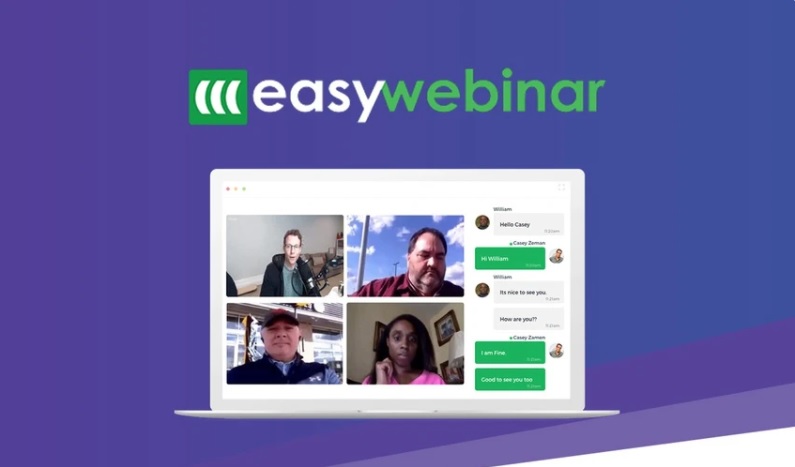EasyWebinar Pricing: Which Plan Should You Get?

Webinars are a time-tested digital marketing strategy that has historically given rich benefits. A survey by Wyzowl in 2021 showed that 91% of digital marketers see webinars as a successful digital marketing strategy.
That said, much of this success depends on the platform you use because you’d want a stable platform that offers a good viewing experience for your attendees. EasyWebinar is one such platform that comes with many features to create and host your webinars and market your products through it.
So, how much does EasyWebinar cost? What are the different EasyWebinar plans available today? We will talk about all this and will even break up the plans and their respective features for you. Make sure to read through the FAQ section as well.
Before we get started, note that EasyWebinar offers a 14-day free trial.
Table of Contents
EasyWebinar Plans At A Glance

EasyWebinar offers three plans, namely,
- Standard – $78/month
- Pro – $129/month
- Enterprise – $499/month
Let’s now take a detailed look at each of these EasyWebinar plans and what they offer.
Standard Plan
The Standard plan costs $78/month when billed monthly and $59/month when billed annually. Here are the features you get for this price.
Attendees
EasyWebinar limits the number of people who can attend both your live and automated webinars. When it comes to live webinars, only a maximum of 100 attendees are allowed under this plan. As for automated webinars, you can have a max of 100 simultaneous attendees per webinar. But there are no limits on the number of automated webinars you can have.
Your best bet to have an unlimited number of attendees is to leverage EasyWebinar’s YouTube Live integration option and cast it on YouTube directly.
This limit is one of the main reasons for digital marketers to opt for higher-priced plans.
Live Webinars
EasyWebinar adds a lot of value to those watching your live webinars. First off, there are no delays at all, and people see your presentation in real-time. Also, there are no delays in asking questions and getting answers for the same. Plus, the real-time chat and the emojis you can use on them are a bonus.
The high-quality picture adds to the user experience and this includes sharing your presentations and videos also in HD. Further, you can have multiple presenters and all of these can be recorded and archived.
Advanced Analytics
EasyWebinar provides detailed insights into how many people attended, when did people drop out, the actions they did during your webinar, the click rate of the offers that were shown in your webinar, and more. All this information can help you to better understand your audience and your webinar’s impact on them. Accordingly, you can change the content, have a sequel, etc, to further your business goals.
Interactive Webinars
EasyWebinar allows you to have interactive webinars with your attendees. You can send them live offers during the webinar that are available only during the webinar’s duration. This is a known strategy for boosting your sales because people are tuned into your offering and the time limit can make them buy, even if they didn’t plan to.
Also, you can invite people on the fly, make an audience a presenter, answer questions in real-time chat, create a poll to boost your engagement, send email notifications before and after the webinar, and so much more.
Brand Customization
You can customize your webinar’s landing page to meet your brand design guidelines. You can even embed the registration form link on your website to generate more traffic. EasyWebinar also offers templates for creating “Thank you” pages that are displayed after someone registers for your webinar.
Integrations
EasyWebinar integrates well with most popular tools such as Keap, ConvertKit, MailChimp, and more. Further, it integrates with Zapier and through it, provides access to thousands of apps.
Additional Features
A highlight feature is EasyCast which allows you to stream your live presentations on multiple platforms like YouTube and Facebook simultaneously. Further, EasyWebinar is powered by DOLBY technologies, a service that uses industry-standard encryption protocols.
Besides these, you get chat support and access to webinar foundations courses that show you how to leverage webinars for your digital marketing needs. You also have access to onboarding help.
In all, the Standard plan comes with many interesting features, but the attendee’s limit can be quickly reached if you’re a seasoned digital marketer.
Pro Plan
The Pro plan is priced at $129/month when billed monthly and $90/month when billed annually.
In this plan, you get two additional features that are not available in the Standard plan.
More Attendees
First off, the audience limit is increased to 500 for both live and automated webinars. Note that this limit for automated webinars applies only to simultaneous viewers per session. Otherwise, like the Standard plan, there is no limit on the number of automated webinars or the attendees on your YouTube live webcast.
Customized Form
The other difference is you can have custom fields in the registration form. This option gives the flexibility to collect additional information about your potential audience and you could even ask their preference for time/topic, and more.
Other than these two features, there are no other differences between the Standard and Pro plans.
Should You Choose The Pro Plan?
The Pro plan makes sense if you’re an established company or a digital marketer with a large audience. In such a case, the additional cost will bring back more revenue and Return on Investment (ROI).
On the other hand, if you’re a small company/digital marketer just starting out, you can wait till your audience grows to switch to the Pro plan.
Enterprise Plan
The Enterprise plan costs $499/month when billed monthly and $349/month when billed annually.
Along with all the features in the Pro plan, your attendee limit is increased to 2000. Further, there is no limit on the number of simultaneous attendees for automated webinars when you choose the annual billing option. Otherwise, simultaneous automated webinars audiences are restricted to 2000.
The other features you get include integration with Hubspot and Pardot and access to the EliteWebinarMastery course. This is a complete webinar training package that provides all the information you need to create and host top-notch webinars. This course comes free with this plan.
Finally, you have a dedicated account manager to oversee all your needs and undoubtedly, you get premium support as well.
Overall, this plan is a good choice for a large company with tens of thousands of customers and followers.
Both the Standard and Pro plans come with a 14-day free trial while the Enterprise plan doesn’t have a free trial. But you can schedule a demo to understand the features of this EasyWebinar plan.
Moving on, let’s look at some FAQs related to EasyWebinar pricing and plans.
FAQs on EasyWebinar Plans and Pricing
Can I Cancel My Subscription?
Yes, you can cancel your subscription at any time. Follow the below steps to cancel your subscription.
- Log into your account and click your photo/name on the right-hand top corner.
- In the drop-down menu, select ” Subscription”
- On the bottom left-hand corner of the page, look for an option called “Cancel Subscription.”.
- Your billing will stop immediately. But you will not get any refund whatsoever, so you are better off having the plan until the end of the subscription period.
Can I Pause My Subscription and Restart It Later?
Yes, you can pause your subscription at any time and during this time, you get to pay only $7.99/month. So, what’s the advantage of pausing over canceling? When you pause, all your data will continue to be stored in EasyWebinar’s servers and you can retrieve them whenever you want.
But when you cancel, all the data stored in your account is deleted.
What Is EasyWebinar Lite?
If you don’t need all the features offered by EasyWebinar plans, you can reach out to the customer support team for a subscription to the EasyWebinar Lite plan. It costs $24.99 and you will get one live and one automated webinar. This plan can come in handy when you want to run only one automated webinar over and over again.
With this plan, you can also EasyCast the webinars to your Facebook and YouTube audience.
How Can I Contact Support?
There are many ways to contact support. You can use the Live Chat available on every page to talk to your customer service representative. Alternatively, look for an icon on the lower right-hand corner of your screen and click on it to start a new conversation thread.
Besides, you can even send an email to support@easywebinar.com. It has a Facebook community as well.
Thus, these are some of the FAQs related to EasyWebinar pricing.
EasyWebinar Plans Summary
Before we end, here’s a quick summary of EasyWebinar costs.
- Standard – $78/month when billed monthly and $59/month when billed annually
- Pro – $129/month when billed monthly and $90/month when billed annually
- Enterprise – $499/month when billed monthly and $349/month when billed annually
In all, EasyWebinar is a good choice for hosting both live and automated webinars. There are limits on audiences depending on your plan, so make sure you choose the one that fits your needs.
Want to see how EasyWebinar pricing compares to other webinar software? Check out these guides:
This post may contain affiliate links and we may earn commissions. Learn more in our disclosure.