WebinarNinja Pricing: Which Plan Should You Get?

If you want to offer some webinars but are still sitting on the fence about WebinarNinja pricing, plans, and features, you have come to the right place.
Picking the right webinar software can be the difference between hosting a successful event and experiencing technical difficulties that leave your audience frustrated.
There are a few key factors to consider when choosing webinar software, such as ease of use, compatibility with your existing systems, and features. But one of the most important factors, however, is the cost. Make sure to choose software that offers good value for your money.
WebinarNinja is an affordable webinar software that offers a wide range of features and is easy to use.
This article will help you decide on which WebinarNinja plan to get by answering two main questions:
- How much does WebinarNinja cost?
- What features will you get on each plan?
Let’s get started.
Table of Contents
An Overview of WebinarNinja Pricing
WebinarNinja prices its plans per attendee, and has a slider that you can use to customize a plan for your attendee limit.
The paid plans start at 100 attendees, and increase as follows:
Pro | Business | |
100 attendees | $99 | $199 |
200 attendees | $149 | $249 |
300 attendees | $199 | $299 |
500 attendees | $249 | $349 |
1000 attendees | $299 | $399 |
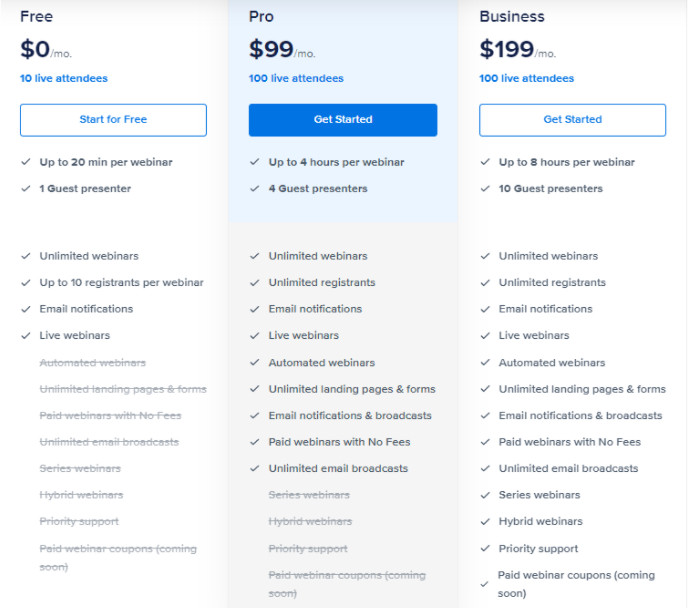
In-depth Sections For Each Plan
WebinarNinja Free Plan
WebinarNinja’s free plan supports:
- 10 live attendees
- Webinar duration of 20 minutes
- Only 1 presenter
- Only 10 registrants/ webinar
These core features don’t give you a lot to work with if you want to run longer webinars with more attendees. But the good news is, you can do quite a bit with this plan even with its obvious limitations. You can for instance:
- Hold unlimited webinars, conduct live webinars, create customized landing pages and sign-up forms
- Customize your form fields to collect information you find most relevant. You can also customize thankyou pages. All this is designed to help you increase conversions.
- Create email notification triggers. When someone registers, this triggers a series of automated emails, reminding them about the webinar. Segmented emails are also sent after the webinar. You can customize messages for your segments.
- Use video features, including inserting a video during a live webinar,
- Use marketing tools such as social sharing and pre and post webinar analytics
- Integrate with your CRM and website, or with other apps through Zapier
- Increase engagement with webinar features such as offers, polls, handouts, screenshare and Q&As. As a presenter, you have the ability to turn comments into questions.
- Center your audience’s attention to a specific area of your presentation with dynamic layouts
- Get access to training and support. Support channels include live chat 24/7, email and support tutorials. You will get access to training resources through WebinarNinja academy, coaching webinars that are open to members.
Some features aren’t available at all on the free plan and you can only access them on the pro and business plans.
- You can’t record and run on-demand webinars. This prevents you from reaching more people on autopilot.
- You cannot hold paid webinars, run a webinar series or run a hybrid webinar
- No webinar replay options
- If you intend to use Facebook ads, you cannot do that on the free plan.
In addition, while you can send automated emails, you are limited in the number of customized marketing emails you can send before and after your webinar.
Furthermore, you cannot integrate stripe, meaning you cannot hold paid events on WebinarNinja’s free plan.
Lastly, as a free user, you’ll always get assistance from customer care as well as access to training material, but you won’t have access to WebinarNinja’s priority support.
WebinarNinja Pro Plan
Things get a lot better on the pro plan as this package comes with most of the features lacking in the free plan.
For starters, there’s a dramatic increase in the minimum number of attendees you can have in an event. You can host anywhere from 100 attendees to 1000 attendees. The cost of the platform however increases as you increase the number of live attendants.
You can also have unlimited registrants, up to 4 presenters, and up to 4 hours of recording time.
The Automated webinar feature is also available on this plan, and this allows you to record webinars and offer them on demand. It is a great way to have WebinarNinja working to reach new clients for you while you attend to other business.
If you want registrants to replay webinars, you can enable that as well on the pro plan. You can choose to completely disallow replays, limit them, or offer them indefinitely.
Other things you can do with this package include:
- Customize and send unlimited email broadcasts before and after the webinar
- Use Facebook pixels to track ad performance
- Easily collect payment for your webinars by integrating with Stripe
With that said, the pro plan also has a few limitations.
For example, while you can hold paid webinars, you unfortunately cannot schedule a webinar series. A webinar series allows you to plan your webinar content over a period of days, weeks or months, allowing you to give in-depth training at a pace that is comfortable for your registrants.
Without the ability to plan a webinar series, you’ll have to cram all your content into 1 webinar or hold a series of separate webinars. Holding separate webinars means fresh registrations and more lead nurturing, which makes your job that much more difficult.
Another important feature that you cannot access is hybrid webinars. Hybrid webinars give you the opportunity to share your previous live sessions or recordings, but still sit in during the live session to chat and answer questions.
Again, just like on the free plan, you will get great 24/7 customer support, but not priority support. If you need your queries to make it to the top of the queue, you have to subscribe to the business plan.
As you have seen above, the pro plan offers many useful features; however, if you require full access—including webinar series and hybrid webinars—you may need to upgrade to the business plan.
WebinarNinja Business Plan
One of the pluses that come with this plan is their priority support. This means that any time you raise a ticket, the support team gets a special alert and attend to your problem at a much faster rate.
Other upgrades include:
- Up to 8 hours of recording time per webinar
- You can invite up to 10 presenters. Presenters can join in at anytime during the webinar.
- You also get the two key features we noted as missing on the pro plan are available on the business plan: webinar series and hybrid webinars.
This small list of additional features may not seem like an upgrade especially when you consider you are paying $199 for them. But before you rule out this plan, consider what you are getting from features like webinar series and hybrid webinars.
As we pointed above, without a webinar series, you will basically have to nurture new registrants to attend future webinars. There is no guarantee that they will come back and you may indeed end up spending on ads to get new registrants. Webinar series allows you to offer all your content in one place and get more value from the registrants you already have, without spending a dime on advertising to get them back.
Hybrid webinars is I think one of the best features that WebinarNinja has to offer. It’s sort of like an invisible assistant, allowing you to divide your labor. As you can imagine, it is quite difficult to focus your attention on webinar running, in addition to other tasks such as responding to questions. Running a hybrid webinar allows you to tackle this problem easily.
Another great thing about hybrid webinars is that it lets you put out your best content. You can forget important points during a live webinar. But not on a recording.
Can You Cancel WebinarNinja?
Yes.
You can cancel WebinarNinja from your account. The process is quite simple and does not require any assistance from customer care.
Two things can happen when you decide to cancel your plan:
- You can cancel and close your account. This will keep your plan active until the end of the subscription period, at which point all data in your account will be deleted. You can cancel your paid plan but keep your account open. Payments will be paused but your account will remain active on the free plan until you are ready to resume the paid plans. All your past webinar data will be safely stored if you choose this option.
Does WebinarNinja Have A Free Trial?
WebinarNinja has a free plan but it does not allow free trials on its paid plans.
The free plan lets you test most features but does not allow you to receive payments. You can use the free plan to conduct unlimited tests before upgrading to any of the paid plans.
WebinarNinja Likes and Drawbacks
Likes
- You don’t need to download software
- It’s easy to use
- Comes with engagement features such as polls, Q&As, and handouts
- It has a free plan with access to most of the platform’s features
- You can run hybrid webinars and set up webinar series
- It supports on-demand webinars
- Native integration with your CRM or website
- You can create message triggers and send unlimited email broadcasts
- It supports multiple languages
- Training is available on all plans
- Customer support is responsive and available 24/7
Drawbacks
- It can get pricey to upgrade to all the features, making this tool unsuitable for those on a low budget
- It only integrates natively with stripe
- The maximum number of attendees is capped at 1000
Conclusion
Now that you know more about WebinarNinja plans, I believe you can easily decide which plan is right for you.
WebinarNinja has a free plan, and two paid plans: pro and business.
The pro plan costs between $99 for 100 attendees and increases on a slider up to $299 for 1000 attendees. This plan supports 4 hours of recording, 4 presenters and unlimited registrants. It also has access to most WebinarNinja features apart from priority support, hybrid webinars, and webinar series. This plan is great for you if you think you can run successful webinars without these three features.
The business plan starts at $199 for 100 attendees, up to $399 for 1000 attendees. It’s a little costly but it comes with the missing features mentioned above which are great for building better engagement, improving customer retention and reducing your lead generation costs.
Want to see how WebinarNinja pricing compares to other webinar platforms? Check out these guides:
Updated Note: Always verify the current pricing and feature details on WebinarNinja’s official website as plans and offerings may change over time
This post may contain affiliate links and we may earn commissions. Learn more in our disclosure.



