
The 7 Best Webinar Software Tools (2025 Reviews & Top Picks)
Finding the best webinar software is more challenging today than ever before thanks to the sheer number of platforms that have flooded the market.
There seems to be a webinar platform for everything these days.
Whether you’re looking to host large live virtual conferences or just need a simple way to host on-demand webinars, there are all types of webinar software platforms out there that may fit your needs.
And with new webinar tools popping up all the time, it can be hard to keep track of them all. So how do you choose the right one?
Here are some things to consider when choosing webinar software platforms so you can ensure your virtual meetings are productive:
- Ease of use: You want a platform that is easy to set up and use, with an intuitive interface.
- Audio and video quality: Make sure the platform you choose offers good audio and video quality so your audience can see and hear you clearly.
- Support: Look for a platform that offers customer support in case you have any problems during your virtual events.
- Pricing: Some platforms are free, while others will bill you on a monthly or annual basis.
In this review, I will talk about the webinar conferencing software platforms I’ve used (which is a lot!) and the best one that’s helped my business to grow to a 6-figure value.
I’m writing this review so you don’t go through the same cycle as me and end up wasting your time and effort before finding the best webinar software.
Remember, the cheapest is not the best, so always look for the top webinar platforms that offer the best bang for your money. That’s why I went with #1, though I think other choices are good too, as they come with unique capabilities.
Table of Contents
Editors Choice For Best Webinar Software - Livestorm
Livestorm is a hassle-free and simple webinar software platform that provides top-notch video quality and comes with many tools for audience engagement.
This is the best webinar software because of three key reasons – easy to use, great video and audio quality, and extensive integrations and interoperability.
Easy To Use

Livestorm is a browser-based platform that makes it easy for the audience to join any online event, as there are no downloads and installations required. This translates to higher attendance as people can log in from any device to join your webinar and see what you have to offer.
Great Video And Audio Quality
There’s really no substitute for great video and audio quality in webinars. Your audience would appreciate a high-quality webinar as it gives them an enjoyable experience without any interruptions.
From a business standpoint, this superior customer experience can steadily increase the number of attendees that will eventually lead to more income and a large customer base.
Extensive Integrations
Another cool aspect I like about Livestorm is its extensive integrations as it works well with most common tools such as Slack, Zendesk, Hubspot, Intercom, SharpSpring, and more. This gives you more flexibility to engage with your audience and follow up with them after the webinar ends.

For example, its integration with MailChimp makes it easy to send emails after the webinar for continued engagement.
Such integrations help to build lasting relationships with your customers and show your business in good light, all of which can sustain and grow your business and its reach and profitability.
Pros Of Livestorm
- Works well across multiple platforms, so it boosts audience viewership rates
- Provides advanced analytics for easy tracking and to better understand the areas of improvement. All this can enhance the audience’s experience and will lead to more business for you.
- Makes communication and collaboration a breeze, so little time and effort is required
- Allows the adding/removing of content and follow-up with participants for greater engagement
- Supports the creation of custom landing pages for enhanced attendance.
Cons Of Livestorm
- Customer service can be better
- Supports a maximum of 1000 participants only
Who Is This Tool For?
This is the best webinar software for digital marketers, businesses, and just about anyone else looking for a simple and affordable tool for hosting webinars.
If you think you’ll have more than 1,000 participants, this is probably not the best choice, though you can boost the attendees limit once, if you’ve subscribed for the Enterprise version.
Pricing
- Free: Up to 20 registrants per event and a maximum of 20 minutes per event.
- Premium: 89 Euro/month. Up to four hours per event and 100 participants, though you can pay an additional 179 Euros to have a maximum of 1,000 participants
- Enterprise: Custom pricing. Dedicated support.
Best Webinar Software For Small Business On A Budget - Demio
If you’re a small business or solopreneur on a tight budget, Demio is a cheap webinar hosting platform as it comes with many features needed to get started with webinars. It has all of the features you need to get started with hosting successful webinars.
I like Demio specifically for the following reasons.
Makes It Easy To Establish A Connection
Demio comes with many convenient webinar features that help marketers to establish a personal connection with the audience. First off, it is browser-based, so doesn’t entail downloads or installations. This means, more people are likely to attend the webinar.
Also, Demio makes it easy to follow up with your audience through a post-event email to build engagement with them.
The customizable landing pages and the ease of setup and use are good reasons for your customers to join your webinar and you can build on it through offers and promotions, email marketing, and more.
Different Types Of Events
Demio supports different types of webinars and events. You can choose from live, automated, web series, hybrid, and even on-demand webinars, and this versatility helps you to reach different audience segments.

With such varied choices, you can also meet the expectations and preferences of your audiences, and in turn, this can help you to build a large customer base.
Analytics

The analytics is good and gives insights into your audience’s behavior such as the dropout rates, the point at which they dropped off, engagement rates, click rates, and more.
With this information, you can continuously evaluate your content and improve on it, so what you offer matches what your audiences expect, with the eventual goal to increase engagement and revenue.
Pros Of Demio
- Easy to use for both you and your audience, so you spend less time setting up webinars while more audiences can join in.
- Supports different types of events such as live, automated, hybrid, series, and on-demand webinars, so you have the flexibility to reach out to different audience segments
- Follow-up emails help to continue the engagement and turn it into a purchase
- Reliable and stable to give your audience an excellent viewing experience, that in turn, boosts your brand image
Cons Of Demio
- Few landing page customization options
- Limited integrations
Who Is This For?
Demio is a good webinar tool for startups, small businesses, and solopreneurs who work with limited budgets or are just testing the benefits of webinars for their businesses.
This is not ideal for large businesses or those that have an established webinar experience as the audience is limited to 1,000 max.
Pricing
Demio pricing includes the following plans:
- Starter – $34/month. Max attendees – 50
- Growth – $69/month. Max attendees – 150
- Business – $163/month. Max attendees – 500
- Premium – Custom. Max attendees – 1000
Best Live Webinar Software - Webinarjam
Webinarjam is my pick for live webinars as it supports high levels of customer engagement, extensive customization, and the option for delivering top-notch content seamlessly and without any interruptions.
Here are my top three features of Webinarjam.
Panic Button
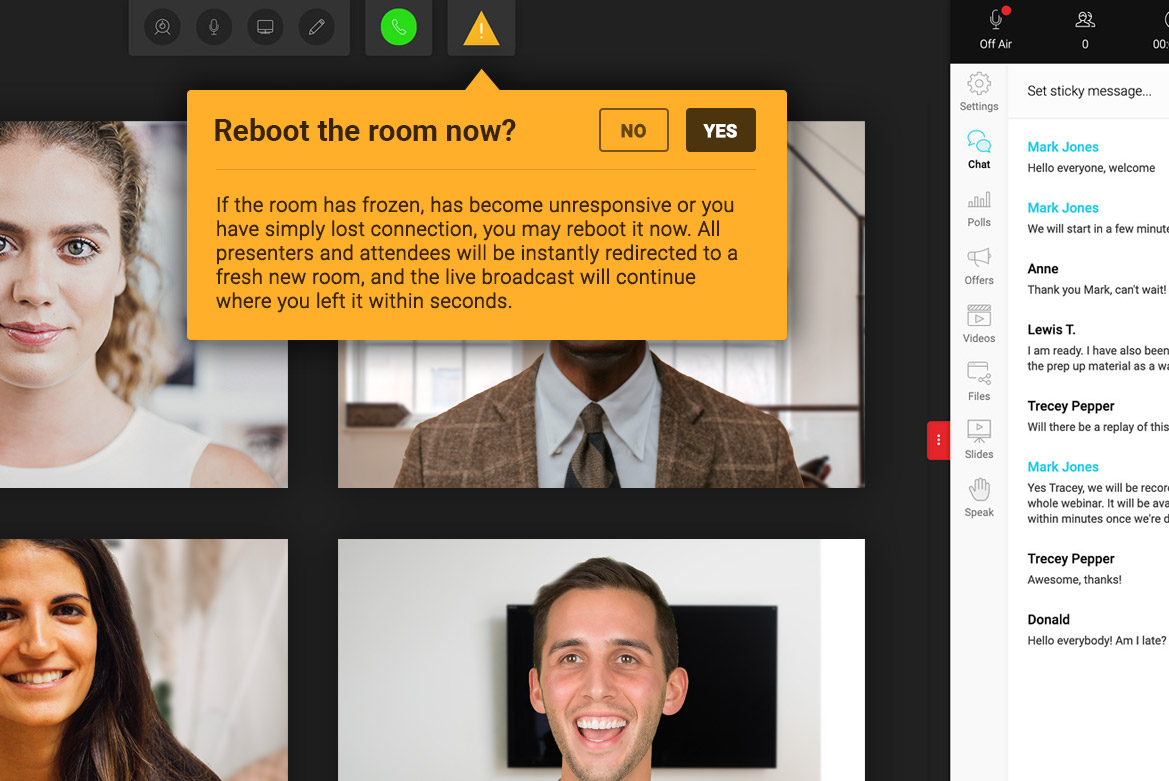
The panic button feature truly takes away the stress of the presenter because you know that in the event of any technical problem, all that you have to do is press the panic button, and the tool will seamlessly move the participants to a new meeting room.
Customer Engagement Tools
Webinarjam gives a ton of tools to engage your audiences, so they will stay through the entire webinar, and maybe even buy your products at the end of it.
It comes with many webinar tools such as live chat, polls, and the ability to make offers that your audience can click to buy at any time. Such engagement tools not only increase your overall sales but also give an opportunity to better understand your audiences’ preferences and expectations, so you can modify your content accordingly.
You can also continue your engagement post the webinar through emails.
Large Audience

Webinarjam can host up to 5,000 attendees in a single session and this can be an important feature when you have a large following.
Further, you can customize your landing pages and give a sense of freshness and novelty each time when your customers come to the signup page. The available templates and their extensive customization options come in handy here.
Pros Of Webinarjam
- The panic room feature takes the technical uncertainty out of the picture as your audience can be seamlessly moved to a new room in the event of any problem.
- Its cloud-based technology allows you to have up to 5,000 people in a single webinar. Obviously, this is a great value for your time and money as you can reach more people with the same content.
- It allows up to six hosts or presenters to add some variety to the presentation. This is sure to keep your audience engaged and reduce the dropout rates
- Works well across multiple devices, so users have the flexibility to join from any device. This translates to more audience and business for you.
Cons Of Webinarjam
- Supports only live webinars
- Training materials are limited.
Who Is This For?
Webinarjam is a good choice for businesses of all sizes and digital marketers who want to use webinars to further their business. Since this webinar tool can support up to 5,000 people, this can be a good choice for reaching out to large audiences in one go.
This is not the right choice when you want to offer automated webinars, or if you’re budget-strapped.
Pricing
Included in Webinarjam pricing is the option to trial the software for 30 days for $1.
- Basic – $499/year. Max- 500 attendees
- Professional – $699/year. Max- 2000 attendees
- Enterprise – $999/year. Max- 5000 attendees
Best Webinar Software Platform For Education - Gotowebinar
Gotowebinar works well for solopreneurs, educators, and small businesses to create and deliver online webinars and conferences for a wide range of audiences.
Some of the features of Gotowebinar that caught my attention are:
Easy To Set Up
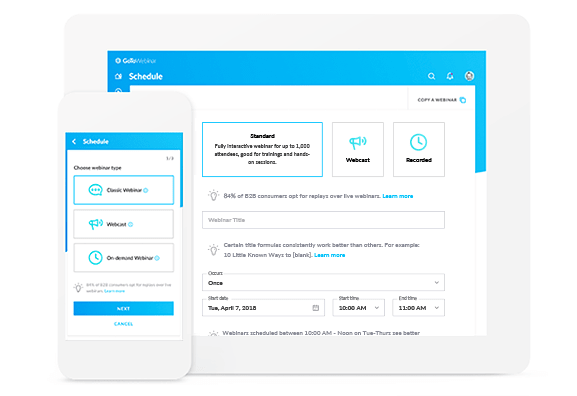
A highlight of Gotowebinar is that it’s easy to set up from a producer standpoint, so you don’t have to spend a ton of effort and time.
The user interface is simple and clutter-free compared to some of the other best webinar platforms. All that you have to do is choose an event date, and the tool will guide you through the rest. This simple setup helps you to focus on the content and presentation, so it will boost viewership, and eventually, the bottom line of your business.
Gotowebinar comes with many easy customization options as well. You can add your brand images, and even use its custom templates, forms, and channel pages.
Listing On GoToStage

GoToStage is a platform where millions of people who attend the GoToWebinar sessions are invited each year to discover new content.
You have the option to publish your webinar on this platform to showcase your content to millions of people. In turn, this is sure to lead to more leads and sales.
Enhances Collaboration
One of the highlights of GoToWebinar is its ability to enhance collaboration, as presenters can use webcams to give a personal touch and to build confidence and trust in the minds of viewers.
Also, polls and surveys can be added at any time to get the audiences’ opinions, and you can also present your offers and discounts to boost the chances of a purchase.
All these efforts can be tested by looking at the dashboard that gives information about when users dropped out, how well engaged they were, and more, using which you can constantly improve your offerings.
Pros Of GotoWebinar
- Comes with advanced analytics that can be used to modify your future presentations, webinar titles, or other details to make them audience-friendly to boost viewership.
- Offers many engagement tools like polls and surveys to reduce the dropout rates
- Integrates well with different platforms for extensive functionality
- Good customization choices to make your landing pages attractive, so more people will sign up
- GoToStage can boost your overall viewership.
Cons Of GotoWebinar
- Offers no digital backgrounds
- Limited landing page templates
Who Is It For?
It works well for educators to handle online classes while solopreneurs and small businesses can also benefit from its collaboration features.
It’s not for big businesses as the features are limited when compared to its competitors.
Pricing
- Lite – $59. 100 participants
- Standard – $129. 250 participants
- Pro – $249. 500 participants
- Enterprise – $499. 3000 participants
Best Webinar Software With Email Marketing Features Built-In - GetResponse
GetResponse is an easy-to-use paid webinar plaform that comes with built-in marketing tools such as email marketing, landing pages, marketing automation, and other integrated features needed to run a complete marketing campaign.
The top features that make this one of the best webinar software platforms based on my experience are:
Built-In Email Marketing
With GetResponse, you no longer have to worry about email integrations, as you can send great-looking emails right from this tool.

With email creators, autoresponders, list management tools, transactional emails, and even advanced analytics, this can boost your audience engagement and through it, increase your revenue.
Custom Landing Pages
The landing pages can be customized for SEO and to increase attendance rate and the resulting revenue.
Some of the aspects you can customize with landing pages are signup forms, popups, and other eCommerce aspects to promote your products.
You can also integrate these pages with Facebook Pixel for retargeting campaigns.
Advanced Collaboration Tools

You can use a ton of collaboration tools to keep your audience interested in your webinars and to reduce the dropout rates.
Screen sharing, whiteboards, polls, and surveys help to engage your audiences’ attention while the call to action button can be used to promote your products.
Pros Of GetResponse
- Its built-in sales funnel automates the complete sales process, making it a one-stop marketing tool for your products
- Fantastic for webinar marketing to drive more attendees
- The email marketing feature is advanced and helps you to stay on top of lists, segment audiences, and more to increase your overall revenue
- This platform allows you to run paid ads to further boost your webinar attendance
- Live chat increases customer engagement and increases the conversion rate.
Cons Of GetResponse
- Can get overwhelming for newbies
- Limited to just 1,000 participants
Who Is It For?
It is well-suited for businesses that are looking for a complete marketing automation platform that includes email marketing and webinars.
It is not or companies that already have a marketing system in place and are looking only for webinars.
Pricing
- Basic – $15/month
- Plus – $49/month
- Professional – $99/month
- Max – Custom pricing
Best Free Webinar Software - Google Hangouts
Google Hangouts is a free webinar, conference, and meeting platform to host business and corporate webinars.
The three features that stood out for me are:
Excellent Video Quality

Despite being a free tool, it offers excellent audio and video quality. The streaming is smooth and uninterrupted, and greatly enhances the audience’s experience, which in turn can lead to improved brand image and more future engagements.
Instant Messaging
Its integrated instant messaging feature ensures that participants can interact with the presenter throughout the webinar, and this can keep the audience interested and reduce the dropout rate.
Pros Of Hangout
- HD video
- Auto-screen focus
- Comes with instant messaging
- Simple user interface
- Screen sharing
Cons Of Hangout
- Requires a Google account
- No customized landing pages
Who Is It For?
This tool is well-suited for internal webinars where the landing pages and other marketing efforts are not required. It’s not for businesses that want to use webinars as a marketing tool for external audiences.
Pricing
Free
Best Webinar Software with Video Conferencing Focus
Webex is a webinar cum video conferencing tool that can be used for meetings, webinars, interactive sessions, and more.
Some of the important features of this tool are as follows.
Brainstorming And Collaboration Tools
Webex has many advanced brainstorming and collaboration tools to provide an interactive experience for presenters and audiences, so everyone feels involved. This can boost engagement and reduce the dropout ratio.
Different Types Of Events

This tool can be used for many types of events and meetings, and this versatility can be a great value for money, especially if you have remote teams that need frequent interaction.
Quick File Sharing
Webex allows users to share files and apps for a better workflow, and to improve the overall productivity of everyone involved.
Pros Of Webex
- Comes with brainstorming and collaboration tools
- Easy to share files
- Supports webinars and video conferences
- Makes automated calls to invite people for webinars
Cons Of Webex
- Lacks features for an effective webinar
- Has no marketing capabilities
Who Is It For?
It is ideal for businesses that want a powerful video conferencing tool that can also handle webinars.
Pricing
- Free
- Starter – $13.50/host/month
- Business – $26.95/host/month
- Enterprise – Custom
What Is Webinar Software?
A webinar is an online presentation that allows one or more individuals from an organization to present their content to a wide audience. The software or platform that facilitates this presentation is the webinar software.
Most paid webinar platform go beyond just a presentation and empower the organizers with tools such as polls, surveys, click-to-action buttons, and more, so they can keep their audience interested in the presentation and can even allow them to do a specific action like buying a product, subscribing to an email list, and more.
They also offer analytics to help organizers gauge the performance of their webinars and to adapt to the audiences’ preferences.
Who Is Zoom For?
Zoom is a cloud-based unified communications app that can be used for audio/video conferences, online meetings, webinars, presentations, and even for live chatting.
Research shows that Zoom is used by organizations with 10 to 50 employees. It is also used by organizations and teams with a remote working culture or where teams are spread across different geographies.
It is also for digital marketers who want to use webinars to educate their current and potential customers, and guide them to take specific actions like purchasing a service/product.
What Webinar Software Integrates With Mailchimp?
Many top webinar platforms integrate well with MailChimp to give organizers the option to follow up with participants after the webinar and to engage with them for longer periods through email marketing.
Some of the prominent webinar conferencing software that come with this capability are:
- Livestorm
- Demio
- GoToWebinar
- WebinarJam
- WebinarNinja
- WebinarGeek
- EasyWebinar
- EverWebinar
Which Webinar Software Is The Best?
While each webinar hosting software comes with its unique capabilities, Livestorm is comprehensive and has all the features you need for a high-converting and well-appreciated webinar.
However, if you’re looking for something very specific like, for example, the panic button option, go with the tool that has it, which is Webinarjam in this case.
But rest assured as all of the tools mentioned in this article can grow your business profitably and help you follow all of the best practices for hosting webinars. So, feel free to pick the one you like from this Best Webinar Software review, though I recommend Livestorm.
This post may contain affiliate links and we may earn commissions. Learn more in our disclosure.

