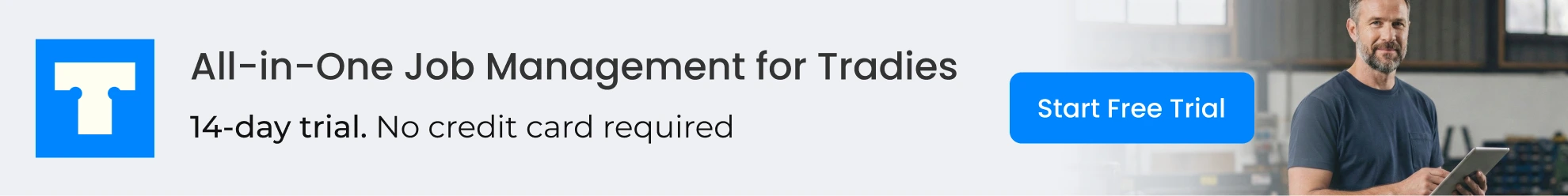Webinarjam Pricing (2025 Updates Including 30-Day Trial Details)

Wondering which Webinarjam pricing plan in 2025 is best for your business? Is the Webinarjam cost even worth it or are you better off using another webinar software?
For starters, Webinarjam is a popular webinar hosting platform that has been around for years. It offers a ton of great features that have made it one of the most acclaimed webinar software apps out there.
Our article takes a deep dive into each of the 3 plans available and answers key questions like how it compares to Zoom and other webinar software, its pros and cons, insights into the latest pricing updates, potential hidden fees to look out for, and more.
By the end, you’ll be able to make an informed decision on whether Webinarjam is the best webinar software solution for you and your business in 2025.
There is currently a lot of outdated info online about Webinarjam’s cost structure with many reviews talking about outdated prices. This article is updated for 2025 so it reflects TODAY’s prices.
As a heads up, we have an exclusive 30-day $1 trial for Webinarjam only available on our website. This is not available directly from Webinarjam’s homepage.
With that, let’s get started.
Table of Contents
HOW MUCH DOES WEBINARJAM COST?
Here’s a snapshot of WebinarJam’s pricing plans. Note that these are the monthly costs.

When you bill for the entire year, it costs 24% less. The rates are:
- Starter – $39/month
- Basic – $79/month
- Professional – $229/month
- Enterprise – $379/month
Now that you have an idea of the costs, let’s do a deep dive to see which plan is the best choice for you. More importantly, we’ll see what you get with each plan.
Webinarjam Starter Plan at $39/mo billed annually
The Starter Plan was introduced recently to cater to those who are just testing the waters. While the costs have gone up for their other plans, the Starter Plan is a budget-friendly option.
With this plan, you’re limited to 100 attendees, a single host, and a one-hour time limit. Though it’s half of what’s offered in the next higher plan, it can still be an economical choice for those who want to get familiar with hosting webinars before scaling up.
So, what do you get for $39/month?
Firstly, you get unlimited webinars, though each webinar is limited to a maximum of one hour. Through the webinar, you can chat live with the attendees, do a replica replay, offer polls and surveys, display an onscreen whiteboard, show live offers and more. These are plenty for the $39 you’ll spend each month.
Moreover, you get fully customizable pages to display event details and for marketing the webinar. It even has an A/B split testing option to help you optimize the pages for the best results.
Also, during the webinar, you can do video injections at any time and change the backgrounds to custom ones, both of which can increase your branding. You have the option to filter out the bad words to ensure that there’s no disruption to user experience.
Though this plan supports only one host, you can include an additional team member in the account.
In this plan, you get access to an email and SMS system for sending reminders and post-webinar communications.
In a nutshell, here are the key things you can do in this plan.
- Paid Webinars: You can integrate a payment gateway like Paypal or Kartra with Webinarjam and create a password-protected room so you can charge customers to view your live webinar.
- Live Chat: Engage your audience through real-time private comments and group chat can be critical in securing a sale so this is a key feature.
- Email Reminders: Pre and post-webinar email reminders can be sent out from Webinarjam’s servers to customers automatically. The emails will appear as sent from your domain email address.
- Automatic Recording: Webinarjam’s ‘Replica Replay’ ensures your Webinar is recorded automatically and everything that happens in the ‘Live Room’ is accurately mimicked.
- Handouts: Easily share files like PDF bonuses during the live webinar that your audience can download
A few missing features in the Webinarjam Starter Plan are:
- No Attendee Spotlight
- No Panic Button
- No Automated Webinars
- No Always-On Live Room
- No Control Panel
All in all, the Starter Plan is good for small businesses on a budget, but chances are you’ll outgrow this plan fairly quickly as you scale up and need more features in your webinar services.
Webinarjam Basic Plan at $79/mo billed annually
There is a nice simplicity to these Webinarjam plans. Only a few differences between each tier. Having fewer moving parts makes it easier to pick the correct plan for your company.
Starting off, there are no restrictions on the number of webinars you can host at any plan level.
You will be limited to 500 attendees with the Basic plan though. This should be plenty for small business owners.
If you find yourself hovering around 500 registrations, it’s very easy to upgrade to the professional plan before the Webinar starts.
You are restricted to 2 hosts/ panelists with the Basic Plan which shouldn’t be an issue for most entrepreneurs today. Multiple hosts are useful when you want a roundtable discussion of experts but it’s not exactly a necessity.
Webinar’s duration is limited to 2 hours with this plan which again should be enough time for a productive seminar.
Q & As are typically where webinars start to eat up time so managing this section effectively should keep you within the limits.
A key difference between the Starter and Basic plans is automated webinars. As the name suggests, this feature allows you to replay your recorded live webinars on autopilot mode 24/7. In other words, these are automated webinars that don’t need a live host.
Often, these webinars help replay lessons, employee onboarding, providing instructions, educational videos, and anything that’s evergreen content. It is also a revenue stream for making passive income.
Another additional feature in this plan is the attendee spotlight, where your audience can come to the virtual stage on an invitation to speak, screen share, and even broadcast their webcam at any time. Such features increase audience engagement and can increase the outcome of your event.
In all, a good upgrade, especially if your audience size is growing and you want to make passive income through on-demand webinars.
Webinarjam Professional Plan at $229/mo billed annually
An extra $150 per month (billed annually) will allow you to host 2000 attendees instead of 500.
Panelists / Hosts are doubled to 4 and the webinar duration is extended to 3 hours.
Two unique features are also added at the Professional level.
The ‘Panic Button’ feature can save you in bad, patchy webinars. Use Webinarjam’s Panic Button as an escape plan If the page is acting up with tech issues during a live webinar.
This button will boot up a new live webinar room and transfer your audience there automatically.
An ‘Always On Room’ feature is also available. If you are doing live webinars regularly, you can reserve this room keeping it open 24/7 with your own branded URL link that never changes.
That makes it far more shareable as the link won’t be different each time you go live.
While this is not a huge upgrade in terms of features, it allows you to have a larger audience.
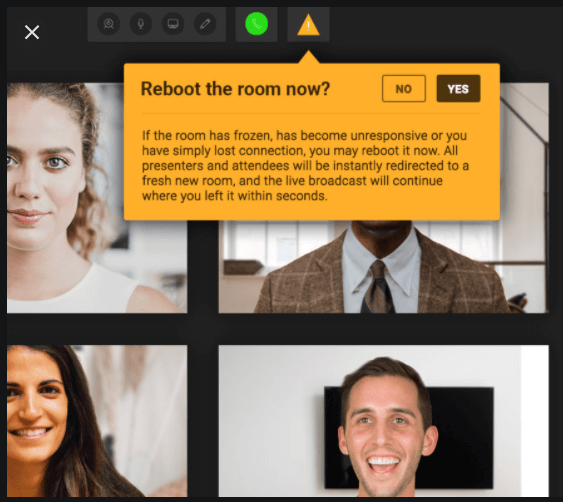
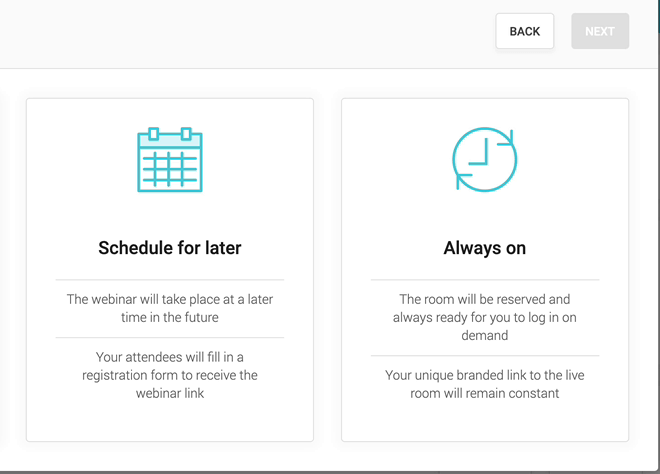
Webinarjam Enterprise Plan at $379/mo billed annually
This highest plan primarily allows you to have a larger audience.
5,000 attendees instead of 2,000.
Hosts limits are set at 6 people which should be enough for any roundtable discussion and the webinar duration is increased to 4 hours.
I can’t imagine any audience wants to sit through 4 hours so hopefully, you won’t need the full 4 hours!
The Control Center is added as one unique feature of the Enterprise plan.
This is a page where your moderators can work on the coordination of the live event while you focus on presenting. Users of this control panel can broadcast or reply to comments in private and manage the live elements such as sending offers to attendees or creating polls. Other features can be seen in our Webinarjam review.
Final Thoughts
Overall, WebinarJam is a handy tool for hosting webinars and reaching a wider audience to inform them of your offerings. Its many features provide a memorable user experience for you and your audience, sparking some interesting conversations and exchanges.
Out of the four plans, the Starter is too restrictive while the Enterprise plan can be too much with 5,000 attendees. For most users, the Basic and Professional plans suit well, with the key difference being the audience limits.
Webinarjam Pricing Q & A
Webinarjam Monthly Pricing - Does It Exist?
No, Webinarjam does not do monthly pricing. It is an annual fee that varies depending on the plan you choose.
Can You Run An Automated /Evergreen Webinar With Webinarjam?
No, you can’t do automated, recurring Webinars. Webinarjam is a live webinar platform. It does however work in conjunction with Everwebinar, a sister product that is an automated webinar service.
You can do your live seminars on Webinarjam and convert them to work in an automated fashion with Everwebinar.
What Kind of Payment Does Webinarjam Accept?
The three major providers: are Mastercard, VISA, and American Express.
Can You Receive A Full Refund From Webinarjam?
You will get a full refund from Webinarjam if you request it within the first 30 days after your purchase.
Are There Any Sneaky Charges To Worry About With Webinarjam?
The only charge we noted in the Ts and Cs that may catch you off guard is a chargeback fee. If you initiate a chargeback (you ask for a refund after paying for Webinarjam within the 1st month), you may be charged $50 as a processing fee.
Which Is Better: Zoom vs Webinarjam?
Zoom Webinar is designed for larger companies with bigger budgets to host big online events.
They have the ability to 10,000 attendees and 100 panelists but their pricing tiers can get more expensive for those higher tiers.
Zoom Webinar is also less focused on the marketing and sales side with Webinarjam offering more marketing features designed to drive conversions.
This is mainly a size and budget discussion though; solopreneurs and small businesses should go for Webinarjam while bigger SMEs and corporates should consider Zoom Webinar.
Pricing Synopsis
Here are your four Webinarjam plans:
- Starter Plan at $39/mo billed annually
- Basic Plan at $79/mo billed annually
- Pro Plan at $229/mo billed annually
- Enterprise Plan at $379/mo billed annually
Want to see how Webinarjam pricing compares to other webinar platforms? Check out these guides:
This post may contain affiliate links and we may earn commissions. Learn more in our disclosure.