Podia Review: Is The Affordable Course Builder Worth It?

Whether you’re looking for an online course platform, a membership site platform, a community platform, or just something that will let you build a website to sell any type of digital product, Podia has a suite of tools to make it possible.
In this Podia review, I’m going to give you my unbiased opinion on this popular platform after years of testing it out. All of the info in this review has been updated for 2025 and tells you everything necessary about Podia to help you make an informed purchase decision.
What Is Podia?
Podia is a flexible software that allows users to create, sell, and host their online products such as courses, webinars and digital downloads. You can also use Podia to create a membership platform, and as an engagement tool through its community function. Its ease of use, fair pricing, numerous integrations, and flexibility make it a suitable tool for any budget and expertise level.
Pros and Cons of Podia
Pros
- Ease of Use: Podia is easy to navigate, learn, and use. You can create and launch an online course within minutes.
- Everything under one roof: Not only does Podia have webinar, coaching and online course creation tools, it also has email marketing, messaging, website creation, and course delivery tools such as YouTube Live (available on all pricing plans) and Zoom (only for the Shaker plan). This helps you to simplify your course creation experience while keeping your costs down.
- Video hosting: Podia users do not have to dig deeper into their pockets to pay for third-party video hosting. Podia extends beyond what other platforms provide by including video hosting on all plans.
- It supports upsells and discounts, which you can offer in your funnels
- Its embedded and pop-up checkouts are simple and they keep customers on your webpage
Cons
- Podia’s template offerings are lacking and also offers few customization options compared to other tools like Thinkific
- Podia offers 7-days-a-week support
- It does not support online classrooms
- No course marketplace
Is Podia Worth It? Who Is It Suited For?
Given the pros mentioned above, Podia is worth its price tag, but only if you are a solopreneur, a small or mid-sized business, or anyone really, who’s deep into digital products and downloads.
I also find Podia worth it because you can create an army of marketers for your business through the tool’s affiliate marketing function.
In addition, Podia’s email marketing function and its ability to offer free courses turns this tool into a lead generation machine. You can quickly and easily build and expand you customer base using these tools.
My advice: If you need an easy-to-use online business software that will help you create, host, and sell online content, sign up for Podia’s free trial and you may well be on your way to turning your expertise and content creation passion into income.
Breakdown of the Key Features/Benefits of Podia
Building and Structuring A Course
Online Courses
You can use Podia to create and sell online courses that students can purchase and take at their own pace.
You can also choose a drip course if you want more control over the students’ learning experience. Drip courses are also great if you want to pace your course creation by e.g., creating a chapter a week. This is also a great model for those who want to presell their courses.
Podia also allows you to set cohort-based courses with a start date so the students can go through the course material at the same time. This allows you to sort of mimic a classroom setting and as students are “on the same page”, it also helps you to keep student engagement at par, be it in the community or membership section.
What I like most is the ease of setting up an online course using Podia.
Once you click the “create” button and select “product” on the Podia dashboard, a pop-up appears, where you can add the preferred title of your new course. After that, it’s all a matter of adding and organizing content and you are done! Examples of content that you can add include: files, links, text and quizzes.
You can set course category in the settings tab, set a start and closing date for enrollment, set pricing in the price tab, and offer payment options.
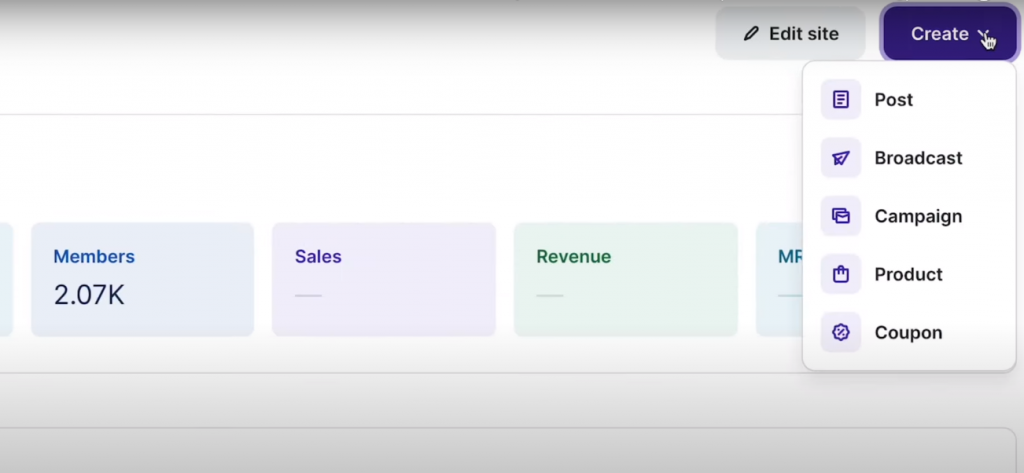
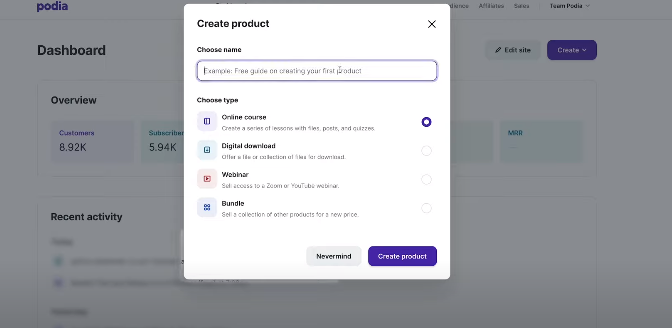
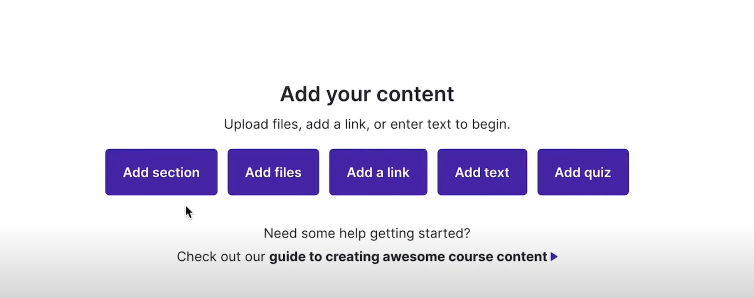
I was a bit apprehensive about Podia’s lack of templates when I first used the tool, as I always prefer a tool that’s heavy on customization. However, I didn’t mind it when I started building the course because the simple editing options available allowed me to customize sections according to what I wanted my target audience to see.
The ability to pre-sell, pre-launch, or bundle their courses with other products were also pleasant surprises, not to mention the ease of launching the finished product. Once ready to launch, click the “draft” drop down menu and select “published.”
Course Flexibility and Different Pricing Options
Podia is more than just an online course platform. That’s why Podia pricing gives you the flexibility to offer bundled products to subscribed members. You can also offer coaching as part of a course, as a standalone, or as an upsell.
All of Podia’s products support the following pricing options:
- Fixed price
- Payment plan
- Subscription (available for community memberships)
Price flexibility is a great way for a wider market to access your products without worrying about price limitations.
Digital Downloads
As a creator, it’s common to work with videos, music, audio files, and eBooks in different formats. With the digital downloads feature, you can host all these different file types and either sell them (one-time payment or monthly payment) or use them as lead magnets to attract potential customers.
You can manage access, visibility and product start date in the availability tab. These options give you control over how and when your product is available to your audience. For example, if you want to close enrollment, you can control that in the access option.
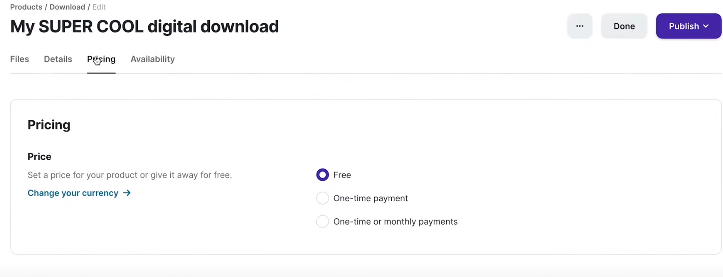
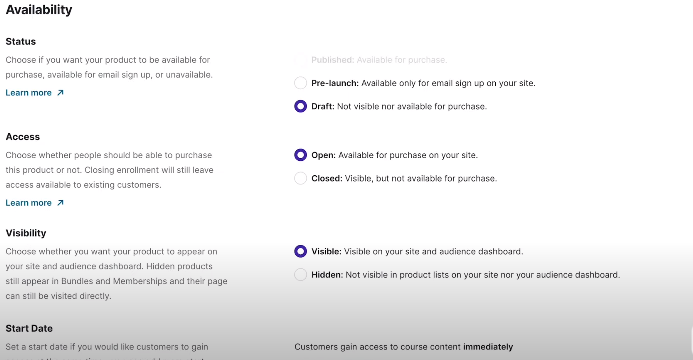
Webinars
Before I came across Podia, WebinarJam and GoToWebinar were my default webinar hosting tools. But from what I have seen on Podia so far, I think I’ll be using this tool more often to create and host webinars.
With the ability to add webinar content, set pricing, recommend upsells, control notifications, integrate with autoresponders, control availability, and host live video sessions through YouTube Live, and Zoom, Podia truly proves itself as a force to be reckoned with in the webinar space. Your audience can register, attend, and purchase your webinar all through your Podia site.
What’s more, Podia webinars can host an unlimited number of participants. In case you want to earn some passive income, you can enable webinar replays.
If you sign up for an annual plan, you can migrate webinar content and customers for FREE if you are already hosting them somewhere else.
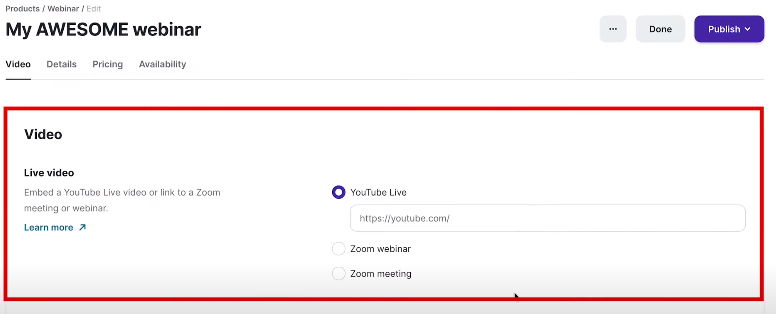
Memberships
Your customers can enjoy your products without opting in to your memberships. However, if you want to make some of your products exclusive, you can restrict them to your communities. Once customers opt into a community by paying a subscription, they will get access to all the courses available in your community bundle.
Often, product bundling allows you to offer your content more economically, which could work magic for your conversion rates.
You can access the memberships feature on all of Podia’s plans. The only catch is, before choosing a plan, consider the number of community members you want to reach. For larger or fast-growing businesses, the Shaker plan is the best option because it allows for more of everything.
Setting up memberships is a breeze.
You start by clicking the “Membership” tab on the top menu of your Podia dashboard. Give your membership a name and then finish by clicking “Create your Membership”. After that, create membership subscription plans and work on some posts in the text editor, fill in a few blanks in the settings area and you are good to go.
Going into the memberships area, I half expected to have a hard time, but everything, especially the text editor was so ridiculously simple that you could literally create multiple memberships within minutes.
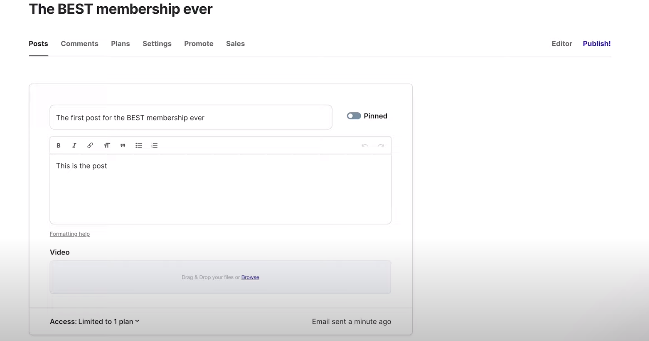
Coaching
Coaching is a feature that allows you to hold one-on-one training sessions with your customers. This feature is available on both the Mover and Shaker plans
Of all the features available on Podia, coaching, is for me, the most impressive and what I think makes Podia unique in the market. I think it’s a fantastic way to stack up an audience of highly engaged, high-quality leads because anyone who books to speak to you one-on-one is just that: a high-quality lead who would pay to speak with you.
You can take advantage of coaching by putting forward some of your best content to increase your chances of getting great reviews and therefore more bookings.
A few things you should know about coaching:
- You can offer coaching as a standalone product, add it in your courses, or offer it as an upsell
- You can offer an unlimited number of coaching sessions,
- Podia allows you to offer coaching through four third party tools it integrates with
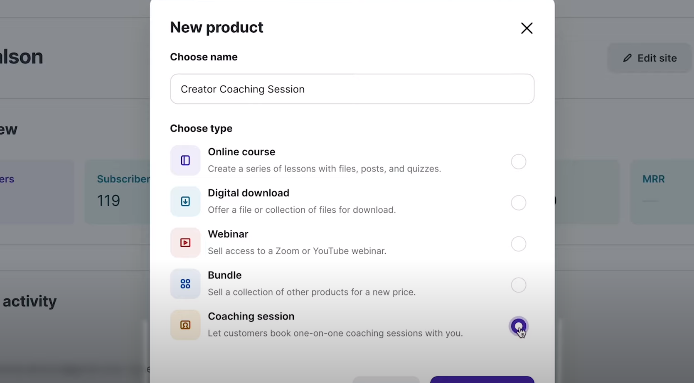
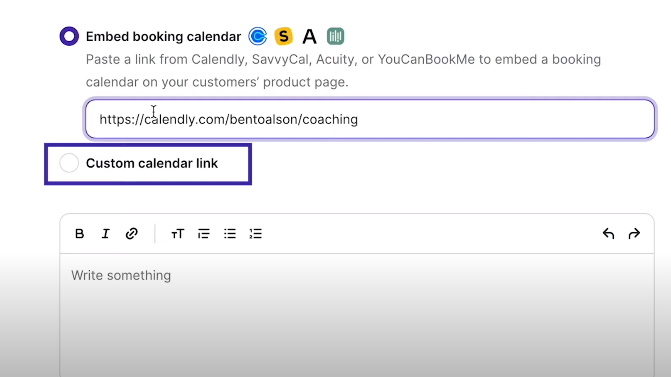
Learning and Engagement Features
Besides offering live lessons as mentioned in the courses section, Podia also promotes student learning and engagement in the following ways:
- Dripped content. Podia lets you deliver your course on a set schedule. Students with a busy schedule or those who want to learn at a relaxed pace may prefer this option.
- This lets you and students test knowledge retention, it keeps students engaged, and also serves as a tool for boosting interaction.
- You can offer certificates to students once they complete a course. I’m not too crazy about Podia’s certificates; I find them dull, and not too customizable. But I won’t go too hard on Podia here considering that this is a relatively new feature.
Dripped content and quizzes create student interest by building anticipation; students are always waiting for more. Certificates on the other hand build a sense of accomplishment, and this may encourage students to take more courses.
Marketing Tools
Email Marketing
Podia’s email marketing feature allows you to capture emails through embeddable sign-up forms, send email broadcasts to an entire list or segment, and create and automate entire sales funnels and email drip campaigns. It also tracks revenue metrics for your emails.
All these functions make Podia powerful enough to be your standalone email marketing tool. Quite a cost-saving arrangement if you ask me, considering you won’t pay an additional fee for building email marketing campaigns.
Messaging
Podia’s live chat feature is built into the platform. it allows you to interact with visitors on your site by offering them guidance on your products or capturing their feedback. Live chat messaging helps you to keep in touch during your offline hours, thereby reducing the likelihood of losing your customers to competitors.
Custom Website
Podia’s custom website tool lets you build beautiful, search-optimized, mobile-friendly websites with zero coding skills. With the ability to build your own website (home pages, sales pages, landing pages and custom pages), Podia gives you the tools to create a home for your digital products. This is huge when you want to create brand visibility or to just consolidate all your marketing efforts under one roof.
Check out these Podia website examples to see what’s possible with the platform.
Podia Cost
Now for the million-dollar question, “How much does Podia cost?”
Podia now has two pricing options: Mover and Shaker.
The Mover plan is $39/month with a 5% transaction fee, or $33/month if paid annually; the Shaker plan is $89/month with no transaction fees, or $75/month if paid annually.
The Mover plan includes core features but lacks embedded checkout, affiliate marketing tools, and PayPal integration
If any of these are a must-have for you, I think you should probably opt for the Shaker plan.
Alternatives To Podia
Maybe Podia does not fit your business needs or you are curious to see what other products the market has to offer. You can also read our more in-depth Podia alternatives article here.
Kajabi
Like Podia, Kajabi provides a platform for creators to sell their digital content and products while connecting with a community. The only limitation with Kajabi is that it is a more expensive alternative with price starting at $149/month (with limits). Also, unlike Podia, you will not be able to freely migrate your customers and content.
We take a deep dive on their rivalry in our Podia vs Kajabi article
Teachable
Teachable is an online course and coaching platform that has been around for a while. Teachable’s pricing is comparable to Podia’s; however, it does not offer free migration of content and customers and lacks native support for webinars and digital downloads. Note that Teachable does not actually offer a free plan, unlike some of its competitors.
Learn more in our Podia vs Teachable comparison
Thinkific
Thinkific also offers a “Free” plan. This platform is somehow similar to Podia, although it best supports courses offered in a classroom style.
It has far superior engagement tools, although it lacks inbuilt messaging and email marketing tools. Learn more in our Podia vs Thinkific piece.
Podia Review: Final Thoughts
Podia is one of the best platforms out there for selling online courses, coaching, membership site subscriptions, and other digital products and services. It’s a great all-in-one platform with tons of tools and marketing features for creators.
Of course, it does have some drawbacks, and depending on what your specific needs are, you might find some of its alternatives to be a better fit.
Remember, you can always try Podia free for one full month and see how it works for you before committing to a paid plan.
This post may contain affiliate links and we may earn commissions. Learn more in our disclosure.



