LearnWorlds Pricing 2025: Plans, Fees, & FAQs | Today Testing

Trying to decide between all of the different online course platforms available today can feel a bit like navigating a maze. As an avid course creator who has tried just about every platform out there, I know there are several excellent options, but Learnworlds is one that stands out from the pack. With flexible plans and affordable pricing ranging from $24 to $299 a month, it offers a solid bang for the buck.
Learnworlds isn’t just another course platform, it’s a game-changer for educators and content creators. What sets it apart is its all-in-one approach — interactive videos, social learning, and a bunch of marketing tools that actually make sense. It’s these kinds of features that not only let you launch courses but also help you build a community around them. And that is where the real value lies.
In this guide, I’m going to break down what Learnworlds offers and why it might just be the right move for your online teaching biz.
Learnworlds Pricing At A Glance
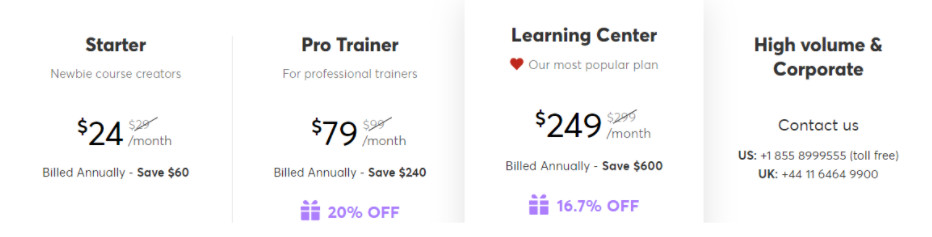
Learnworlds offers three plans for individuals and small businesses and they are – Starter, Pro Trainer, and Learning Center. If you’re a large enterprise, you’ll want to contact the sales team directly for a quote based on your custom requirements.
Let’s now look at the aforementioned three plans and their features.
Starter
The Starter plan is priced at $24/month when you subscribe annually and $29/month for a monthly subscription. I think it’s a good choice for newbie course creators who want to test the waters of course creation and selling, but if you’re further along in your journey, it might not have enough features to meet your needs.
This lowest-priced plan comes with a bunch of basic features described below.
Course Creation
You can create any number of courses in this plan, but you can’t offer any of them for free. Also, you have to pay Learnworlds a transaction fee of 5% on every course sale. Make sure to factor in this cost before setting your course pricing.
This transaction fee is a big drawback when compared to Learnworld’s other plans that have no fees at all.
As for course distribution, you can put it all out in one go or can set up a drip-feed. Just depends on your preference.
Site Administration
In this plan, you get a free SSL certification and a custom domain, but you are allowed to build only three pages, namely, the home page, course catalog, and the after-login page. These pages can be customized the way you want to reflect your business. You can also have popups, but only a maximum of two.
The site builder and the pop-up builder are intuitive and require no prior technical experience. This means you can build your website and start selling courses in no time.
Another limitation is that only one admin is allowed. Of course, this makes sense as the Starter plan is targeted mostly towards individual course creators.
Payment Options
The Starter plan supports four payment gateways – PayPal, Stripe, Shopify, and Pagseguro, so you can get payments through any of them. Also, you can offer coupons to your customers for redeeming at the time of checkout.
Integrations and Support
The Starter plan comes with a bunch of basic integrations to tools such as Google Analytics, Facebook Pixel, Zendesk, MailChimp, Aweber, ConvertKit, Active Campaign, Fomo, and more.
Besides these, you get 24/7 email support.
Overall, the Starter plan is ideal for individuals who want to explore the business of content creation and distribution. Despite being a starter plan, it comes with many features that help with quick creation and marketing.
Pro Trainer
The Pro Trainer plan costs $79/month when billed annually or $99/month when billed monthly.
This plan is designed for experienced trainers who take up course creation as a main source of revenue. It has all the features of the Starter plan plus the following.
Course Creation
In this plan, there are no transaction fees, which means you get to keep all the money you make.
I also love that this plan also offers a fully customizable course player, so all your courses don’t have to look the same. You can change it based on your course content and audience preferences. This can go a long way to making your course more engaging and interesting for learners.
The other addition is you can include question banks in your course and maybe even charge extra for accessing it. File assignments, feedback or survey forms, live classes through zoom, and webinars through Webex are other channels you can leverage for additional revenue. This plan also gives you the option of introducing subscriptions and memberships to offer drip and premium content respectively.
Undoubtedly, it offers many revenue channels for your courses.
Site Building and Administration
Unlike the Starter plan, there are no limits on the number of pages you can create. You can even have one page per course where you explain its benefits and content in-depth. Under this plan, you get a complete site builder with a blog. This helps you to create courses that look stunning and you can even promote and market your course through the blog.
A customizable checkout page, an intuitive form builder, and 20 SCORMs/HTML 5 are the other features available in this plan.
Lastly, up to five admins or instructors can access your site.
Payment Options
Along with the four payment options described in the Starter plan, you can also offer payments in installments. This will increase your audience as they won’t have to pay the entire amount in one go.
You can also have affiliates who will promote your courses on your behalf and get a commission for their efforts. This is a win-win situation for everyone involved as you will get more customers while your affiliates get to earn extra cash by tapping into their respective networks.
Additional Features
Some of the other features you get in this plan are:
- Custom certificates that can be issued to participants.
- Integration with Zapier, Referral Candy, Refersion, Hubspot, Mixpanel, and Intercom, besides the other integrations in the Starter plan.
- 100% off on the LW Academy containing extensive information on how you can create and sell courses through Learnworlds.
- 24/7 priority email support.
In all, go for this plan if you’re an experienced trainer who wants to create multiple courses and use your knowledge across many channels to generate steady revenue.
Learning Center
Learnworlds calls this plan its most popular one. It is priced at $249/month when billed annually or $299/month when billed monthly.
I think this plan is a good choice for businesses that run courses across varied disciplines and have to manage a team of trainers.
This plan includes all the features of the Pro Trainer plan along with the additional ones mentioned below.
Additional Features
- 20 administrators/instructors
- Interactive video
- Subtitles and transcripts for your audio
- Bulk user actions
- White-label options
- Insights and reports about your students and their course preferences. This feature is sure to help you understand your audience better, so you can meet their expectations.
- Progress reports for your students
- Webhooks integration
- Access to iOS and Android apps for your students, but at an extra fee.
- Premium onboarding and support
What do these additional features give you? A ton of flexibility and depth in your content. You can leverage video and audio options to present your content attractively, that in turn, can bring in more students for your course.
The other big advantage is the detailed analytics that can help you to constantly improve your offerings as per your students’ preferences. As a creator myself, I’ve found that knowing how to leverage your analytics into improving your course can go a long way to helping you increase student satisfaction and attract more customers.
The last thing I want to point out about this plan is the premium support and onboarding you get and a bunch of other features like Webhooks integration that allows you to connect to more services such as email marketing to promote your course.
Overall, this plan is ideal to give a big push to your growing business as it gives insights about the performance of your course and what your students like/dislike about it. You can use this information to improve your offering.
Further, you can explore more innovative ways of content delivery as this plan provides audio and interactive video options, besides the regular classes, webinars, assignments, and quizzes.
Is It Worth The Jump?
The above list of features is undoubtedly impressive. But does it justify the $200 difference in monthly plans?
The answer depends on your business model. If you’re a company with a group of trainers and content creators, this plan can help you greatly. For example, content production houses and universities that want to create and sell courses through a dedicated portal will benefit from this plan.
On the other hand, if you’re an individual or a small group of 3-4 individuals, this plan will not add much value for you.
If you’re a large enterprise looking for more options, contact the customer support team for a quote. Some of the possible offerings you can get under a corporate plan include cloud servers with 99.99% uptime, a branded academy, custom bulk enrollments, additional admins, detailed reports, and top-notch support including a dedicated account manager.
Now that you have an idea of the Learnworlds plans and what you can get out of them, let’s move on to some FAQs related to Learnworlds pricing.
Learnworlds Plans FAQs
Are there any money-back guarantees?
Yes, Learnworlds offers a 30-day money-back guarantee. This means you can cancel your account within 30 days from the date of payment and your money will be refunded without any questions. But there will be no refunds after this period.
Can I cancel my plan at any time?
Yes, you can cancel your plan at any time and it will take effect at the end of the billing cycle. For example, let’s say, you’re on a monthly plan that begins on the 1st of every month. You decide to cancel your plan on the 12th of April and you do it right away. Now, your plan will be effective until April 30th.
In other words, when you cancel your plan, it will not be auto-renewed and will continue until the end of the period for which it was paid. Please note that you will not get a refund for the remaining period. In our earlier example, you will not get a refund for 27 days, from the 12th to the 30th of the month.
The same applies if you have an annual plan as well.
How to switch plans?
You can switch your plan at any time and it will take effect at the end of the billing cycle. That said, if you’d like your new plan to take effect right away, you can email hello@learnworlds.com.
Can I use my own domain?
Yes, you can use your own domain. Also, you have the option to publish the Learnworlds courses as a part of your domain. It just depends on what you want.
All plans come with a free subdomain from Learnworlds, that is, [your custom domain].learnworlds.com. Though having a custom domain is not the ideal way to promote your products, still it can be a training ground for your experiments.
Note that Learnworlds takes care of hosting your domain or subdomain including the necessary security and backup. This is included with all Learnworlds plans.
Are there any additional fees or costs associated with Learnworlds?
Learnworlds pricing is transparent and has no hidden costs. There are no setup fees whatsoever and no transaction fees in the Pro Trainer and Learning Center plans. However, there is a 5% transaction fee if you choose the Starter plan.
The payment gateways charge a certain fee for processing payments, but this has nothing to do with Learnworlds. Typically, payment gateways like Stripe and PayPal charge 2.9% of the transaction costs plus $0.30 per transaction. That said, check your payment gateway for the exact processing fee.
Besides this, you will have to pay extra to access the iOS and Android apps, and this is available only in the Learning Center plan. Other than this, there are no additional costs. Just your monthly or yearly subscription.
Learnworlds Pricing Summary
Before we end, here’s a recap of how much Learnworlds costs in 2024.
- Starter – $24/month billed annually or $29/month billed monthly
- Pro Trainer – $79/month billed annually or $99/month billed monthly
- Learning Center – $249/month billed annually or $299/month billed monthly
- Enterprise – Custom quote.
Overall, Learnworlds plans are competitive and offer good value for your money. The features are comprehensive and can help you build excellent courses for your audiences.
Want to see how Learnworlds pricing compares to other top online course platforms? Check out these guides:
This post may contain affiliate links and we may earn commissions. Learn more in our disclosure.



