
Instapage Reviews 2025: Our In Depth Guide
An established competitor to Clickfunnels and Leadpages. Instapage offer high end converting landing pages coupled with automation and measurable A/B testing. They have positioned themselves at the forefront of post-click automation stage in marketing funnels.
Table of Contents
Likes
- Grid-free drag-and-drop interface
- Easy to build forms
- In depth analytics
- High conversion rates
- Integration with popular mail software
- 14-day free trial
Dislikes
- Main focus is only on landing pages
- Price can be expensive for small business owners starting off
Instapage is a web development site that’s designed to do one thing: help you improve post-click conversions by building customized landing pages. This service offers a drag-and-drop, what-you-see-is-what-you-get interface, which means you can build beautiful, full-featured landing pages without the need to know any code.
Best of all, Instapage offers a 14-day free trial period, so you can get your feet wet before you decide to invest your hard-earned money in a subscription.
Instapage also offers post-click automation. This is a technology that helps you increase conversion rates by serving custom content to visitors after they click an ad. We’ll explain more later.
Key Features – What Does Instapage do?
Before we proceed any further, let’s take a top-level view of what Instapage does. After that, we’ll take a deeper dive into all the different features.
Grid-free drag-and-drop interface. Unlike most free page builders, you can position elements anywhere you want, without being locked into a grid.
Over 200 templates. If you’d rather save time by working with a pre-made template, you’ll have more than enough to choose from.
Easy-to-use widgets bar. Whether you want to insert a form, a countdown timer, or a CTA button, the tool you need is just a click away.
Support for multi-page forms and email integration. Many cheap web builders require complex back end work to integrate with mass mailing lists. Instapage makes this quick and painless.
Professional analytic tools. Instapage supports Google Tag Manager, just like many other page builders. This popular tool allows you to manage tracking pixels and code from a central location, and gives you simple, copy-and-paste code snippets to insert in your page. But Instapage also offers A/B testing, heat maps, and a powerful dashboard for tracking post-click results, which aren’t available on many page builders.
Access to Bigstock’s 33-million-image gallery. This is a quality library, but you still need to pay for each image, so it’s not as great a deal as it sounds like.
Team collaboration tools. Instapage is designed for businesses, so it includes comment and edit note tools that allow your team to work together seamlessly.
Ability to save blocks of a page. With their “Instablocks” tool, you can save entire sections of a page for later re-use. This is even better than a template, since you may want to use the same CTA section, for example, across several domains.
Instapage offers several other great features. Visit their website to learn all the details.
How Does Instapage Work?
So, suppose you sit down to build a new landing page with Instapage. How exactly would you go about this?
To begin with, you can create two different types of content. First, you can create an actual landing page. Alternatively, you can create a group, which essentially works like a folder. You can create multiple pages within a group, or move pages from one group to another. If you’re running more than one campaign, this is a handy feature.
When you create a page, you can either use one of Instapage’s 200 templates, or create your own custom page or even import designs that you’ve created in Dreamweaver or other development suites. The templates provide a range of options, from simple skeletons to complete designs that just need to be filled out.
Once you’ve chosen a template – or chosen to create a custom design – Instapage’s site builder browser app will load. You’ll see a widgets bar at the top, which allows you to choose from various elements such as CTA buttons and forms. You can position these widgets wherever you like, and edit the content just by clicking on them.
You’re not just limited to functional elements, either. You can also change cosmetic features. For example, by adding a background.
When you create a landing page on Instapage, the builder will automatically create a mobile version. However, you can also use the editor to customize the mobile version of the page as well.
Using the Postclick Dashboard
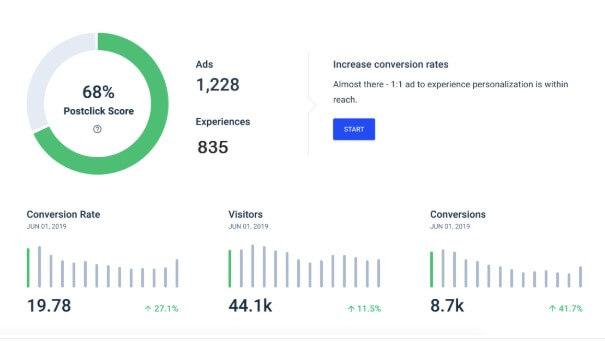
One feature that Instapage added is the Postclick Dashboard. The old version of the site simply took you to a list of your pages. Now, the Postclick Dashboard shows you the information you’re most interested in: your analytics and conversion information.
The Postclick Dashboard provides a new metric, the Postclick Score, which is the percentage of unique users you have versus the number of ads you’re running. The algorithm will become more advanced over time as it analyzes clicks, conversion rate, and even total spend.
All of this can help you provide a more personalized experience for all of your customers. When done properly, this can lead to a higher conversion rate.
For now, the Postclick Score only tracks results from Google Ads. However, the Postclick Dashboard is still in version 1.0, and their development roadmap includes integration with all major ad platforms over the next several months.
Using AdMap

AdMap is another new feature that Instapage has rolled out in 2019. Essentially, it’s a to-do list that shows you which ads need to be personalized.
If you’re running a one-person web development team, this may seem like a minor convenience. After all, pen and paper can do the same job. However, for teams, this provides a key means of communication between your ad buyer and your creative team.
With AdMap, your ad buyer can create these to-do lists, and leave notes on important tasks that need to be done. For example, they can leave notes on post-click experiences based on demographics, locations, keywords, and other important information. What this offers your team is the ability to automate the entire process.
Once your creative folks have created each personalized landing page, all they’ll have to do is publish it, and AdMap will do the rest. This can free up your ad buyer from tedious back-and-forth with your creative team and get them back to doing what they do best: selling ads.
Other Ways Instapage can Help Business
According to WordStream, over 96 percent of ad clicks don’t convert. That’s a huge chunk of potential business that your advertisers are losing, and it lowers the value you can provide per click.
Furthermore, it’s essential to have access to metrics such as conversions and overall spend, since these are the only ways that you can realistically measure how effective your campaign has been. And by targeting your ads better, you’ll be able to increase their effectiveness.
This is all common knowledge. But how do you translate better analytics into higher conversion rates? Here are four features that Instapage offers to boost your conversion rate.
1. Ad Mapping
We’ve already touched on this from the perspective of creatives and ad buyers. But what about what from the point of view of a business owner?
Many developers use spreadsheets, text documents, and even plain old pen and paper to communicate ad personalization needs between the ad buyer and the creative team. But this process is prone to errors, and also involves a lot of time spent with the teams emailing back and forth. This makes both your creative team and ad buyer less efficient, because you’re essentially paying them to waste time.
Not only does AdMap save you time and money, it also gives you insight into what’s going on. Instead of poring over a massive spreadsheet that’s constantly being updated by six different people, you can simply visit the AdMap webpage and get a top-down view of your advertising pipeline. This also saves you time, so you can grow your business or spend more time with your family.
2. Scalable Creation
In the web development world, scalability means the ability to produce more web pages in less time. It also means the ability to create multiple personalized post-click experiences in a short period.
To help your team create more content quickly, Instapage lets you save custom templates and even custom sections of a page. This lets your team copy and paste common elements, so they can spend time on more important, personalized page elements.
3. Personalization
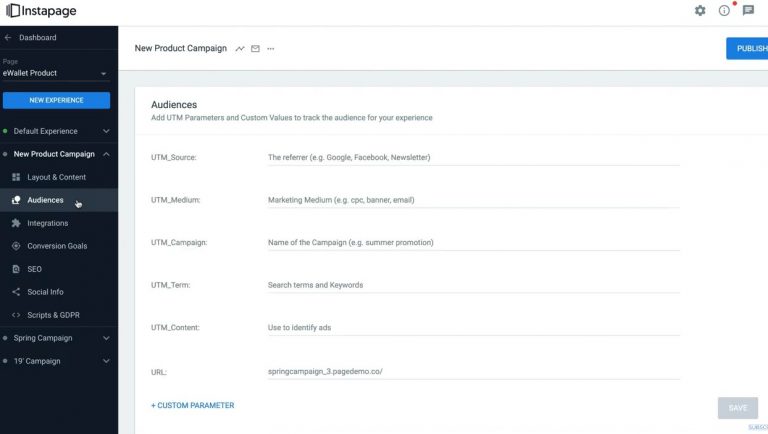
So, you’ve got a convenient workflow system and an easy-to-use editor. What else does Instapage offer?
Instapage helps you track conversion rates by a number of factors, including demographics and even search intent. Search intent is key, since algorithms seem to be better at figuring out what users want than actual human developers.
By obtaining this data, you can create customized landing pages for each type of user you’re targeting, which, when done right, will lead to higher conversion rates.
4. A/B Testing

Of course, even the best analytics aren’t going to help you produce the next big ad. For that, you need to perform some market testing. Thankfully, Instapage lets you do just that. It supports A/B testing across multiple funnels, so you can easily determine which ads are providing the best conversion rate.
Key Differences Between Business and Enterprise Plans
In addition to their standard “Business” plan, Instapage also offers an enhanced “Enterprise”-tier plan. Most importantly, this plan allows you to exceed the default Business-tier’s 30-landing page limit, but it also offers additional benefits, including:
- Editable global blocks. This means you can design a certain element – for example, a call to action box – and use that same element on multiple pages. When you edit the element (or “block”), it will automatically update across all your pages. This can save you a lot of time, since you won’t need to make minor tweaks to dozens of pages.
- 1-to-1 ad-to-page personalization.
- Guaranteed uptime service level agreement (SLA). This means Instapage guarantees that their service is available 24/7, and will compensate you for any outages.
- Audit logs.
And more than a dozen other features.
Why Use This Over Other Page Builders
If you’re considering a more generic page builder, like any number of WordPress-based systems – or if you’re already using one – you’ll be aware of the main benefits. Namely, these page builders are free or very cheap, and they offer tons of free content.
However, most of their templates and other freebies are designed for blogs and other pages, not simply landing pages. Since Instapage is specifically dedicated to landing pages, they’re able to offer more than 200 templates.
Another nice feature of Instapage is that it allows you to drag and drop page elements wherever you want them. This allows for far more precision than a grid-based system, which can be very restricting for any page more complex than a blog.
In addition, as we’ve already discussed, Instapage includes several features to improve your analytics and optimization, including A/B testing, heat maps, and Google Tag Manager integration. In addition, you get post-click automation to help you drive conversions.
All of this comes at a higher cost than your typical WYSYWYG editor, but it’s well worth the cost if you need powerful analytics.
Forms and Integrations
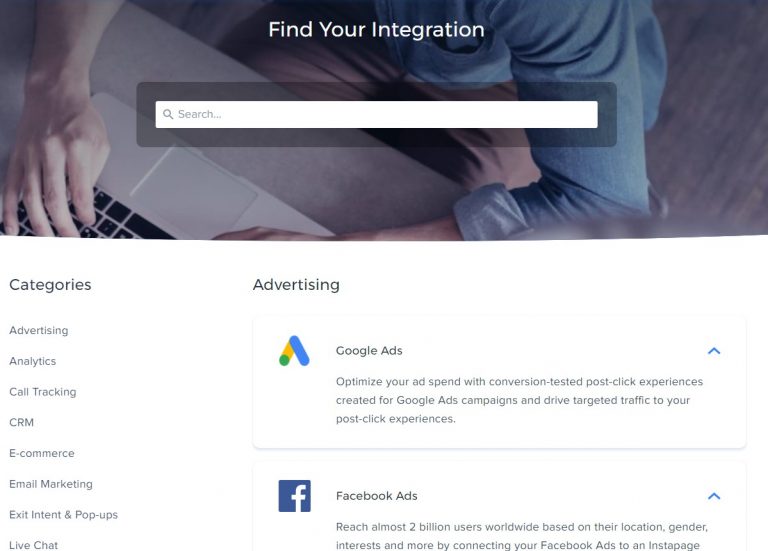
Two more important things you’ll want on most landing pages are forms and integrations. Since these are features almost everyone is going to use, we’ll take a closer look at both of them.
Creating a new form is easy. Simply select the form widget at the top of the page, and a menu will appear with five different options. The first two are purely cosmetic, and you’ll be able to figure them out easily. Here’s a quick look at those options:
Submission allows you to choose what URL the user will see when they submit the form. You can either send them to another page on your site, or simply refresh the landing page. This option also lets you send cookies or other assets to the user’s PC, which is great for generating ad leads.
Integrations allows you to submit web form data to several popular email list services. If you prefer, you can also set up webhooks, although this is a more advanced option.
Multistep is for creating a multiple-page form. This option will open up a more advanced interface for setting up the series of pages, but it’s still pretty straightforward.
Instapage Cost
The cost for a Business plan is $199 per month, which works out to $2,388 a year. You can also receive a 33% discount if you pay the entire year upfront at a rate of $149 per month, which works out to $1,788 a year.
The Enterprise plan is designed for larger businesses, and the exact pricing will depend on the scale of service you need. We’ve talked about this in more detail in the past. Read our Instapage pricing guide to learn all about how this works.
Conclusion
As you can see, Instapage has a lot to offer a growing web-based business. We’re not saying it’s for everybody; there are plenty of good, free page makers on the market. But if you want powerful, professional analytics, a drag-and-drop interface, and high conversion rates, Instapage is what you need.
This post may contain affiliate links and we may earn commissions. Learn more in our disclosure.

