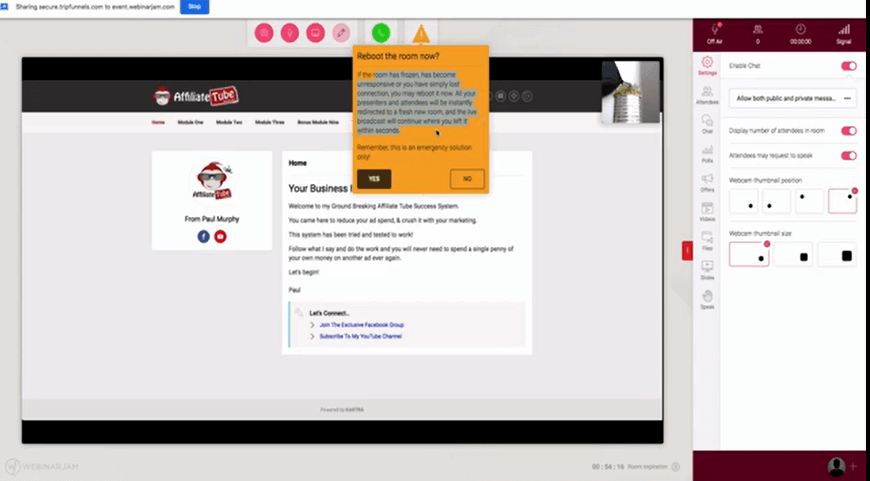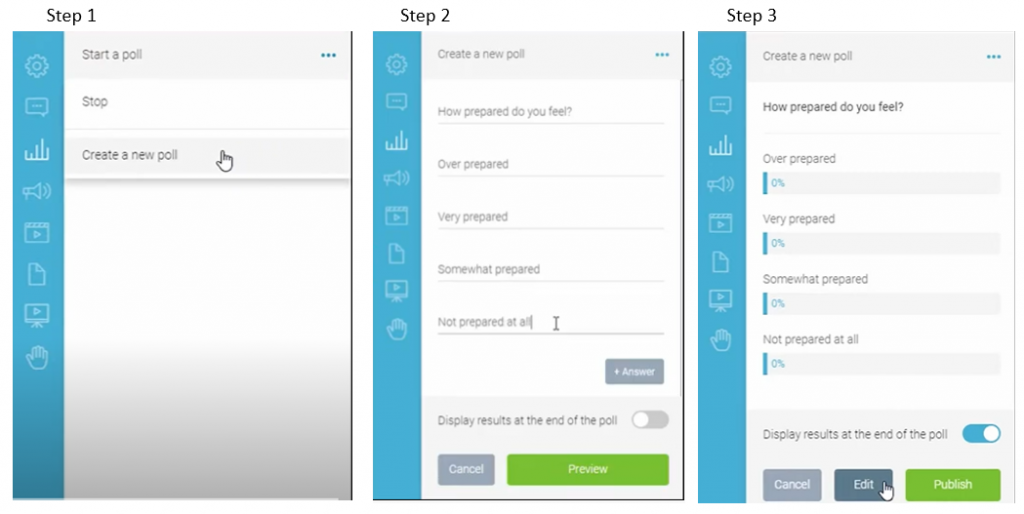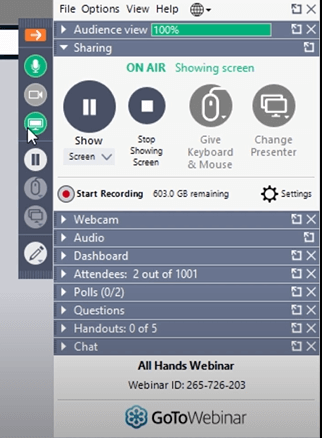WebinarJam vs GoToWebinar 2025 Review: Which Webinar Platform Wins?
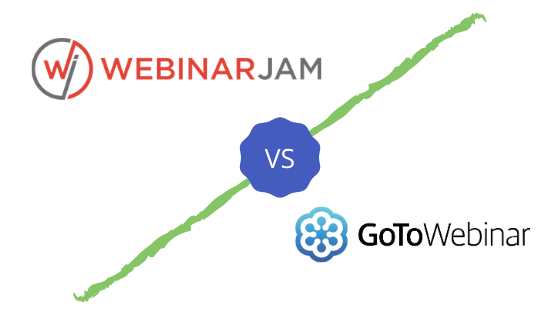
Webinar tools have become a necessary evil in this post COVID-19 world. If you are a marketer or business person in need of webinar hosting software, this article comparing Webinarjam vs GoToWebinar is a great place to start.
In this review article, we will compare these two webinar products based on features such as usability, automation, customer support, and pricing, and hopefully make your choice between either software a lot easier.
GoToWebinar has offers a 7-day free trial while WebinarJam pricing offers a 14 day $1 trial. So take advantage of these offers and test both webinar software.
With that, let’s get on with our WebinarJam vs GoToWebinar in-depth comparison of the two webinar platforms.
What Is WebinarJam?
WebinarJam was created in 2014 by Genesis Digital, a SAAS company based in La Jolla California, as an economical and easy to use alternative for hosting webinars. The software supports broadcasting and YouTube Live streaming, with up to 6 presenters per webinar.
In 2020, the team at WebinarJam did a complete rebuild of the software, giving it new features that make it more robust.
What Is GoToWebinar?
GoToWebinar, is part of LogMeIn’s GoTo suite of remote communication and collaboration software. GoToWebinar’s main purpose is to host webinars, presentations and any virtual meeting requiring a speaker/audience format, such as seminars and workshops.
LogMeIn is the company behind
Webinarjam or GoToWebinar. Which Tool Is Right for Your Business?
While both WebinarJam and GoToWebinar are created with one goal in mind, (to host webinars), each might suit you differently based on the size of your company, budget or scale of webinar you want to hose. As such,
Choose Webinarjam if…
You are a one-person or small business and therefore you need to reach a large number of attendees cost effectively. Or, if you’d much rather have your software hosted in the cloud than take up space on your hard disk.
Starting at $499/year,
- You’ll get software that’s easy and fast to set up
- Set up a limitless number of webinars
- Each webinar acts as a platform to sell your product
- Powerful features such as the panic room
- A highly integrative webinar tool
Choose GoToWebinar if…
Budget is not an issue and you want a webinar hosting software that doesn’t put a cap on the number of hosts. Or, you’d rather try out your software before committing any more dollars to it.
Starting at $59/month (or $588 annually), you will get access to a multitude of features such as:
- CRM integration
- GoToStage Access
- Premium functionality with the pro and enterprise packages
The choice between webinarjam vs GoToWebinar boils down to cost. If you want to scale up your webinars but price is a factor, you are better off with Webinarjam. You can try GoToWebinar if cost isn’t an issue.
Webinarjam vs GoToWebinar Feature Comparison
Below is a feature comparison between WebinarJam and GoToWebinar:
Who Has Bigger Customer Reach?
WebinarJam excels in many areas but at only 6 hosts in its top tier pricing, it can be restrictive if you require a more robust panel configuration. This makes GoToWebinar a better choice as it doesn’t impose a cap on the number of hosts.
When it comes to attendees, WebinarJam allows you to host a limitless number of webinars, each with up to 5000 attendees. At $379/month, this proves more cost-effective compared to GoToWebinar’s pricing for its top plan, which costs $399 and only supports 3000 attendees.
Winner: WebinarJam
Webinar Reliability
Technology can be unpredictable, no matter how good it is. In fact, WebinarJam had a number of fails, which are what led to the inclusion of the panic button in WebinarJam 4.0.
The panic button gives you a fall back plan in case things go wrong during a webinar. When you “press” the panic button, the webinarjam team will automatically transfer your webinar and attendees to a new room.
Figure 1: Panic button on WebinarJam
The only downside is that you can only access this option on the professional and Enterprise packages.
Winner: WebinarJam
GoToMeeting doesn’t have an option to seamlessly transition you through any webinar fails. You also experience a bit of lag time with GoToMeeting, for which there are no fixes as yet.
Who Has Better Customer Engagement Tools?
Both WebinarJam and GoToMeeting have similar customer engagement tools. You will find chat in both, polls and surveys, video, a drawing board and a comments section.
All these tools also perform the same functions:
- You can learn more about your audience’s opinions through polls and surveys.
- Handouts is a convenient feature when you want to engage your audience in some further reading of any material not covered in the webinar presentation.
- Pre-recording your presentation obviously makes things run smoother as you don’t have to go through the “stage fright” that comes with giving a live presentation.
So if they are so similar, what gives?
The difference is in how these features do what they are supposed to do.
Interactive Polls
The first thing you notice when you log into Webinar Jam, is that the UI is pretty simple. Look at the screen below; there isn’t a lot going on there. Just a few options to figure out and it’s also easy to do everything, including creating polls.
Creating a poll is easy as 123 when using WebinarJam.
Once you start a webinar on GoToWebinar, a control panel launches on the right hand side of your screen. There are many options available on the control panel to help you can control every part of your webinar.
As much as the panel puts everything in a neat central place, things get a little clunky once you start interacting with the individual parts on the control panel.
Figure 2:GoToWebinar control panel
For instance, it takes way too many steps to launch a poll. It’s also not clear what some of the poll and survey options do.
For example, manage polls allows you to create a new poll during a webinar. But you this is not immediately clear when looking at the panel. So you might waffle around a bit before you figure some of these details out.
Chat
As much as both WebinarJam and GoToWebinar support live chat, the chat feature on Webinarjam works a lot better. Webinarjam supports both group chat and private comments.
If you have an enterprise account, you can even bring your support staff with you. Your team can offer support functions during your webinar from the vantage of a control room, allowing you to focus on the presentation.
The chat feature on GoToWebinar uses color coding to separate messages. You will find it incredibly hard to sort through messages as they stream in from multiple attendees. You literally have to scroll through the messages to parse out any questions or important comments.
Winner – WebinarJam wins in basic engagement tools and both products win in extra features
If you consider the basic features common to both WebinarJam and GoToMeeting, WebinarJam seems to excel but mostly from usability perspective. GoToMeeting is definitely more comprehensive. But this means a steeper learning curve as accomplishing each task (such as running a poll) involves more steps.
In addition, although the control panel in GoToWebinar make everything tidy, you have to detach each pane to see everything clearly.
Both products have some features unique to each. For instance, you have Live Offers on WebinarJam, and GoToStage in GoToWebinar.
- Live offers
With the live offer feature, you can integrate offers for any target products and have people interact with the offer straight from your presentation.
Why is this feature so important? Let’s assume for a moment you are giving a sales presentation. By the end of your presentation, attendees may get distracted and never visit your website to make a purchase or sign up for a demo.
Live offers increase the chances for a higher conversion rate because you already have the full attention of anyone attending the webinar. They can try out the product and buy, straight from your webinar!
- GoToStage
A key feature that comes with GoToWebinar is GoToStage, which is a platform where your webinars can be discovered. Anyone on GoToStage can discover your content as long as you have it published there. This increases your reach past your webinar session, making your product discoverable long after you have given your webinar.
The only thing is that you have to put effort to drive organic traffic, plus, you don’t have control over whether your content will get spotlighted.
Additionally, the personal channel in GoToStage may be more suited to you if you give many webinars.
Pre and Post Webinar Customer Follow Up (Key for Sales)
You can record your webinar when using WebinarJam or GoToWebinar. In case any of your customers miss your webinar, you can send them the recorded presentation.
Both software products also support email and SMs reminders, which you can use to follow up with registrants before and after the webinar.
On WebinarJam, you can automate a lot of your webinar management processes by enabling some IFTTT rules during the set up process. (IFTTT is short for “If This Then That”. Tt is a programming rule that allows an appropriate response based on an action taken by a web visitor).
For instance, you can enable an IFTTT tag that tells WebinarJam, “if someone registers and they don’t show up, then they get automatically added to a list and they receive an email with a handout”.
You can also increase your sales with this technology.
How?
Simply send any product offers from your webinar to your no-show attendees or those who leave during the webinar, and in so doing minimize chances of any potential leads going cold.
Figure 3:IFTTT rules on WebinarJam
Source tracking on GoToWebinar lets you know which channels sent traffic to your webinar. You can use this information to run retargeting campaigns on those channels.
In addition, GoToWebinar and WebinarJam can both integrate with your CRM, giving you more to work with when planning content or creating other marketing campaigns.
Winner: Tie
WebinarJam and GoToWebinar both have auto responders for easier follow up of registrants and attendees.
They are also both well equipped for retargeting.
Ease of Use / User Friendliness for Creators and Attendees
Webinarjam is generally easier to use, and as it has step by step instructions, it’s harder to mess up during initial setup. Their tutorials come in handy when you want to learn anything more about the software.
WebinarJam has an Always-On Room. If you need to run a series of related webinars to the same group of attendees, you can save them the monotony of having to log in during every session, by reserving the Always-on Room. The link for the Always-on room remains the same.
In comparison, GoToWebinar needs a bit of a learning curve before you become comfortable enough to navigate around it. If you don’t have a tech background, it might be easier to get a tech person to do the installation and manage the integrations for you. You could have a go at it if you are more of a DIY person, but then again watching videos is time consuming, so… back to the techie.
Also noteworthy is that starting a webinar on GoToWebinar is actually not that straightforward.
You would think that getting into a call would work well considering the software was made for that very purpose. But that’s not the case; the moment between logging in and having other attendees join in involves clicking several start buttons. So you will need to use the software several times first before you know what each button does.
Winner: WebinarJam
You don’t need to be tech-savvy to set up Webinarjam. Its user-friendly UI allows you to get set up and running in minutes.
Need to integrate easily with a bunch of software? Webinarjam can do that quite easily, including your CRM tools, allowing you to track lead information and automatically make them part of your lead nurturing workflow.
Customer Support: Who Will Help You More
It’s always good to get someone to help you when you are in jam with your webinar software.
If there is one area where GoToWebinar excels, it’s in their customer support. And rightly so, considering their software is generally clunky and it’s easy to get stuck. You can reach GoToWebinar customer support through different channels, including phone. They do actually pick up their phones and are very helpful.
WebinarJam doesn’t have phone support, although you have to wonder how much you need it considering you can set up and run the software without any help. Nonetheless, they do offer email support with a 24-hour response time.
Winner: GoToWebinar
The fact that GoToWebinar have 24/7 customer support even on phone makes them the winner her. All the same, we won’t disparage WebinarJam for their lack of phone support because they have put measures in place (such as the panic room), to make you less reliant on them.
Live Webinars and Automated Webinars Availability
WebinarJam and EverWebinar (Webinar’s sister product) work well in combination to provide you a mix of live webinar hosting and automated webinars.
The whole process starts with WebinarJam, which is where you host you manually stream your live event on YouTube.
If any of your concluded live webinars are evergreen, you can upload them to EverWebinar and create an automated EverWebinar campaign.
Q: Do They Stream On All Device Both Mobile and Desktop?
Attendees can access WebinarJam from their android phone, iPad or iPhone. There is however no phone support for hosts and administrators. So you can only run your webinars from a computer.
It’s different with GoToMeeting because it supports both hosting and joining webinars on mobile. You don’t need to rely on a desktop if you are an admin.
Webinarjam Vs GoToWebinar Pricing
The pricing structure for Webinarjam and GoToWebinar are quite different.
WebinarJam
WebinarJam’s plans are as follows:
- Starter ($39/month billed annually) – 100 attendees, one host, and one hour maximum with unlimited webinars.
- Basic ($79/month billed annually) – 500 attendees, two hosts, and two hours maximum duration.
- Professional ($229/month billed annually) – 2000 attendees, four hosts, three hours maximum duration, Panic button, and Always-On live room
- Enterprise ($379/month billed annually) – 5000 attendees, six hosts, four hours maximum duration, Panic button, Always-On live room, and control center.
GoToWebinar
GoToWebinar has four price tiers: Lite, Standard, Pro and Enterprise. Pricing is as follows:
- Lite ($49/organizer/month, billed annually) – 250 participants
- Standard ($99/organizer/month, billed annually) – 500 participants
- Pro ($199/organizer/month, billed annually) – 1,000 participants
- Enterprise ($399/organizer/month, billed annually) – 3,000 participants
Winner: WebinarJam
WebinarJam’s packages are more affordable and give you the ability to handle more attendees for your dollar.
Conclusion
So, which of the two webinar platforms is best?
Webinarjam is the perfect choice if you want to target your webinars at a larger crowd. Scaling with GoToWebinar may be unnecessarily costly especially for a one-person, small or medium sized business.
You should also get Webinarjam if you don’t want to host software locally on your hard disk and don’t want to engage with software that has a longer learning curve.
As well, if you aren’t particularly interested in taking a longer learning curve before using any software, WebinarJam is more of a “plug-and-play” option.
You should check out our WebinarJam review if you want even more info on this platform.
Still not sure which webinar platform you should use? Check out our guide to the best webinar platforms for more info.
Have any questions about our GoToWebinar vs WebinarJam comparison? Let us know by leaving a comment below.
This post may contain affiliate links and we may earn commissions. Learn more in our disclosure.