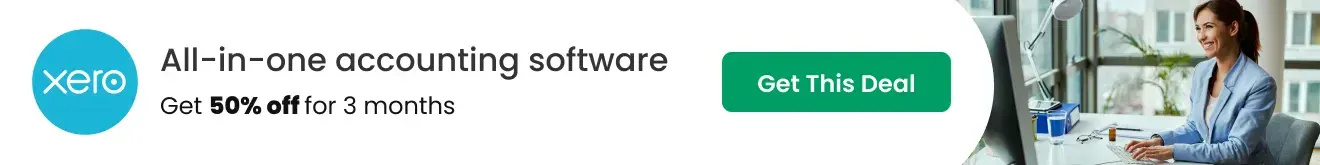Podia Vs Teachable: Which is Best? (2025 Feature Comparison)

Looking for an honest, in-depth Podia vs Teachable breakdown?
You might have been searching for an online platform to upload and sell online courses.
Make no mistake — choosing the right platform for selling online courses you’ve built can be the difference between being a successful creator or not.
While Podia and Teachable seem like similar options, there are characteristics that make each platform stand out.
Our article will break down those factors and compare Podia vs Teachable to help you decide which would be better suited to your needs for your online course business or membership platform.
Some of the topics we will cover include online course creation, content delivery, payment processing, membership sites, as well as their website builder.
While Podia offers a free 14-day trial for all their plans, Teachable does not.
What Is Podia?
Podia is an online platform that helps content creators sell a range of digital goods.
Besides online courses, if you want to start membership sites, or sell digital products, Podia offers the functionality of creating your own store.
Inside this store, they also offer features such as checkout services, designing new ideas such as blogs or webinars, and updating your subscribers with ease.
While Podia does target course creators, their services also extend to entrepreneurs looking for a wider audience for their business.

What is Teachable?
Teachable is a platform that offers everything you need to run an online course business.
If your main focus is towards course creation, Teachable offers specialized services in that regard. Without requiring any technical expertise, you can set up your business according to your vision.
Attributes such as curating your own course website, a coursepro page editor for cultivating your brand, a database about your learners, and what to price your course, are at your disposal. You can even quickly send messages to your students through the platform.
Teachable is specifically made for ordinary instructors that want to increase their earnings by having a secondary source of income.
You can learn more about Teachable’s features in our Teachable review.

Course Creation
With Podia, your first stage will be recognizing the audience you want to target. Then, you have to plan your content before uploading it.
This planning will include pdf files to upload, whether your mode of instruction will be through video or audio, and how you will divide each module.
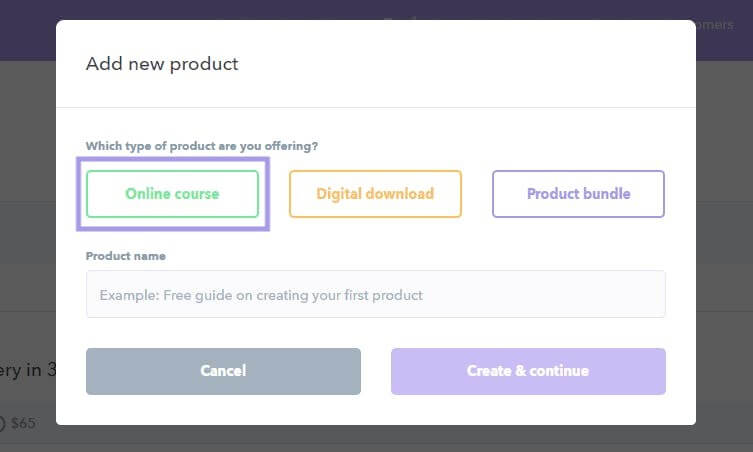
With Teachable, you can create your own school, where you can add in multiple courses. You can first customize the school by giving it a name and brand. Then you can add in details about your course such as author bio, and which category the course belongs to.
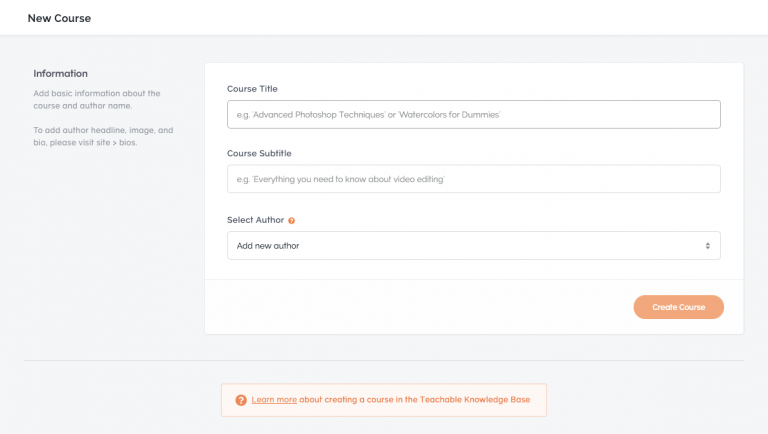
The following features will aid your course creation:
Course Builder
For Podia, you will have a tool called Podia Editor. This is mainly for fashioning your storefront. You can add in sections which can include product details, pictures, video testimonials, as well as frequently asked questions.
Within your sections, you can customize your background scheme, text font and sizes, and your headers to capture more attention.

With Teachable, you can set up lessons where texts are accompanied by images, so they are not monotonous. You can make screen recordings that can show a process step by step. And, you can record videos explaining concepts.
Your course pages can also be optimized for search engines for your courses to show up effortlessly.

Content Delivery
Podia’s course player is where you will be able to view all of the content. For steering through topics, there is a Table of Contents is available.
You can add in a comments section, where students can leave questions. There are also buttons that will allow students to move from one section to the next.

Teachable also has a straightforward navigation structure. Main lecture topics appear on the left-hand side, and once you finish a lecture, a button appears to begin the next one.
Within the player, you can adjust whether you want videos to auto-play, as well as the speed they should play at. You will also have a progress bar on your left, to keep track of your progress.

Quizzes/Certificates
The purpose of adding quizzes in Podia, is to make your content more interactive. Students can apply what they learned, which will further help retain material.
They can be multiple choice questions, and quiz results will be immediate. These will also motivate moving further into the course.
After completing a course, you can even award pupils with certificates of completion. However, this is done through third-party apps like Google docs or Zapier.
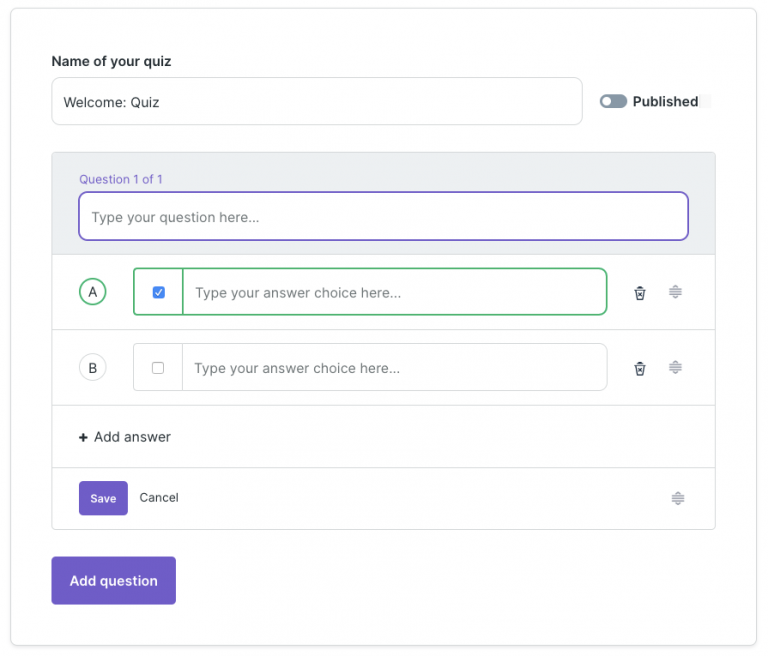
With Teachable, you can add in graded quizzes and set minimum marks to pass. You can also add in the maximum number of times a student can attempt a quiz again.
Unless a quiz is passed, they will not be able to move to the next section. You will have to reset the quiz so the individual can retake it.

Teachable also allows you to create certificates of completion within the platform, which can be custom made. There are templates available for these as well.

Drip Content
In Podia, if you do not want the consumer to access the whole course at once, you can set up a drip delivery scheme. Here, you can set sections to unlock after a specific period of time, or after the individual completes the previous section.
This may help students not get overwhelmed with too much information, rather, can focus on one topic at a time. This feature is available for both price tiers.

In Teachable, besides giving full access to your course, you can set it to drip either on a specified date, or sometime after enrolling.
For example, if a student enrolls on a Tuesday, he can be notified about new content made available through email on Thursday.
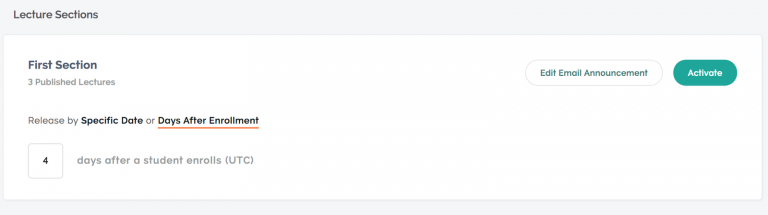
Verdict
For course creation as a whole, both Podia and Teachable have similar offerings. However, Teachable has the edge because of its SEO-friendly pages, and in-built certificate creator.
Payment Processing And Checkout Process
For your customers to make payments, you will have to integrate with either Stripe or PayPal, as Podia does not have its own system. These two platforms will allow you to receive money in any currency.
For checkouts, you can embed a button or link on any page to direct consumers to billing.

With Teachable, you also have to connect to other apps for payments. You have options such as PayPal, Apple Pay, and Google Pay.
If students are using a credit or debit card, Teachable has partnered with Stripe Express for transactions through most international cards.
Teachable has also simplified the checkout process by compiling it all into a single page. Individuals will not have to create an account beforehand.
Order summary, account information, and payment information will all be in the same place.
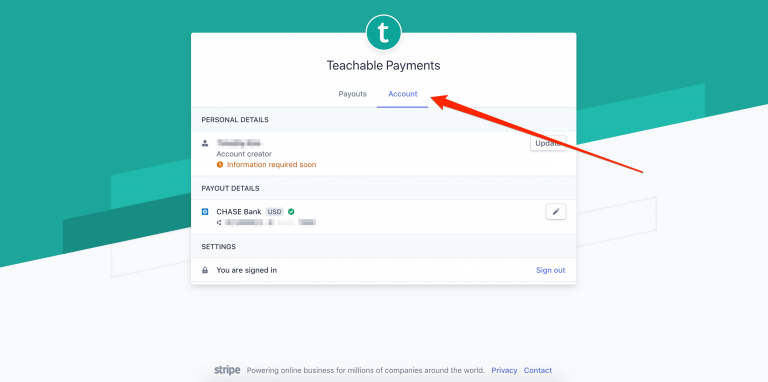
Verdict
Teachable allows for more methods of payment, and its one-page checkout summary takes the lead over Podia.
Website Builder
Podia’s website builder allows you to create all kinds of pages such as reviews, landing, contact, and homepages. You can even build your own sales funnel for automatically redirecting consumers to make a purchase.
There is a drag and drop tool available for placements, and customizable themes for your store.

With Teachable, you have a coursepro page builder and editor with a drag and drop feature for efficient personalization. You also have an image library to store all of your pictures for any page you create.
There are templates available for high selling pages and more than 120 blocks to design your school. You can edit colors, styles, titles, and add in effects.

Verdict
The in-depth details you can add with Teachable’s page builder such as transitions and shadows, taken the win over Podia’s website builder.
Membership Sites
Podia allows you the option of creating membership sites where you can have an unlimited number of members and plans, unlike other websites that put a limit on enrollment.
These allow for another source of revenue, lead generation, instant feedback, closer relationships with subscribers, and more engagement.

With Teachable, you can offer specialized content for those who subscribe to membership sites. These can be technical skills such as using Facebook Ads or Canva.
You can add in membership levels. Those at higher tiers can get more exclusive content.

Verdict
Both platforms offer membership sites, but Podia takes the win by having no cap on the number of subscriptions and packages you can make.
Integrations
Podia allows connections with a number of apps from different categories. You can track sales from emails through ConvertKit. You can get analytics through HotJar.
Advertising can be done through Pinterest, and Zapier can connect you with more than a 1000 other apps, to name a few.
These are available so you can obtain features Podia does not offer, or you have been previously using a platform and would like to continue with it.

Teachable offers a lesser number of partnerships with third-party apps. You can connect with email service providers such as MailChimp, as well as Google Analytics for tracking.
Vizia is available for adding polls and call-to-actions. Plus, Zapier, if you want access to more platforms.

Winner
If you are looking for a greater number of integrations, Podia would be the way to go.
Analytics
Podia relies heavily on third-party apps for tracking. Google Analytics and Facebook Pixel are the recommended platforms.
These will help you collect data on visitors, purchases, number of exits, and lead generation.

Teachable, on the other hand, provides extensive reports on students and courses. You can see course completion rates, engagement and play rates on videos, and quiz score statistics.
A leaderboard even displays students according to their progress and enrollment date.
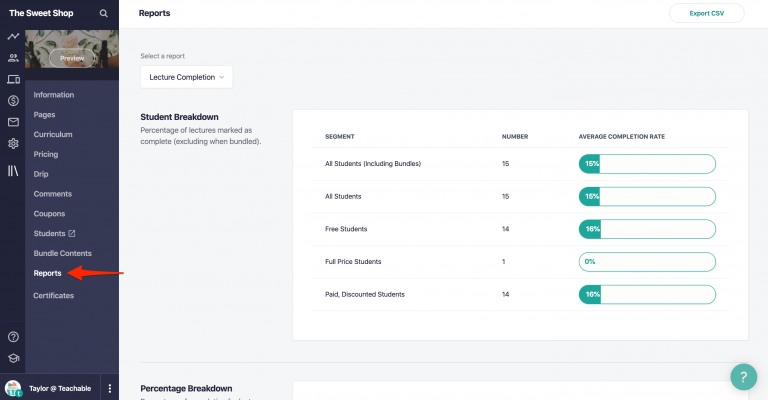
Winner
Teachable has its analytics within the platform and provides the basic data you could require for tracking. Podia’s reliance on integrations for analytics is not in its favor.
Customer Support and Community
Podia has a three-tiered customer support program. They introduce a series of people that you can directly talk to during live chat hours.
You can directly email them as well, or search your query on their help center, which has over 150 articles.

Teachable has a six-tiered support system. You can access their knowledge base that has manuals and guidelines. You can attend webinar workshops on starting your business.
There is also the Teachable community within the platform where creators can interact with each other. TeachableU is has training programs for school owners, and there is a help center where you can generate tickets.
Finally, you can contact customer care through live chats available from 8a.m. to 8p.m., 7 days a week, or email.
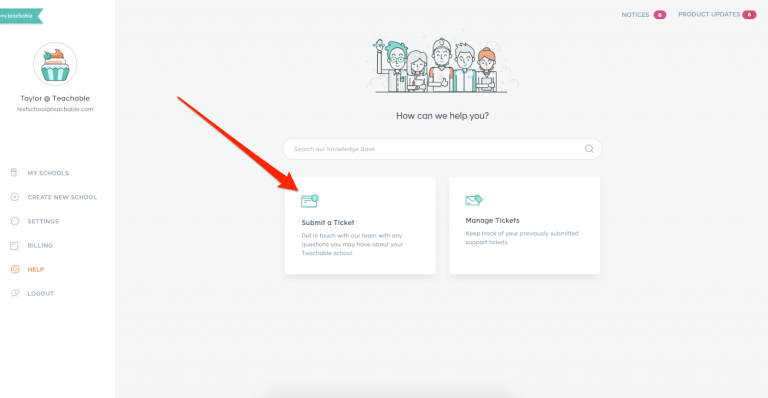
Verdict
Teachable has an extensive support program, with multiple channels, as compared to Podia.
Ease of Use
Podia is very simple to use for a beginner. You can easily create courses, without being overwhelmed with complicated features.
Teachable has streamlined processes that can help you in your teaching. You can add courses, design your ‘classroom’, and launch recorded lecture right away.
Verdict
If you are looking for a more school system-based platform, Teachable would be the winner.
Pricing
Podia has a few different monthly plans which include:
Mover at $39. If you pay on an annual basis, you can save $78.
Shaker at $89. If you pay on an annual basis, you can save $158.
Earthquaker at $199. If you pay on an annual basis, you can save $396.
Teachable pricing has three monthly packages, all of which have unlimited courses. You get a discount if you choose to pay annually. These include:
Basic plan at $39. Discount price per month is $29.
Pro plan at $119. Discount price per month is $99.
Business plan at $299. Discount price per month is $249
Conclusion
Now that you have gone through each platform’s features, it is your decision to choose between Podia vs Teachable.
Both Podia and Teachable will launch your online courses but do so with different features involved in the process.
Choose Podia if:
- You want to add in products and services other than courses.
- You want to utilize Podia Editor for designing a personalized storefront.
- You want unlimited subscribers and packages in your membership sites.
- You want a greater number of integrations.
- You want to live chat with ‘real people’.
- You already use Google Analytics or Facebook Pixel for tracking and want to integrate it.
Choose Teachable if:
- You want to have a school and classroom style interface.
- You want to design course completion certificates for students.
- You want SEO-friendly pages.
- You want a one-page checkout process.
- You want tracking reports on your students and courses.
- You want multiple channels of customer support such as a knowledge base, workshops, and a community within the platform.
Other Online Course Platform Comparisons
- Podia vs Thinkific
- Kartra vs Thinkific
- Kajabi vs Thinkific
- Thinkific vs Teachable vs Kajabi
- Thinkific vs Udemy
- Teachable vs Thinkific
- Kartra vs Kajabi
- Samcart vs Kajabi
- Teachable vs Udemy
- Podia vs Kartra
- Podia vs Learnworlds
- Kajabi vs Teachable
- Kajabi vs Podia
- Squarespace Courses vs Thinkific
- Squarespace Courses vs Podia
This post may contain affiliate links and we may earn commissions. Learn more in our disclosure.