Podia Courses: Everything You Need To Know About Creating & Selling Courses On The Platform

Are you thinking about creating a course or courses but aren’t sure which course platform to use? Podia courses are easy to create and sell, helping you build a profitable online course business fast.
In this article, I will tell you why I think Podia is worth a try by telling you everything you need to know about creating and selling courses on the platform.
Here’s what I’ll cover in this look at the popular online course building platform:
- A few things we love about Podia
- Different types of courses you can create with Podia
- Podia features
- How to build a course on Podia in 4 simple steps
Let’s get started with our overview of Podia courses.
Table of Contents
What We Love About Podia
Course building is easy
Podia makes course building easy by handling most of the hard work for you. You can also handle all your course building, marketing, and selling processes without leaving the platform! You can focus on creating a great course fast and cost-effectively.
You don’t need to pay to start building your course
If you have a course idea you need to work on, you can start for free right now on Podia. You can create every part of your course, finalize every detail, and only spend when you need to launch the course.
Lots of customization options
Podia is excellent for anyone who has little time on their hands to learn new skills or pretty much anyone who likes DIY projects.
You can create and customize your site or course within minutes without needing any design knowledge or coding skills.
Here are a few ways you can customize with Podia:
- Create sales pages and add rich text, testimonials, videos and images
- Add your brand logo, complete with brand colors
- Control element placement to achieve the final look you want
- Make your course mobile friendly
View your changes in real-time with live previews
Podia Course Types
There are many things to love about Podia. Top on the list of things we love about Podia is that it gives you the flexibility to build any course you want and present it the way you want.
You can:
- Sell a stand-alone course and sell it online
- Create a cohort-based course
- Bundle your courses
- Include upsells in your course offering
- Offer coaching sessions or build a community
Let’s look at these course types briefly below:
Stand-alone Course
A stand-alone course is one complete but non-recurrent course. It is a complete product that can include video, audio, images, PDFs, links and quizzes.
Drip Courses
Drip courses are a great option to use if you have a broad subject matter to tackle. This way, you can divide your course content into sections and drip those sections to your students on a predetermined schedule.
Course Bundle
If you have created different stand-alone courses around a similar subject, you can offer them as a bundle. Course bundling allows your customer to consume complete content about a topic rather than having to search for content to fill in any gaps in one course.
Pre-sell Courses
Do you have an idea but aren’t sure if it will sell? Why not pre-sell it? This course model validates your idea and allows you to create content that people want.
Cohort-based Courses
You can make your courses more lively and interactive by offering them during a set time to multiple students. This creates a classroom-like setting where honest idea sharing and discussion can occur. Cohorts provide a good starting point for creating a community.
Pre-launch Courses
Not sure about your idea? Create a small pre-launch. Those interested will subscribe, allowing you to collect emails of hot leads.
Podia Features
We already talked about the number one thing we like about Podia: its flexibility to create different types of courses.
This brings us to another equally strong selling point for this software: its features.
Podia put a lot of time into figuring out everything a course seller wants. They then added all these features, guaranteeing that you don’t have to waste your precious time looking elsewhere for additional tools that fill up any missing features.
This convenience is not only limited to course-building features but also extends to other areas, as Podia provides you with a place to launch and build your community, grow your website, and house all your digital products.
Let’s look at all Podia features below:
Quizzes
Adding a quiz with multiple-choice answers allows you to test your student’s understanding of your course content. Quizzes also give you more legitimacy, increasing the likelihood of students taking your course seriously.
Upsells
You can suggest similar products to your customers during checkout to increase sales.
Coupons
Coupons provide an added incentive to buy by offering customers a benefit, such as lower shipping costs or a product they can redeem later. You can make your coupons more effective by adding expiration dates or limiting them to some products.
Embeds
Want to host your courses on your site? No problem. You can sell straight from your site by embedding Podia’s checkout.
Drip Courses
The drip feature allows you to schedule how you offer your course to your students. A significant advantage of this feature is that it lets you create different course sections over an extended period, which removes the pressure of having to figure out your entire course content before putting it on the market.
Pre-launch or Pre-sell Your Course
These additional features are designed to take the pressure off the course-building process. The beautiful thing about pre-sells or pre-launches is that you can build an email list and even get paid before you offer the course.
Bundles
Bundling increases perceived value for your customers. It’s about quantity; people feel better when they buy a shopping cart full of products, especially when considering the price tag a steal.
Instant Payouts
Instant payouts guarantee that you receive your payment faster instead of enduring a holding period.
Future Start Dates
This feature works with cohort-based courses, where you offer your course live to a group of students at the same time.
Messaging
Students can message you through a chat widget as they consume your course. Messaging provides an avenue for increasing engagement and closing deals with interested customers.
Support
Podia provides customer support through live chat every day of the week and live video on weekdays. This involved support ensures you’ll never lack help when you need it.
Certificates
Want to give your courses more legitimacy? Offer course certificates. It’s also a great way to get students excited to attend classes.
Video Hosting
Podia’s paid plans offer unlimited bandwidth to host your video content. This is a great plus for this online video hosting tool since most course-hosting software require you to buy additional video bandwidth.
Student Tracking
As with most things in life, most people will be excited at the beginning of your course, but a number of them will drop off along the way. Student tracking ensures you leave no student behind. With this feature, you can send emails and messages to any students who have slacked off, encouraging them to resume learning.
Email Marketing
This is yet another feature that had us all pleasantly surprised. Email marketing platforms are usually quite expensive and may be difficult to sustain long term. Podia takes all that away by providing you with a built-in email marketing feature that you can use to send email broadcasts or run automated email campaigns.
No Cap On Your Creativity
The sky is the limit when you are working with Podia. This software does not limit the amount of content you can create or sell.
Zero Transaction Fees
You won’t incur any transaction fees if you are on a paid plan.
Affiliate Marketing
Your customers can quickly become your sales network with Podia’s affiliate marketing feature. You can invite people to be your affiliates and customize commissions and terms for them.
Payment Plans
Flexible payment is yet another big plus for Podia. This feature increases conversions by making your courses more affordable to everyone.
Lead Magnets
Podia also serves as a lead generation tool. With its lead magnets feature, you can build your email list and attract a wider audience by offering them free content. Once you have your email list, you can further nurture them into customers by setting up an email sequence.
Online Payments
Customers can pay for your courses through PayPal or Stripe (for card payments). What’s more, customer payment information isn’t lost once they pay. Podia securely stores this information making future checkout faster and more convenient.
Custom Website
Whether you want to build a website with a custom URL or a Podia subdomain, you can create a modern, attractive, mobile-responsive website and customize it into a perfect home for your brand. Check out these Podia website examples for inspiration.
Fast Checkout
A lengthy checkout process can deter customers from buying. Podia increases the chances of checkout by providing a checkout process that takes only 10 seconds or less. It’s simple and hassle-free.
Free Migrations
You can easily migrate into Podia for free if you currently create or host your courses on a different platform. That’s right! As long as you have an annual subscription, you can move all your courses and customers into Podia.
Embed Content From Other Sites and Platforms
You can embed any content from thousands of platforms. Twitter, SoundCloud, and GitHub are just a few examples of platforms from which you can embed content.
Step-by-step Guide For Building A Course On Podia
Step 1: Get opinions from your target audience about your course topic
As I’ve already mentioned above, launching a course that people will buy is always a good idea. If you don’t seek your target audience’s opinion, you may create a course that no one wants to buy.
You can collect opinions by emailing your mailing list and asking on forums or social media.
Step 2: Create Your Course
Course creation includes everything from ideation (step 1 should have sorted out ideation to a large extent) to the course outline and deciding on the course format.
Your target audience can also help you develop a relevant course outline, but to make it engaging and helpful, you need to research as widely as possible.
Step 3: Upload your course content into Podia
Uploading your course content into Podia is quite simple.
- Create a free Podia account, log into the platform, click ‘create’ and select ‘product’.

2. Under ‘create product’, choose ‘online course’ and click ‘create product’.
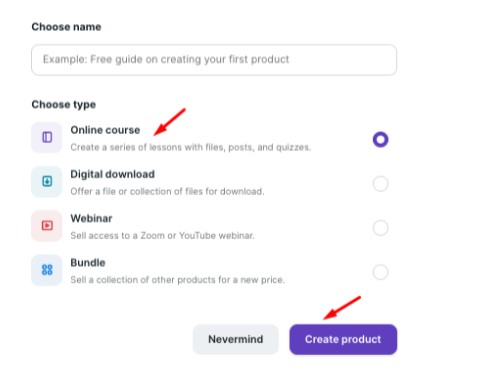
3. Next, with the ‘content’ tab checked, add all relevant course content. You can add text, images, links, and more.
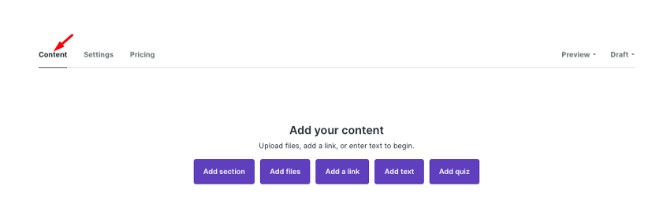
4. Once you are done adding content, go back and click on the settings tab, and add the start and end dates. You can also set course visibility.
5. Once done with the settings, click on the pricing tab to set course pricing. You can also set flexible payment in the payment plan if you want to allow instalments. You can also add up-sells. Click ‘draft’ on the top right of the screen, then click ‘published’. That’s it! Your course is now ready.
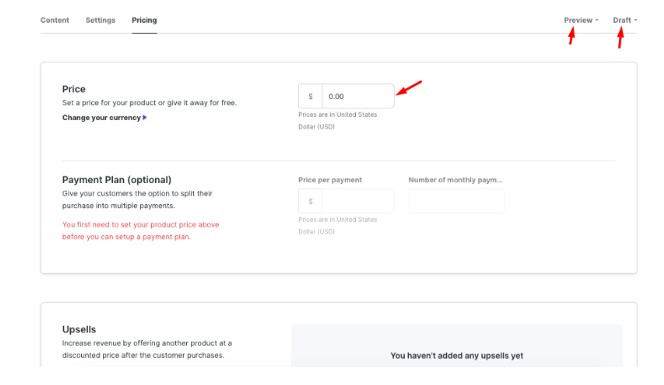
Step 4: Create a sales page
You need to let people know about your course. You need a sales page for this.
Your sales page can include text or video content. You can add images, reviews, statistics, awards, guarantees, and testimonials. All these elements, especially social proof, boost customer confidence and increase sales.
Recap
Podia is an easy-to-use tool that you can use to make captivating online courses for your customers.
It provides everything you need for course creation, marketing and selling.
It is an excellent tool for anyone without coding or design skills who wants to monetize their knowledge quickly.
Although you have to pay to use Podia, you can also get started free.
Check out our Podia review for even more details on the platform.
Have any questions about Podia courses? Let us know by leaving a comment below.
This post may contain affiliate links and we may earn commissions. Learn more in our disclosure.



