Kartra 30 Day $1 Trial Instructions
Our step by step guide shows you how to take advantage of the 30 day Kartra trial period which you can get for $1. This 30-day trial is not available if you go through the standard homepage of Kartra.
Please ensure you complete this process on desktop as the 30 day $1 trial is not available through mobile or tablet. If you are using those mobile or tablet, please switch over to desktop.
- Go to Kartra website using the button link above.
- Scroll down Kartra landing page and click ‘Start Trial’ button highlighted in below screenshot.
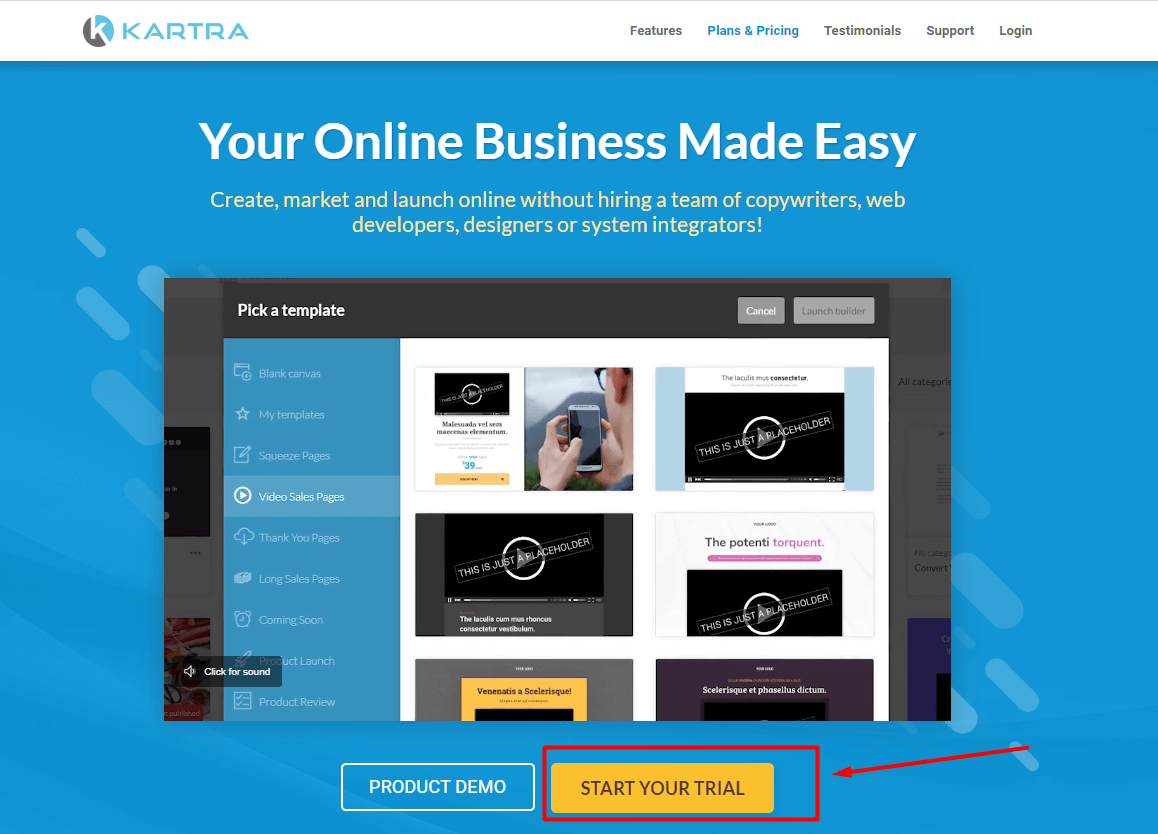
3. On the desktop pricing page, let the page fully load and hover over the back-up arrow in the top left of your computer screen but do not click back up. A pop-up will then appear.
4. Click ‘Yes’ on the pop-up to double your standard trial period to 30 days.
This post may contain affiliate links and we may earn commissions. Learn more in our disclosure.



