Kajabi vs WordPress 2025 Side-by-Side Comparison

If you’re looking for the right platform to showcase your digital content, to sell online courses, or to build your brand, both Kajabi and WordPress are good choices as they each give users a ton of tools to effectively showcase and market digital content.
However, each platform has its own strengths and weaknesses and are geared for different people.
To make it easy for you, we have compiled and contrasted the features of both these tools to help you make the right decision quickly.
Before we get started, it merits to note that Kajabi offers a 14-day free trial while WordPress is a free platform.
For a short period ending soon, we have secured a special deal to extend Kajabi’s free trial from 14 days to 30 days for our readers. If you are interested in this special offer, click here for registration details.
Table of Contents
Comparison Between Kajabi and WordPress
While Kajabi and WordPress are seen in the same light, they are, in reality, very different in terms of their features. In this section, we will compare these two platforms across a host of common features.
What are Kajabi and WordPress?
Kajabi is an online content creation and business marketing platform that makes it easy to upload different types of content including full-fledged courses, market them, own the data, run through the analytics, stay on top of your revenue, and more.
WordPress, on the other hand, is also a content platform but is much broader in scope. This means you can use WordPress to do a whole lot of things, starting from hosting content to optimizing your pages for search engines, and everything in between. That’s why it’s such a popular content management system.
Now that you have a basic overview, let’s compare the two platforms across a common set of features.
Access Your Free Kajabi Strategy Meeting
Following the steps below, you can secure a free 1:1 strategic session with a member of the Kajabi Customer Success team to help build your business on Kajabi.
Step 1: Sign up for your free Kajabi trial by clicking on this link or other links on this page
Step 2: You’ll get an email from us providing instructions on how to schedule your free Success Session.
Step 3: Schedule Session with a Kajabi expert and use their knowledge to create a personalized action plan for your business.
Website Builder and Customization
Setting up your website on Kajabi is simple and easy. Just pick one out of the six themes it offers, upload your content, and you’re good to go. No coding knowledge is required and just some good design ideas are enough to build a great-looking site. Check out these Kajabi website examples for a look at what’s popular with their site builder.
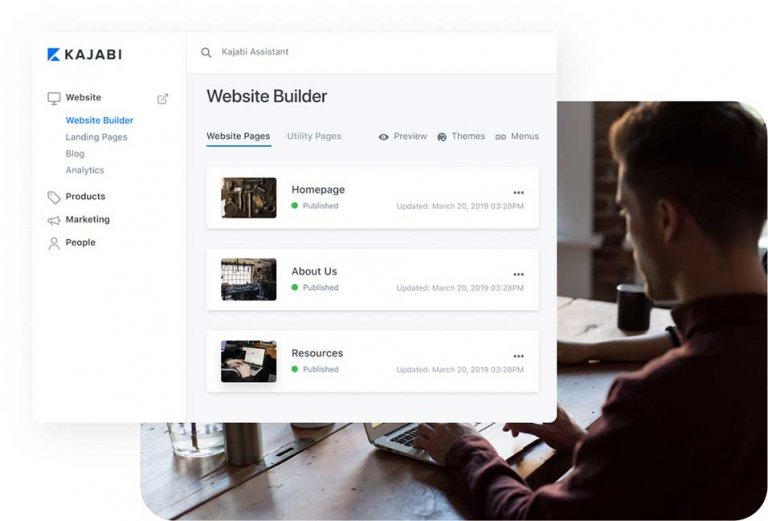
To set up your website on WordPress, you need a separate hosting platform that could cost more money. But the good news is many WordPress themes are free and also, there are many walkthrough videos online to help you set it up.
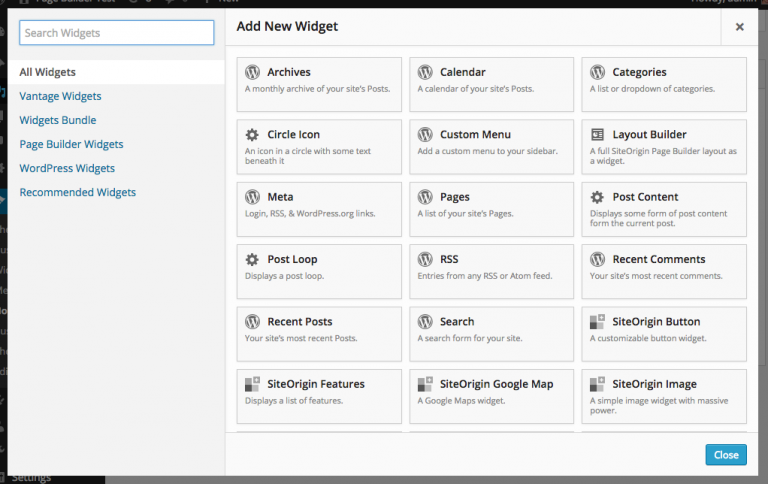
In fact, choosing plug-ins is easier said than done because there are thousands of them and you must have a clear idea of what you want before you buy any of it. Though these plug-ins do offer a higher degree of customization, it could take some extra time to look through the different plug-ins to find the ones you want.
The winner in this aspect is Kajabi because the set-up process is self-explanatory and you can have it all through a single platform. There’s no need to buy any additional plug-ins for customization.
In particular, Kajabi can be highly intuitive for those who are setting up a course for the first time or those with limited technical knowledge.
Hosting and Domain Purchase
Your hosting is included as a part of the package in Kajabi and this includes video hosting as well.
You can buy a domain through Kajabi or can integrate an existing domain, depending on what’s convenient for you.
Also, a few themes are available for free, and depending on the kind of content you’re offering, you can choose one, and just start uploading your content.
With WordPress, you need a hosting platform to start off and after that, you have to install WordPress on this platform to use it. Also, you’ll have to install themes and plug-ins on your platform.
When you compare the two, Kajabi is hands-down better because the hosting is included in your monthly plan while with WordPress, you’ll have to buy one separately and integrate it.
Marketing Tools
Kajabi offers an impressive array of marketing tools including its sales funnels, membership sites, blogs, analytics, landing pages, integration with email marketing platforms like MailChimp, and many other cool features.

But these seem limited when compared to WordPress’ unlimited plugins that give you the flexibility to do anything you want.
That said, it’s important to note that there is no email automation or sales funnels within WordPress itself and you need separate plug-ins to get the functionality you want. And this also means, gluing together all the plug-ins to get the final product, which may not be easy if you’re just starting.
So, which of the two is better? Depends on your marketing strategy.
If you’re looking to implement email automation, automatic delivery of drip content, membership sites, and managing your customers’ data, Kajabi is your choice.
On the other hand, if you want to do something innovative that helps you to stand out and have the technical knowledge to pull it off, WordPress is your platform.
Online Course Creation and Delivery
Kajabi is the king when it comes to online course creation and delivery simply because this platform is created for this purpose.

This is why it comes with a ton of features that ease the process of creating and selling online courses, membership-based content, drip courses, mini-courses to gauge the interest of your audience, and more.
You can add quizzes, surveys, assignments, audio and video content, and so much more with just a few clicks. Creating an interesting course is a breeze on Kajabi, making it easier for you to start selling online courses to make money.
The delivery is also smooth and intuitive and students with any level of technical knowledge can navigate through your content easily.
WordPress, on the other hand, is not so easy because this platform has a much broader scope and is not confined to just online courses.
In other words, to create an online course the way you want, you’ll have to scour through thousands of plug-ins to see which is ideal, install it, integrate it with your site, and you should glue it all together well to provide a seamless experience.
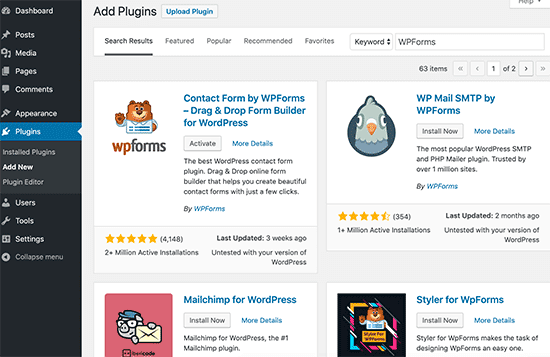
Though this gives you the flexibility to bring a lot of innovation into your content, it is not easy to set up.
When you compare the two platforms, Kajabi is the winner because it is designed specifically for course creation and doesn’t require any add-ons to create and sell courses online.
Payment Processing
Kajabi integrates with PayPal and Stripe to process your payments quickly. Setting up payments is easy and the money is available in your account almost immediately.
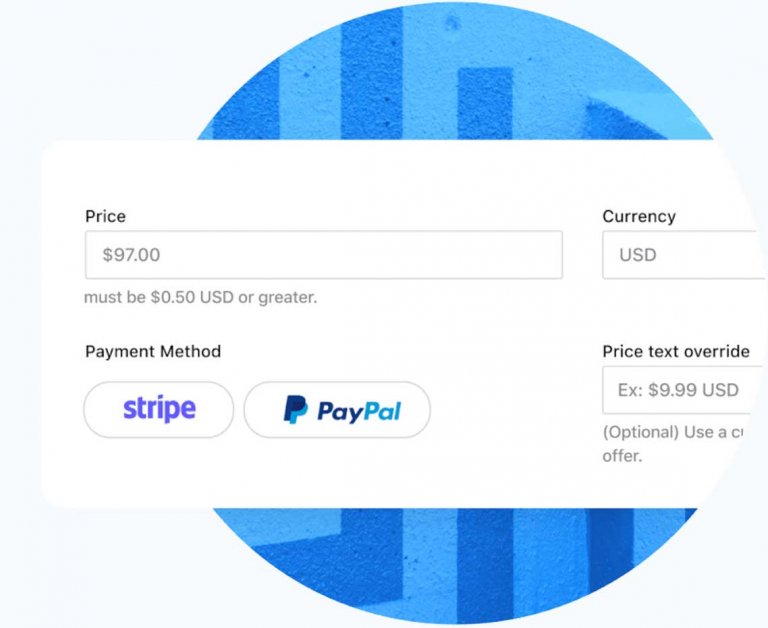
Also, Kajabi charges no commission on what you earn, so you get to keep all the money you earn through your online content.
The checkout pages are simple and intuitive too, so the conversion rate tends to be high as well.
In WordPress, you need to download and install payment plugins to be able to receive money through it. Again, this can be difficult to implement and requires moderate to advanced technical knowledge to set it up.
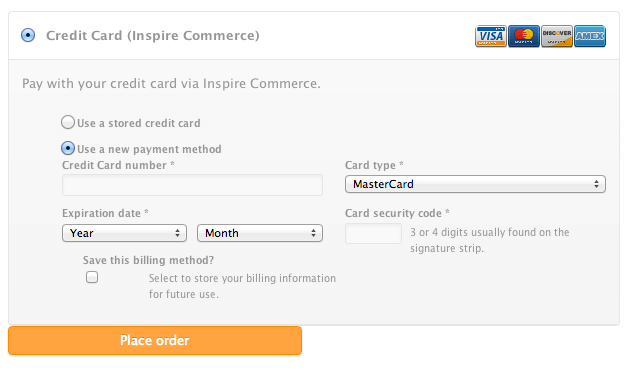
Also, the speed of payment processing and the checkout process depends on the plug-in you install. And this plug-in could add to your costs as well.
Given these aspects, Kajabi is the winner when it comes to payment processing and the quick availability of funds in your account.
Integrations
Both Kajabi and WordPress extend their core functionality with integrations.
Kajabi has many built-in integrations that give you seamless user experience. Some of the popular tools that Kajabi integrates natively include MailChimp, Infusionsoft, ClickFunnels, Shopify, ConvertKit, Facebook Lead Ads, and more.
Besides these apps, Kajabi also integrates well with Zapier, that in turn, connects you to thousands of apps.

WordPress offers a lot of additional functionality through its thousands of plug-ins. You can buy any plug-in and integrate it with WordPress to get the functionality you want.
However, each plug-in costs money, and the costs can quickly add up if you want a lot of additional functionality. This is something to consider.
Which is better?
Well, both are winners in terms of their integrations, but Kajabi maybe a little less expensive to implement than WordPress. But your options are virtually unlimited in WordPress.
Analytics
Kajabi offers an advanced analytics dashboard to track net revenue, subscription metrics, page views, opt-in metrics, offers, and more. These numbers are designed to give you a good idea of where you stand, so you can plan your marketing strategies.

Besides the dashboard, Kajabi also integrates with third-party tools like Google Analytics to give you page-specific metrics.
WordPress doesn’t come with built-in analytics, but you can get this information through a third-party plugin. Or you can install Google Analytics on your WordPress site too, if that works better for you.
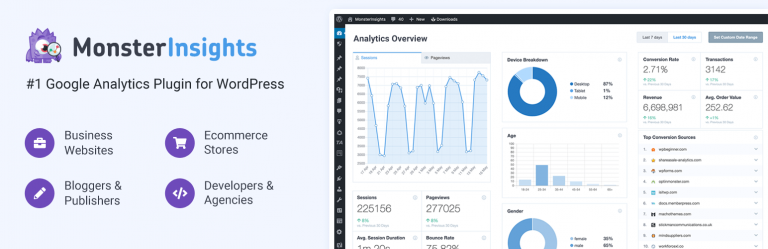
Undoubtedly, the winner here is Kajabi.
Affiliate Marketing
Kajabi has a vibrant affiliate program that encourages others to sell your courses and get a commission for the same. This complex functionality is handled completely by Kajabi and there isn’t much for you to do except bring on more affiliate partners.
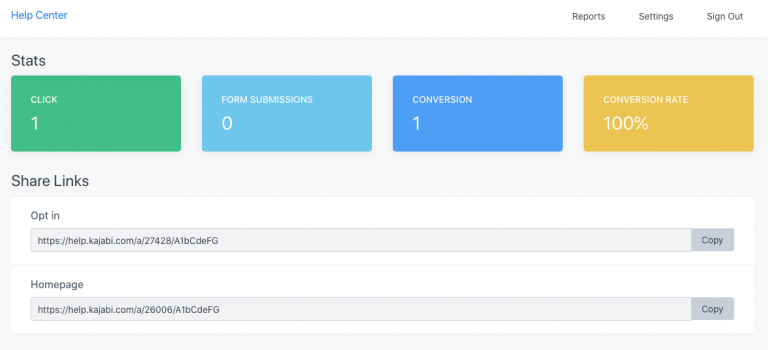
Its dashboard also makes it easy to keep track of all the payouts and revenue, so you can stay on top of the performance of your affiliate partners. This is particularly handy when you have thousands of partners marketing your course across different platforms.
WordPress, on the other hand, is not a great option for affiliate marketing. In fact, wordpress.com explicitly states that it doesn’t support affiliate marketing blogs, so there’s a chance for WordPress to shut down your site if it has affiliate links.
So, which one should you pick for affiliate marketing?
The simple answer is Kajabi because WordPress doesn’t support direct affiliate marketing.
Customer Support
When it comes to customer support, both WordPress and Kajabi are fairly the same.
Kajabi provides 24/7 service through chat and you can also get quick responses to queries sent over emails. It also has an extensive knowledge base to give answers to common questions.
WordPress also supports live chat and email support and you can find answers to your questions in many user groups and communities.
So, both are the same in terms of customer support.
Ease of Use
Users find it easy to use Kajabi as its navigation is intuitive and user-friendly. From a creator’s perspective too, it is easy to set up.
As for WordPress, its ease of use for the end-user depends on the way it is set up. So, a well-designed WordPress site will score high on ease of use.
On the other hand, if there are too many functionalities, the ease of use would depend on the technical knowledge of the user.
In all, Kajabi has an edge in ease of use as the look and feel tends to be fairly uniform while in WordPress, it can vary greatly, depending on how you set it up.
This is why we can say that Kajabi is a winner since the ease of use will be universal, regardless of the underlying customizations.
Kajabi vs WordPress Pricing
Kajabi pricing offers three plans and they are:
- Basic ($149/month) – three products and three pipelines
- Growth ($199/month) – 15 products and 15 pipelines
- Pro ($309/month) – 100 products and 100 pipelines
WordPress offers four pricing plans and they are:
- Free – To get started
- Personal ($4/month) – Ideal for personal use
- Premium ($8/month) – Best for freelancers
- Business ($25/month) – Good choice for small businesses
- eCommerce ($45/month) – Best for online stores
Conclusion
Now comes the most important question – which tool is right for you?
The answer depends on what you’re looking for.
Choose Kajabi if you want
- A comprehensive platform that will handle everything for you, so all that you have to do is upload your content and get started. This helps you to focus only on building your content.
- Advanced marketing tools to craft custom marketing strategies based on your target audience.
- To offer a full-fledged course to students
- Access to advanced analytics
- To include assessments, quizzes, surveys, and more in your course. It is also ideal when you want to combine different types of media like text and video in the same lesson.
On the other hand, choose WordPress when you want
- The freedom and flexibility to build a site according to your preferences.
- Don’t mind spending a bit extra on the plugins to customize your offering
- A built-in SEO
- To test the waters with a free version
- To add different types of content and have the technical expertise to put it all together.
So, choose the one that best fits your needs!
This post may contain affiliate links and we may earn commissions. Learn more in our disclosure.

