Kajabi vs Teachable: In-Depth 2025 Comparison
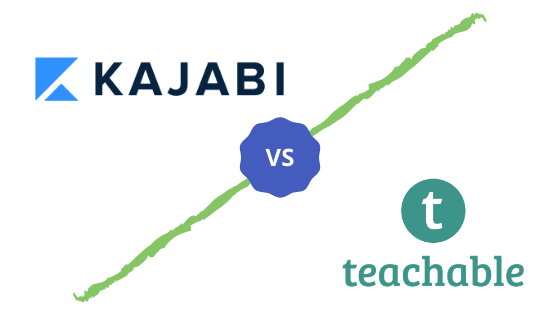
When it comes to selling online courses, eBooks, and other digital training products, Kajabi and Teachable are two of the biggest platforms out there that you can use.
But choosing between Kajabi vs Teachable is not easy.
Both platforms have a lot to offer with impressive features for those who want to sell online courses.
That’s why we’ve done an in-depth comparison of the key aspects of these popular online course platforms to help you make an informed choice.
Before we get started, it’s worthwhile to know that Kajabi has no free plan but offers a 30-day free trial whereas Teachable has a free plan that is restricted to just 10 students and comes with a 10% processing fee.
For a short period ending soon, we have secured a special deal to extend Kajabi’s free trial from 14 days to 30 days for our readers. If you are interested in this special offer, click here for registration details.
Kajabi vs Teachable: In-Depth 2020 Comparison
Best for Courses  |
| Start Kajabi 14 Day Free Trial → |
Best for Budget  |
| Try Teachable → |
What are Kajabi and Teachable?
Kajabi and Teachable are cloud-based online course creation platforms that come with a host of features to make it easy to create and sell your online courses.
Neither of these online course platforms requires any coding, thereby making it ideal for people from all walks of life.
Kajabi is an all-in-one platform where you can create your course, market it, manage the pricing, offer subscription-based content (e.g. membership sites), and more. There are tons of sales and marketing tools for growing every aspect of your business.
In other words, it offers everything under one roof to enhance your digital content business and this is its biggest selling point for those looking to build a robust online business.
Teachable, on the other hand, is a platform that focuses only on creating and selling a course, and doing it well.
For in depth review of the software, please look at our Teachable review.
This doesn’t mean Teachable is inferior to Kajabi, it’s just that the focus of both these platforms is different. In other words, Teachable isn’t a direct Kajabi competitor in all areas.
Let’s now take an in-depth look into their features and how they can help you grow an online course business.
Online Course Creation
Kajabi and Teachable make it easy to create top-notch content and deliver it to your students or subscribers in an engaging way. Let’s see how they differ in this aspect.
Teachable
Teachable makes it easy to create extensive content and split it into sections and subsections to give a defined structure.
Also, it’s simple to add relevant materials to each section/subsection to make your online courses interesting and engaging. It supports bulk uploads that are automatically structured into your course.
Also, you can upload any type of content such as videos, files, quizzes, text, and more. You can even use coding to embed custom content.
Another key advantage is you can add multiple content types to the same lesson in any order and this flexibility can help you to create courses that are highly intuitive, engaging, and can cater well to different audiences.
What really stands out about Teachable is you can create unlimited courses on any of their plans, while Kajabi has some restrictions about the number of courses you can sell for each of its plans.

Kajabi
Kajabi allows you to upload courses individually or in bulk and supports up to three sub-levels or categories for the highest flexibility. You can also import content directly from Google Drive or Dropbox.
It offers course templates or blueprints that users can follow to create their mini-courses, online courses, and evergreen training sessions.

With Kajabi, you can have a drip schedule to release content at scheduled dates, set prerequisites, alter the publishing settings, and do more through its easy-to-use interface.
Verdict
Both Kajabi and Teachable score over each other in certain areas. When it comes to sub-categories, Kajabi offers three levels as opposed to just two in Teachable.
On the other hand, Teachable allows you to add different content types to the same lesson which is missing in Kajabi.
The course builder interface is more user-friendly in Teachable and both offer bulk uploads.
Kajabi offers many types of courses to suit different audiences whereas Teachable offers no such flexibility.
Given these differences, it’s hard to pick a winner. Go with the one that is best suited for your needs.
Content Delivery
Content creation is only one side of the coin and good delivery of the same to students and engaging them throughout the course is what makes it a success.
Kajabi
The biggest advantage of Kajabi is its themes. There are more than ten visually-appealing themes to choose from and this gives the flexibility to provide different themes for different courses.

It also provides a holistic experience for students as they can access your course, blog, or just about any other content you offer.
Students can customize any part of the UI easily. For example, they can hide the instructor’s bio or any other element if they want.
Likewise, you add certain sections like information about your other courses for cross-selling.
Teachable
Teachable offers a lot fewer customization options and there is only one theme (the default one). This may not be ideal if you want to create multiple courses at the same time.
Also, Teachable offers no customization options for students.
One area where it scores though is localization as you can present the same content in different languages for an international audience.
Access Your Free Kajabi Strategy Meeting
Following the steps below, you can secure a free 1:1 strategic session with a member of the Kajabi Customer Success team to help build your business on Kajabi.
Step 1: Sign up for your free Kajabi trial by clicking on this link or other links on this page
Step 2: You’ll get an email from us providing instructions on how to schedule your free Success Session.
Step 3: Schedule Session with a Kajabi expert and use their knowledge to create a personalized action plan for your business.
Verdict
Kajabi is the hands-down winner in content delivery, thanks to its varied themes, customization options for users, and the complete control it offers for course creators.
However, if language customization is important, Teachable is the choice for you.
Completion Certificates
Teachable allows you to create completion certificates natively and send it to your students. It comes with three templates, all of which can be customized to meet your course needs.

You can further personalize it with HTML code.
You can’t create and send certificates natively with Kajabi. To do that, you’ll have to integrate with third-party tools like Accredible and this makes Teachable the de-facto choice in this category
Payment Processing
Both platforms integrate well with Stripe and PayPal, but the key difference is that teachable allows the use of PayPal only for one-time payments, provided it is made in US Dollars.
Kajabi, on the other hand, allows PayPal for all payments and currencies, so Kajabi is the winner here.
Quizzes
Quizzes in Kajabi are called assessment because it is comprehensive and includes both quizzes and surveys. You can have multiple-choice, multiple-option, sentence, and paragraph-like quizzes for your students.
This flexibility helps to use your quizzes as surveys or other marketing tools for collecting leads and other pertinent marketing information.
A major selling point in Kajabi is you can add images to your quizzes and format it the way you want.
You can also decide a passing grade for each quiz and the platform will automatically assess each student’s performance.
Teachable doesn’t offer this flexibility. Since it offers only multiple-choice and multiple-option questions, you can’t use it for collecting any other information.
Also, it allows only text and no images. Due to these limitations, Kajabi is the winner.
Email Marketing
Kajabi is an all-in-one online business platform that includes not just course creation but also marketing automation, most notably email marketing. You can use its built-in functionality to send targeted and follow-up emails and have complete control over the conversion rate.
Kajabi allows market segmentation, sending custom emails to different groups, and automating the entire process.

Though Teachable also has basic email automation to send triggered emails to students, it is not as comprehensive as Kajabi.
Website Builder
Kajabi has more advanced features when it comes to website building and landing pages design. The most notable is the blogging functionality as you can create a customizable and fully-functional blog from Kajabi itself.
Teachable’s blog capability is basic and the company doesn’t seem to be inclined to promote it too, given that no improvements have been made to blog capability since Teachable was first released.
Another key difference is that in Kajabi, you can completely change the branding and no one will know you’re using Kajabi. But with Teachable, you’ll have to use a sub-domain.
Since Kajabi is a marketing automation platform, it offers many features such as the Sales Pipeline Builder to build your marketing funnels, lead gathering, SEO, webinars, and more to market your website.
In addition, you can build membership sites where premium content is made available based on the subscription plan.
Overall, Kajabi scores way over Teachable when it comes to website building and marketing. It’s simply a more well-rounded solution for building a larger online business.
Integrations
Teachable integrates well with email automation tools, Google analytics, WebHooks, Zapier, and thousands of apps through it.
Kajabi also integrates well with email marketing tools, webhooks, and Zapier.
One key difference is that Kajabi supports inbound webhooks, so you can pass data from other apps to Kajabi without going through Zapier. This is essential, in particular, to support country-specific payment gateways that don’t integrate with Zapier.

Analytics
Teachable offers detailed information on student progress like video engagement, quiz scores, and more, to give you complete control over the completion rates of each student.
Sales analytics is extensive too as you can see your total sales, affiliate earnings, upsell rates, and other financial aspects.
Kajabi also offers extensive analytics such as engagement levels, completion rate, drop off rate of videos, and more. The sales analytics is also fairly extensive and gives a good breakdown of your marketing efforts.
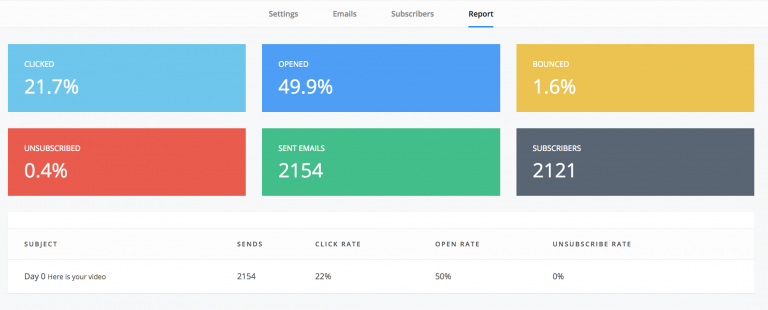
Both the platforms integrate with Google Analytics as well.
But Teachable offers more granular information on student performance at the lecture level when compared to Kajabi.
Also, with Teachable, you can track the performance of videos and their drop rates from a single page while in Kajabi, you’ll have to navigate to each video to see their related stats.
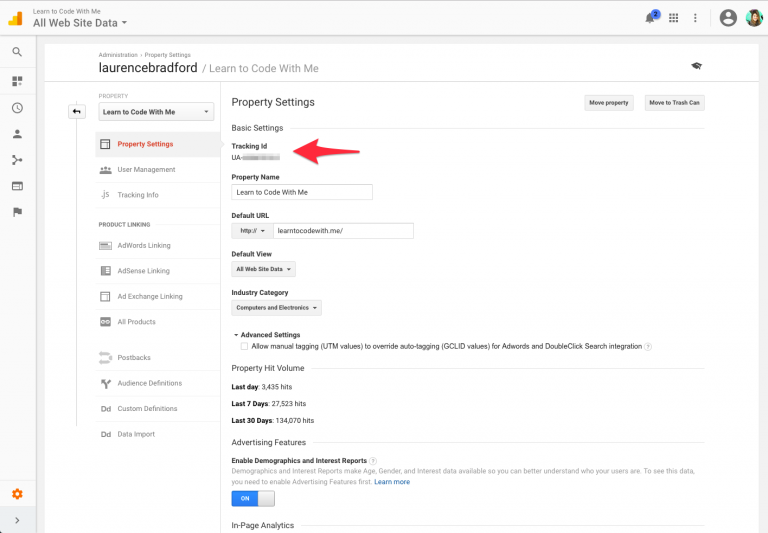
Considering these aspects, Teachable is better.
Affiliate Marketing
Both platforms offer affiliate marketing, though Kajabi’s program is more flexible and advanced than Teachable.
Kajabi allows you to have a separate registration page for each affiliate for easy tracking and the approval process is automatic. Also, you can create affiliate links that point to the sales page.
You can’t do the above two actions with Teachable. But, it allows you to set a custom cookie period which is not available in Kajabi.
Weighing the two, Kajabi is the winner here.
Customer Support
Teachable offers only email support for free or basic plans and has live chat only for Pro plans.
Kajabi, on the other hand, has 24/7 live chat and email support for all plans.
Further, both the tools have extensive content, tutorials, and documentation that covers all aspects of course creation, delivery, and pretty much any other information you’d need.
When it comes to choosing between the two, Kajabi is the winner because of its 24/7 live chat.
Ease of Use
Both Kajabi and Teachable are designed with user experience in mind and this makes them highly user-friendly.
In both the tools, you can access all the content including the categories, sub-sections, or sub-items, and everything through the menu on the left-hand side. It is intuitive and fairly straightforward.
The only difference is that Kajabi’s menu is more nested than Teachable and this can make it a bit tough for those using an online course platform for the first time.
But Kajabi more than makes up for it with its Assistant – a search feature that gives you all the information you want.
Since the differences are minimal, we can say that both are winners in this category.
Key Differences
Kajabi scores over Teachable in the following areas.
- Kajabi is a comprehensive platform where you can create and sell courses (and other digital products), market, track analytics, and more.
- It comes with engagement tools to build communities.
- Offers great-looking 10+ themes for your content
- It has sales funnels/automation to ease your marketing efforts.
- Fantastic for building websites and landing pages
Teachable scores over Kajabi in the following areas.
- No limit on courses or students in each course in paid plans
- Comes with a free plan that’s ideal for those who want to explore online course creation
- Offers course completion certificates natively
Pricing
Kajabi pricing offers three plans, namely, Basic ($149/month), Growth ($199/month), and Pro ($399/month).
Teachable offers a free plan that’s limited with its features. There are three Teachable pricing plans, namely, Basic ($29/month), Professional ($99/month), and Business ($249/month).
Conclusion
Now comes the big question. Which of the two is better? There is no straight answer given that Kajabi and Teachable are geared for different audiences.
As a digital content entrepreneur, choose Kajabi if you want a:
- A comprehensive platform that offers advanced marketing and automation tools to market and sell your course.
- Top-notch customer support
- Flexible and customizable platform to provide different content for audiences
- Content-based membership site to offer premium content under different plans.
On the other hand, choose Teachable if you are:
- Just exploring course creation
- On a tight budget
- Focused only on content creation and delivery without worrying about marketing
- Particular about providing completion certificates to your students
From the above discussion, it’s clear that both Teachable and Kajabi are great platforms for course creation and the exact choice depends on your needs.
This post may contain affiliate links and we may earn commissions. Learn more in our disclosure.



