Webinarjam vs Everwebinar 2025 Comparison: Live vs Automated Webinar Hosting Reviewed
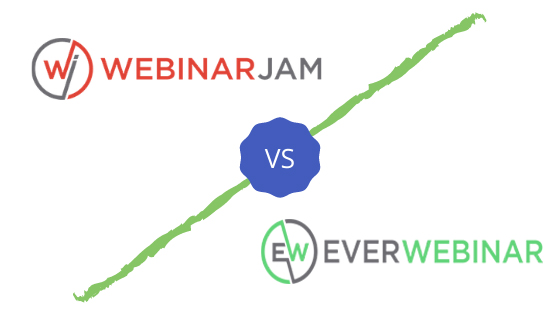
You’ve done your research and understand the importance of webinars for the success of your business. Now comes the important question – which tool should you use to host your webinar?
Both Everwebinar and Webinarjam are good choices, as both are owned by the same company. The key difference is that Everwebinar is for hosting automated webinars while Webinarjam is for live events.
But this is not the only aspect that separates them, and that’s why in this article, we will be comparing these two sister products on a host of parameters to help you decide the one that’s most appropriate for you.
Both products offer a standard 14-day free trial for just $1, so you can get a feel of each webinar hosting software before making a decision.
At Today Testing, we have arranged a special extended 30 day $1 trial for both software so you have extra time to test. You can start these extended trials using the buttons below.
Read on for our full WebinarJam vs EverWebinar comparison below.
What Is Webinarjam?
Webinarjam is a cloud-based solution for hosting live webinars that helps you to connect multiple remote speakers with a large audience in a live broadcasting room.
This platform also scales well to reach out to thousands of people at the same time through a secure and private channel and undoubtedly can drive up your business value and reach.

Its many features such as the panic button and advanced analytics give you complete control over the webinar and at the same time, gives your audience a smooth and hassle-free viewing experience.
What Is Everwebinar?
Everwebinar, on the other hand, is a tool designed for streaming automated webinars as it gives people the flexibility to watch a webinar at their convenience.
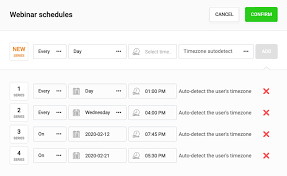
That said, recorded webinars don’t have to be boring and Everwebinar ensures that even during these pre-recorded webinars, the audience can still interact with the speakers. Undoubtedly, this webinar platform offers a lot of convenience and flexibility for the host and audiences.
Which Tool Is Right For You?
In general, choose Webinarjam if you want to,
- Host live webinars as they give you a chance to understand the pulse of your audience and modify content on the fly to provide an enriching experience to your audience.
- Have a backup technical help. The panic button can give you a lot of peace as you know that help is readily available in case of any technical problems.
- Stream live events on YouTube and Facebook to reach a wider audience
- Have interactive sessions with your audience to boost their interest in your offering
- Call a member of the audience to become the host to enhance interactiveness
- Enjoy a hassle-free setup process, so you can focus on the webinar.
On the other hand, choose Everwebinar when you want to,
- Replay a high-converting webinar often to reach more people at no extra effort.
- Interact with your audience even during a recorded webinar session to give them a “live” feel
- Reach out to a global audience who live across time zones. With recorded webinars, they can watch it at their convenience and at the same time, interact with you.
- Spend less time in setting up the webinar and focus more on generating leads through it.
- Add customer offers that are a bit different for each webinar to keep them fresh and at the same time, boost the conversion rate.
In all, choose Webinarjam only when you want to host live webinars and in all other cases, Everwebinar is the choice, provided you don’t mind the slightly extra setup effort and time.
Webinarjam vs Everwebinar Key Differences
Let’s now jump into a detailed review of the key differences between the two tools.
Automated versus Live Webinar Feature
One of the key differences between the two tools is that Webinarjam allows you to offer live webinars while Everwebinar is an automated webinar software only.
The biggest advantage with live webinars is that you can gauge the reaction of your audience and can accordingly modify the presentation and the time you spend on each content. This flexibility can keep your audience engaged throughout the presentation.
Also, in live webinars, you can address your attendees by name, and can even engage with them fully. You could even deviate from the presentation a bit to talk about something that your audience might want to know.
None of this flexibility or interactiveness is available in Everwebinar, though your audience can still send questions via chat and you can answer them. Of course, you can focus more on building leads and using the same automated webinar multiple times to get more out of your efforts.
So, which of the two is better? The live webinar adds a personal touch and as a result, converts better. But if you can’t host a live webinar or want to use a recorded one, go for Everwebinar by all means.
In fact, some marketers prefer to use both platforms as they have the same login and UI.
Webinarjam Live Webinar Tools
Panic Button
As pointed out in our WebinarJam review, the panic button is the highlight of Webinarjam and gives you a lot of confidence while hosting live webinars.
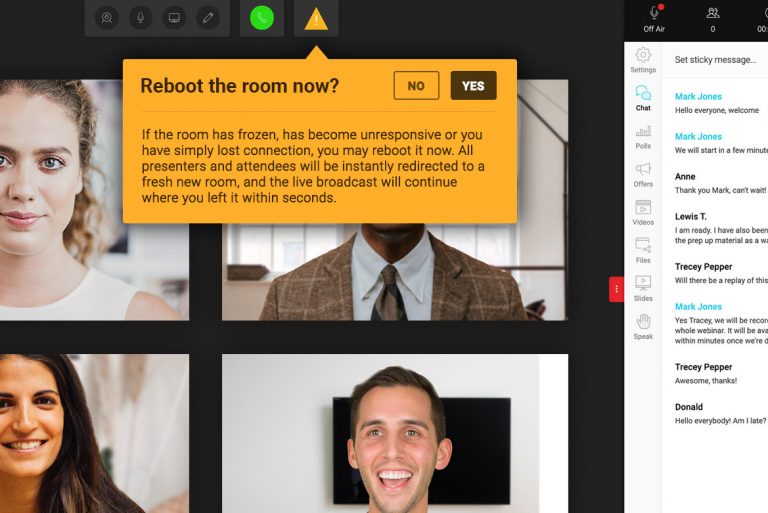
When you face any technical problem, all that you have to do is press the panic button. Automatically, everyone on your webinar is moved to a new room within seconds. The entire process is so seamless that your audience won’t even know what has happened.
As a host, this can help you focus on the presentation without worrying too much about the technical problems.
Always On Room
You can reserve a room that’s always available for you, so you can conduct the webinar at any time. The URL of this room has your company name and the link never changes. As a result, your audience can associate the URL with your company and in turn, this will boost the credibility of your business.

More importantly, your repeat audience will know where to come when you announce a webinar and this familiarity can boost your audience numbers and viewership.
Control Center
The higher plans come with a dedicated control center that can be manned by your employees. They can take care of the event, moderate it, handle the presentations, etc, while you can focus completely on handling the webinar.
This way, you can deliver better webinars since all your energies are focused on it. Also, you can better gauge the interest and reaction of your audience because of this increased focus, and can accordingly, make the necessary changes to keep them engaged.
In turn, this can boost your retention rates and eventual conversion.
TIered Limits on Attendees
Webinarjam runs on some advanced technologies such as WebRTC, HLS, and a bit of RTMP Streaming. What this essentially means is that Webinarjam can handle large audiences during live webinars.
While the capabilities are great, the number of people who can view your webinar is limited by your plan. For example, the Enterprise plan allows a maximum of 5000 attendees while the Professional restricts you to about 2000.
EverWebinar, on the other hand, has no limit on audiences because it’s not live.
At the same time, Everwebinar comes with a bunch of simulation tools that gives audiences a perception that it is live.
Everwebinar's Live Webinar Simulation Tools
Though EverWebinar is for recorded webinars, it still comes with many simulation tools that can make your audience feel that this is a live session, especially the part where they can interact with the host.
Some of the key features that make this live simulation possible during your automated webinar are:
Livechat Simulator
The Live chat simulator allows you to simulate engagement with your audience even in a recorded webinar. You can export your chat history and the system will roll it live through the automated webinar.

Such a live chat option engages your audience better and leads to more conversion rates.
Dynamic Attendee Display
Another key advantage of Everwebinar is that you can give a perception that many people are watching the webinar, even if it’s just one person watching it!
Such a boost can make your audience feel that they are watching a webinar that has a wide audience and can prevent them from dropping out through the webinar. Needless to say, the content must also be engaging and informative to reduce the dropout rate.
Just in Time Webinars
This option allows users to watch your webinars within minutes after they register. The biggest advantage is that there will be a significant drop in the number of people who skip your event as they can register and attend the session right away.

Thus, both Webinarjam and Everwebinar come with a bunch of handy features that help to keep your audience engaged and in the process, boost your conversion rate.
In 2025, both Webinarjam and Everwebinar have enhanced their feature sets with improved attendee analytics and more robust live simulation tools. These updates further narrow the gap between live and automated webinar delivery, offering users increased flexibility and performance. (Please note that pricing and specific feature details are subject to change—always check the official sites for the latest information
Features Available In Both Webinarjam and EverWebinar
Since both the products come from the same company, they have many common features as well.
Some of the prominent features that are available on both the platforms are:
Webinar Software Dependability
The webinar software is highly reliable and dependable, so you don’t have to worry about the webinar stopping halfway because of technical issues. The panic button of Webinarjam ensures a smooth migration of users to a new room in the event of technical difficulties.
This dependability makes you feel at ease, so you can focus on the presentation, and look for ways to boost the viewership and conversion rates.
Customer Engagement Tools
Both platforms come with a host of engagement tools like chats that boost audience interaction and help your audience to stay interested in your presentation, which in turn, boosts conversion rates.
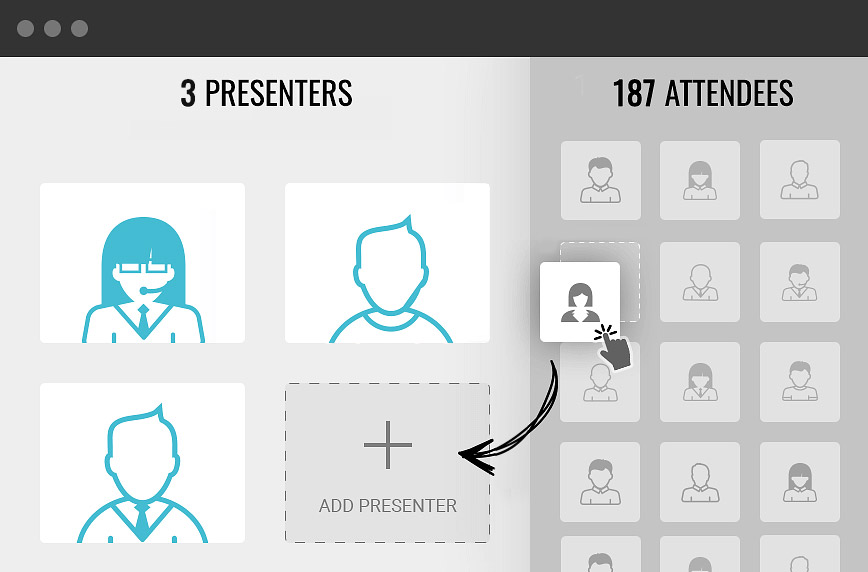
Pre and Post Email/SMS Automated Reminder
You can send automated reminders through emails and SMS to remind registered people to attend your event. In turn, this can boost the viewership rate because the chances for people to forget is less.

Paid Webinars
You can choose to make your webinars free or paid, and the option to pay is automatically included on the registration page. The entire process is highly streamlined on both platforms, so a lot of hassle is off your shoulders, and you can focus on delivering great quality content.
Page Templates and Clickable Offers
You have the option to customize the registration and thank you pages to suit your preferences. This feature is sure to give a fresh feel to every webinar.

Likewise, you can present clickable offers through the webinar to boost the chances for your audience to click it, and in the process, boost your conversion rate.
Key Attendee Analytics
Another key feature is the attendee analytics and both platforms give you extensive information on the number of people who attended, level of interaction, dropout rate, and the time at which they dropped out.
All this information can give insights into your audience’s experience of your webinar, and accordingly, you can improve on it to boost retention rates.
Thus, these are the areas where the two platforms are similar and different.
Webinarjam Vs EverWebinar Pricing
Webinarjam pricing offers three plans and they are:
- Starter ($39/month billed annually) – 100 attendees, one host, and one hour maximum with unlimited webinars.
- Basic ($79/month billed annually) – 500 webinar attendees, two hosts, and two hours maximum duration with unlimited webinars.
- Professional ($229/month billed annually) – 2000 attendees, four hosts, three hours maximum duration, Panic button, unlimited webinars, and Always-On live room
- Enterprise ($379/month billed annually) – 5000 webinar attendees, six hosts, four hours maximum duration, Panic button, Always-On live room, unlimited webinars, and control center.
Everwebinar offers two options for payment, and regardless of which you pick, the features are the same.
- Annual – $499/year
- Biennial – $874 for two years
Let’s understand this pricing with an example.
Let’s say, you want to host a recorded webinar for 5,000 people. It costs $4500 or so per year in Webinarjam and the same costs about $437 a year in Everwebinar’s biennial plan. That makes EverWebinar almost several times cheaper than Webinarjam.
It merits to note that Webinarjam places restrictions on the number of attendees depending on your plan while Everwebinar makes all features available, regardless of which payment plan you pick.
Conclusion
Everwebinar is the outright choice if you want to reach out to more than 5,000 attendees through an automated webinar and the best part is, your cost remains the same, regardless of your audience size. It also comes with customizable templates, live simulation, and more to boost audience interaction.
In all, choose Webinarjam when you want to host live webinar sessions, and in all other cases, opt for Everwebinar.
Have more questions about our Everwebinar vs WebinarJam comparison? Leave a comment below so we can help.
This post may contain affiliate links and we may earn commissions. Learn more in our disclosure.



