Typeset Review: Why You Need It For Content Creation in 2025

Creating digital content isn’t simple. Whatever you’re creating, be it an eBook, presentation, social media graphic, or banner, starting can be a task all in itself, and the creation process is gnarling, time-consuming, and frustrating.
But what if we told you there’s a tool that could take away all this pain, speed up your content creation, and save you money and pain?
We’re talking about Typeset, an AI-powered design tool that simplifies content creation ebooks to articles, webinars, social media posts, keynote slides, ads, and more.
But how well does it deliver? Let’s take a closer look.
Table of Contents
How Typeset Solves The Challenges of Content Creation
Before we start, let’s look at the challenges of creating content to understand better how Typeset adds value.
As you may already know, producing high-quality content takes a lot of work. You have to juggle multiple tools—Photoshop for images, Canva for templates, and Google Docs for text—all of which take time and effort. Going back and forth between all these tools could stretch a simple project into hours.
The cost of professional design further compounds the problem, as hiring designers and buying premium tools is pricey.
Furthermore, if you’re managing files across platforms like Dropbox or Google Drive, finding the right asset when you need it can feel impossible.
This is the gap Typeset aims to fill.
Typeset offers design, automation, and organization capabilities in one streamlined tool, helping you create beautiful, professional content with minimal effort.
Who Can Benefit from Typeset?
Typeset supports a wide range of users, including:
- Small Businesses can save on design costs while producing professional materials.
- Marketing Teams can quickly adapt content for campaigns across multiple channels.
- Freelancers can impress clients with polished portfolios and proposals.
- Educators can easily create course materials, reports, and presentations.
Note that while Typeset excels in many areas, it has a learning curve for new users. Additionally, as a cloud-based tool, a reliable internet connection is a must.
If you’re an advanced designer, you may find the customization options somewhat limited compared to high-end design software.
Typeset Features And Benefits
Typeset isn’t just another design tool. Its features, such as AI-powered design and one-click content repurposing, are built to save time, reduce costs, and simplify workflows.
Let’s look at the whole suite of features below and how they work:
AI-Powered Design
You typically have to start from scratch when designing with most design tools. But with Typeset, you simply paste your content, and the AI instantly transforms it into a professional design and adapts templates to fit your needs.
If you need to adjust your design, you can customize it to your satisfaction.
Remix and Repurpose Content with a Click
Once you’ve completed a project, Typeset’s “Remix” feature lets you quickly repurpose it into other formats. For example, you can repurpose an eBook into social media posts, presentation slides, banners, or ads with minimal additional effort.
Asset Libraries
Typeset Pro provides access to over 100 million royalty-free images from Getty Images’ creative library, including photos, illustrations, icons, and backgrounds
Collaboration Features
Typeset’s real-time collaboration tools make it invaluable for teams. You can share, edit, and review projects seamlessly and securely store versions online. All team members can access the latest version of a file, ensuring smooth workflows.
Branding
Maintaining consistent branding is easy with Typeset. You can save your brand’s colors, fonts, and logos and apply them to all your projects. This way, you can create content that will reflect your brand’s identity.
How to Use Typeset
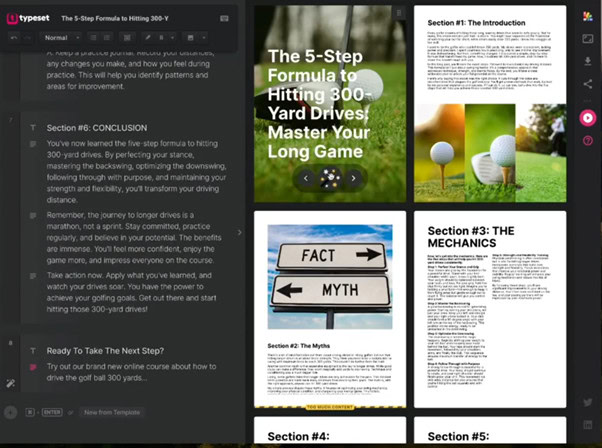
Now that you understand Typeset’s features, let’s take a tour of the user interface and key features so you can start creating confidently.
The Dashboard
When you log into Typeset, the dashboard is your starting point:
- You can easily access your most recent work in the recent Projects tab.
- Folders help you to neatly organize your growing list of projects. Click “Create” and select “Folder” to get started.
- Clicking the learning and resources button opens up helpful information, tutorials, and the template gallery for pre-made project templates.
- You can access the knowledge base or in-app support chat if you need app assistance.
Customizing Your Account
Your user icon in the top-right corner offers options to:
- Manage your account settings.
- Update your branding with custom logos, colors, and fonts to maintain consistent visuals across projects.
Creating a New Project
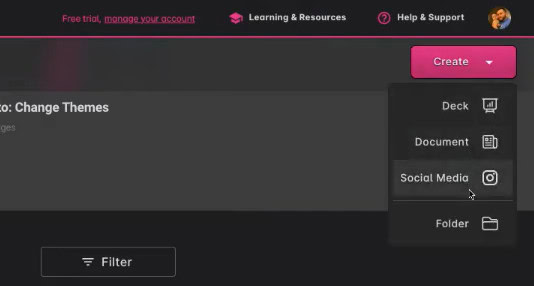
To start a project, click “Create” in the top-right dropdown menu and select your desired file type. One standout feature is the convertibility—you can create a document and transform it into a presentation seamlessly.
Creating a new project opens up a new project file. You’ll see the editor on the Left when your new project opens. This is your creative workspace. You’ll also see the preview pane on the right. This is where you watch your work come to life as you type.
Templates and Components
You can begin your project by choosing from the template gallery (via the magic wand icon) or typing directly.
To add components like titles, images, or text:
- Open the component window by clicking the “+” or typing a forward slash (“/”).
- Select the desired component, such as a title or photo.
AI-Powered Suggestions
Typeset includes AI integration to enhance your workflow. For example, generate AI-assisted title suggestions by selecting the title component and pressing “Tab.” The AI will offer tailored prompts to inspire your creativity.
Adding Pages and Slides
You have three options for creating new pages or slides: Press “Enter” three times, type “/break,” or use keyboard shortcuts like “Command + Enter.”
Design and Styling Tools
The right-side panel is packed with functionality such as:
- Design and Style: Customize themes, colors, fonts, and spacing to match your aesthetic.
- Magic Wand Button: Remix designs for fresh layouts and formats.
- Export and Share: Typeset Pro allows you to export your designs in various formats, including direct export to PowerPoint.
Typeset Pricing
Now you know all of Typeset’s features and how to use it to design content. But how does it do in the pricing department?
Typeset offers flexible subscription plans including,
- Discounted annual plans with up to 20% savings.
- Typeset Teams Pro provides discounted subscriptions for multi-seat licenses of three or more
Not bad for a tool that does all your content creation.
Both plans come with a 30-day money-back guarantee, allowing you to explore the platform risk-free.
How Typeset compares to Canva
We cannot complete this review without examining how Typeset and Canva compare.
We are long-time lovers and ardent users of Canva. It’s a great tool, easy to use, and therefore quite popular for design projects. But while we can’t rave enough about Canva, Typeset is quickly becoming our new favorite because it takes a different approach from what we’ve seen before.
First, we love that Typeset saves us so much time. Although Canva provides flexible templates, adjusting designs still requires significant manual effort.
On the other hand, Typeset’s AI automates much of this work, adapting templates to your specific content. Additionally, Typeset’s ability to instantly repurpose designs sets it apart, making it easier to scale when we want to produce content quickly.
Final Thoughts
Typeset is a simple and efficient tool that can save you countless hours of design work. It makes everything straightforward, and the Remix feature is a huge time-saver for creating content across platforms.
But is Typeset for YOU?
Choose Typeset if:
- You’re after time-saving. You can save over 15 hours a week with it
- You are budget-conscious. Typeset offers up to 95% cost savings compared to hiring designers, making it an excellent choice for the budget-conscious user.
- You want to scale up content production without hiring more people. You can maximize content reach and impact without additional workload by repurposing a single project into multiple formats. We’re talking 10 X-ing your productivity here!
- You aren’t tech-savvy but still want professional results. Even without a design background, you can create polished, professional-quality content with Typeset.
- You want a tool that streamlines team collaboration. Typeset’s centralized assets and real-time editing tools simplify teamwork and move projects forward while keeping teams aligned without delays or miscommunications.
This post may contain affiliate links and we may earn commissions. Learn more in our disclosure.



