Squarespace Courses Pricing & Plans (2025 Guide): Is It Worth It?

With the convenience of remote learning, more entrepreneurs than ever are monetizing their knowledge and experience by creating online courses. Recognizing this trend, Squarespace, a well-known website builder and hosting platform, has recently expanded its offerings to include an exciting new feature: online courses. The all-new Squarespace Courses tool will empower you to monetize your expertise by creating and selling online courses.
In this article, we will explore Squarespace Courses pricing and plans, helping you understand if the new tool that allows you to create and sell online courses effortlessly is actually worth the cost.
We’ll also look at the pros and cons of Squarespace Courses, tell you how to start creating courses on Squarespace, and recommend alternative course creation platforms if you feel this tool isn’t the right fit for your needs.
Table of Contents
What is Squarespace Courses?
Squarespace Courses allows users to design, publish, and sell courses on their websites. Whether you’re an educator, a professional looking to share your expertise, or a business owner interested in offering training to your employees or customers, Squarespace’s course creator makes it easy to get started.
Before launching their Courses tool, Squarespace users could launch their courses in the Memberships area, but creating courses in the Squarespace Membership area had the following limitations:
- Pricing: Members area is relatively more expensive
- Limited Courses: You could only host up to 10 courses in Squarespace’s Member Areas.
- No bundles. You couldn’t offer bundled courses, which limited your ability to personalize how you serve up your courses and how you market.
- Course progress is missing. Students cannot track their progress on a course.
- Lack of video protection. Course videos were downloadable as long as someone has your video’s embed code.
Squarespace Courses solves these problems by making it possible to create an unlimited number of courses in any format at a budget-friendly cost.
Let’s delve into the Squarespace Courses pricing options for this exciting new platform.
Squarespace Courses Plans & Pricing
Like other offerings on Squarespace, Courses is a subscription-based service. It offers four pricing tiers to cater to the diverse needs of different users.
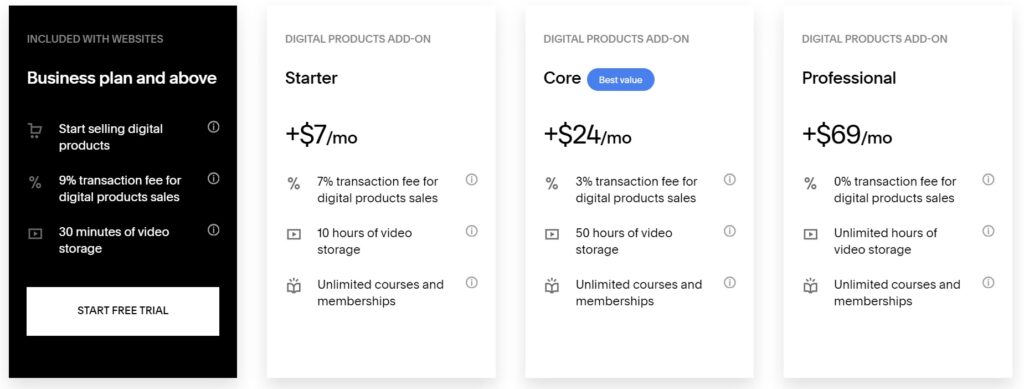
The Basic Courses plan is included at no extra cost with Squarespace Business ($23/month), Commerce Basic ($28/month), and Commerce Advanced ($52/month) plans. It includes a 3% transaction fee for digital product sales on the Business plan. The Basic Courses plan includes up to 30 minutes of video storage, allowing visitors to stream video content directly on your site
Course creators seeking more advanced features may consider upgrading to higher-tier plans to better meet their needs
Although the Basic, Core, Plus, and Advanced Squarespace plans are priced differently, they all support unlimited courses and memberships.
The digital product add-on plans (Basic, Core, Plus, and Advanced) offer features such as unlimited courses and memberships:
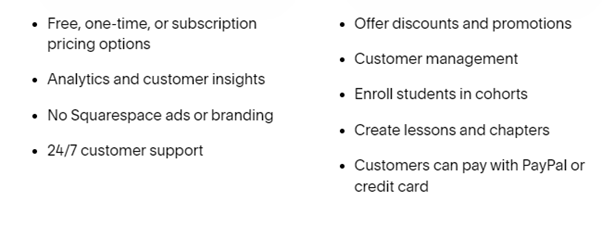
The main difference in the plans is in the fees and video storage.
Starter Plan
The Squarespace Courses Starter plan is a good choice for individuals or small businesses taking their first steps into the world of online courses.
With its relatively low subscription fees—$7 per month when billed annually or $10 per month on a month-to-month basis on top of your base Squarespace subscription—this plan offers an accessible entry point for those looking to test the waters without making a significant financial commitment.
This plan is particularly well-suited for creators who are in the early stages of course development or those with a smaller catalog of courses.
It’s ideal for entrepreneurs who want to leverage Squarespace’s sleek design capabilities for their course landing pages and content but don’t yet need extensive video storage or are still building their audience.
Pros
- Affordability: The low cost makes it an attractive option for new course creators or small businesses mindful of budget constraints.
- Ease of Use: Squarespace’s user-friendly interface makes setting up your course a really simple process, even if you’re someone who doesn’t have a ton of technical skills.
- Integration with Squarespace Sites: For existing Squarespace users, integrating courses into their current website offers a seamless way to expand their offerings without the need for a separate platform.
Cons
- Limited Video Storage: With only 10 hours of video storage, creators who have extensive video content or longer courses may find this limit restrictive.
- Transaction Fees: The 7% transaction fee is pretty high compared to other platforms that offer lower fees or flat rates. This can really impact your revenue, especially as your course sales grow.
- Scalability: As your business expands and your needs evolve, you’ll almost certainly outgrow the Starter plan’s offerings. The transition to a higher-tier plan with more features and lower transaction fees will be inevitable for creators who find success and wish to scale their operations.
All in all, the Squarespace Courses Starter plan offers a cost-effective solution for new course creators and small businesses looking to dip their toes into online education. While its affordability and ease of use are definitely worth noting, the limitations in video storage and the higher transaction fees are something you really need to consider.
Core Plan
The Squarespace Courses Core Plan steps up to meet the needs of more established course creators who need a broader set of features to support their growing online education business. With subscription fees set at $24 per month when billed annually, or $31 on a month-to-month basis on top of the base Squarespace subscription, this plan is a great middle ground for creators who are ready to scale their operations without jumping to the highest tier just yet.
The Core Plan is a good choice for those with a larger library of content or those planning to expand their course offerings significantly.
It’s also a good fit for creators who have started to build a real audience and need to reduce transaction fees to increase their profit margins.
Pros
- Increased Video Storage: 50 hours of video storage is a significant upgrade for creators with a growing library of course video content.
- Reduced Transaction Fees: Lowering the transaction fee to 3% helps you save on each course sale when compared to the Starter plan.
- Scalability: This plan offers a balance between feature-rich offerings and cost, providing a scalable solution for creators in the process of growing their audience and content library.
Cons
- Cost: While more affordable than the highest tier, the Core Plan’s cost is still a step up from the Starter Plan. Creators need to ensure that the additional features and savings on transaction fees justify the higher subscription cost.
- Potential for Underutilization: If you’re not using the 50 hours of video storage or benefiting significantly from the reduced transaction fees, this plan might offer more than what’s currently needed, leading to unnecessary expenses.
- Still Limited for Some: Despite all the extra features, some creators might find the 50-hour video storage limit and lack of certain advanced features restrictive as their business continues to expand.
In my opinion, the Squarespace Courses Core Plan is a good option for course creators in the growth phase of their business. It offers a notable upgrade in terms of video storage and more favorable transaction fees, making it a good choice for those looking to scale.
Professional Plan
The Squarespace Courses Professional Plan is built for established content creators, large educational institutions, or businesses poised for significant scaling. With its pricing set at $69 per month when billed annually or $86 on a month-to-month basis on top of the base Squarespace subscription, this plan is for those committed to leveraging Squarespace’s full potential in delivering online education.
If you’re a high-volume content creator or organizations that has outgrown lesser plans due to constraints on video storage or transaction fees, this is the plan for you.
It’s perfect for those with a vast array of courses or extensive video content who require the flexibility of unlimited video storage.
My favorite thing about this plan is that it has no transaction fees which can significantly improve your revenue potential.
Pros
- Unlimited Video Storage: This removes any barriers to the amount of content you can host, giving you total freedom to expand your course offerings.
- No Transaction Fees: The absence of transaction fees means you can keep more of your earnings and reinvest in growth or content creation.
- Scalability and Flexibility: This plan offers the ultimate in scalability and flexibility, supporting your business as it expands without the need to worry about outgrowing your course platform’s capabilities.
Cons
- Higher Cost: The Professional Plan comes with a significantly higher price tag, so you need to make sure you’re actually going to use the advanced features to justify the investment.
- Potential Overkill for Some: For businesses not yet operating at the scale or volume that necessitates unlimited storage and zero transaction fees, this plan might offer more than what’s needed, leading to unnecessary expenses.
The Squarespace Courses Professional Plan is the ultimate choice for large-scale operations that demand the best Squarespace has to offer. It has all the tools you need for expansive growth, content freedom, and maximized revenue.
Business Plans and Above
If you are subscribed to the business plans and above, you can add Courses as an add-on to your website at no additional cost.
In addition to allowing a free trial period, this plan has the following features:
- 30 minutes of video storage.
- 9% transaction fees
Key Features and Benefits
Squarespace Courses stands out for the following features:
User-Friendly Course Creation
Squarespace’s drag-and-drop website builder makes course creation intuitive and hassle-free, even if you have limited technical expertise.
Customization with code snippets
Personalize any course with code snippets to reflect your brand or style and ensure a cohesive online presence.
Ease of Use
You can effortlessly upload videos, structure engaging lessons, and provide your students with the ultimate online learning experience.
Striking, Customizable Course Layouts, and Template Designs
Customizable templates give you design flexibility and a chance to stand out for your professionalism. With the drag-and-drop editor, you have all the freedom to personalize your course to suit your brand.
Learning progress
Learning progress is an excellent way for students to keep tabs on their progress while building engagement with you.
Payment flexibility
There are different ways to monetize your content:
- One-time purchase or subscription model
- Flexible split payments
All-in-One Convenience
Host and manage videos, send emails, handle customer relations, track analytics, and collect payments – all from a single platform.
24/7 Customer Support
Enjoy dedicated 24/7 customer support to ensure your business runs smoothly.
Marketing Tools: Leverage marketing tools like email campaigns and SEO optimization to attract and retain your audience.
How to Create an Engaging Online Course on Squarespace
You can create an engaging online course on Squarespace by following these steps:
Step 1: Define Your Course
Before diving into Squarespace Courses, define your course by figuring out the following:
- What is the subject matter?
- Who is your target audience?
- What are your course objectives and learning outcomes?
When you have a clear course outline, you will find it easier to come up with enough content to structure your course.
Step 2: Set Up Your Squarespace Account
If you don’t already have a Squarespace Courses account, sign up for one. Squarespace offers a user-friendly interface that doesn’t require advanced technical skills. You can choose from a variety of templates to create a visually appealing course website.
Step 3: Choose the Right Template
Once you have your account, click on the plus (+) sign on your page navigation. Then click New.
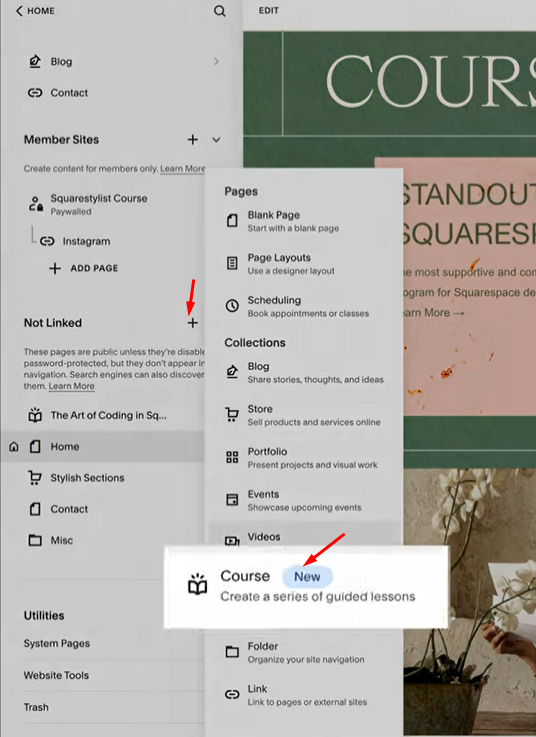
This should bring you to the page below, where you can choose a premade layout:
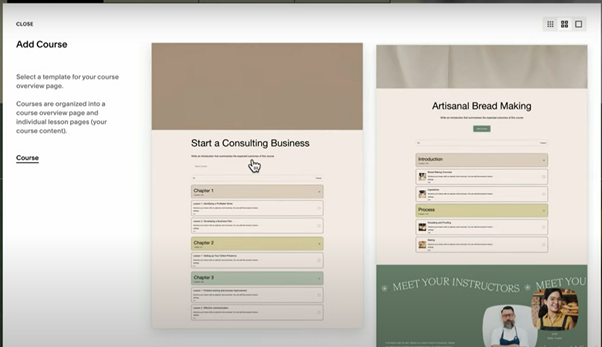
Note: The plus sign is available for both linked and unlinked accounts.
Squarespace offers numerous templates suitable for creating online courses. Look for one that aligns with your course’s aesthetics and branding. Ensure the template is mobile-responsive to cater to a broader audience.
Choosing a layout generates a course collection page with sections such as a homepage, contacts, and checkout.
Step 4: Name Your Course and Create Pages
Next, give your course a name and add pages.
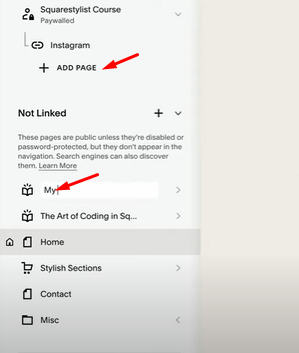
Within your course collection page, you can create dedicated pages for your course. Some common pages you should consider including are:
- Home Page: Provide an introduction to your course and its benefits.
- Course Description: Outline the course syllabus, modules, and what students can expect to learn.
- Chapters/Lessons: Create individual pages or sections for each module or lesson.
- About the Instructor: Share your credentials and expertise to build trust with potential students.
- Pricing: Clearly display course pricing and enrollment options.
Step 5: Add Course Content
To add course content, click on the arrow next to the course name to open up this page:
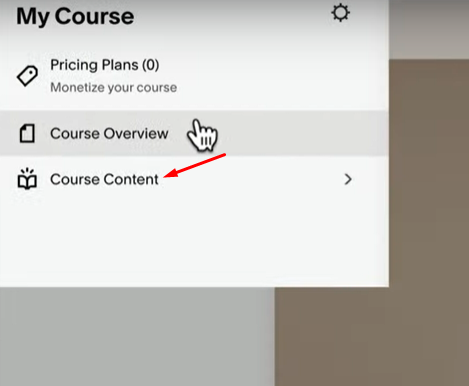
Click course content to open the content page.
Squarespace makes it easy to add various types of content, including text, images, videos, and downloadable resources. Utilize these features to deliver your course content effectively. You can embed video lessons from platforms like YouTube or Vimeo or host your videos directly on Squarespace.
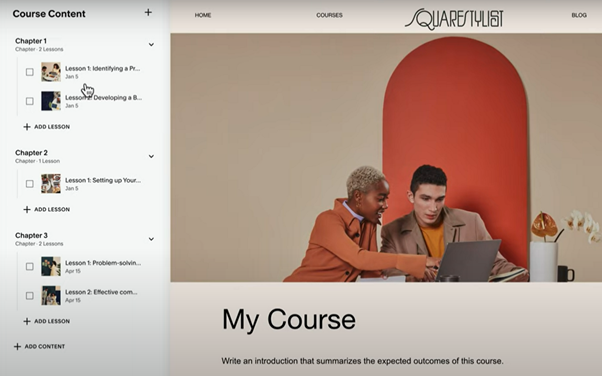
All content is organized on the left pane of your page into chapters. To edit each chapter, simply click on it and then click edit. You can edit your course by adding different sections, such as lists and galleries.
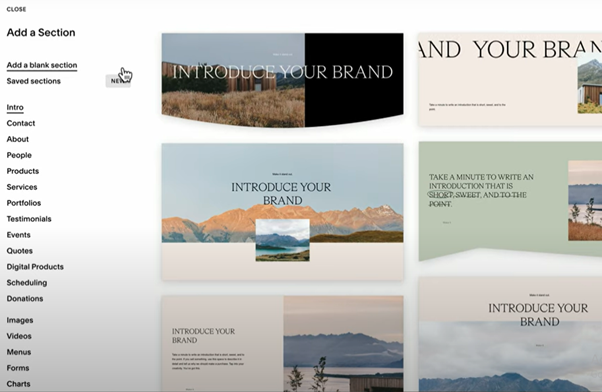
Squarespace offers a lot of design flexibility by giving you access to a wide range of content types to add to your course. This allows you to make your course unique by adding charts, quotes, forms, menus, donations, and schedules.
What’s more, each of the content sections has different template designs, allowing you even more freedom to customize your course.
Navigating inside Squarespace courses is one of the features that sets Squarespace apart. The course creator makes it easy to move things around by simply dragging them to achieve beautifully designed and feature-rich chapters.
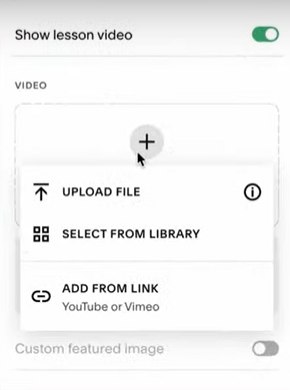
If you’re working with video content, you can upload it directly on Squarespace to ensure your content is protected against unwanted downloads and sharing. But if your video is on a different video hosting platform such as Vimeo, you can upload it directly from Vimeo. Doing so guarantees you enjoy the same level of video protection.
Step 6: Price Your Course
If you’re selling your course, integrate Squarespace’s e-commerce features to handle payments securely.
When pricing your course, you can choose between fixed and subscription payments. Under the fixed payments, you also have the option to set up split payments, which makes your courses more accessible.
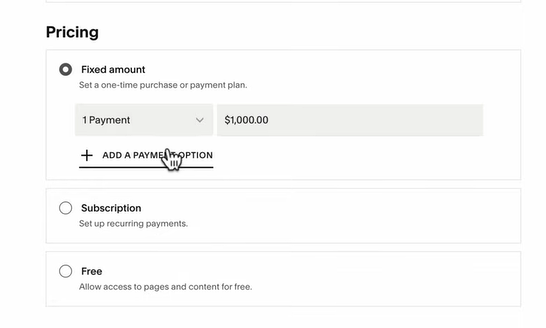
You can set up various payment options, such as credit cards or PayPal, and offer different pricing tiers or discounts.

After deciding on pricing, you should set up the checkout. To do this, add the digital payment block to your pricing page. You can customize the checkout design further by toggling on the details you want to show during checkout. For instance, you can toggle on the title, description, and pay button.
Step 7: Gate Your Content
To restrict access to your course content, you can use Squarespace’s member area feature. This allows you to create a login system, password-protect pages, and manage user accounts. You can also integrate third-party membership platforms for more advanced access control.
What Next After Creating a Course on Squarespace Courses?
Market Your Course
Once your course is set up, it’s time to promote it. Utilize Squarespace’s built-in SEO tools to optimize your website for search engines. Additionally, use social media, email marketing, and other online channels to reach your target audience and drive traffic to your course website.
Engage Your Students
As your course gains students, monitor their progress and engagement. Use analytics tools provided by Squarespace to track user behavior and make improvements to your course content and website as needed. Engage with your students through discussion forums, email newsletters, or live Q&A sessions to create a sense of community.
Keep Improving
Lastly, remember that course creation is an ongoing process. Listen to feedback from your students, update your content as necessary, and consider expanding your course offerings over time.
Creating an online course on Squarespace can be a rewarding endeavor, allowing you to share your knowledge and generate income. With the proper planning and dedication, you can create a professional and engaging learning experience for your students.
The Pros and Cons of Squarespace Courses: Is Squarespace the Right Platform for Hosting Your Course?
Hosting a course on Squarespace is a good idea if your website is already on the platform. You should also consider Squarespace if you want to build a website and also create and sell courses.
If you don’t have a website yet and all you need is a course platform, you should explore dedicated course-specific platforms.
Squarespace Courses Pros
You will enjoy the following advantages when you use Squarespace Courses:
- All-in-one convenience: Squarespace offers a unified platform for your website and course, keeping everything under one roof.
- No learning curve: If you’re already familiar with Squarespace, there’s no need to learn another platform, saving you time and effort.
- Cost efficiency: Hosting your course on Squarespace means you only need one platform subscription, potentially saving you money.
- Consistent branding: Your course site will seamlessly match the look and feel of your website, maintaining a cohesive brand image.
- User-friendly page building: Squarespace’s block-based page builder allows you to create course pages effortlessly, similar to regular website pages.
- Seamless navigation: Users stay on your site, eliminating the need to navigate to a different URL.
Squarespace Courses Cons
Although the capabilities of Squarespace Courses far surpass those of hosting a course in Memberships, it still has some limitations.
Squarespace Courses rely on password-protected pages. However, this approach comes with its own set of drawbacks:
- Lack of user accounts: Password-protected pages do not support usernames or customer account details.
- Extra administrative work: Changing the password or managing multiple users can be administratively challenging.
- High transaction fees in some plans: A few of the plans have what I consider to be fairly high transaction fees unless you upgrade.
Compare Squarespace Courses to Other Platforms
Want to see how Squarespace Courses compares to other platforms? Check out these guides:
Is Squarespace Courses Worth It?
Now that you’ve gotten an overview of Squarespace Courses pricing, plans, and features, there’s only one question left: Is Squarespace Courses worth it?
Whether you’re looking to share your expertise, monetize your knowledge, or expand your educational offerings, Squarespace Courses is an affordable option that makes it easy to create, publish, and sell online classes.
By offering a base plan that’s available at no extra cost to current Squarespace Business users, Squarespace ensures that anyone can take their first steps into the world of online courses without a financial commitment.
As you grow, you can upgrade to the Basic, Advanced, or Professional plans to access more advanced features and reach a larger audience.
So why wait? Start your educational journey now and unlock the potential of online learning with Squarespace Courses.
Have any questions about Squarespace Courses pricing and plans? Let us know by commenting below.
This post may contain affiliate links and we may earn commissions. Learn more in our disclosure.



