SendOwl Pricing: Is It Worth The Cost?

With SendOwl pricing and plans ranging from $18 to $89 a month, the platform is one of the best out there for those selling digital products such as memberships, online courses, eBooks, coaching, and more.
If you’re delaying your decision to buy SendOwl because you aren’t sure whether it’s worth the cost, I’ll help you decide that in this post by reviewing the following:
- What SendOwl does
- An overview of SendOwl pricing
- An in-depth look at SendOwl plans
- How to sign up for SendOwl
- How to cancel your SendOwl subscription
- Pros and cons of SendOwl
- Table of Contents
- What Is SendOwl?
- How Much Does SendOwl Cost?
- An In-depth Review Of SendOwl Plans
- How To Sign Up For SendOwl
- Can You Cancel Your SendOwl Subscription?
- Does SendOwl Have A Free Trial?
- Pros and Cons Of SendOwl
- Bottom Line: Is SendOwl Worth It?
Table of Contents
What Is SendOwl?
SendOwl is a platform created with the digital product seller in mind. It is an inexpensive solution for creating storefronts to sell services, subscriptions, memberships, and other digital products. You can also enable drips for your digital products.
SendOwl makes launching a storefront easy and fast.
SendOwl pricing is fixed, leaving no room for surprises in case your subscribers increase.
How Much Does SendOwl Cost?
SendOwl pricing and plans have changed recently in 2024. Now, the company offers 3 plans (used to be 4) that are as follows:
- Starter Plan: $1/month, then $18/month
- Growth Plan: $1/month, then $37/month
- Pro Plan: $1/month, then $89/month
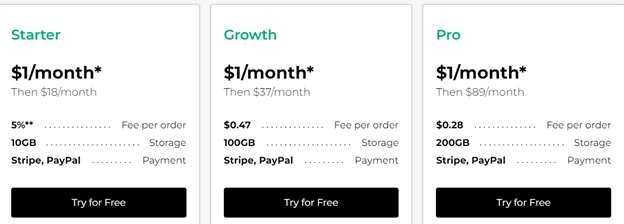
Note that there are no limits on the products, subscriptions, or integrations, and this makes SendOwl highly scalable. Moreover, there are no order limits either. You can select one or 1 million, and SendOwl offers top-notch service.
An In-depth Review Of SendOwl Plans
SendOwl offers three different pricing plans for selling digital products online, each with its own set of features, pros, and cons. All SendOwl plans come with unlimited products, subscriptions, and integrations, and there are no order limits, making the platform scalable for businesses of all sizes.
Here’s an overview of each plan:
The Starter Plan
Pricing: $1/month for the first two months, then $18/month.
Fee per Order: 5% (minimum $0.89 per order fee).
Storage: 10GB.
Payment Processors: Stripe, PayPal.
Pros
- Cost-Effective Start: Ideal for new businesses or individuals just starting to sell digital products.
- Almost-free Initial Period: The first two months are almost free at just $1 per month, allowing you to try the service without initial costs.
- Basic Storage Needs Met: 10GB of storage is sufficient for small-scale operations.
Cons
- Higher Transaction Fees: At 5% and a minimum of $0.89 per order fee, I think the fee per order is relatively high, which could be significant for businesses with a large number of small transactions.
- Limited Storage: As your business grows and you add more digital products, 10GB might not be enough, necessitating an eventual upgrade.
Who’s It Best For?
Best for beginners or small-scale sellers who are just starting and have a limited number of digital products.
The Growth Plan
Pricing: $1/month, then $37 per month.
Fee per Order: $0.47
Storage: 100GB.
Payment Processors: Stripe, PayPal.
Pros
- Reduced Transaction Fees: The lower fee per order makes this plan a lot more economical for businesses with a higher volume of sales.
- Increased Storage: The 100GB of storage is good for growing businesses with a larger inventory of digital products or bigger file sizes.
- Affordable for Growing Businesses: I think the monthly fee is pretty reasonable for businesses that are scaling up.
Cons
- Costlier than Starter: The monthly fee is higher than the Starter Plan, which might be a consideration for very small businesses or individuals who aren’t selling a big volume of products just yet.
- Still Limited for Large Operations: For very large businesses, 100GB might still be insufficient.
Who’s It Best For?
This plan is a good choice for growing businesses with an increasing number of transactions and a need for more storage.
The Pro Plan
Pricing: $1/month, then $89/month.
Fee per Order: $0.28
Storage: 200GB.
Payment Processors: Stripe, PayPal.
Pros
- Lowest Transaction Fees: At $0.28 per order, this SendOwl plan is the most cost-effective for businesses with a high volume of sales.
- High Storage Capacity: 200GB should be more than enough for large-scale operations with extensive digital product catalogs.
- Scalability: This plan supports businesses looking to expand significantly.
Cons
- Higher Monthly Cost: The monthly fee is the highest among the three plans, which might be a significant expense for smaller businesses.
- May Be Excessive for Smaller Operations: Smaller businesses probably don’t need all the bells and whistles this plan offers, like the extensive storage or low transaction fees, making this plan less cost-effective for them.
Who’s It Best For?
This plan is best suited for large businesses with a high volume of sales and a need for substantial storage space.
How To Sign Up For SendOwl
To sign up for SendOwl, click “Get started” at the top of the pricing page, or click the Buy button below the plan you want to get.
Enter your name, email, and password. After you confirm your email address, you’ll be directed to your account where you can get started for free.
You can upgrade your subscription at any time if your needs change.
Can You Cancel Your SendOwl Subscription?
You can suspend your SendOwl account anytime if you want to take a break from your store but would like to use it later on. You can also close it, although this will delete all your products, data, and settings.
Pausing your account freezes it for up to 6 months. During this time, your account reverts to a “free service” and all your data and products stay intact.
To suspend your SendOwl account, head to the accounts page and select close account. You will see these options: do not close account, close account, suspend account.
Does SendOwl Have A Free Trial?
As discussed, SendOwl offers a free 30 days with its Starter Plan, which is a great way to get a feel for some of the platform’s capabilities.
Pros and Cons Of SendOwl
Pros
- It’s an easy-to-use platform with a reliable interface
- You can use it to build and run affiliate programs
- Great for bloggers as it has support for selling premium content
- Supports for multiple currencies
- Flexible payments
- You can customize your own checkout templates
- Has bump offers and One-click upsells
- Integrates with marketing tools
- The monthly payment model makes it easy to predict what you’ll pay
Cons
- Offers limited customization
- Lack of support for community groups
- Doesn’t offer emergency customer support
- Template A/B testing isn’t handy
Bottom Line: Is SendOwl Worth It?
SendOwl is a platform created to make it easier to sell digital products, services, and subscriptions. It has some of the most affordable plans I’ve seen in this space, meaning this platform is great for beginner and small digital sellers.
With that in mind, I think the SendOwl cost is definitely worth it, particularly if you fall into the groups I have mentioned.
SendOwl may not be for you if you need an all-in-one digital marketing tool with more sophisticated CRM and marketing features
Want to see how SendOwl pricing compares to other platforms for selling your digital products? See these guides:
This post may contain affiliate links and we may earn commissions. Learn more in our disclosure.


