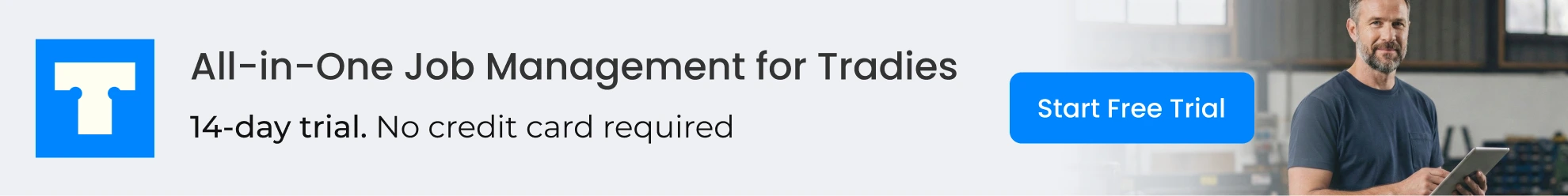Sendlane Review 2025: Hype Or The Real Deal?

Thinking about trying Sendlane for your email marketing needs?
Before you do, I highly encourage you to check out my in-depth Sendlane review below. As someone who’s tested the product (and its competitors) extensively over the years, I’ll go over all of the most important features of Sendlane and talk about how they can benefit your business.
This review is thorough and analytical with all the information you need to make a purchase decision.
For starters, you may find Sendlane a bit pricey for just an email marketing platform, but once you understand its key features, integrations, email deliverability, email builder, and customer service, you can understand the why behind the price tag.
Let’s dive into our full Sendlane review and show how it stacks up against other email marketing platforms.
Section 1: What is Sendlane?
Sendlane is an email and SMS marketing automation platform that uses deep data integration to help users create personalized customer experiences through highly segmented and hyper-targeted popups, email, forms, and SMS campaigns.
A highlight of this platform is that it uses real-time tracking and multivariate testing to help you optimize your messaging, increase retention, and generate more sales.
You can test all of Sendlane’s pro features for 14 days free.
Section 2: Pros and Cons of Sendlane Email Marketing Tool
Pros
- Clean and intuitive dashboard.
- Advanced reports.
- Helpful, friendly, and involved customer support team.
- High email deliverability.
- Easy to use.
- Effective automation.
- Advanced segmentation and list-building.
- A/B testing.
Cons
- You can only send SMS to US phone numbers. Sendlane does not support international SMS due to privacy regulations and data limitations.
Section 3: Is Sendlane Worth It? Who Is Suited For?
Anyone can use Sendlane.
However, it is most beneficial for those who require advanced email and SMS marketing tools. Expert digital marketers, eCommerce stores, digital agencies, and SMBs can greatly benefit from this platform.
Sendlane can be costly for beginners and businesses with small budgets. But, you will find the price worthwhile if you want high email deliverability and effective automation.
On the other hand, if you need a cheaper email marketing tool for customer engagement, you should look at a freemium option like MailChimp. If budget is not an issue but you need an all-in-one marketing platform, go with Kajabi.
Section 4: Key Sendlane Features/ Benefits Breakdown (What Does it Do?)
Marketing Automation (Including Autoresponders and Workflows)
Sendlane relies on audience behavior to automatically trigger actions or communications like welcoming new subscribers, nurturing audience members through a sales funnel, segmenting, or performing list hygiene, all of which help you build better, more profitable customer relationships.
Sendlane’s entire infrastructure is built around automation. By using workflows and autoresponder options, you can create personalized emails, SMS, reviews, forms, and popups that land in your audience’s inbox. As a bonus, you can also stimulate conversations, improve list building, and reduce cart abandonment.
Furthermore, you can automate workflow sequences through a trigger.
A trigger is an action or a behavior by a customer. Your automation will begin when that behavior is detected. For instance, when a person subscribes to your list.
What follows is an action by your Sendlane automation. For example, a notification is sent.
These triggers and the workflows they start can help customize each customer’s journey. You can even use and/or conditions to segment your customers and determine what happens next in their journey.
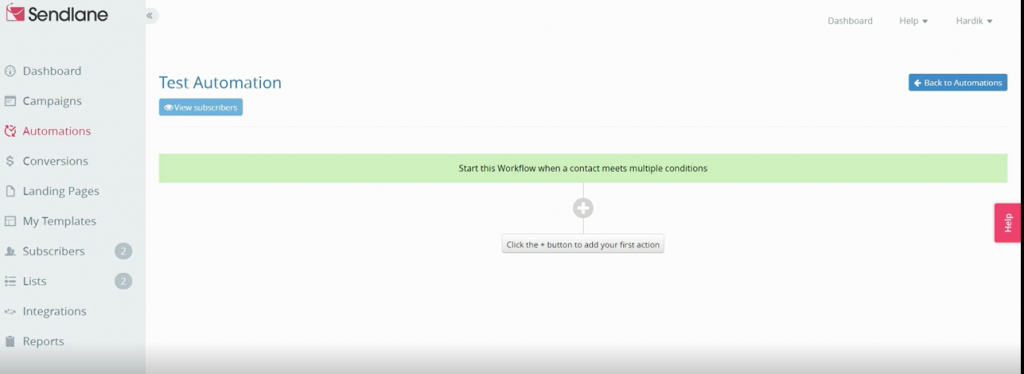
Email Deliverability: How Good Is It with Sendlane?
Sendlane is designed to improve email deliverability. In general, poor email deliverability can be due to factors like blacklists, spam traps, wrong timing, no custom authentication, and more. As a result, your emails will go to the spam folder, resulting in a waste of your resources.
Luckily, Sendlane ensures better deliverability rates in several ways.
First, Sendlane owns and controls its IP addresses, whose reputation it works hard to protect. As such, all emails sent from those IP addresses will have a good reputation and are therefore less likely to go to the spam folder.
Second, Sendlane’s multivariate testing allows you to conduct experiments on different versions of an email to determine the email with the best deliverability. This process is fully automated, making it accurate, quick to perform, and delivers real-time results.
This feature helps improve audience engagement and eventually drive up sales. If your engagement levels and sales have taken a dip, you might want to test deliverability.
Third, Sendlane provides valuable suggestions for reducing the likelihood of your emails being marked as SPAM. They include:
- Delivering original email content
- Use no curse words in your emails.
- Maintaining a hygienic list. List hygiene improves your sending reputation. We’ll talk more about list hygiene later in this article
- Avoid excessive use of formatting, special characters, emojis, and images.
- Use catchy but relevant subject lines.
- Mask links or use a button.
- Only send marketing emails from your custom domain email address
Sendlane’s email deliverability is one of the reasons for this tool’s popularity, as most email marketing tools have lower and less reliable delivery rates.
Email and Landing Page Builder
Sendlane’s easy-to-use drag-and-drop email builder makes it easy to create emails that are ideal for your campaign. This builder has all the tools, sections, and layouts to create stellar emails. You can even customize text, images, or HTML content in your emails and pages.
Furthermore, you can add social media icons and buttons to make it intuitive for your contacts to navigate to your landing pages or social media accounts
Different editing options like adding space or dividers give you an easy way to separate content to make it stand out.
Another option is to use custom content blocks to create, save, and reuse the same content in other emails. This saves you the time you would otherwise spend adding templated information like company logos or email signatures.
Using personalization tags like name, email address, or phone number, allows you to customize your emails and landing pages with dynamic content to create a personalized experience and encourage more engagement with your contacts.
All these aspects ensure that your emails are well-received by your readers, resulting in higher open and click rates.
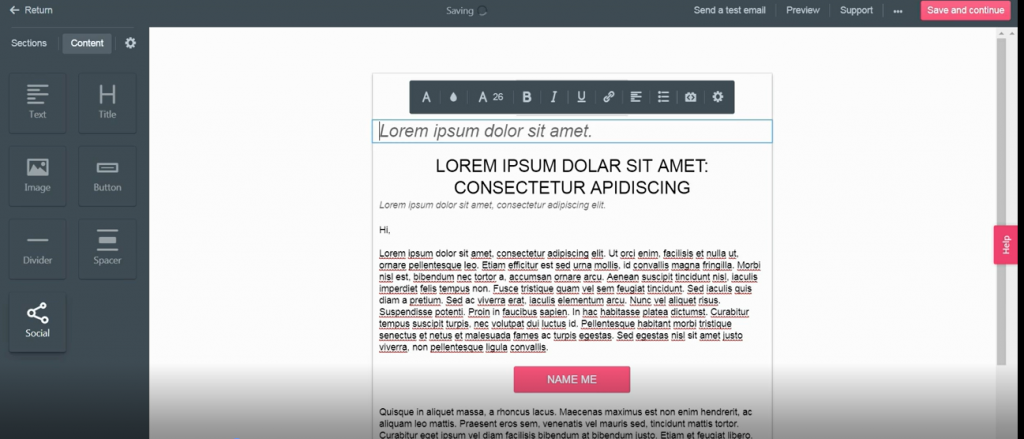
SMS Marketing Tool
Sendlane’s SMS marketing tool provides a quick and easy way to populate your entire funnel with personalized messages about new products and discounts and to send notifications about upcoming products and events.
Research shows that SMSs increase engagement as it’s easy for users to jump from a text message to your campaign.
With Sendlane, you can even send stand-alone SMSs or include them in a workflow.
Data Analytics
Sendlane’s real-time tracking allows you to view campaign data as it comes in. This real-time data gives you an immediate understanding of customer behavior, and you can make the necessary decisions to change your campaign or change the content to boost user experience and engagement.
Also, it allows you to make smart campaign decisions on the fly. If open rates are low for instance, you can immediately launch another version of the email. Such immediate action improves performance.
Moreover, you can view campaign activity and performance in the daily digest section or on the dashboard. This daily digest provides a snapshot of the performance of your account, while the dashboard displays different metrics giving you a deeper view of email and SMS performance.
The dashboard contains simple and detailed performance reports on eCommerce, deliverability, revenue, and contacts. You can change the reporting period for all these reports, and get the insights you need for informed decision-making.
List Management and Segmentation (Including List Hygiene Feature)
The quality of your contact list will influence the success of your email or SMS campaign.
This is why Sendlane’s list management feature uses more than 100 data points to automatically segment your audience.
In addition, you can maintain a high-quality contact list using the smart list hygiene feature. This allows you to separate disinterested contacts from interested ones. More importantly, this segmentation also improves your retargeting efforts among interested contacts. It even allows you to keep your conversions with different customers focused and relevant.
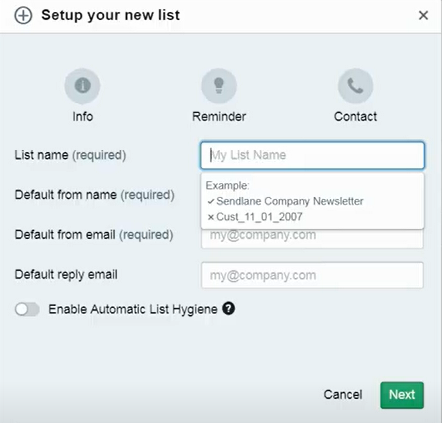
Integration With Other Tools and API
Sendlane makes it easy to manage all the tools you use. It can even bring all your custom apps under one account.
Once integrated, you can manage communication with all your stores or brands from a centralized platform. A key advantage of this high level of integration is that it gives you more data points per customer to work with when creating or optimizing your campaigns. More data points result in more focused targeting which leads to more conversions.
Other advantages of integration include:
- Integrating eCommerce platforms increases customer engagement. It can also increase sales with upsells, and you can better manage cart abandonment with automated emails.
- By integrating with landing page builders, you can easily grow your email lists
- Integrating with autoresponders is a great way to improve customer response time. It also makes your work easier by automating email sending.
- Integrating with Facebook will help you improve ad targeting by building custom audiences
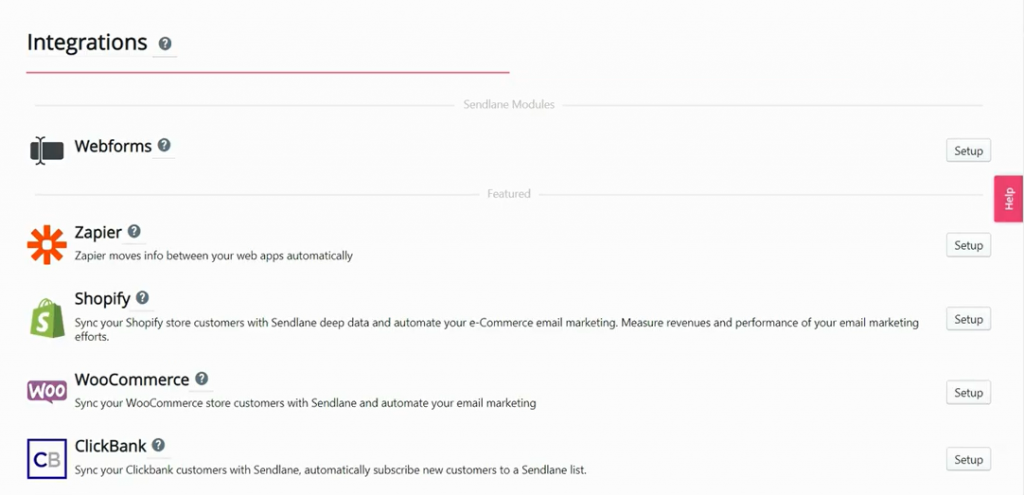
Ease of Use
Sendlane is an easy platform to use. It is aesthetically pleasing, has well-labeled and legible icons, and its intuitive drag-and-drop builder simplifies email and landing page creation.
The process of integrating Sendlane with other apps and stores is also easy, and so is managing eCommerce activities. For example, you can create cart abandonment emails in just a few steps and have them automatically sent out whenever a customer does not purchase.
Sendlane’s personalized support through assisted onboarding and dedicated account managers makes the platform even easier to use.
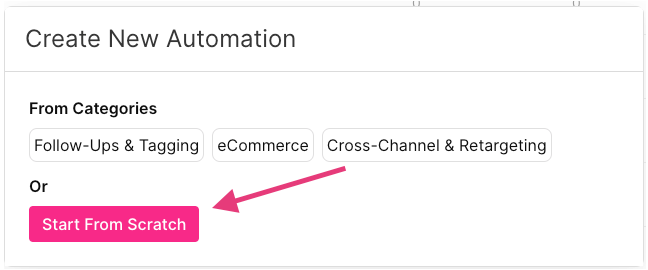
Onboarding and Customer Support
With Sendlane, you have the option to add professional support for extra costs. When you do this, you get 24/7 email and chat support plus onboarding support.
In addition to this personalized support, you can get detailed answers to any queries you might have in Sendlane’s detailed articles, eBooks, and podcasts in the knowledge base.
Section 5: Sendlane Pricing
One of the biggest changes in Sendlane is its pricing. There are no longer specific tiers offering varying features at different costs. Rather, all users have access to the basic features and the cost varies depending on how many emails and SMS messages you send. In this sense, you pay only for what you use.
The number of emails you can send per month ranges from 500,000 to 60,000,000. If you decide to also send SMS messages, it starts at 2,500 credits to 10,00,000. Note that one SMS is equal to one credit while one MMS equals three credits.
Let’s look at some combinations to give you an idea of how much Sendlane costs.
- 500,000 emails and no SMS – $500/month.
- 500,000 emails and 2,500 SMS credits – $523/month.
- 60,000,000 emails and no SMS – $18,000/month
- 60,000,000 emails and 10,000,000 SMS credits – $99,000/month
Besides selecting emails and SMSes, you can also select a support tier. There are three options available:
- Professional
- Enterprise
- Enterprise Plus
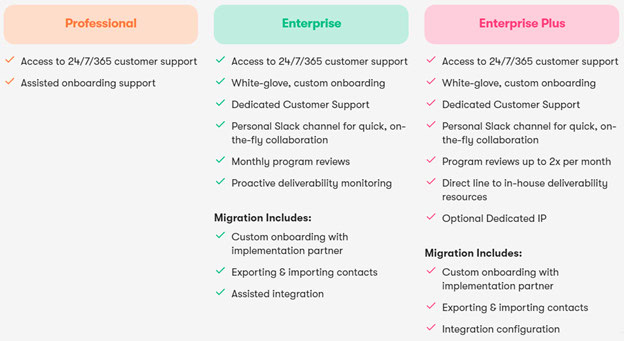
Additionally, Sendlane also offers education included in every plan. It offers two distinct plans – Pro and Enterprise bundles.
While the Pro plan focuses on the fundamentals of SMS marketing, the Enterprise bundle revolves around the fundamentals of collecting emails, calls-to-actions, campaigns, and automation.
As you can see, the biggest advantage of Sendlane’s pricing is the modularity it offers to pick just what you want and pay for what you use. This flexibility is what makes Sendlane stand out in today’s email and SMS marketing space.
Section 6: Alternatives to Sendlane
If you try out Sendlane and find that it doesn’t suit your business goals or budget, consider these other options:
Aweber
This email marketing software is great for sending newsletter emails, auto-responses, and converting RSS to email.
You can create and customize emails with Aweber’s 150+ templates, and schedule how and when those emails are sent out. Aweber is easy to use and the customer support is well-structured and responsive.
Aweber also has a free plan that allows you to manage up to 500 subscribers and 3000 email sends per month.
While the free plan is powerful enough for a beginner, it does not offer split testing, behavioral automation, cart abandonment, or link tracking. It also offers very basic reports.
The pro plan offers these advanced features, and also allows you to manage unlimited contacts, email sends and lists for $19.99 per month and up to 25000 subscribers for $146.15 per month.
We go into more detail in our Sendlane vs Aweber guide.
Mailchimp
This 20-year-old freemium email marketing platform is ideal for beginners on a budget. It provides email marketing, lead generation, social media management, website and ecommerce store creation services under one roof.
Mailchimp has pre-made and custom-made templates, a drag and drop campaign builder, segmentation, A/B testing, multi-step customer journeys, behavioral targeting, among other features. It also supports hundreds of integrations.
You can manage up to 2,000 contacts on MailChimp’s free plan and also access most audience, automation and brand building tools available to subscribers in the paid plans. We break down other key features in our Sendlane vs Mailchimp article.
Other MailChimp plans include essentials, which starts at 500 subscribers for $9.99 and a 10X maximum send limit; a standard plan which also starts at 500 subscribers for $14.99 but a 12X send limit; the premium plan, at $299 for 10,000 users and a 15X send limit.
Getresponse
Getresponse is a powerful yet simple marketing automation platform for creating emails and landing pages. You can integrate your eCommerce stores with Getresponse, build sales funnels, segment, send highly targeted communication, build lists with popups, and automatically recover abandoned carts.
Getresponse has a free plan that allows you to manage up to 500 contacts, build a website, landing pages, and sign-up forms. The paid plans cost $15/month for 1000 contacts for the Basic plan, $49 for the Plus plan, and $99/month for the Professional plan, all for the 1000 contacts.
Getresponse price plans are feature-based; the more you pay, the more advanced features you can access. Find out more in our Sendlane vs Getresponse comparison.
This post may contain affiliate links and we may earn commissions. Learn more in our disclosure.