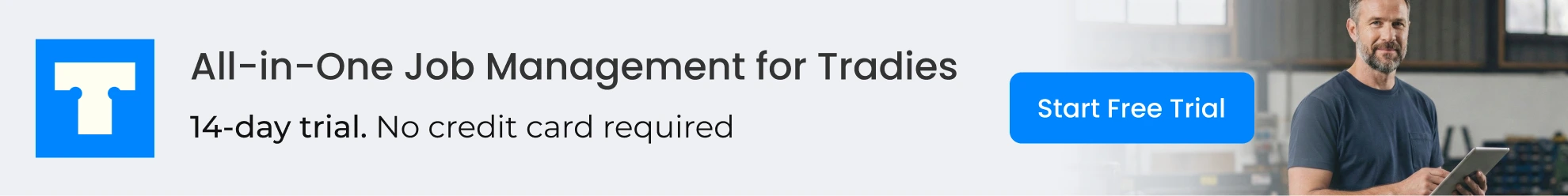SamCart Review 2025: Comprehensive Analysis of Features, Pricing & Performance – Today Testing

If you’re a digital entrepreneur looking to sell products online, you might be considering Samcart, an online checkout platform that aims to simplify the sales process and boost conversions for your digital products, courses, and services. With its user-friendly interface and array of features designed to optimize checkout experiences and increase average order value, Samcart positions itself as a powerful tool in the arsenal of any online seller.
It all sounds pretty good, but does Samcart actually live up to the hype? I’ve tested the tool extensively over the last few years, and in this Samcart review, I’ll full analyze its features, ease of use, pricing, pros and cons, and overall effectiveness. By the end of this review, you’ll be able to decide if Samcart is the right tool to help you scale your online business and meet your sales goals.
For a short period ending soon, we have secured a special offer to extend Samcart’s free trial from 14 days to 30 days for our readers with some additional free bonuses. If you are interested in this special offer, click here for registration details.
What is Samcart?
Samcart is a web-based shopping cart software that you can use to launch, run, and manage sales for your online business. SamCart supports single-checkout page formats, making the checkout process seamless and faster
This distraction-free format of their high converting checkout templates is also designed to increase your sales and profits and drive up average customer value by keeping customers focused on your CTA.
You can sell digital products or physical products on Samcart — everything from an online course to eBooks to membership sites to consulting services and more.
And with tons of checkout page templates, optimization for sales pages, one-click upsells, A/B split testing, and other great features, selling digital products has never been so easy.
Pros And Cons Of Samcart
You may have noticed that I called SamCart a shopping cart, and not e-commerce software.
The difference between the two is that an online shopping cart doesn’t come with all the extended functionalities you would find in a typical ecommerce software such as Shopify.
But that’s not necessarily a bad thing because sometimes, you don’t need all of that. Extra bells and whistles are just an added cost if you’re not going to use them, and sometimes, less is more. If you have one product for instance, an online shopping cart might be quite sufficient.
But it’s still good to know the downsides and upsides of using this software, so that you make the best buying decision and determine if the SamCart cost is worth it for your particular set of needs.
Pros Of Samcart
- It’s an easy to use, no-code solution that supports sales of digital or physical products
- It has inbuilt sales-boosting tools such as offer bumps, one-click upsells and downsells. It also supports coupons and discounts
- Supports multiple pricing models
- Samcart integrates with your auto responder, CRM and social media
- Samcart integrations include support for many major payment gateways (Stripe, PayPal, etc.)
- A/B split testing for improved results
- Great tracking tools and analytics
- Mobile friendly
- Offers excellent customer support through their knowledge base, live chat, email and Facebook group
- It has an inbuilt Samcart affiliate system
- It offers useful data and insights
Cons Of Samcart
- Not great for a large inventory. This is because it doesn’t support a store front format
- Costly shopping cart software for a business generating zero to low revenue
- Limited design options. Although SamCart’s templates are customizable, they are a bit limited in number and range.
- Fewer payment integrations than some other shopping cart/ecommerce applications.
Is Samcart Worth It? Who Is Suited For?
If you only need to sell one or a few products, go for Samcart. Even if you don’t have a website, you can still get your domain and webhosting separately and then build out some beautiful landing pages with Samcart.
If you already have a website and want to earn money from it, SamCart will be a great tool for listing your products and accepting payments.
The reason Samcart stands out from other shopping cart software tools is that it’s focused entirely on boosting your sales. Yes, it gives you a platform to sell all of your products, but it’s engineered to significantly increase your revenue when its features are utilized effectively.
According to the company, the average Samcart user sees a revenue increase of 3 to 5 times compared to those using alternative shopping cart solutions.
Here are some of the cool features I really love that help make this happen:
- One-Click Upsells: This feature makes it incredibly easy for customers to add additional products to their purchase after the initial sale, significantly increasing the average order value without additional marketing effort.
- Templates Proven to Convert: Unlike many platforms that offer generic templates, Samcart’s checkout, sales page, and pop-up templates are rigorously tested for conversion efficiency. This ensures that you’re using designs proven to turn visitors into buyers.
- Cross-selling: Samcart strategically offers related products or add-ons at the checkout, capitalizing on the moment when customers are already in a buying mood. This not only enhances the shopping experience but also boosts sales.
- Cart Abandonment Retargeting: For potential sales that don’t initially go through, SamCart helps reel customers back in with targeted offers and reminder emails, tackling the common issue of cart abandonment head-on.
- Detailed Pixel Tracking: Samcart gives you access to sophisticated tracking that pinpoints exactly where your sales are coming from. Whether it’s Facebook, Google, Instagram, LinkedIn, YouTube, or another source, this insight allows you to allocate your marketing budget more effectively and focus on strategies that work.
My only caveat is if you have a lot of inventory, you will most likely find Samcart’s lack of inventory management very limiting for your business. In such a scenario, go with a more robust ecommerce software like Shopify.
I’ll also discuss some other Samcart alternatives for those with a large inventory further down in this review.
Recent user feedback and performance reports now indicate that some users have experienced revenue increases of up to 7 times after fully leveraging SamCart’s enhanced features. This improvement builds on the previously reported average of a 3- to 5-times increase, reflecting the impact of recent updates in conversion optimization.
Key SamCart Features (What Does It Do)
Payment Processor Integration
You can integrate SamCart with PayPal, Stripe, Authorize.net, Easy Pay Direct, Braintree, and digital wallets (Apple pay, Google Pay and Microsoft Pay), to give your customers the freedom to choose their preferred payment method. As other Samcart reviews from customers point out, this can lead to more conversions and fewer abandoned carts.
Payment processor integration is a great way to:
- Protect your customers and your business from fraud
- Guarantee easy payment as customers don’t have to re-enter details for every transaction
- Accept recurring payments easily and setup payment plans
- Enable mobile payments via digital wallets
- Offer multiple payment options
- Accept payments for upsell features such as order bumps and one-click upsells
- Simplify your admin work with digital invoices and other payment communication sent via email
- Build trust with your audience by processing payments through methods that customers already know and trust
Payment Methods Available
You might find content on the website claiming that you cannot use digital wallets on SamCart (outdated content alert…)
You CAN use digital wallets (Apple Pay and Google Pay) across every pricing tier on SamCart, and, if you are using a service like Easy Pay Direct, you will find it compatible with digital wallets. Braintree doesn’t support digital wallets.
If you are having difficulty using digital wallets on SamCart, it’s probably because:
- You are using SamCart’s legacy templates. To resolve this, you need to upgrade to SamCart’s new and updated drag and drop templates
- You have not connected Stripe. The instructions for connecting Stripe to SamCart are available in the knowledge base. Once you connect Stripe, this issue should resolve.
SamCart has also recently introduced support for emerging payment methods – including select cryptocurrency options – giving sellers even greater flexibility and security when processing transactions. This new integration offers additional appeal for businesses looking to adopt more diverse payment solutions.
New Course Platform: How Good Is It?
Samcart Courses is one of the platform’s newest features that allows you to create unlimited courses and enroll unlimited students.
Courses is supported across all Samcart plans, for no additional cost, and for life. This means that whichever Samcart plan you sign up for, you won’t ever need to pay for Samcart Courses again. Just to emphasize, this is what all this really means:
- You can create unlimited courses
- You can enroll unlimited students
All without having to worry about additional payments
Now if that doesn’t help you scale your digital courses business, I don’t know what will. And honestly, I don’t think there is a platform offering such a deal at the moment, especially considering that the offer is even available in the launch tier (Samcart’s cheapest plan).
You better hurry though because this incredible offer is limited; once the offer ends, there will be a cap on the number of courses you can launch and students you can enroll (more on this in the pricing section).
To use courses, go to the Apps drop down, then select courses App.
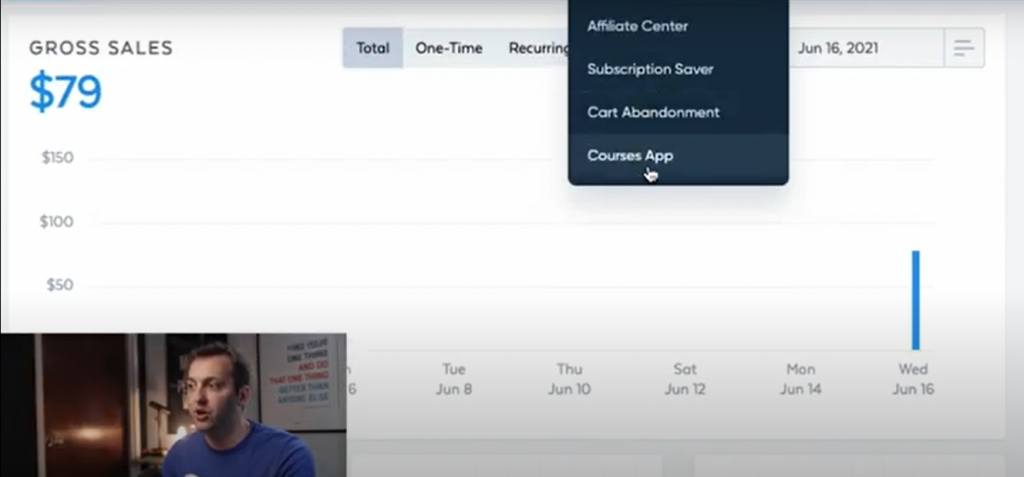
As you can see below, the workflow in the courses app is sequential and is all contained in the same page to keep things simple for you and guarantee you don’t miss a step.
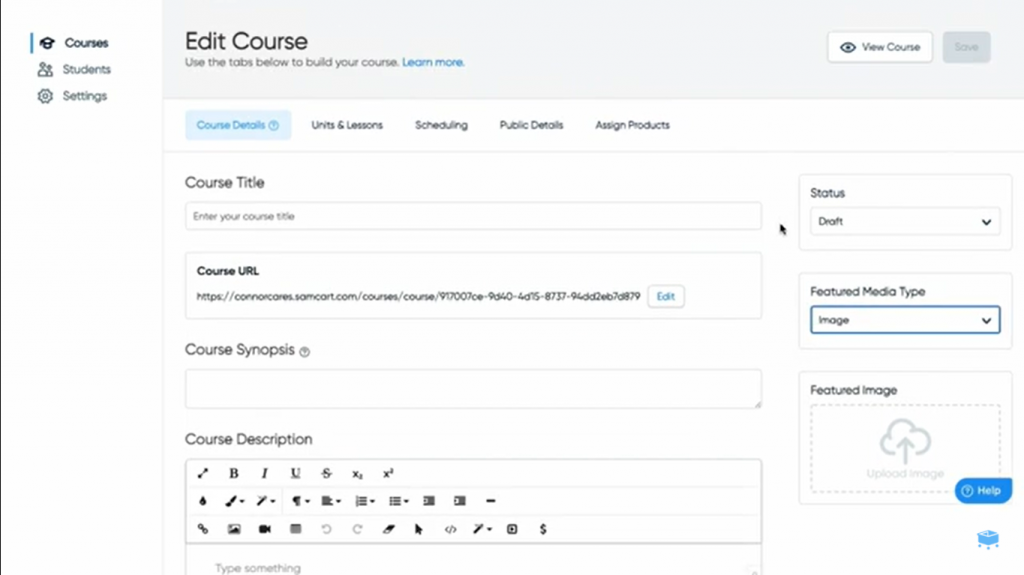
Besides the easy to follow workflow, the fact that courses app comes 100% free with each SamCart plan, or that you can launch limitless courses to an unlimited number of students, you may also find these functions quite useful:
- You can add an unlimited number of units and lessons. This allows you to scale your course as much as you want.
- You can arrange courses in the course library by dragging and dropping them. This is a simple way to stay organized and to control what your students access first.
- You can share your entire course library with just one link. To generate this link, simply click “share course library”. Then copy this link and share it via social media, text or websites.
- You can add order bumps to every course in your library and increase the value of each order
- For your students, the steps from buying to watching your course is fast. Students are routed directly into the course library after they buy.
Shopping Cart Features: How Well Do They Convert
Samcart prides itself as providing “all the features you need to succeed”.
Right from the top, you have:
- Multiple one-page checkout templates, all of which you can customize with a drag and drop editor. The grow and scale plans allow you to customize your templates for your checkout pages further by adding a custom domain.
- Then you have your revenue optimization features such as: A/B testing for landing pages and checkout pages, one-click upsells, pre-purchase order bumps, pay what you want, smart pixel tracking and more.
- The core commerce features such as integration, multi-payment support, tax management, refund management, among others.
- Lastly, you have great features such as shopping cart abandonment support, subscription saver and the SamCart affiliate center.
Let me expound on this last point because I think working on this one area could really make a difference in your business.
The shopping cart abandonment feature allows you to increase conversions and generate more sales by automatically reengaging any buyers who put items in their cart but do not checkout. So basically, Samcart’s shopping cart software sends them a sequence of messages (you have to customize these messages and define the sequence in which they will be sent out). The first message would look something like this:
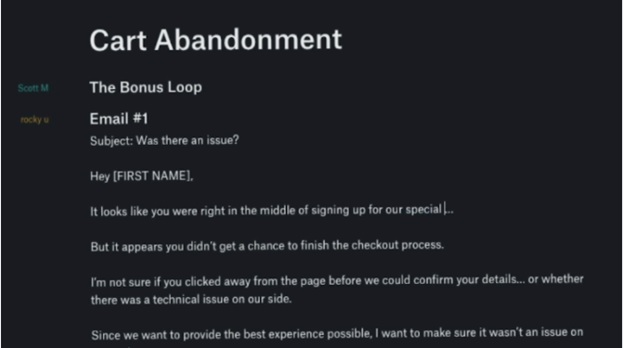
The idea is, (and this is the important part), customers abandon the checkout process for a multitude of reasons and so by reengaging them:
You remind them to check out, assuming they got distracted, suffered long page load time, or any other user-related issue.
You target them with enticing offers and discounts. This is useful when a customer wants to research other products (you can get this data from their browser history), or when they aren’t sure they will get value for their money.
Subscription saver, (also known as dunning), works pretty much the same way, by sending automated messages to customers when a payment is declined. This feature is only available in the Scale plan, although you do get subscription charge reminder in the Grow plan.
That said, these are all very useful features but do they convert?
Yes, they do.
Addressing shopping cart abandonment is one of the best ways to optimize and grow an ecommerce business, but it’s all too often ignored. You’re leaving money on the table if you don’t go after customers who’ve abandoned the cart!
But your pricing tier might limit which of these features you use to increase conversions. The more you pay, the more of these features you can access.
While in the end you will get the most out of Samcart when you pay for the Scale tier, this doesn’t mean that you cannot see great conversions in the Launch or Grow tiers.
Let’s give this some context.
If you are just starting your business, you may only be a one-person team, you probably have no upsells to offer, you may find that Stripe and PayPal are all the payment methods you will ever need and basic reports will get you by. As your business grows, then all the other advanced features will make more sense to have in your shopping cart software.
Integration with Other Tools
Samcart can integrate with a wide variety of business solutions, making it easy to:
- Streamline and therefore simplify your business operations. For example, when you integrate with an auto responder, you will communicate with prospects and customers from within SamCart.
- Increase visibility of all business areas. This is helpful especially when you have a team as it increases opportunities for collaboration among team members.
- Minimize occurrences of data silos
- Help you do more with your data, e.g., by launching loyalty programs, or planning special discounts
- Access your data easily and in real time
- Craft better marketing campaigns
Ease of Use
The first thing you notice when you log into Samcart is its minimalist design. This shouldn’t come as a surprise though, as Samcart’s main aim is to help you to “sell your product, not your store”. As such, Samcart’s dashboard only gives you what you need to build single format product pages.
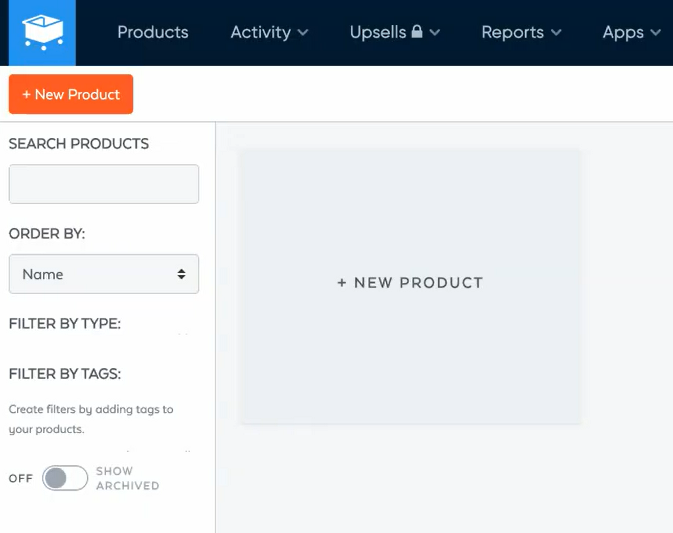
Creating a product begins from the dashboard where you will see “new product”.
Once you click on “New product” you will go through a series of pages where you will provide different details. For instance, in the tab named product details contains information such as: product name, pricing, payment frequency, product tag (for your SEO). This page is also where you will upload your digital product, add your coupon offer and also add a thank you page url.
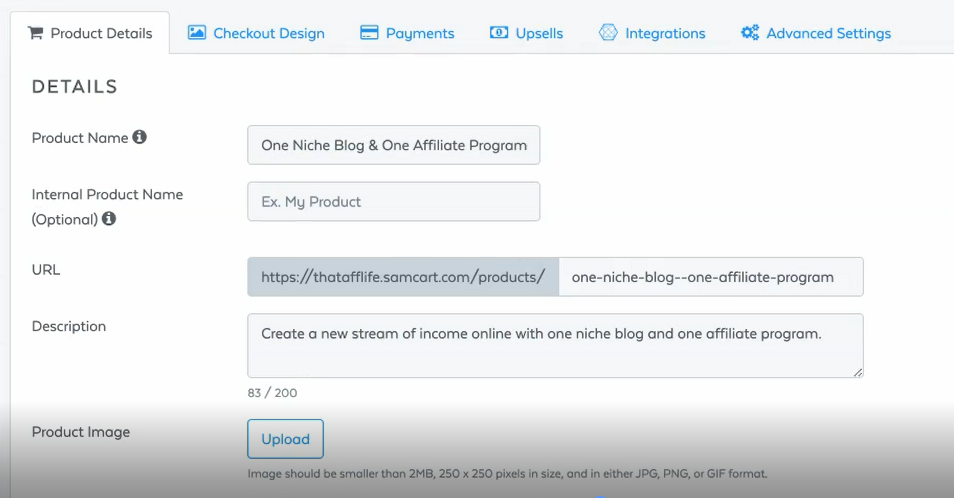
Subsequent steps allow you to complete your product set up by:
- Choosing and editing a checkout design with an easy to use drag and drop editor.
- Setting up payment methods (how your customers will pay you)
- Designing upsells and linking them to your products
- Integrating with other software such as your auto responder
Customer Support
Great customer service is important when choosing any software for your business, and it’s one of the areas we really scrutinized when putting together this Samcart review.
You can get support from Samcart in the following ways:
Knowledge base. Samcart’s knowledge base is a support section on their website that’s full of detailed help material to help you set up Samcart, start selling and manage your customers. Before contacting customer support directly, I recommend stopping by the knowledge base as the answers you need are probably already there.
Real time chat (with a human, not a bot). This is great for urgent queries or if you need help troubleshooting any Samcart areas.
Email. For any official communication or general enquiries, you can always send Samcart support an email.
These three options ensure that you always get help whether you need it immediately, within a 24-hour time frame, or if you are a DIY person.
Samcart Pricing
Samcart pricing plans consists of three tiers:
Launch. This is their starter plan, and it goes for $79 per month when billed monthly or $708 per year if you choose the annual plan. If you have zero sales for your product or if you want to convert an audience that doesn’t know you, this tier will help you test the waters.
Grow. Going for $159 per month when billed monthly or $1,428 per year if you choose the annual plan, this plan comes with more features than the launch tier. Here, you will get access to advanced reports, subscription reminders (not dunning), order bumps, upsells, among other features that improve customer management, help you get more conversions and increase customer value.
Scale. If you want to sell more and expand your business, this should be your go to plan. It has a custom pricing model as this plan can be tweaked a bit to fit your needs. Here, not only will you access more advanced customer management features such as customer self-cancellations, but you’ll also be able to use Samcart’s built-in A/B testing, cart abandonment, affiliate program center and dunning.
How does Samcart courses app feature in each of these plans? As I mentioned earlier, if you sign up for any of Samcart’s plan, you can use the courses feature to launch as many courses as you’d like to an unlimited number of students, for life.
Alternatives To Samcart
Wow! That is a lot of content to digest. But having read this review, do you think Samcart is the best shopping cart solution for your selling needs?
Before you answer that question, try out Samcart’s 14-day free trial. It’s completely free and is available across all pricing tiers. You will need to provide some card details but this shouldn’t be a problem because you can always cancel your subscription before the trial period is up.
If, you are still sitting on the fence after your trial period, consider these Samcart alternatives to see if one of these shopping carts might be a better fit for your business:
ThriveCart. Like Samcart, ThriveCart is a shopping cart software packed with conversion boosting features for highly effective checkout pages, and it’s suitable for selling physical products and digital products.
Unlike Samcart, ThriveCart supports more template types for your checkout pages. More so, you can access ThriveCart for life for a one-off payment of $690. We compared the two in our Samcart vs Thrivecart article.
Shopify. Shopify is a full-fledged ecommerce platform and because of this, you can do a lot more with it in terms of inventory management, categorization, and accessing marketing tools.
Although Shopify will serve you best if you want to sell physical products in a store-front format, there’s always something for everyone among its pricing tiers and you should explore those a little bit more.
Shopify pricing starts from $9 for Shopify Lite, to $299 for Advanced Shopify, so like I said, something for everyone. Find out more in our Samcart vs Shopify review.
ClickFunnels. ClickFunnels is a sales funnel builder. With this tool, you can guide a customer step by step through their journey to purchasing that one product that they really need.
Like SamCart, ClickFunnels supports one-click upsells and also allows you to collect payments from within the funnels. With pricing for this tool ranging between $97 per month to $2497 per month, you might find this tool a bit on the costlier side. We distinguish what business is suited to both software in our Samcart vs Clickfunnels article.
Other rival software to consider include Samcart vs Stripe, Samcart vs Woocommerce and Samcart vs Kajabi which we have fully covered in our in-depth comparison articles available through the links.
Have a question about our Samcart review? Reach out to us and let us know.
This post may contain affiliate links and we may earn commissions. Learn more in our disclosure.