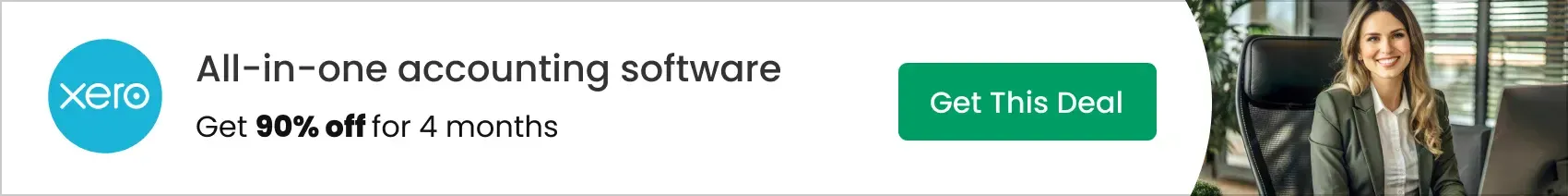Refresh is fast becoming the go-to SaaS platform for SMBs, consultants, and service providers aiming to deliver modern, branded client experiences in 2025. Its no-code, white-label client portal and collaboration suite makes professional, digital service delivery surprisingly simple, all without a developer or IT team. With built-in automations, integrations, and payment handling, Refresh is sharply positioned for organizations wanting to enhance client engagement, standardize workflows, and operate more efficiently in a digital-first business landscape.
From Launch to 2025: The Refresh Timeline
- 2022: Refresh launches as a simple, secure client-facing portal for SMBs and advisors.
- 2023: Adds white-label features, automation triggers, billing integrations, and new industry-specific templates.
- 2024: Significant UI refresh, advanced workflow builder, more granular user permissions, and audit-ready security updates.
- 2025: Expanded for multi-entity firms, unified inbox, AI client insights, and integrated no-code app builder. New enterprise and multi-brand plan tiers released.

Key Features & Capabilities
- White-label client portals: Deliver experiences on your domain, with your brand, logo, and color scheme.
- No-code workflow automation: Build forms, approvals, and recurring tasks—no coding or IT support needed.
- Secure file sharing & eSign: Two-way document exchange, e-signature, and client messaging in one interface.
- Embedded payments & billing: Issue invoices, accept payments (powered by Stripe), and manage subscription billing.
- Appointment scheduling, task management, and unified messaging keep all client activity in a single stream.
- Multi-entity/brand support (2025): Agencies or accounting firms can manage multiple brands or client businesses in one portal.
- Integrations: QuickBooks, Stripe, Google Workspace, and Zapier—with deep data sync and webhook automation.
- Fine-grained permissions: Control who sees what down to the folder, form, or workflow level.
- Audit-ready security: Granular logs, GDPR, and optional HIPAA compliance.
Workflow & User Experience
- Simple setup: Go live in minutes by inviting clients, choosing a portal template, and configuring steps.
- Drag-and-drop UX: Build tasks, form flows, and approval routing visually—no coding or tech jargon.
- Client experiences are mobile-friendly, modern, and accessible—no downloads required.
- Unified inbox: Track tasks, forms, documents, and payments across all your clients at a glance.
- Multi-entity dashboard: Agencies or franchises operate all their businesses with centralized control.
- Onboarding guides and video help available from within the dashboard.
Refresh Pricing
| Plan | Key Features | Pricing |
|---|---|---|
| Starter | 1 portal, file sharing, basic workflow, e-sign, core integrations | $49/mo |
| Business | Multiple portals, advanced automations, payments, audit logs, branding | $139/mo |
| Enterprise | Multi-entity, custom branding, premium support, API & SSO, compliance | Custom/Quote |
Refresh vs. Top Alternatives
| SaaS | Best For | Key Differentiator | Base Pricing |
|---|---|---|---|
| Refresh | Consultants, accountants, SMBs, agencies | No-code, branded portals & built-in payments—no dev required | $49/mo |
| SuiteDash | SMBs needing project management + CRM | CRM & PM tools, less white-label flexibility | $19/mo |
| Portal | Firms needing doc sharing, core collaboration | Clean UI, fewer workflow options | $89/mo |
| Clinked | Enterprises, document-oriented teams | Advanced permissions, higher pricing | $83/mo |
Pro Tip: Use Refresh’s unified inbox and workflow builder to replace patchwork solutions—and instantly upgrade client collaboration, billing, and onboarding with zero code.
Integrations
- Stripe (payments, invoicing, subscription billing)
- QuickBooks Online (accounting sync, client history)
- Zapier (connect to 2000+ apps, automate tasks)
- Google Workspace (calendar, Drive, email triggers)
- API and webhook support for custom workflows (Enterprise)
Pros & Cons
| Pros | Cons |
|---|---|
|
|
Final Thoughts
Refresh is making a strong impact in the digital client collaboration space, especially among SMBs and consultancies wanting to offer modern, white-labeled experiences fast and without technical hurdles. Its pricing is aligned for growth-minded service businesses, while deeper integrations and automations challenge more expensive alternatives. Organizations looking to unify onboarding, document sharing, messaging, and payments without a hodgepodge of tools will find Refresh both forward-thinking and operationally practical for 2025 and beyond.
Refresh FAQ
Yes, it meets GDPR standards and supports HIPAA via a signed BAA on eligible plans.
Yes, white-label portals support your domain, favicon, and brand visuals.
Ideal for consultants, service firms, and SMBs needing streamlined collaboration.
No—integrates with both. Stripe powers payments; QuickBooks handles accounting.
All plans include chat/email; premium tiers add onboarding and 1:1 setup help.
This post may contain affiliate links and we may earn commissions. Learn more in our disclosure.