Otter.ai Pricing Plans 2025: Find the Right Option for Your Business

Are you looking for the right Otter.ai pricing plan for your business?
Otter is one of the most popular transcription tools out there, offering AI-driven technology to turn audio into text.
Whether you have an audio or video file you need transcribed into text or you want live transcription of your meeting in real-time, Otter.ai can handle it all quickly, easily, accurately, and affordably.
Moreover, you can get answers and generate emails and status updates through the Otter AI chat. Also, you can combine live updates with async updates.
What’s even cooler is their Otter Assistant feature. The Otter Assistant can join Zoom, Microsoft Teams, and Google Meet virtual meetings to automatically take and share notes, even if you’re not in attendance.
This article breaks down Otter.ai pricing, including the cost of each plan and its features, to help you find the plan that best meets your business requirements and budgets.
We’ve fully updated this guide for 2025 to include all of the latest info about their plans, key features, and pricing tiers, so you can make sure you’re getting info to help you make a smart buying decision.
But before we jump into an in-depth review, note there’s a free version that you can try before scaling up to one of the paid Otter AI plans.
Table of Contents
Otter.ai Pricing Plans At A Glance
Here’s a bird’s eye view of Otter.ai’s plans.
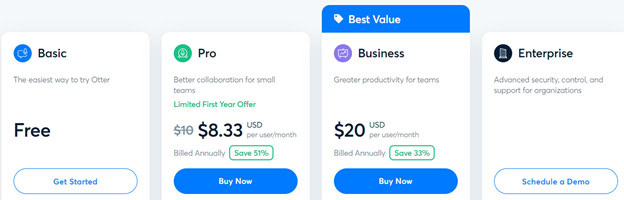
As you can see, the Otter.ai plans are divided into two categories – individuals and organizations to suit different audiences.
Let’s now take a detailed look at each plan and their Otter.ai pricing details.
Basic Plan - Free
Otter.ai’s Basic plan is free for life and a good choice for individuals looking to try Otter.ai.
If you notice, Otter doesn’t offer a free trial. This is why the basic plan is designed to offer a glimpse into what the platform can do for you with some limited features.
Needless to say, this Otter AI plan comes with restrictions, and yet, it has enough features to improve your work efficiency and more importantly, get an idea of the tool’s capabilities.
With the Basic plan, you have access to the following key features.
Automatic Transcription
The AI meeting assistant automatically converts speech to text, regardless of the accent used. This can come in handy when you have to transcribe speech or videos of people from different parts of the world.
Further, it identifies the speakers by name and even transcribes custom vocabulary that can include jargon, names, and acronyms. However, only the first five custom vocabulary words are transcribed in this plan. It also summarizes the meetings in real-time.
Moreover, the AI assistant works well on Google Meet, Teams, and Zoom, and you can do a transcription via the Otter app as well.
But this plan restricts the monthly transcription quota to 300 minutes per month without rollover and the maximum duration per conversation is only 30 minutes.
Recordings and Playbacks
The Basic plan supports:
- Web and mobile recording
- Audio inputs from Bluetooth, AirPods, and built-in microphones
- Android and iOS widgets
- Siri shortcuts
- Synchronized word highlights
- It also enables you to search through the transcript with keywords.
- Note that you can playback the video/audio only at 1x speed.
Collaboration
You can share the transcripts to private groups and as public links, and can export the captions and transcripts, but only in mp3 or text formats.
In this plan, you can add editable text and speaker tags and do real-time annotation of highlights, comments, and images.
The Otter AI chat makes it easy to ask questions to your team members. However, in the Basic plan, you are restricted to only 20 queries per user and only up to three conversations.
The team collaboration tools are very useful for companies.
Administration and Security
The administration and security capabilities are highly limited, and it supports only TLS encryption and AES-256 for real-time content.
There’s also a two-factor authentication through an authenticator app.
This plan also comes with standard email support.
Who Is It For?
This Otter AI plan is for individuals who want to transcribe just a few minutes of a video or audio recording. Undoubtedly, this plan gives a glimpse into what Otter.ai can do in the world of speech-to-text conversion
It is definitely a good starting place for users.
PRO Plan - $8.33/month
The PRO plan builds on the Basic plan and offers more minutes and features for users. It can be activated as a monthly or yearly plan, with the yearly one offering a generous discount at just $8.33/month. If you decide to go on a monthly commitment, it costs $16.99/month
Here are the key features that are available in addition to the Basic plan.
- Otter Assistant joins meetings when you’re double booked to take notes for you
- Allows two concurrent meetings.
- The custom vocabulary includes 200 names and 200 other words.
- Automatically syncs audio and video files from Dropbox.
- There is no restriction on the number of audio/video files.
- Offers a monthly quota of 1,200 minutes and a maximum transcription duration per conversation is 90 minutes
- The number of imports increases to 10 from 3 in the basic plan.
- You have access to unlimited conversations, as opposed to just the 25 most recent in the Basic plan.
- The custom vocabulary increases from 5 to 200 terms and 200 names per user.
- Supports advanced search
- Provides extensive playback speed options.
- The Otter chat AI can support up to 50 monthly queries per user.
- Enables you to upload files in multiple formats such as PDF, DOCX, SRT, etc.
- You get centralized billing and user management in this plan.
Who Is It For?
This version is a good choice for individuals who require extensive transcription time and more support for custom vocabulary such as names and jargon specific to a particular field.
These two plans, the Basic and PRO plans, are geared for individuals and small teams while the next two plans that we will see are for organizations and large teams.
Business Plan - $20/user/month
This plan is well-suited for large teams and organizations that want to share transcriptions of recordings and collaborate on them.
Among all the Otter.ai plans, this plan offers the best value for money and hence is popular. Plus, you also save when you subscribe for a full year as it comes to $20 per user/month, billed annually. You will also have the option to go monthly, but it will cost you $30 per user/month when billed monthly. So, you definitely get much better Otter AI pricing by paying annually.
It offers everything that the PRO plan offers, plus some great admin features, and along with it, a few additional key features as described below.
Automatic Transcription
The Business plan supports 800 names and terms for the entire team and 200 names and terms for every individual user in the team. This can be enormous and is likely to cover every term that you’ll need. As for speakers, it supports shared speakers and identifies each by their name.
It is designed specifically for teams as it syncs cloud recordings from Zoom, Teams, and Meet besides providing automatic syncing of cloud recordings and integrated live notes and captioning for Zoom. You can even have live transcriptions via RTMP at an additional cost. You also have the option to sync audio and video files from Dropbox.
You get 6000 minutes per month with a max transcription duration of four hours.
The Business plan supports unlimited imports of audio or video files.
Recording and Playback
The Business plan supports editable codes, using which you can share useful content while forbidding unauthorized users from listening to sensitive information.
This option increases the usability of transcripts and helps more people learn from the meetings.
Otter Assistant for When You’re Triple Booked
The Business Plan takes Otter Assistant features to new heights, having it join multiple meetings and take notes for you when you’re triple booked!
Collaboration
It enhances collaboration as you can share the transcripts with all team members via a General Group. Also, it supports bulk export, and this can come in handy when you have to move a large number of files.
The monthly queries are restricted to 200 per user.
Administration and Security
This Otter.ai plan supports usage analytics reports and activity logs to give you complete control over how this tool is used and how much Otter.ai costs every month.
To top it off, this plan comes with prioritized email support, so you can get quick answers to all your questions and concerns.
When it comes to security, you have SMS authentication in addition to using the authenticator app. But this option is limited to just the USA and Canada at the time of updating this piece.
Given these huge benefits, it is no surprise that this is one of the most popular Otter.ai plans for small businesses and teams that require speech-to-text conversions.
Enterprise Plan - Custom Pricing
This is the highest plan offered by Otter.ai and it is ideal for large organizations that require extensive security, control, and support.
The one area where it is better than the Business plan is single sign-on provided there are a minimum of 100 users. It can be cost-effective too, especially when there are a large number of users.
Contact the sales teams for a custom quote.
Thus, these are the four Otter.ai pricing plans.
Moving on, let’s look at some of the FAQs related to Otter.ai plans.
Can You Cancel or Change Your Otter.ai PRO Plan?
Yes, you can cancel or change your Otter.ai plan easily.
If you are subscribed to the PRO plan, you have the option to downgrade to a Basic account at any time instead of deleting your account altogether. This way your existing conversations are still accessible.
Here is a step-by-step guide on how you can cancel your PRO subscription.
Canceling Through The Website
To cancel your subscription through the website,
- Go to Otter.ai
- Click your profile photo or initial on the top left-hand corner.
- Navigate to Account Settings > Plan
- Look for the Cancel link at the bottom of the page and click it.
- Confirm your selection.
Canceling Through The App
You can also cancel your subscription through the Otter mobile app. To do so,
- Open the app and tap the three lines in the left-hand corner. Navigate to Settings.
- Tap Manage Subscription and you will be redirected to Otter.ai’s website and from hereon, follow the instructions mentioned above.
Note that if you have purchased through Apple or Google Play, you will be redirected to iTunes or Google Play respectively and you can request a refund only through those platforms.
Aspects To Consider
Here are some aspects to consider before canceling your plan
- All subscriptions renew automatically, so you must explicitly cancel if you don’t want renewal.
- Even after you cancel, you can keep your current subscription until the billing cycle ends.
- You must cancel your subscription at least 24 hours before your billing cycle ends. Otherwise, you will be charged for the next cycle.
- Subscriptions are not refundable.
You can also choose to delete your account if you don’t like Otter.ai or believe you will never use it again.
Can You Cancel Your Business Plan Subscription?
Yes, you can cancel your Business plan subscription at any time.
To do this:
- Go to Otter.ai
- Click your name or profile photo on the top left-hand corner.
- Navigate to Account Settings > Plan, and click on the Cancel plan link at the bottom.
- Click OK to confirm your selection.

The plan will be available until the billing cycle ends and your account will continue to be active even after the cycle ends, which means team members can continue to access the existing conversations. However, you will not be able to add members or create new conversations.
Payment Options
At the time of writing this piece, you can pay using only a debit or credit card. The company has suggested on its website that it is also considering PayPal payments and this may be included in the future.
Otter.ai also supports in-app purchases made through iTunes and Google Play.
Students and teachers can get additional discounts when they sign up using the school’s email address.
How To Upgrade To A Paid Plan?
Upgrading to a paid account from a Basic plan is simple and easy.
Upgrade To A PRO Plan
To upgrade to a PRO plan,
- Go to Otter.ai and click the initials or profile photo on the top left-hand corner.
- Choose the Upgrade Plan link. You can also navigate to Account Settings > Upgrade to Pro
- Select your plan, enter your credit card details, and click Complete Purchase.
Your PRO plan gets activated right away and you can start using its advanced features.
Upgrade To A Business Plan
To upgrade to a business plan, it’s best to start afresh and create a new login with your work email ID.
If you’re already using your email ID,
- Go to Otter.ai, sign in with your credentials, and click on the name/initial/profile in the top left-hand corner.
- Look for an option called Upgrade Plan and click it.

- You can also create a team now with the Business plan.
To create a new account using your work email ID, go to Otter.ai’s pricing page and click Get Started under the Business plan. Use your work email and organization’s name to sign up for an account.
Once you upgrade to a Business plan, invite team members to join the account, so you can share and collaborate with them
Through the settings page of your account, you can invite new team members, change the role of an existing member, deactivate access, send reminders to pending invites, enable two-factor security, manage billing, view usage analytics, and more.
Otter.ai Pricing Summary
So, how much does Otter.ai cost?
To wrap up, here are the Otter.ai plans again.
- Basic Plan – FREE
- PRO plan – $8.33/month when billed annually or $16.99/month when billed monthly.
- Business plan – $20/user/month when billed annually or $30/user/month when billed monthly
- Enterprise plan – Custom quote.
Ready to give it a try? Click here to visit the Otter.ai website and get started.
Have any questions about Otter.ai pricing and plans? Reach out and we’ll help you out.
This post may contain affiliate links and we may earn commissions. Learn more in our disclosure.


