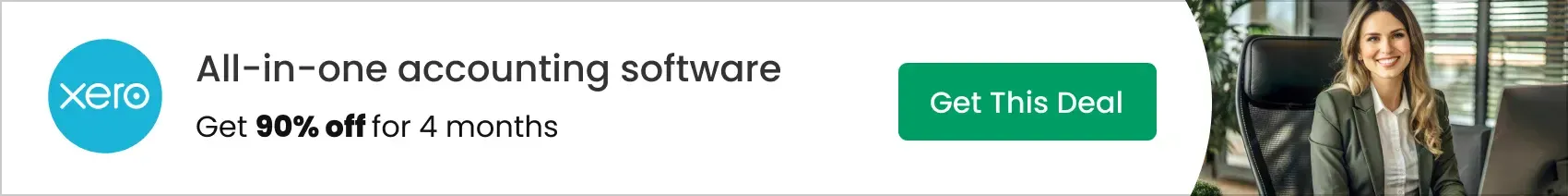Office Timeline has carved a clear niche in the 2025 SaaS landscape by offering instant, executive-ready project timelines and Gantt charts. Designed for leaders and teams who need to communicate complex data visually—without hiring a designer—Office Timeline simplifies the entire process into just a few clicks. It’s an accessible solution for consultants, startups, SMBs, and enterprise PMOs seeking clear project visuals, directly inside PowerPoint or from any modern browser.
From Launch to 2025: A Timeline of Office Timeline’s Evolution
| Year | Milestone |
|---|---|
| 2012–2015 | Office Timeline launches as a PowerPoint add-in, targeting business users fed up with manual timeline workflows. |
| 2017 | Online SaaS version debuts—multiplatform access & browser-first experience. |
| 2019–2022 | Feature growth: Swimlanes, Sub-swimlanes, Word/Excel/Project integrations, prebuilt templates and visual themes. |
| 2023 | Real-time cloud collaboration, Google Workspace integrations, expert/enterprise plans, and API enhancements rolled out. |
| 2025 | Now positioned as the leading timeline and Gantt SaaS for SMBs and mid-market organizations, with over 130,000 users and a focus on clarity, speed, and executive reporting. |

Key Features of Office Timeline
Visual Project Communication
- Professional timeline and Gantt chart creation in minutes—no design skills needed
- Supports tasks, milestones, dependencies, and multiple time scales
- Swimlanes & Sub-swimlanes for programs spanning multiple workstreams
- Pre-built executive templates and customizable themes
Workflow & Collaboration
- Runs as both PowerPoint add-in (Windows) and browser-based SaaS (cross-platform)
- Drag & drop interface for real-time editing
- Import from Excel, Microsoft Project, Google Sheets, Smartsheet, Jira, and Wrike
- Automatic data refresh and update
- Share, present, and embed interactive slides anywhere—with permissioned access
Presentation & Export
- Export timelines directly into PowerPoint slides for live presentation
- Download visuals as images or PDFs
- White-labelling options (Expert plans) for custom branding
Workflow & User Experience
- Intuitive step-by-step wizard—choose template, input/import tasks, style, and export
- Purpose-built for non-technical professionals: zero coding/developer input required
- Real-time feedback as you adjust dates, labels, dependencies
- Responsive customer support via email and chat
Office Timeline Pricing
| Plan | Key Features | Pricing |
|---|---|---|
| Free | Basic timeline creation, 10 items per slide, limited export | $0 (forever) |
| Plus | Unlimited timelines, advanced templates, premium themes, Excel import | $99/yr (est. per user) |
| Expert | All Plus features + Swimlanes, Sub-swimlanes, dependencies, integrations, data automation, white-label | $199/yr (est. per user) |
| Enterprise | Multi-user management, SSO, advanced support, custom SLAs | Quote-based |
Office Timeline vs. Competitors
| Office Timeline | Lucidchart | Smartsheet | Microsoft Project | |
|---|---|---|---|---|
| Timeline/Gantt Focus | Yes (core strength) | No (general diagramming) | Yes | Yes |
| PowerPoint Integration | Full Add-in & Export | Limited | Export only | Export only |
| SaaS/Cloud Access | Browser & Add-in | Yes | Yes | Desktop/Cloud (Project Online) |
| Real-Time Collaboration | Yes (browser) | Yes | Yes | Limited |
| Ease of Use | Very easy | Moderate | Moderate | Complex |
| Target User | SMBs, Consultants, PMOs | All Biz/Tech | Biz Ops/PM | Enterprise PMs |
Pro Tip: Use Office Timeline’s expert templates to align project communication across teams. It ensures your timelines stay consistent and executive-friendly, even with frequent updates.
Integrations
- Microsoft Excel, Project, PowerPoint (native add-in)
- Google Sheets, Google Slides & Docs (browser only)
- Smartsheet, Jira, Wrike
- Advanced API access and Zapier (Expert & Enterprise, provisional)
Pros & Cons
| Pros | Cons |
|---|---|
|
|
Final Thoughts
For any SMB, consultant, or team leader who struggles to convey project progress with clarity to stakeholders, Office Timeline remains a top-tier solution. Its unique blend of instant visual output, Microsoft compatibility, and cloud-based collaboration makes it stand out from generic workflow or diagramming apps. Direct PowerPoint export is gold for executive presentations, while the freemium online platform ensures accessibility at any scale. Check the latest deals at Office Timeline for free trials and promos.
Office Timeline FAQ
Yes, it meets GDPR standards and supports HIPAA via a signed BAA on eligible plans.
Yes, white-label portals support your domain, favicon, and brand visuals.
Ideal for consultants, service firms, and SMBs needing streamlined collaboration.
No—integrates with both. Stripe powers payments; QuickBooks handles accounting.
All plans include chat/email; premium tiers add onboarding and 1:1 setup help.
This post may contain affiliate links and we may earn commissions. Learn more in our disclosure.