How To Build An Email List From Scratch for Your Course Business
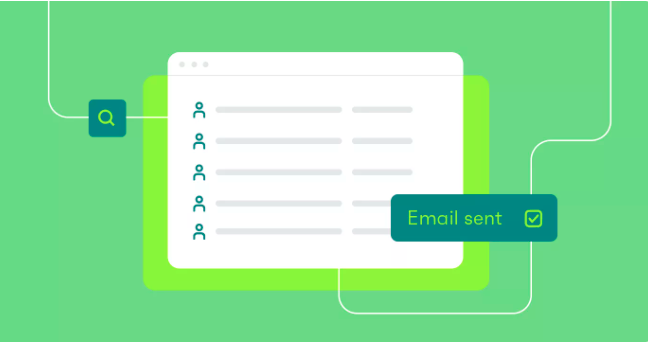
Wondering how to build an email list for scratch for your business?
Building an email list is essential for course creators and digital entrepreneurs because it gives you direct, personal communication with your audience without the unpredictability of search engine or social media algorithms. With an owned audience, you can consistently engage your subscribers with tailored content, promotions, and updates, leading to higher conversion rates and sales.
According to studies, email generates an ROI of $42 for every $1 spent on it. Not only that, 4 out of 5 marketers have said they’d rather give up social media than email marketing.
Of course, building an email list from scratch is a daunting task. It can feel like pushing a giant boulder uphill. That’s why I’ve put together this guide that simplifies the process and shows you exactly how to build an email list from scratch using proven techniques.
Table of Contents
Choose The Right Email Marketing Platform
The first step is to figure out where to keep your email list. Choosing an email marketing platform will allow you to store, segment, and keep in touch with any leads you acquire.
Fortunately, there are a plethora of good email marketing tools that make generating and managing your list a breeze, including Constant Contact, Aweber, and MailChimp, amongst others.
Some things to look for when choosing an email marketing platform include:
- Ease of use: You want a platform that’s easy to use and understand, especially if you’re just getting started.
- List management: The ability to segment your list and manage subscribers is essential for targeted marketing.
- Email automation: Automation features can save you a ton of time by sending out emails automatically based on certain triggers, like subscribing to a newsletter or making a purchase.
- Tracking and reporting: Good email platforms will provide detailed tracking reports so you can see how your emails are performing.
To make the email list even more productive, I recommend segmenting the list into sections: Create distinct subgroups inside your email list depending on how your leads subscribed to you and other criteria.
This will make it so you can deliver them additional tailored material related to the offer or campaign they reacted to or based on their interests/demographics.
Use Lead Magnets To Incentivize Sign-Ups
Many people will require a little more persuasion to provide their email addresses in most circumstances.
Lead magnets are freebies you offer in return for someone signing up and giving you their email address.
The lead magnet should be something that your target audience finds valuable and is relevant to what you’re selling.
For example, if you sell health supplements, your lead magnet could be a free e-book on the top 10 healthy foods to eat.
Some popular lead magnets include:
- E-books
- Whitepapers
- Cheat sheets
- Trial periods
- Free shipping
- Coupons
The key is to make sure your lead magnet is high quality and something that people will actually want. If it’s not, you’ll have a hard time getting people to sign up, no matter how good your offer is.
Use Pop-up Sign-Up Forms
So you’ve set up your email marketing platform and created a great lead magnet to persuade folks to join your list. The next step is to spread the word about your free offer.
I’ve found that using pop-ups on your website is one of the simplest methods to attract signups for your email list.
While some people find pop-ups annoying, if done right, they can be an effective way to increase your email list.
There are a few things you should keep in mind when using pop-ups:
- Make sure the pop-up appears at an appropriate time: You don’t want the pop-up to appear as soon as someone visits your site. Instead, wait until they’ve had a chance to look around and are interested in what you have to offer.
- Use an exit pop-up: Exit pop-ups appear when someone tries to leave your site without subscribing. These can be effective in getting people to sign up, especially if you offer a discount or lead magnet.
- Don’t use too many pop-ups: Using too many pop-ups can be annoying and will likely turn people away from your site. Stick to one or two pop-ups and use them sparingly.
- Include a call to action: Make sure your pop-up includes a call to action that tells people what they need to do, like “Enter your email to download our free e-book.”
- Make it easy to close: Include a close button on your pop-up so people can easily exit if they’re not interested.
Use A Call To Action In Your Blog Posts
Your blog is likely the main source of much of your website’s traffic. That’s why I think it’s a great place to advertise your email list.
While providing content and answering readers’ queries should be the primary emphasis of your blogs, there’s nothing wrong with including a few calls to action to convert visitors into leads.
There are a few different ways you can do this:
- Include a sign-up form in the sidebar: Include a sign-up form in your blog’s sidebar so people can subscribe to your list while they’re reading your latest post.
- Include a sign-up form at the end of each post: Include a sign-up form at the end of each blog post so people can subscribe after they finish reading.
- Include a link to a landing page: Include a link to a landing page in your blog posts where people can sign up for your email list. This is especially effective if you’re using guest blogging as a way to generate leads.
Have An Email Sign-Up Form On Your Homepage
Your homepage is another place where you’ll want advertise your email list. In fact, it might be the most important place to attract sign-ups.
While you don’t want to bombard your homepage with too many call-to-action buttons and links, having a prominently placed sign-up form is a must.
Your sign-up form should be:
- Easy to find: Place your sign-up form in a place above the fold where people will see it as soon as they visit your site.
- Visually appealing: Make sure your sign-up form is visually appealing and easy to fill out.
- Include a strong call to action: Include a strong call to action that tells people what they need to do, like “Enter your email to download our free e-book.”
Promote Your Email List In Your Email Signature
The email signature is another location where you may incorporate a call to action for your email list.
While most people don’t think to promote their email list in their signature, it’s actually a great way to generate leads. These are people you’re already corresponding with, so there’s a good chance they’d be interested in joining your email list too.
To do this, simply add a link to your email sign-up form or landing page in your signature.
You can also include a call to action, like “If you’re not already on our email list, be sure to sign up today!”
Utilize Social Media
Make use of your social media outlets to promote your email list. If you already have a sizable following on those sites, this might be a simple approach to expand your mailing list. Even if you have a small following, word will get around if you continuously provide high-quality material.
By using platforms like Facebook, Twitter, and Instagram, you can reach a wider audience and promote your email list to a larger pool of potential subscribers.
Here are a few tips to get started:
- Use eye-catching visuals: People are more likely to stop and take notice of an image or video than a text-based post. So make sure your posts are visually appealing and include a link to your signup form.
- Use hashtags: Hashtags can help you reach a wider audience beyond your existing followers. Use relevant, popular hashtags to attract new people to your post and encourage them to sign up for your email list.
- Offer incentives: Give people a reason to sign up for your email list by offering exclusive content, discounts, or early access to new products or services. Make sure whatever you’re offering is valuable and relevant to your target audience.
Run A Contest
I’ve found that running a contest is an excellent way to rapidly build your email list. People are always looking for an opportunity to win something, so this is a great way to get people to sign up.
To run a contest, simply promote it on your website and social media channels and include a sign-up form requiring people to enter their email address and join your list in order to enter.
Then, choose a prize that’s relevant to your target audience and set some rules for entry.
Ask Current Subscribers To Refer Others
A suggestion from one of your consumers will always carry more weight than one from your company, no matter how much trust you have built with your audience. That’s why it’s a good idea to encourage your current subscribers to refer others to your email list.
You can do this by offering incentives, like discounts or exclusive content, for every new person they refer who signs up for your list.
You could also incentivize sharing the material on social media since more social shares should lead to a more extensive email list in the long run.
Final Thoughts
Email lists are a valuable tool for any business, large or small. By collecting email addresses, businesses can build relationships with customers and potential customers, promote new products and services, and drive sales.
However, building an email list, especially one from scratch, is not a simple task.
It requires careful planning and execution, as well as a commitment to providing value to subscribers.
Nonetheless, the effort is well worth it, as an email list can help businesses achieve their goals and grow their customer base. With a little hard work and dedication, any business can create a successful email list.
Have any questions about how to build an email list from scratch? Leave a comment and let me know.
This post may contain affiliate links and we may earn commissions. Learn more in our disclosure.


