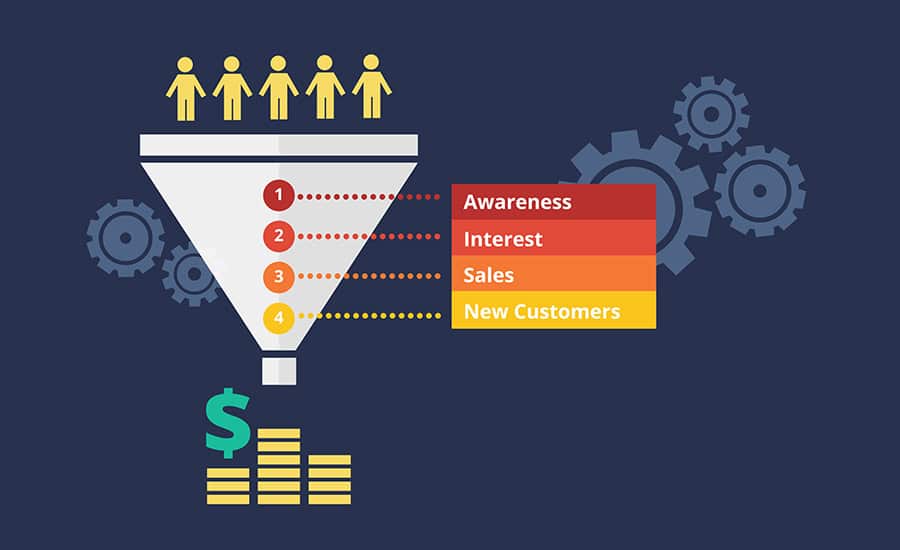How to Build a Sales Funnel Using WebinarJam and EverWebinar
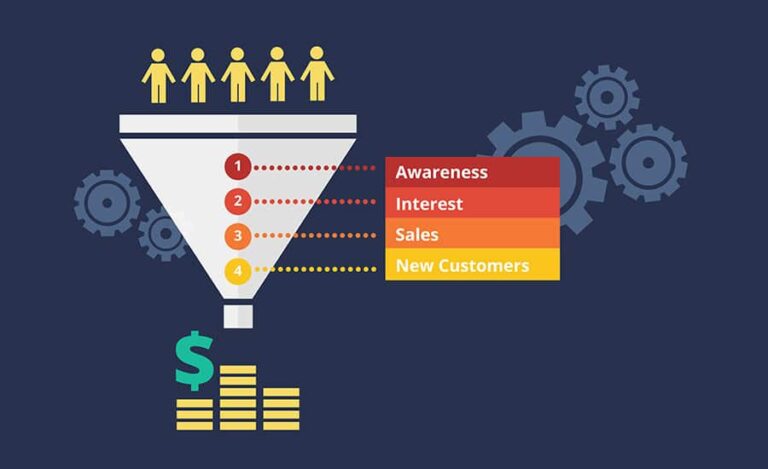
A sales funnel is an important part of every marketing plan as it helps you understand what customers are doing at each stage of their buying journey. With this information, you can provide personalized suggestions for every customer and help them move along the purchasing journey while building trust.
Undoubtedly, a sales funnel is a must if you’re looking to grow your business and get more customers. There are many ways to create a funnel, and in this guide, we’ll talk about combining WebinarJam for live webinars and EverWebinar for automated follow-ups. WebinarJam and EverWebinar are powerful tools that, when used together, can improve your lead nurturing and conversion rates. WebinarJam allows you to host live presentations, while EverWebinar automates your follow-ups.
Here’s a detailed guide on how to integrate both platforms to build an effective sales funnel.
Table of Contents
Step 1: Set Up a Live Webinar Using WebinarJam
WebinarJam is perfect for live webinars because it enables real-time interaction with your audience.
Here’s how to set it up:
- Sign up or log in to WebinarJam.
- Once inside the dashboard, click “Create Webinar.” Add the title, description, and date/time for your live event.
- Create an appealing registration page that captures essential details like names and emails. Use clear messaging to explain the value of the webinar.
- Share the registration link on social media, emails, or your website. Use a combination of marketing strategies to increase sign-ups.
- When the scheduled time arrives, host your webinar. Interact with attendees through Q&A, polls, and offers during the session to engage them.
Step 2: Record the Live Webinar for Automation
After your live webinar, record the session for later use in EverWebinar. This will allow you to repurpose your content for an automated funnel.
Below are the steps to reuse the webinar.
- WebinarJam automatically records your session. Download or keep the recording for future use.
- Trim or edit sections of the recording to create a seamless experience for future viewers.
- Consider repurposing this content through other channels to reach to a wider audience.
Step 3: Set Up an Automated Webinar Using EverWebinar
EverWebinar is designed for automation.
You can use the recording from WebinarJam to create an evergreen funnel that continuously nurtures leads.
To do this,
- Use your EverWebinar account or the same account as WebinarJam (since they are integrated).
- Navigate to “Create Webinar,” upload the recording, and set it to replay at specific intervals (e.g., daily, weekly, or even on-demand).
- One key feature of EverWebinar is automated follow-up emails. These emails can remind leads to watch the webinar or provide additional value (e.g., free resources or limited-time offers).
- Use EverWebinar’s built-in tools to create an appealing registration page for your evergreen webinar.
Step 4: Set Up Lead Nurturing with Emails
Automated email sequences can nurture leads after they sign up or attend your webinar. Here’s how to integrate email nurturing into your funnel:
- After someone registers for the webinar (live or automated), send an immediate welcome email confirming their registration.
- For live webinars, send reminder emails before the event. For automated webinars, remind them to watch the replay.
- After the webinar (live or automated), send a series of emails. These should recap the key points, share testimonials, and include a call-to-action to purchase your product or service.
- Separate leads based on their engagement (e.g., those who watched the webinar versus those who missed it) and tailor the emails accordingly.
Step 5: Use Offers and Calls to Action
In both the live and automated webinars, strategically place offers and calls to action to convert leads into customers.
Here’s how to do it.
- During your live presentation, make a limited-time offer, encouraging immediate action from participants.
- In EverWebinar, you can time offers to appear at the same point in every session, giving the appearance of a live offer. Pair this with urgency (e.g., “Offer expires in 24 hours”).
- Include a clear call-to-action in all follow-up emails. Make sure to link directly to the product page or a checkout page.
Now that you know the steps for building a sales funnel using WebinarJam and EverWebinar, let’s move on to some best practices you can leverage.
Best Practices for Nurturing Leads and Increasing Conversions
Nurturing leads and converting them to customers is a continuous process that requires careful attention to how you engage with your audience throughout the sales funnel.
Here are some best practices for using WebinarJam and EverWebinar together to maximize your lead nurturing efforts:
Engage Actively During Live Webinars
During live webinars, interaction is key to building a connection with your audience. Use features like polls, surveys, and live Q&A sessions to get attendees involved. People are more likely to trust and engage with someone who listens to them. Responding to their questions or addressing concerns in real time can build rapport, taking them closer to a purchase decision.
You can also use personalized shout-outs during the webinar to keep the experience interactive. For example, calling out attendees by name when they ask questions creates a more personal experience, making them feel seen and valued.
Optimize Your Automated Webinars
Even though EverWebinar is automated, it shouldn’t feel robotic. One way to keep the experience engaging is by replicating live interaction in an automated setting.
You can do this with the following features.
- Use features like simulated live chat and automated Q&A responses at key moments in the presentation. This gives the impression that the webinar is live, creating a more dynamic experience.
- Segment attendees based on how they interacted with the webinar. For example, you can have different email sequences for those who watched the full presentation versus those who left early.
Remember, automated webinars should mimic the energy and engagement of live ones to maintain the viewer’s interest.
Implement Consistent and Personalized Follow-Up Emails
Once a lead signs up for a webinar, send follow-up emails to keep them engaged. However, the content of these emails should be well-tailored to the recipient’s journey. Here are some strategies to enhance your email follow-ups:
- Create different email sequences based on audience behavior. Leads who attended the webinar may require fewer reminders or a more direct pitch, while those who missed the session might need an email offering the replay link. This targeted approach keeps leads engaged based on their level of interest.
- Set up an email drip campaign that nurtures leads over time. After the initial webinar follow-up, send additional emails that provide value such as tips related to the webinar topic or case studies showing successful customer outcomes. Each email should gradually push the lead toward the final call to action without being overly aggressive.
Create Urgency with Time-Sensitive Offers
The right offer at the right time can push undecided leads into making a purchase. Use the power of scarcity and urgency during and after the webinar.
- During the live presentation, make sure to include a limited-time offer that encourages attendees to take immediate action. This could be a discount, bonus material, or a special deal only available for the duration of the webinar.
- With EverWebinar, you can use pre-timed offers that pop up at strategic points during the session. For example, after presenting your product’s key benefits, display a time-sensitive discount that urges viewers to act fast. Combine this with a countdown timer to visually reinforce urgency.
- Make sure your follow-up emails echo this urgency by reminding leads of the offer’s expiration. This helps turn potential customers into buyers before they lose interest.
Test and Optimize Your Funnel
Regularly test and refine your webinar funnel to improve lead conversion rates.
Focus on the following aspects.
- Track metrics like attendance rates, engagement levels during the webinar, drop-off points, and conversion rates. If you notice that attendees are leaving during a particular section, consider revising that part to hold their attention better.
- Experiment with different versions of your registration pages, follow-up emails, or webinar presentation styles to see what resonates best with your audience. For instance, you can test different call-to-action placements or tweak the messaging in your emails to see which approach drives the most conversions.
- Optimize your automated webinars based on real-time feedback from your live presentations. If a specific sales pitch or product explanation resonates well with a live audience, incorporate it into your evergreen webinar for a more refined presentation.
Build Trust Over Time
Not every lead will convert immediately, so it’s important to build long-term relationships. Even if a lead doesn’t make a purchase after attending a webinar, they’re still valuable. Keep nurturing them with valuable content.
- Send additional materials that align with the webinar’s topic, such as blog posts, whitepapers, or video tutorials. This keeps your brand top-of-mind and positions you as an expert in your field.
- Share testimonials or success stories from satisfied customers to build social proof and trust. Prospective clients are more likely to engage with your brand when they see others have achieved results through your products or services.
- Consistently nurture your leads to keep them warm until they’re ready to make a purchase.
Personalize Your Offers
Tailor your offers to the specific needs of different segments in your funnel. Some leads may be looking for a basic solution, while others are ready for a premium offering. Consider creating multiple offers based on the audience’s engagement levels.
- For those who attended only part of the webinar or missed it, offer something low-cost or free, like an eBook or a free trial. This keeps them engaged and gives them a reason to continue interacting with your business.
- For those who stayed throughout the webinar or interacted more, offer a high-value package or a consultation. These leads are closer to making a purchase, so present them with offers that reflect their interest.
- Provide personalized offers based on behavior and engagement to increase the likelihood of converting leads into paying customers.
Using these best practices can nurture your leads and convert them into lasting customers.
Key Takeaways
To conclude, combine WebinarJam for live presentations with EverWebinar for automated follow-ups to create a full sales funnel that nurtures leads from initial interest to final conversion. By engaging in live webinars and then automating the process, you can focus on scaling your efforts while both tools work in tandem to turn prospects into paying customers.
Try WebinarJam and EverWebinar Today!
This post may contain affiliate links and we may earn commissions. Learn more in our disclosure.