Convertbox vs Thrive Leads 2025 Review: Lifetime Pricing & Feature Comparison - Today Testing

If you are on the hunt for an email list building tool, you should read this Convertbox vs Thrive Leads review to the end.
An email list is important when you want to increase sales, but this can be hard to do when your visitors close all the optin forms that pop up on websites because they are distracting, irrelevant, and therefore, annoying.
But not optin forms created in Convertbox and Thrive Leads. These two list building tools are well talked about and respected by their users. They take an almost similar approach to list building and they also share most of the same features.
But are they for everybody? Probably not.
The aim of this review is to help you decide between Convertbox and Thrive Leads by comparing these two tools based on their key features, templates, visual editor, customer support, tracking and analytics, and integration.
We will also highlight briefly who stands to benefit the most from each tool.
Keep in mind that Convertbox may run occasional promotions – including special lifetime offers available for a one-time fee (for example, $495). Please check the official Convertbox website for the most up-to-date deal details.
Thrive Leads has no free trial period and is either yearly or quarterly billing.
Readers are advised to visit the vendor’s website for the latest pricing and offer details
Let’s get started.
Table of Contents
What Is Convertbox And How Is It Used By Businesses?
Convertbox is a web-based lead capture and list building tool that uses highly personalized and targeted opt in forms to get more conversions from a website’s traffic. Convertbox collects leads through “Convertboxes” that you can build and personalize using one of its various editable templates.
Convertbox has strong targeting and segmentation features. It uses multi-choice and multi-step funnels to segment customers. It also builds engagement through personalized forms.
You can also run on-site quizzes and surveys with Convertbox, and use the results to further segment your audience and also create personalized offers for visitors.
You can use your Convertbox subscription for up to 50 domains.
What Is Thrive Leads And How Is It Used By Businesses?
Thrive Leads is a WordPress plugin from Thrivethemes that can help you to build your email list faster. Thrive Leads does this using a powerful A/B testing feature that lets you create variations of your forms and then automatically eliminates the losing forms.
According to Thrive Leads, AB testing is the fastest way to increase conversions and accelerate list growth. Its advanced testing feature allows you to test variations of a form, test different types of forms against each other, or test triggers.
You can install Thrive Leads on up to 25 websites.
Key Conclusion: Go For Convertbox If:
- You have more than 25 websites
- You want a tool that’s easier to use
- You need a lot more segmentation and personalization options
- You don’t want to work with code
- You have $495 to pay for a one-off lifetime access deal
Key Conclusion: Go For Thrive Leads If:
- You have 25 websites or less
- You want access to Thrive Suite
- A quarterly or yearly payment cycle suits you
- You want more options for A/B testing
- You are not jittery about coding
Besides their appearance, Convertbox and Thrive Leads aren’t really all that different at their core. Both deviate from the traditional way of list building, and instead seek to make optin forms show up at the right place, at the right time, and to the right people.
However, while Thrive Leads focuses heavily on A/B testing to “turn your website into a lead generation machine”, Convertbox is more focused on personalization.
Thrive Leads comes as part of Thrive Suite, a powerful toolbox that can help turn your WordPress site into a thriving business. However, Thrive Leads is limited to WordPress. It also has a steeper learning curve and requires you to use code when uploading Thriveboxes to your website.
Convertbox also works on WordPress and other web platforms. It’s easy to quickly learn its ropes and get started, and it’s also cheaper because of its one-off price.
If you want to take advantage of Thrive Suite, you don’t mind a steep learning curve or that Thrive Leads is expensive in the long run, go for Thrive Leads. Otherwise, go for Convertbox.
Feature Comparison Between Convertbox And Thrive Leads
Visual Editor Comparison
Convertbox seems to have really put a lot of thought into simplifying the form building process. They have been making major improvements to their software, and I like the results so far. The visual editor is, in a word, sleek.

The top of the page editor has form building steps, while drag and drop elements are to the left. To edit an element after dragging it onto a form, click on it to open editing options.
You can change Convertbox type in the editor without breaking your workflow.
Any changes you made to your previous Convertbox align to the new format. The undo and redo buttons also allow you to easily switch back or forward to changes you have made. This makes it very easy to test different template formats without ever leaving the editor.
Convertbox maintains this efficient workflow throughout the editor, allowing you to create forms fast. In a nut shell, there are few editing options in the visual editor of Convertbox, but you can do a whole lot with them. I find it easy to use, I like its sleek appearance, and the UI is well organized, quite intuitive and creates an efficient workflow.
What about Thrive Leads?
There is so much going on in the page editor on Thrive Leads, and this can make the tool appear overwhelming at first. There are buttons on the left of the editor, the right and the top. And each option toggles more options.
The page editor is so crowded that it makes the whole experience of using this tool somewhat tiring.

Besides that, you have to work with code. Once you create a Thrivebox, you can only insert it in your website by copying the code and embedding it in a post you are creating.
The process for adding code can get even more complicated depending on the WordPress theme you are using. For example, if you are using a classic editor, you need to add code for a button to display in a multi-step funnel. This is a bit too much to figure out when all you probably want is to create your forms, launch them and just collect emails.
If you are not comfortable working with code, I wouldn’t recommend Thrive Leads for you because the process of getting the code to display right is quite involving. One mistake and your forms won’t show up properly. It would be nice if Thrive Leads gave more options for adding forms in a website or post.
That said, it’s easy to copy the code; locate your form under Thriveboxes on the dashboard. Click copy and paste the code in a new post. But that’s really where the simplicity ends.
Winner: Convertbox
Convertbox has a visual editor that is simple in appearance yet has powerful features. The visual editor on Thrive Leads is complicated to use and requires a longer learning curve.
How Good Are The Templates? Do They Convert Well?
Convertbox features a collection of fully customizable templates that allow you to create hyper-targeted messages for your segments.
The templates are properly named and categorized, making it easy to find the best one for you. The templates also look modern.
Convertbox aims to help you increase conversions by helping you pick a template that will best convert a visitor based on how that visitor has been segmented.
For example, with a limited offer template, you can give discounts that encourage a visitor who is already a subscriber to convert instead of exiting a page.

The templates available under the center modal are best used for turning existing subscribers into customers:

You can edit the appearance of a template by changing elements such as font and color, or switching from a one-column to a two-column format. The forms support mobile optimization, and you can tweak them, as well as the funnel steps, to ensure that your visitors will have a good user experience when viewing on mobile.
How do the templates on Thrive Leads compare?
Thrive Leads templates might seem dull when you first view them on the templates page of the software.

But they are quite powerful once you start working with them. They allow you to go beyond collecting normal subscriber data such as name and email, to collecting advanced data such as tags, through the use of custom fields. With this additional data, you can segment users for your marketing campaigns.

Thrive Leads templates also have the “already subscribed” state. Used together with smart links, the “already subscribed” state enables smart targeting, which lets you put your visitors through a sales funnel instead of a lead generation funnel. This feature is pretty handy when you want to turn your list of existing subscribers into customers.
Thrive Leads templates are also mobile responsive, they support A/B testing, they have advanced display settings that let you control where your optins display, and they also have advanced targeting.
Winner: Both
The templates in Convertbox and Thrive Leads are editable and support advanced segmentation and customization. This makes them ideal conversion tools as they increase the relevance of your message to specific target groups.
How Quickly Can You Set Up And How Easy Is The Software To Use?
Convertbox is very easy to use. Its user interface is very bare and only contains a stats section and a section called “your Convertboxes”. There is also a “Groups” section, which are essentially folders where you can store and organize Convertboxes.
Convertbox also organizes its templates under two distinct categories: Overlay and Popup. There are four types of Overlay Convertboxes: sticky bar, Callout Modal, Center Modal, Full Page.

This way of classifying templates is helpful because you can find the template you are looking for a lot easier and faster.
General customization of Convertboxes is also very easy in the visual editor. Simple features like cloning a step makes building funnels a lot faster as you don’t have to go back and forth to pick and edit new templates.
In addition, if you are using your Convertbox account on multiple sites, you can manage all your sites in one place and easily switch from one site to another by selecting the one you want from the dropdown.
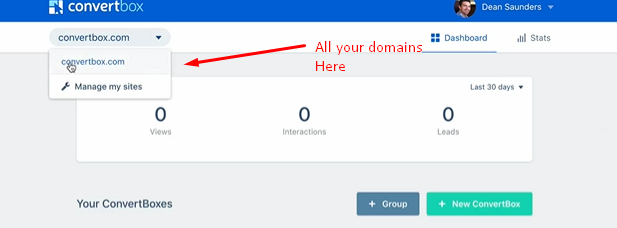
In a nutshell, Convertbox lets you stay organized, it has a clean UI, and you can find and edit templates quite easily, which makes this tool easy to use.
How well does Thrive Leads do in this area?
When you open the Thrive Leads plugin in WordPress, you will notice that the features on its dashboard are almost the same as those in Convertbox (except lead shortcodes and signup segue). Just like Convertbox, Thrive Leads has also taken steps to keep things organized under leads groups, Thriveboxes, Lead shortcodes and segue.
However, Thrive Leads looks a lot busier, and you have to scroll well below the fold to see all the options on the dashboard.
Creating a Thrivebox is not as straight forward as it should be. There are more steps involved and they don’t exactly flow into each other.
Although this does not necessarily make the process difficult, building a Convertbox is easier by comparison.
Thrivebox puts a lot of effort into explaining every step with call out boxes, but you still get a bit confused along the way because of breaks in the workflow. For instance, when you click edit on this step, you have to go through a series of steps before land on the templates page.
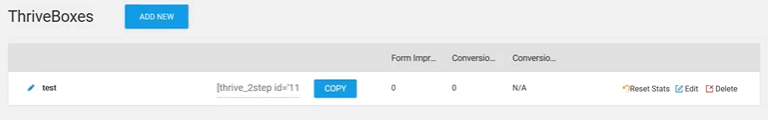
A more logical place to land would be in the page editor where you can edit the Thrivebox design.
So, does all this mean that Thrivebox is completely impossible to use? No. But it means that you need to learn a lot more about this software before you get to a point where you can comfortably use it. But once you get used to the editor, you will find it a lot easier to use.
Winner: Convertbox
Convertbox wins for its ease of use, a clean UI that is easy to navigate, great organization and an almost-zero learning curve.
How Well Do They Integrate With WordPress And Other Platforms?
Convertbox and Thrive Leads support integration, although they do so in different ways.
Being a WordPress plugin, Thrive Leads integrates well with WordPress sites. Thrive Leads also uses API integration, which allows easy no-code integration. But unlike Convertbox, you need to integrate all necessary software with Thrive Leads prior to building your optin forms.
Here are the steps for integrating your chosen service on Thrivebox.
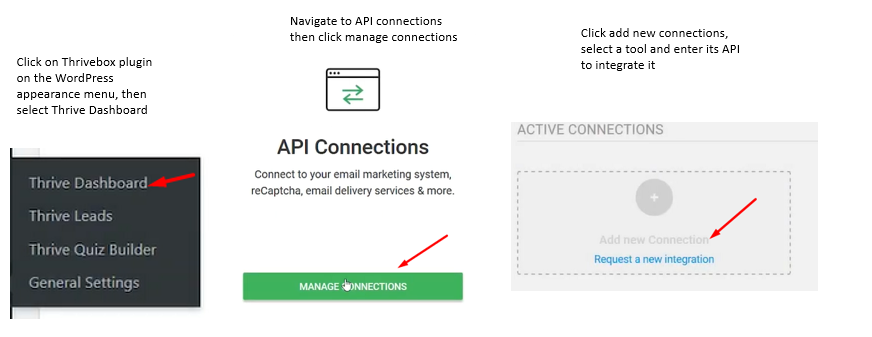
As you can see, it is easy and straight forward. You can get your API from your auto response service.
Just like Thrive Leads, Convertbox supports API integration, which allows you to easily integrate with most software tools such as autoresponders or CRM, without having to copy or type in any code.
Although you can integrate tools under account settings, Convertbox also has integrations as part of the multistep funnel. This means that you can customize integrations for individual forms, which is quite a convenient feature when you want to test out different autoresponders.

In addition, Convertbox works well with WordPress, and also has a plugin called Convertbox auto embed that automatically activates on all of your site’s pages once you install and activate it.
Besides the plugin, you can install Convertbox on a WordPress site by adding a script to your site or sending instructions to your developer to do so. I find this last option quite convenient because it gives you the option of working on your Convertboxes with your developer.
Note: Convertbox supports HTML integration and Webhook integration. This gives you more options to work with when a service you want to integrate with isn’t listed in Convertbox. These two options are also important if you are working with a developer and you want to open up more integration options.
Winner: Convertbox
Convertbox has multiple ways for achieving integration. It also allows you to customize integration in your funnels.
How Easy Is It To Pass Optin Data To Other Services?
One of the reasons why integration is important is because it allows sharing of data and other information between software.
For example, if you have integrated Google analytics, to Thrive Leads or Convertbox, you may want to pass optin data from either software to Google Analytics. The same is the case when you integrate with a CRM tool, an autoresponder or a checkout cart.
Passing data to other services is doable, but it is involving and not that easy. Luckily, Convertbox and Thrive Leads both have detailed instructions for how to pass data to any tool they integrate with. The instructions should make it easier to set up, but if they don’t, you can always get help from a developer.
Winner: Both
You can pass optin data from Convertbox and Thrive Leads to other services. The process is involving, but both tools have tutorials on how to do the set up.
Tracking And Analytics
Convertbox tracks performance in real-time, and displays it as a table in the activity section of your dashboard or as detailed reports in the stats tab.
The activity section is handy when you are short on time or just want to view top-level performance of views, interactions, and leads. If you want to deep dive into the performance of a specific Convertbox or group, the stats section will give you more granular data.
Thrive Leads also has a very powerful reporting feature.
Besides the summary reports on the dashboard, Thrive leads has granular reports that allow you to view conversions in different formats. You can view conversion trends over time in the conversions reports, conversions for individual leads and groups in the comparison report, and lead generation effectiveness in the conversion rate report.
The list growth report on Thrive Leads shows you how your email list is growing over time.
This is perhaps the most important report that a list building tool should have, because it is the most relevant indicator of whether forms are converting. List reports also form a strong basis for further A/B testing.
Winner: both
Both software have tracking and analytics, and they provide high-level and granular reports.
How Effective Is The Software At Creating Personalised Offers?
One of the most compelling features in Convertbox is its ability to build multichoice funnels. This means that you can tag and categorize visitors and then target them with offers that are relevant to their goals and interests. This increases the relevance of the offers your customers see, thereby increasing the likelihood that those customers will convert.
You can create multi-step funnels in the steps area of the page editor by clicking “add new step”.
An even easier way that saves time is to clone your first step. This way, you don’t have to go back and forth selecting Convertbox types and template formats for each step.
When creating steps, you can add rules for what you want visitors to do when they click on a call-to-action button.
For example, selecting “go to the next step”, automatically directs a customer to the next step in the funnel. This seamlessly transitions a visitor through the funnel and increases the chances that they will get lost and abandon.
Building multi-step and multi-choice optin forms is also possible with Thrive Leads. Multi-choice optin forms are especially helpful when you want visitors to access multiple offers. On the other hand, multi-step platforms help you first segment a customer and then show them the right optin based on their answer. You can add as many steps are you would like to a multi-step optin.
There is however a slight downside to building multistep optins in Thrive Leads: you have to build each step separately and then join them to make a funnel. For example, you need to create a Thankyou page before you start creating your optin forms.
That said, you can personalize the optin forms in Thrive Leads by setting display and targeting rules and conditions.
Winner: Convertbox
You can create personalized forms with Convertbox and Thrive Leads. However, Convertbox does it better.
Customer Support And Community
Convertbox has put a lot of attention into its help section. The help section has all the information you need to get started, set up targeting and displays, integrate other tools and trouble shoot performance issues. There is a good ratio of text to video content in the help section, which are great for follow-along setup.

You can access the help desk from the Convertbox website menu. In addition, if you need any assistance while using Convertbox, go to your account profile and click “support”.
This will open up the help desk section. You can also contact support by logging a ticket through a form that’s available on the support page. They also provide email support via this email: support@Convertbox.com
Thrive Leads also provides customer support in different ways, starting with the short tutorials that appear while you are using the software. These are helpful during set up and actually makes using the software a lot easier.
You can also contact Thrive Leads through a chat section and a “Contact us” button. Interestingly, the “Contact us” button links you to the chat section, from where you can send your email. I sent an email to them and they responded within roughly 8 hours. They also sent me a response (worded the same as the email response they sent me), through the chat section.
The chat also links you to a help section where you can get helpful content related to your question. It seems that this is the only way to get to the help section. The help section is mostly text-based and only contains a few videos.
Winner: Both
Thrive Leads wins because it provides chat support and fast email response from a human assistant. Convertbox wins because it has a support section that is simple to use and that contains videos on every relevant topic.
What Tools Are Available On Convertbox And Not On Thrive Leads
- Quizzes
- Fast cloning
- Funnel flows
What Tools Are Available On Thrive Leads And Not On Convertbox
- Send a thankyou message instead of creating a thankyou form
- Lead Groups. It lets you create and use multiple opt-in forms at the same time, on the same pages.
- Lead shortcodes
Convertbox vs Thrive Leads Pricing
Convertbox pricing currently has a limited special offer in place, where for a one-time investment of $495, you can get lifetime access to the software without any ongoing fees.
They also offer a lifetime upgrade to Convertbox Pro for an additional $95. This will give you access to 500,000 views per month, up from 250k views, use it on 50 sites, create up to 5 sub-users, and manage clients.
This deal is quite a steal considering you’d have to pay $99/ month or $1188 yearly to use Convertbox normally.
Convertbox doesn’t have a free trial, but it offers a 30-day risk-free money back guarantee.
Thrive Leads on the other hand, offers an all-access package that you can pay $ 90 for quarterly access, or $228 for yearly access. As it is all-access, either one of these packages will give you access to unlimited support, unlimited updates, and installation on up to 25 websites. Thrive Leads also comes with a 30-day money back guarantee.
Conclusion
In a Convertbox vs Thrive Leads comparison, Convertbox is hands down the more powerful, flexible and capable of the two. Its intelligent targeting leverages user information such as traffic source, time on page, number of visits and much more, to increase offer timing and relevance.
If you want a tool that you can use to segment, create offers and discounts, run quizzes, promote your webinars, sell your own products, or promote affiliate offers, I highly recommend getting Convertbox.
You will have to part with $495 (or $590 for the pro account), up front, but it is a small price to pay considering the lifetime benefits you will get.
If you don’t have the lump sum fee to pay for Convertbox, Thrive Leads will do.
This post may contain affiliate links and we may earn commissions. Learn more in our disclosure.

