Clickmagick vs Voluum 2025 Comparison: Comprehensive Link Tracking Software Review - Today Testing

If you need help with tracking link performance and to understand how to optimize your marketing or affiliate campaigns, you have come to the right place.
In this article, we will talk about two link tracking software: Clickmagick and Voluum. We will compare how you can use both to get more quality clicks, and increase conversions for your campaigns.
Before we start, be aware that you can test Clickmagick for free as they have a 14 day free trial period. Voluum does not offer a free trial period.
What Is Clickmagick?
Clickmagick is a web-based marketing tool that helps you to boost campaign performance for your paid ads by tracking link performance, attributing conversions to their right source and by A/B testing versions of your links. You can then use this information to optimize your campaigns for maximum performance.
Clickmagick uses three methods to track clicks and conversions: Clickmagick campaigns, tracking links and rotators. You can use these systems for direct and redirect tracking.
What Is Voluum?
Voluum is a cloud-hosted affiliate marketing management tool that tracks all affiliate link activity in one place. The software uses a host of different tools to track links, attribute conversions, generate reports, automate integrations, test links and optimize performance.
Voluum supports both direct and redirect tracking.
Go For Clickmagick If:
- You want a tool that can track all your links
- You have a low budget, or,
- You only just started using paid ads
- You don’t want to interact with a lot of code
Go For Voluum If:
- You only want an affiliate management tool
- You want to take advantage of a bigger pool of affiliate platforms and networks
- Budget isn’t such a big concern
- You can invest some time in learning the software
- You don’t shy away from working with code
If you are an affiliate heavy-weight, go for Voluum.
Everyone else, go for Clickmagick: it is cheaper, easier to use, it has amazing customer support, and it addresses marketing needs beyond just affiliate marketing. Even if you only specialize in affiliate marketing, Clickmagick is still a better option for you if you are just starting off and don’t have a lot of links to track just yet.
Feature Comparison Between Clickmagick and Voluum
Quality Of Different Tracking Modes
Redirect Tracking
Redirect tracking involves rerouting visitors to a preferred url. It not entirely compliant with paid ads platforms like google ads, however, Voluum and Clickmagick both support its use, at least to some extent.
Clickmagick achieves redirect tracking through “Clickmagick tracking links”, and only recommends its use when you have simple tracking needs.
Like most other workflows in Clickmagick, setting up a link is a simple process that takes very few steps: go to Links, create new link, and then fill in the details under the tab labelled “basic”.
“Primary url” is the most important detail you need to provide to build a link, as it is the page that visitors will be directed to after clicking on your tracking link. Clickmagick automatically generates all the other details, making the setup process even easier for you.
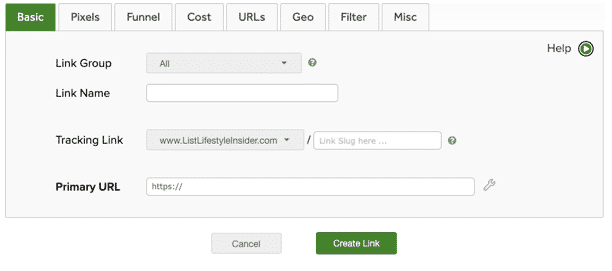
Voluum also supports redirect tracking, by first rerouting visitors to Voluum servers, where Voluum collects information about the click, places a cookie in the visitor’s browser and then sends the visitor to a destination url. This process can happen several times in a campaign depending on the number of offers or landing pages you set.
Winner: both
Voluum and Clickmagick both win as they support redirect tracking.
Direct Tracking
Direct tracking addresses some of the challenges posed by redirectless tracking, by developing faster response times and easily tracking organic traffic. Direct tracking also complies with most ad platforms such as Facebook and Instagram.
Voluum and Clickmagick both support direct tracking in different ways.
Clickmagick lets you use Clickmagick campaigns to generate and add UTM parameters to your URLs and track an entire sales funnel. UTM parameters is the text that appears at the end of a URL. It is an industry-standard tracking system that is used by companies like Facebook and google to track campaigns.
In addition, Clickmagick campaigns installs first-party tracking cookies on your domain, which is a lot better and safer than using third party cookies.
This is because while first-party cookies aim to improve a user’s experience on your site, third-party cookies served by other sites “spy” on visitors for the sole purpose of serving ads.
In addition, users have the option of deleting first-party cookies, while this is not possible for third-party cookies. Therefore, by using first-party cookies, Clickmagick helps you comply with users’ privacy concerns.
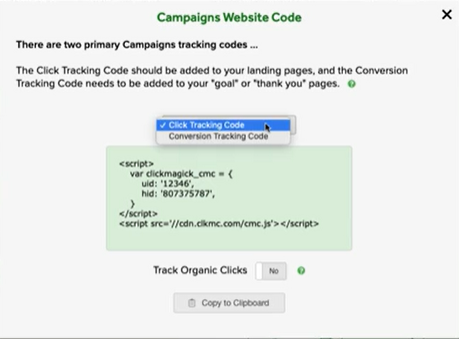
To get started with campaigns, you need to build two types of tracking codes:
- A click tracking code, which you will add to your landing pages
- A conversion tracking code, for your “thank you” pages
You then paste the code generated into the html of every page you want to track.
Next, you also need to build a UTM url that you will use in your campaigns. Type in the campaign landing page url and also the traffic source, campaign medium and campaign name. Below is an example:

The url generated here will point at your landing page, so it’s important when creating UTM URLs, to always use your intended campaign landing page.
You can use Clickmagick campaigns to track all types of traffic. In addition, as there are no redirects, you can safely use campaigns on all ad platforms, including Instagram that doesn’t allow redirect links.
So how does Voluum’s direct tracking compare?
Well first off, building direct tracking links in Voluum is straightforward, although unlike on the Clickmagick side, there are quite a number of steps you need to take prior to building the actual tracking link. For instance, you need to add an offer, a traffic source and a landing page.
Adding each of these is a multi-step process that requires quite some time to accomplish. The reason why I called it straightforward though is that Voluum provides detailed help material to guide you every step of the way. So even if you feel a bit overwhelmed by the process, it’s difficult to get lost.
That said, when it comes to the actual tracking link building, you have two options for creating direct links:
- Create direct links to a landing page and an offer
- Create a direct link to an offer only
Once done, you should paste the codes generated in the destination pages (either the offer page or the landing page), and you are done.
Winner: Clickmagick
Although you can use Voluum for direct tracking, the process to set up a tracking link takes too long and involves several preceding multi steps. I think Clickmagick is way more user friendly in this regard.
PPC Campaigns
Clickmagick and Voluum both support ppc campaigns. Just in case you are new to PPC, it is an acronym that stands for pay-per-click, which is essentially a paid marketing strategy to drive traffic to your blog or offer.
On Clickmagick, you can create ppc campaigns on advertising platforms like google ads, Facebook ads and Microsoft ads. You can set up your campaigns just like you would do in a ppc advertising platform. For instance, for google ads, you can do the following:
- Set keywords. Keyword tracking uses the {keyword} token. Clickmagick tracks reports for every keyword you define.
- Define cost medium, e.g CPC, CPA, CPM
Voluum integrates easily with traffic sources such as Google ads, and Facebook, making it easy to set up and manage ppc campaigns running on those platforms.
Winner: both
Both of these link tracking tools can track PPC campaigns effectively. The only thing is, you have to integrate Voluum with a traffic source first before you can run a campaign. This can prolong the process, but at the end of the day, the result will be the same: you will still track your campaigns.
Organic Traffic
Voluum allows you to track organic traffic for your campaigns using the direct tracking mode. Normally, direct tracking in Voluum works by activating a direct tracking url. Organic traffic doesn’t activate a direct tracking url.
To track organic traffic on Voluum therefore, you need to add a modified script to your lander so that it registers traffic from search engines.
You can create both paid and organic campaigns to run concurrently in Voluum and even use the same offers and landers. The only thing you have to do is define one campaign as paid and the other as organic.
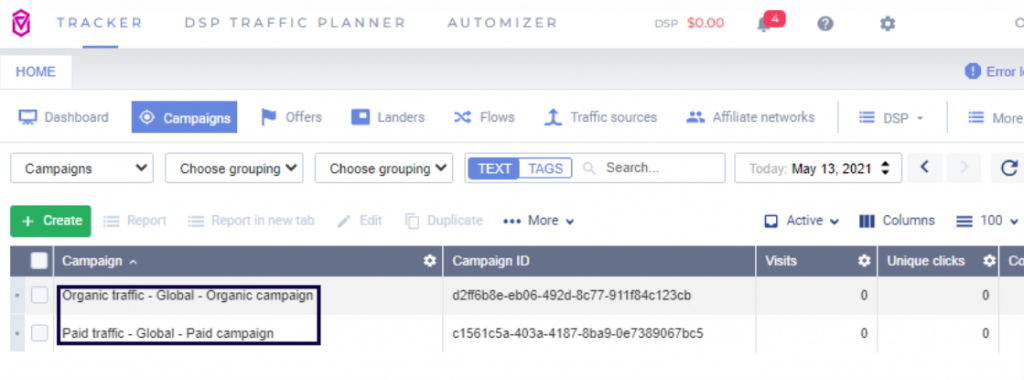
There is a deeper process involved in doing this, such as how to update a campaign ID, or whether or not to use direct tracking with the paid method, but that is outside the scope of this review.
For now, all you need to know is that, you can track organic traffic with Voluum, and it is pretty easy to do.
Now over to Clickmagick.
Just like Voluum, Clickmagick allows you to set up organic traffic tracking. But before we go any further, here’s how Clickmagick defines organic traffic: “any traffic that reaches your website or funnel through a link that doesn’t have the three necessary UTM parameters: utm_source, utm_medium, and utm_campaign.”
As the purpose of most link tracking is to track the performance of paid ads, by default, Clickmagick disregards organic traffic.
Clickmagick can “see” organic traffic if you enable the click tracking code to track organic click. You can do this on the Campaigns dashboard under tools > website code > tracking code > track organic links > yes.
Copy the link that will be generated to the landing page or offer page, and that’s it! You’ll be able to see any organic (or, “unplanned”) traffic.
Winner: Both
Clickmagick and Voluum both allow you to track organic traffic.
Conversion Tracking
Conversion tracking gives you information about campaign performance. For example, how many people have opted in, or, how many people made a purchase. You can enable conversion tracking on both Voluum and Clickmagick.
Voluum tracks conversions using two methods:
- Through a server-to-server post back URL. This is a form of “cookieless tracking” that tracks conversions through a unique click ID generated by Voluum and passed on to the affiliate network.
- Using a tracking pixel. This method uses cookies and instead of passing a unique ID through servers, the ID is embedded in the cookie.
Post back URLs differ from tracking pixels in that they are triggered on the affiliate network side and not on the browser.
Voluum recommends using post back URLs for conversion tracking as they are more reliable and safer. Server to server tracking also enables affiliate marketers to attribute link performance to their campaigns.
However, your choice between these two methods may depend on limitations that may be placed by an affiliate platform.
Interestingly, conversion tracking on Clickmagick is entirely accomplished using tracking pixels. Clickmagick allows you to build tracking pixels, and then embed those pixels (javascript or html code) in your website or sales funnel to track conversions.
Building pixels in Clickmagick is very easy. Once you select pixel builder under the tools menu, you need to provide information such as
- The event you want to track. You can either track sales, actions and engagements
- The link for which you want to attribute the conversion
- Whether or not you want to track duplicate conversions,
After you do this, the link is generated in the same page. After you paste the link, your funnel is set up to track conversions. That’s how easy it is to set up!
Winner: Voluum
Voluum, but only because it uses two different methods to track conversions while Clickmagick only uses Pixel tracking.
Retargeting Feature Effectiveness
Retargeting is a powerful way to increase conversions. However, the traditional way of retargeting your audience can be limiting. Voluum and Clickmagick make retargeting more effective and introduce new different ways that you can retarget
For example, Clickmagick expands the scope of your retargeting efforts, by allowing you to add retargeting pixels to your tracking links. This works even on affiliate promotions and on third party sites. Traditionally, you can only place pixels on a site you control or are promoting.
Retargeting on Voluum takes place through integration with campaign management tools. Automizer, Voluum’s automation tool, allows you to get even more out of these integrations, through effective rule-based retargeting.
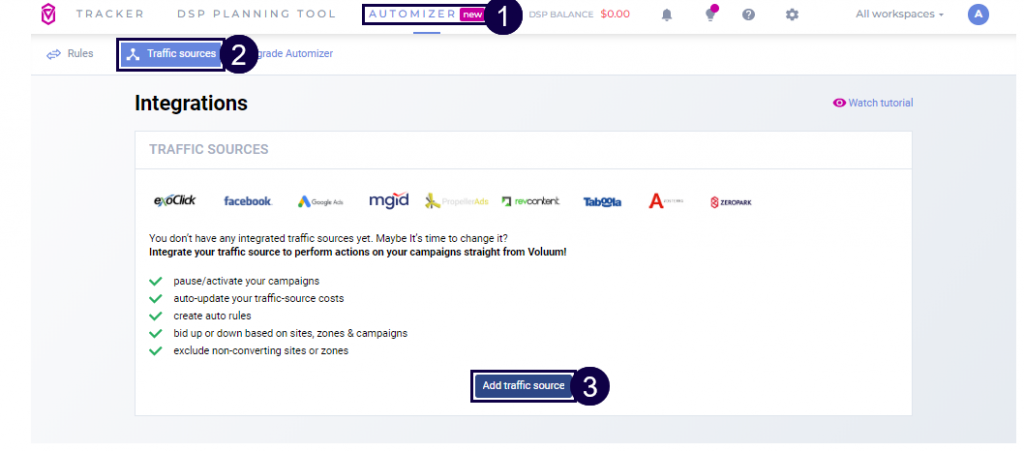
Winner: Clickmagick
While integrating with other marketing tools expands the scope of what you can do with Voluum, some of those integrations are costly. You can retarget traffic with Clickmagick without needing any integrations.
Bot Blocking and Other Automations
Fraudulent and invalid clicks can be quite bothersome when tracking ad clicks and they often result in skewed statistics and lost income.
Luckily, Voluum and Clickmagick have their own tools for dealing with this problem.
Voluum uses the anti-fraud kit to combat bot traffic.
I’ll tell you what this kit is made up of in a moment, but before I do that, this is what team Voluum says of the bot problem, “invalid traffic cannot be uniquely characterized solely by one behavior type that could be easily pinpointed and eliminated. Any attempts to identify invalid traffic have to take into account several metrics that might indicate potentially non-human traffic”.
As such, Voluum created a collection of tools (six in total) to address several suspicious behaviors. For example, the time-to-convert metrics is a tool that measures how fast traffic converts. Too fast or too slow is flagged as non-human behavior. Another example is honeypot, which is basically a trap set for bots, as humans cannot trigger it.
It is not clear how accurate Voluum’s bot-blocking methods are, but confidence levels are quite high on the Clickmagick side, where the Clickmagick team completely stands behind the 99.9% accuracy record of their proprietary click auditing system.
Unlike Voluum who seem a bit shaky about how to catch bad bots, the Clickmagick team say quite the opposite: “Legitimate “bots” properly identify themselves, but this allows us to catch all the rest – the malicious bots, content scrapers and other automated processes that try to disguise themselves as legitimate web browsers.”
So that explains Clickmagick’s much simpler approach to bot blocking.
That said, ClickMagick’s auditing system works a bit different on Clickmagick campaigns, tracking links and rotators. Campaigns use click shield, while tracking links and rotators use bot detection and then adds suspicious click activity under “flagged clicks”.
Winner: Clickmagick
It’s hard to argue with 99.9% accuracy levels. Not to mention, the simplicity with which Clickmagick approaches the bot traffic problem makes it a clear winner for me.
How Many Events Available At Each Pricing Tier?
Clickmagick pricing offers 3 pricing plans:
Starter: This is the entry plan. It costs $37 per month. You can track up to 10,000 clicks per month under this plan, unlimited conversions, but only 1 funnel project. Still, if you are just starting out, this may be enough to help you learn the ropes before you upgrade.
Standard: This is ClickMagick’s mid-level tier. At $77 per month, this plan allows you to track up to 100,000 clicks per month, unlimited conversions, and 5 funnel projects. This is quite a step up from the starter package. What’s more, you can do cross-device tracking, track offline conversions and even enlist 3 team members to help you out.
Pro: The pro plan goes for $197 per month, and is designed for larger businessess. In addition to allowing you to track up to 1 million clicks per month, this plan gives you a lot of unlimited perks: funnels, conversions, team members and custom domains. In addition, you can get a totally “done-for-you” set up.
That’s right! You don’t have to do any work when paying this much for software.
I think these prices are quite friendly considering what you are getting.
The only thing I’m not too thrilled about is that none of these plans provide unlimited data retention. Even the pro plan only gives you 2 years of data retention. But, before I say more on that, let’s see how Voluum compares.
Voluum also offers 3 main price plans, plus a custom plan if none of these groups meet your needs. Here are the main plans:
Discover: $89/ month. This plan allows you to track up to 1 million events, 1 custom domain and only gives you 3 months of data retention. With Clickmagick’s starter plan, you get 2 custom domains and 6 months’ data retention.
Profit: $149. Although you do get a lot of tracking capabilities in this plan, such as limitless conversion tracking, post back tracking, etcetera, you only get 3 custom domains, up to 3 million events tracked, no multiple users, no anti-fraud kit or and no traffic log.
This plan, again, is quite low on features as compared to Clickmagick’s standard plan.
Grow: $449. Under this tier, you will get all the tracking, reporting and automation tools that Voluum has to offer. However, Voluum’s top tier still falls short when you compare it to Clickmagick’s pro plan.
While you get only 10,000,000 events and 5 custom domains on Voluum, you get unlimited events and unlimited custom domains on Clickmagick.
In addition, overall, Voluum offers between 3 months to 12 months data retention, which makes Clickmagick’s 2-year data retention look a bit more attractive.
Winner: Clickmagick
Clickmagick wins at every tier for not only being better priced, but also for delivering more features.
How Easy Is Each Software To Learn?
Like any other software, Voluum and Clickmagick both require some learning and testing before you get comfortable with setting campaigns and link tracking. The learning curve is however steeper on Voluum.
The interesting this though is that you don’t get this sense when you first log into Voluum. The UI is quite streamlined, and everything is where you need it. On the other hand, Clickmagick displays very few menu options and you have to toggle drop down menus to find what you want. Compare below:
Voluum’s main dashboard:
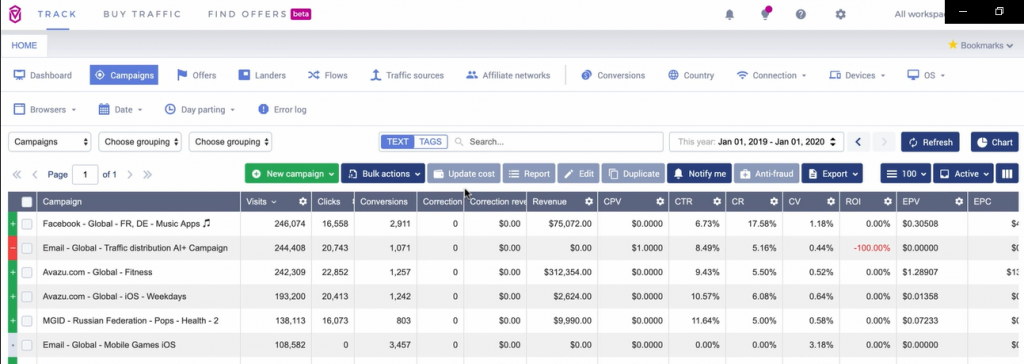
Vs Clickmagick’s dashboard:
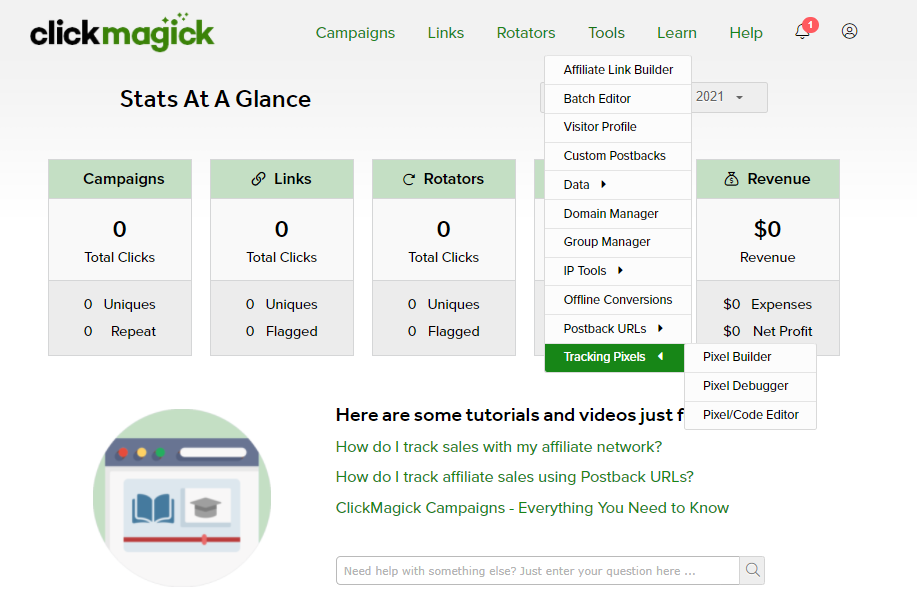
This situation is reversed once you start creating links and getting deeper into using the tools –Voluum becomes more complex, while the simplicity of accomplishing tasks in Clickmagick really stands out.
Even with the webinar onboarding, you still need to pause quite a bit to set everything up in Voluum. This can take quite some time.
Winner: Clickmagick
Clickmagick is a lot easier to use, it requires you to provide very little upfront information when setting up campaigns, building pixels and tracking links, and since it generates most of the details automatically, this speeds up the rate of set up to launch time and also minimizes errors.
Support Available
Customer support is one of those things that I think can make or break a software product. Fortunately, Clickmagick and Voluum each have a strong customer support system.
Clickmagick customer support system consists of:
- Basic online support for the starter plan
- For the standard and pro plans:
- 2-Hour Helpdesk support
- Fanatical Live Chat support
- 1-On-1 Onboarding Call
- “I’m Stuck!” Phone Support
- Paid Traffic Courses
Pro plan users also get “done for you” support.
Voluum’s customer support system is made up of:
- Group onboarding and a Q&A session for the discover plan, dedicated onboarding for the profit plan and personal onboarding for grow plan.
- Help desk support. This provides query resolution within 24 hours, 12 hours and 4 hours for the discover, profit and grow plans respectively
- Account management, which is available as a paid add-on for the Grow plan
Winner: Clickmagick
Clickmagick has more customer support channels, and the fact that they are very involved and excited about providing fanatical support is a big plus for them.
Reporting Features
Voluum and Clickmagick have detailed reports and dashboards that let you view and analyze all the data you track.

Voluum classifies its reports into:
- Global reports, which are very general, and show data across campaigns or data ranges
- Specific reports, which allow you to drill down, investigate, analyze and optimize one key area
You can run global or specific reports for campaigns, offers, landers, conversions, affiliate networks, and more. You can also view reports by country or device.
Clickmagick also has very detailed reports. You have top level reports across a range of different parameters. They are all really easy to follow and if you toggle a data point, you can see trends over time, which is very useful if you need to do a quick analysis. You can also go into specific data ranges and load every metric in both table and graphical format.

You can also access specific reports by clicking on any of the data points. If you want to see a specific report, head over to the reports icon and select it from there.
Winner: Both
The range of analysis and reports is impressive on both platforms and rhe reports are all easy to follow.
Integrations Available
Voluum and Clickmagick both have an impressive set of features, but you can get more out of these tools through other complementary tools that they integrate with.
You can integrate both tools with:
- Traffic sources
- Social media platforms
- Affiliate networks
- Tracking systems Google analytics
However, the integrating tools on Clickmagick is quite different from integrating tools on Voluum.
In fact, on Clickmagick, you don’t exactly perform integrations per se. Instead, you create post back url and use this in your different affiliate and ppc networks, so that Clickmagick can send data to your advertising tool.
This process differs slightly depending on the tool you are trying to integrate, but you can find all the help material you need in the “Learn” and “knowledge base” sections in Clickmagick.
By comparison, Voluum allows you to integrate quite a large number of tools across the categories named above, using two methods:
- Through the Automizer, to achieve full integration. This uses an API connection
- By using integration templates. This uses tokens to pass information through HTTP requests
Voluum’s documentation section is full of helpful material on how to use these two methods, and this should come in quite handy during set up.
Winner: Voluum
You can integrate way more tools and platforms with Voluum.
What Tools Are Available On Clickmagick and Not On Voluum
- UTM parameters
- Link rotators
- Audience optimization
- Fanatical Live Chat support
- “I’m Stuck!” Phone Support
- Done-for-you installation
- Unlimited domains
- Offline conversion tracking
- Cross-device tracking
What Tools Are Available On Voluum and Not On Clickmagick
- Affiliate network templates
- Dynamic callout scripts
- Server to server post back url
- Automizer
- Traffic distribution AI
Conclusion
If you really want to scale your affiliate marketing efforts, Voluum is your tool. While long learning curves can scare the most dedicated learners among us, investing the time to learn the ins and outs of using Voluum will pay off as it is developed for affiliate marketing only.
However, if you don’t have a lot of budget, start off with Clickmagick. Clickmagick is also your best choice if you are a general marketer.
This post may contain affiliate links and we may earn commissions. Learn more in our disclosure.

