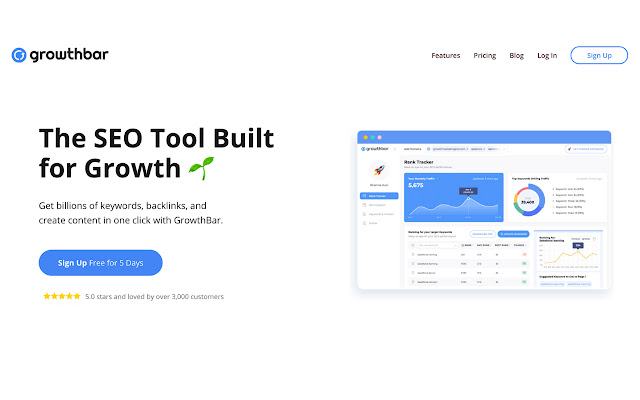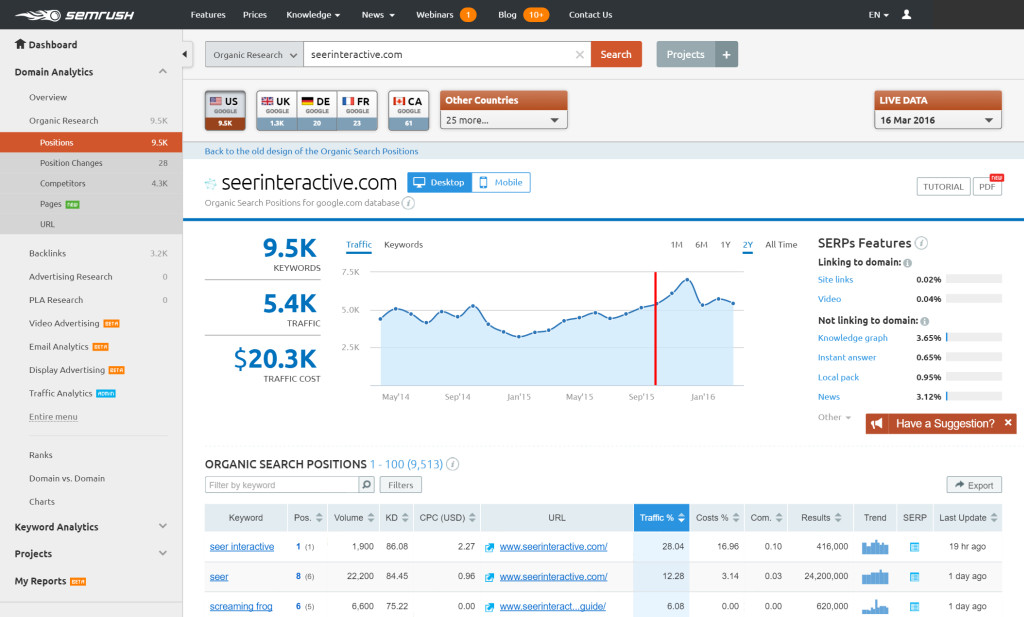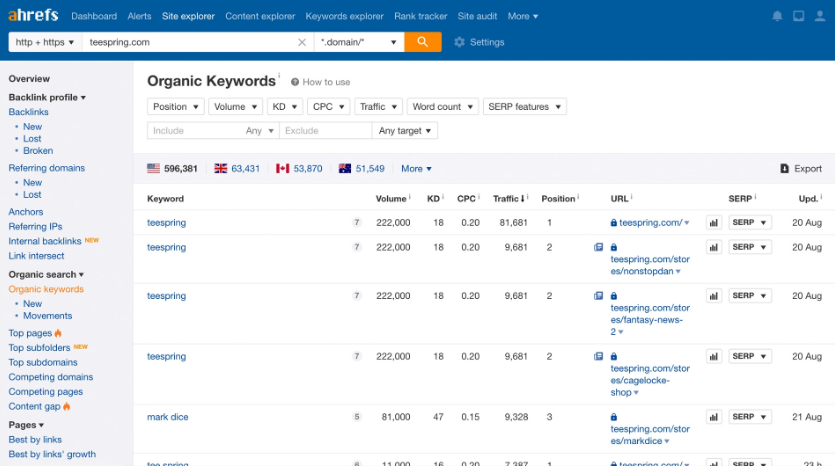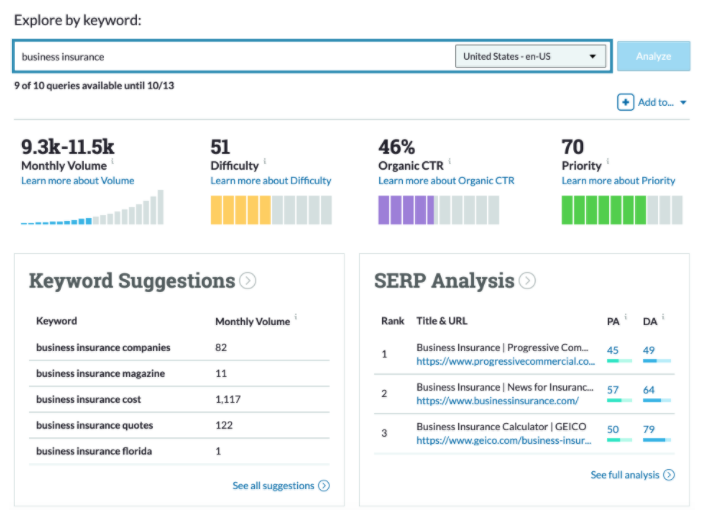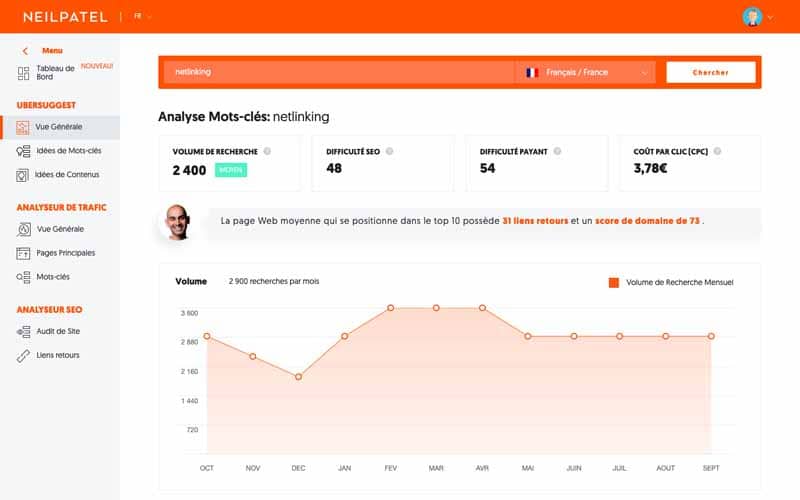The 7 Best SEO Tools to Try Now (2025 Rankings)

The best SEO tools can help you build a bigger, more profitable presence for your business online so you can generate more leads and make more money.
SEO tools perform different functions in a business such as keyword research and tracking, backlink analysis, competitive research, site audit, among others. All these functions are important for attracting website traffic and for ranking high in the search engines.
In other words, SEO tools are key to getting your website found online; you cannot run a successful online business without an SEO tool.
Of course, there are dozens upon dozens of SEO software tools out there, and not all of them are created equal.
In this article, we will look at the top 7 SEO tools you should consider using in your business.
Table of Contents
Surfer SEO is a content planning and keyword strategy tool that helps you to optimize your written content. It provides all the relevant keywords for the topic you are working on, and also guides your writing by tracking parameters such as keyword density.
Surfer SEO increases productivity by handling most of the background work required during content writing. It eliminates any guess work in researching relevant topics to write for your audience, and instead highlights content opportunities that you can take advantage of.
Surfer builds content outlines for your articles and lets you create all your content on it, cutting down on the amount of SEO optimization work required to create a high quality ranking article.
Surfer SEO also handles the technical side of SEO through its site audit tool and recommends areas that need fixing.
You can use surfer for free, but to get the most out of this tool, go for its paid plans. You’ll pay $49 for its basic plan, $99 for pro, and $199 for business.
Growthbar is an easy to use SEO tool. With Open AI as its model language, Growthbar is highly intuitive, meaning its keyword recommendations are some of the most reliable you’ll ever get from any SEO tool.
Growthbar is a great tool for freelancers and small businesses who don’t have a whole lot of time to figure out complicated tools. This doesn’t mean that larger companies can’t benefit from this tool; a significant number of big companies use Growth bar for organic research, competitive analysis, and to generate content outlines.
Its content generation feature is quite the time saver. In just one click, Growthbar can generate an outline for your blog post complete with headlines, keywords, links, and even tone!
In addition, if you have any competitors you’d like to outperform, you can see which of their keywords perform best, and also view their top backlinks.
If you’d like to get insights while surfing the web, you can install Growthbar’s chrome extension for free. However, how much you use the Chrome extension will be limited by your plan.
You can subscribe to Growthbar’s Standard plan for $48/month, Pro for $99/month, or Agency for $199/month.
All plans allow you to generate unlimited blog ideas, Meta descriptions, and keywords. But they do limit you in some areas. For instance, you can only generate 25 AI content outlines on the Standard plan. That number increases to 100 for the pro plan and 300 on the Agency plan.
That said, this tool doesn’t have an SEO audit feature, which is a deal breaker for those looking for a complete SEO tool.
Understanding your competitor’s strategy is important if you want to get an edge in today’s competitive online market. SEMrush helps you do just that by providing insightful competitive analysis, helping you understand which of your competitors’ pages, keywords and content perform best.
SMBs make use of SEMrush’s competitive analysis to improve not just their keyword research and SEO, but also their PPC and other ad campaigns.
SEMrush has the following features:
- Organic research. This shows you the top keywords that competitors rank for
- Ad analysis, which analyzes the ad campaigns of competitors to help you structure your ad spend better
- Competitor product feeds and product listing ads
- Traffic analysis of competitor websites
- Performing SEO audits
All these features come in handy for businesses looking to improve their ad strategies, find great guest blogging opportunities, and create a better user experience. And as you might guess, the tool comes with a price tag to match.
This SEO tool has a limited free plan that you can use without paying for as long as you like. Once your business picks up and you are ready to upgrade, you can try the pro plan for $119.95, guru $229.95, or businesses at $449.95.
So who’s SEMrush for?
- Anyone who can afford it. With plans ranging from $119.95 to $449.95, this tool is not for beginners operating on a small budget.
Companies with a team that has the time to figure out the tool. SEMrush is detailed and requires a learning curve. If you want a simple tool, try any of the other SEO tools discussed in this article.
Ahrefs is just as robust as SEMrush and with plans ranging between $99/month and $999/month, just as costly.
But, as mentioned, it is robust, and will help you do a ton of SEO-related tasks such as rank tracking, backlink audits, competitor organic search analysis, among others.
Ahrefs is also one of the fasted web crawlers – it ranks second after Google.
You can do a lot with Ahref’s different tools. For instance, the site explorer allows you to analyze your site and competitor sites for content gaps, broken backlinks, outgoing links, and more.
Other tools include:
- Keyword tools. Ahrefs lets you its huge database of keywords to find the ones that rank best
- Rank tracker. With the rank tracker, you can monitor the progress of your keywords on any device
- Content explorer. Search content in a database of over 1 billion web pages
Dashboard that gives you a view of your site’s performance
When it comes to SEO tools, Moz is undoubtedly a cut above the rest. Being among the first SEO tools in the market, the team at Moz has had a lot of time to perfect its offering into a suite of powerful and accurate tools.
Moz has free tools and paid tools.
You can perform the following SEO functions for free with Moz:
- Competitive research. Identify content opportunities gain insight into keyword gaps and top ranking competitors on search engines.
- Keyword explorer. Search through over 500 million keywords to find the ones that will drive traffic to your website.
- Domain analysis. Understand competitor domain authority, top keyword and pages.
- Moz performs SEO analysis on any websites you access on Google Chrome.
Other free Moz tools include Moz cast, my online presence, and link explorer.
Moz paid tools include the following:
- Moz pro, which is a suite of more advanced tools for link building, keyword research, site audit, rank tracking, page optimization, etc.
- Moz local which helps to improve the local visibility of your business.
- STAT, which gives you insights into your competitors.
- Mozscape API to power your data with intelligent link data and metrics.
You have to pay separately for all these paid tools.
Moz Pro plans range between $99/month for the standard plan, and $599/month for the premium plan.
Moz Local has price plans for US, Canada and the UK. Pricing for the different plans range between $14/month to $33/month in the US, $14/month to $31/month in Canada and £14/month to £31/month in the UK.
STAT pricing starts at $720/month.
Mozscape API has four price plans ranging from $200 to $10000 per month. Price increase depends on the link data requirements per month.
You can try all these products for free for 30 days
Ubersuggest was created by a marketer (Neil Patel), for marketers.
Like all the other paid SEO tools on this list, Ubersuggest performs SEO functions such as keyword research, site audit, rank tracking, backlink analysis, and competitor analysis. But unlike its competitors, it is mostly free, and even the cost for its paid tools is very pocket friendly. With prices ranging between $12 and $40, Ubersuggest is a tool made for the blogger, freelancer, solopreneur and small business owner.
One of Ubersuggest’s best features is called Labs. It is a SEO tool that allows you to experiment with keywords to discover their trends and their traffic potential. Labs also has a keyword generator tool that analyzes your website and suggests keywords worth tracking.
The AI tool in labs suggests SEO optimized titles, meta descriptions, hashtags, and more.
Ubersuggest is intuitive, fast, and easy to use. However, its free offering is quite limited. For example, the AI writer prompts you to upgrade after one or two uses depending on how much content you need to generate. I would expect more leeway from a tool that claims to be absolutely free.
To conclude this list of best SEO tools is Google Search Console.
We cannot underestimate the value that 3rd party SEO tools have to offer but sometimes, you just don’t have the budget.
Even with a large budget, it’s always a good idea to “get a second opinion” regarding your site’s SEO health. For this, we recommend using Google Search Console.
Why? Because it’s owned by Google, and because it’s free. In fact, as long as you’re indexing your site on Google, you need Google Search Console.
Google Search console tells you Google’s take on your website’s traffic and technical SEO. It provides you with data on your site’s performance which you can then use to improve your content and fix sitemap and indexing related issues.
You can conduct these and more analyses using the following tools:
- Email and alerts that notify you of any errors on your site
- URL inspection tool crawls your pages to provide you with detailed index information
- A control center that you can use to monitor site maps and fix any issues
- Customized reports that give you useful information for improving your site
Bottom Line: Which SEO Tools Should You Use?
Search Engine Optimization (SEO) is the process of improving the visibility of websites in search engines like Google. It involves optimizing web pages so that they appear higher up in search results when users do a search.
There are many different types of SEO tools available today. Some are free while others cost money. While there are hundreds of SEO tools today, we have only covered the best tools in this article.
There is no doubt that Google Search Console makes a great addition to your SEO strategy tools. But it has some major gaps that make third party tools necessary.
One of these gaps is its lack of a competitor analysis function. This makes other tools like Ahrefs, surfer SEO, SEMrush, Moz, Ubersuggest, and GrowthBar worth looking into as they tell you where you stand vis-à-vis your competitors.
Before you start using these tools, you have to ask yourself if you are prepared to create great content. Even with a bunch of great keywords, it is still possible for your website to underperform if you don’t put effort into creating content that people will want to read.
Backlinks are important to any SEO effort because they direct back to your website from other sites. Quality backlinks will elevate your site’s ranking in search engines. This is because algorithms such as Google’s interpret backlinks to mean that your site has important and useful information, and people are flocking to your site to consume it.
Try out the best SEO tools in this post, for your keyword research, content optimization, back linking, and other SEO techniques for getting visitors to your site.
Have any questions about this guide to the best SEO tools? Drop a comment below so we can help.
This post may contain affiliate links and we may earn commissions. Learn more in our disclosure.