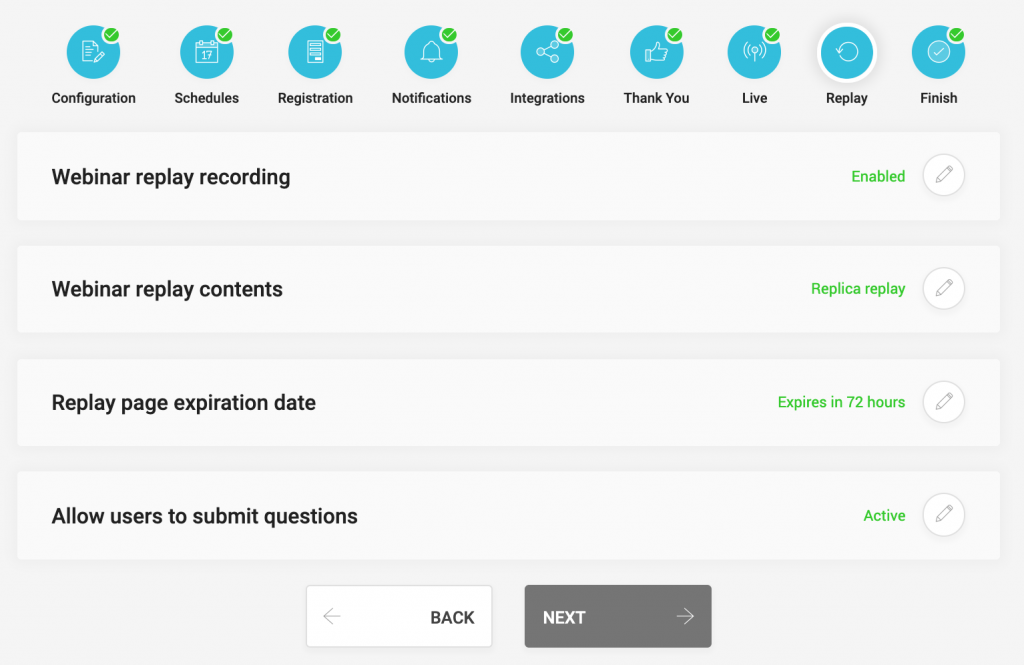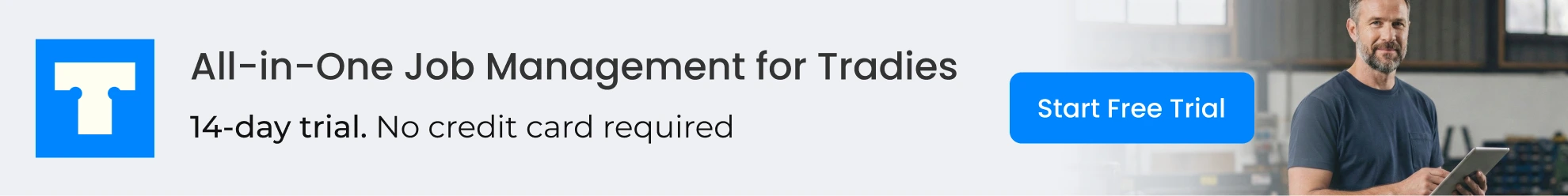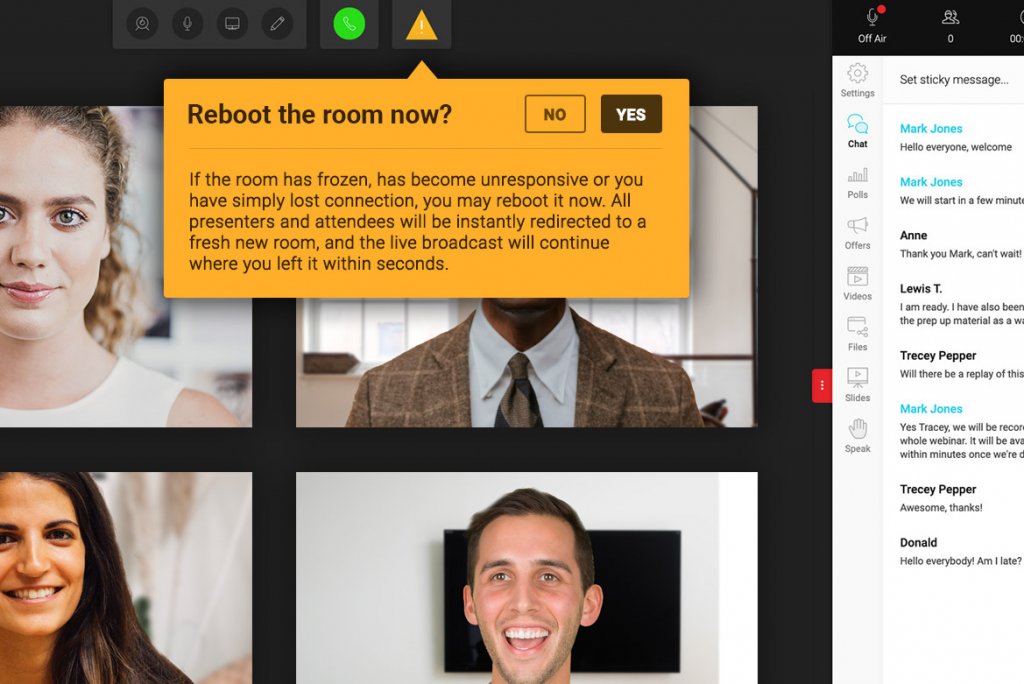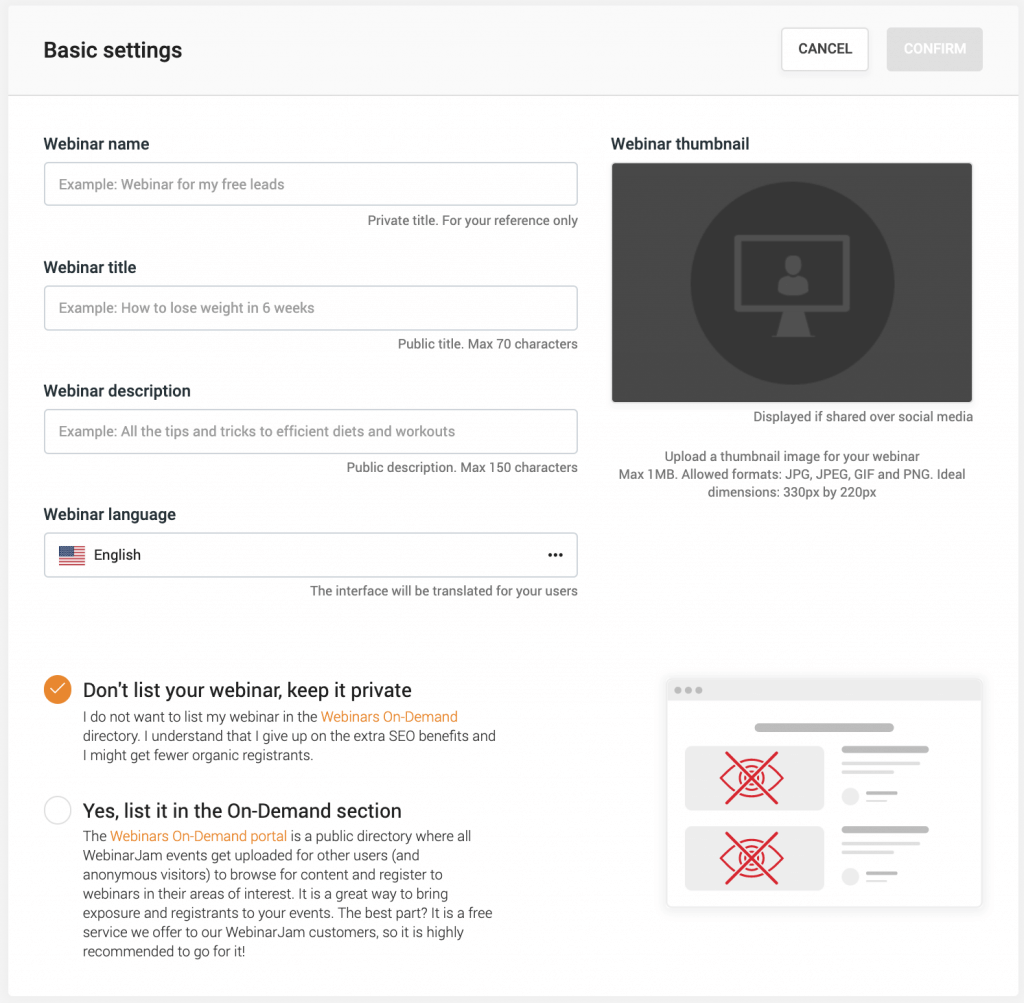WebinarJam vs Zoom: Which is Better? (2025 Comparison)

Trying to decide between WebinarJam vs Zoom for your online events?
Webinars have become an essential part of today’s business world as more and more meetings and conferences are held virtually.
However, you need the right tools, and WebinarJam and Zoom are good choices. But how do you choose one over the other?
We have compared the two webinar platforms on a host of factors such as their reliability for webinars, ease of use, customer engagement tools, analytics, customer reach, and availability of support to help you make an informed decision.
But before we jump in, note that WebinarJam has a pricing structure that offers a 14-day trial for $1 while Zoom doesn’t have a free trial for webinars.
Read on for our full WebinarJam vs Zoom comparison.
What is Webinarjam?
Webinarjam is a cloud-based tool for broadcasting live webinars for up to 5,000 people worldwide. It is simple to use and comes with advanced features that provide a fulfilling experience for you and your audience. Depending on your plan, you can have up to six hosts.
This tool is well-suited for online marketers and entrepreneurs who want to leverage live webinars to explain the benefits of their products to existing and potential customers and through it, boost their sales and marketing efforts.
What is Zoom?
Zoom is also a cloud-based communications platform that allows you to meet other people virtually. Though it is more suited for video conferencing, it can also double up as a tool for webinars.
Zoom webinars support up to 10,000 people and 25 hosts, depending on your plan. It is widely used for internal audiences and is ideal for companies that are delivering insightful information to existing customers and employees.
Which Tool (Webinarjam or Zoom) is Right for Your Business?
As you can see, both of these webinar platforms are geared for different audiences.
General speaking, choose Webinarjam when you’re
- Focused on webinars for marketing your product and services and reaching out to more customers.
- Reaching to attendees to turn them into potential customers and boost your conversion rate
- In need of advanced presentation and engagement tools such as automated follow-up emails and recorded replays that will help your customers to better understand your offerings
- Looking to leverage advanced analytics to better understand your customers
- Aiming to integrate social media with your webinars, so people can follow you easily.
On the other hand, Zoom is the right choice when
- You’re looking to have both meetings and webinars through the same tool
- The majority of your attendees are internal audiences and existing customers
- The idea is to educate audiences about industry-specific trends, company activities, coaching, and more, rather than making them buy your offering
Do Webinarjam and Zoom Fulfill Different Needs?
Yes, Webinarjam and Zoom fulfill different needs as a webinar software.
Choose Zoom if you have an internal audience of employees, students, or existing customers who want to improve their knowledge and performance through your webinars and when your aim is not to increase customer base or boost social media presence.
Remember, Zoom is more focused on video conferencing and added webinars later on, so its features are not entirely conducive for leveraging the power of webinars.
In all other cases, choose WebinarJam as it comes with many features and integrations to widen your customer base, spread word about your business, and boost your social media presence.
Webinarjam vs Zoom - A Detailed Comparison
Now that you know a bit about these webinar software tools and what they can do for you, let’s jump into a head-to-head comparison of some important features.
How Easy Are They To Use For Creators and Attendees?
Both platforms are fairly intuitive to set up and use and come with a user-friendly interface.
For creators, Webinarjam offers a streamlined setup process where you can sequentially move from one option to another to customize the webinar to suit your audiences’ preferences. You can also set the interaction levels for your audience, so they will keep coming back for future webinars.
Webinarjam also allows you to customize the registration and landing pages, set up subscriptions for mailing lists, integrate with social media, and more. All these will improve your customer interaction, help you to build a lasting relationship, and more importantly, boost your conversion rate.
On Zoom, it’s a single setup page where you can choose how you want to set up your webinar. But the downside is that Zoom doesn’t offer a lot of customization options, so you have to settle for what’s offered.
From the attendees’ standpoint, Webinarjam is a browser-based tool that requires no downloads and installation whereas Zoom requires every attendee to download and install its tool. Clearly, Zoom is at a disadvantage because many attendees may not prefer to take the extra effort of downloading and installing a tool to attend your webinar.
Thus, Webinarjam is the winner in terms of its customization options and also because it requires no download or installation.
Webinar Reliability (How Often Do They Malfunction?)
Zoom is well-known for its superior reliability and video quality and the same extends to its webinars too. Also because Zoom is installed as a desktop quality, it makes better use of the computer’s resources to provide a great webinar experience for attendees.
Webinarjam is not too far behind either, as the service is reliable and the videos tend to be clear most times.
One advantage that Webinarjam has over Zoom is the “panic button”, a unique feature that comes in handy when you run into technical issues. It’s one of our favorite webinar software features we’ve come across.
As soon as you press the button, Webinarjam will create a new webinar room and move all attendees to it seamlessly within just a few seconds, so no one would even know that you experienced a technical glitch.
So, which of the two is better?
Zoom is a better choice in terms of reliability, but the panic button in Webinarjam can give you a lot of peace of mind. In this sense, both tools are winners.
Who has Better Customer Engagement Tools?
Customer engagement is a key aspect of webinars as it helps your customers to connect with your brand, and surprisingly, Zoom falls way short on this front.
In Zoom, the best way to show something to your audience is through a screen share and this is not the most reliable option because if your attendee has a poor Internet connection, then he/she may not be able to clearly see what you’re sharing.
Webinarjam, on the other hand, allows you to pre-load the materials such as slideshows, videos, and even the file handouts, so the same can be downloaded by the attendees to get a clearer understanding of the webinar.
Further, you can easily control the materials you want to present and can quickly switch between materials and webcam for a more natural and intuitive experience for your attendees.
Moving on to post-webinar follow-up, Webinarjam allows you to quickly send a follow-up email with a link to the webinar, so your attendees can replay it at any time to better understand your webinar’s contents. What’s unique is that all the interactions such as chats, Q&As, and offers are visible in the replay version too, thereby making the recorded version a replica of the live webinar.
Also, Webinarjam supports customer interaction during replay too, which means, they can ask questions during the replay, and the same is emailed to you. This ensures that customer interaction continues every time your attendee replays the webinar, and such engagement is sure to build a good reputation and a positive brand image.
Further, such replay features convert those undecided attendees into customers because they get to access the complete webinar again and can ask any questions that they may have.
The winner? Undoubtedly Webinarjam because it has all the tools to engage your customers through webinars and even after it ends.
Webinar Analytics
Webinar analytics give you information about your audience, what they liked in your webinar, how they interacted, and the impact of your follow-up efforts, so you can create custom content that will appeal to your audience.
Webinarjam has a webinar analytics dashboard that gives you information such as the attendance rate throughout the live webinar, so you know how many people dropped out at different stages. With this information, you can create more interesting webinars that will engage your audience till the end.
Likewise, data from the polls, product offer clicks, sales tracking, the questions that were asked, and the chat logs can give you a detailed idea of what kind of queries do your customers have and how you can incorporate this information in your future webinars.
It also helps you better track your sales and gauges the overall impact of webinars on your attendees.
Zoom doesn’t have an analytics page, but you can download it as a CSV, and run analytics on it. It is obviously not the most intuitive way to gauge the performance of your webinars.
Also, the information it collects is limited to just the attendee lists including their email address, poll results, and the questions asked during the webinar – all of which don’t give much information about your attendees’ response to your webinar and its impact on them.
Given these differences, Webinarjam is the clear winner when it comes to analytics.
Who Has Larger Customer Reach?
Both Webinarjam and Zoom have a good customer reach. When you compare the two, Webinarjam has more than 17 templates for designing the registration page, so you can choose a design that matches the topic and would appeal to customers, so the sign-up rate will increase.
You can have images, videos, and text to spread the word to more people. There is even A/B testing for different pages to help you design a page that has the highest conversion rate.
But Zoom doesn’t have any such customization options and you’re stuck with a traditional registration page for all webinars.
Further, Webinarjam has the option to send reminder emails about the webinar, so more people will remember to attend it. More importantly, you have complete control over when these emails must be sent.
Though Zoom has a similar feature, the scheduling options are limited to just a week, a day, or an hour before the webinar.
From an attendees standpoint, Zoom can accommodate 10,000 attendees in its highest plan while Webinarjam can have only a maximum of 5,000 attendees in its highest plan. However, Zoom is far more expensive and this makes it prohibitive for most individual and businesses.
Overall, Webinarjam gives you more flexibility and control to reach more customers.
Customer Support From Platforms (Who Is More Helpful, Webinarjam or Zoom?)
Webinarjam and Zoom have taken different approaches for customer support.
With Zoom, you have a chatbot that’s available 24/7 to answer your queries, but remember, it’s just a bot or a machine that has standard answers to your questions.
Webinarjam, on the other hand, has a big Facebook community where you can find answers to all questions that other users have. You can read through their experience to see how they handled a problem, and this can give a human touch to the answers you want.
The choice depends on what works best for you.
Live Webinars and Automated Webinars Availability
You can host only live webinars on both platforms.
However, Webinarjam has a sister product called Everwebinar that supports automated webinars. You can use both the products through the same login and can even easily switch between them when needed.
With Everwebinar, your attendees can choose the date and time when they want to view the webinar, and this flexibility can greatly increase your viewership.
Since Zoom offers no such option, Webinarjam is the sole winner.
Webinarjam vs Zoom Pricing
Since Webinarjam and Zoom are geared for different goals and audiences, their pricing structure is very different.
In Zoom, you need a meeting license to buy a Webinar license, so if you don’t plan to use Zoom for meetings, it’s going to be hands-down expensive!
The cost of Zoom webinars depends on the number of attendees you plan to have.
- 100 attendees – $400/year
- 500 attendees – $1,400/year
- 1,000 attendees – $3,400/year
- 3,000 attendees – $9,900/year
- 5,000 attendees – $24,900/year
- 10,000 attendees – $64,900/year
As for Webinarjam, the pricing is,
- Starter ($39/month billed annually) – 100 attendees, one host, and one hour maximum with unlimited webinars.
- Basic ($79/month billed annually) – 500 webinar attendees, two hosts, and two hours maximum duration.
- Professional ($229/month billed annually) – 2000 attendees, four hosts, three hours maximum duration, Panic button, and Always-On live room
- Enterprise ($379/month billed annually) – 5000 webinar attendees, six hosts, four hours maximum duration, Panic button, Always-On live room, and control center.
Which webinar tool is cheaper?
Let’s say, you want to host webinars with 5,000 people. Webinarjam costs about $4,500/year while the Zoom webinar license costs a whopping $24,900/year. Of course, if you plan to have regular video conferencing among the 5000 attendees, Zoom may be a good choice.
In all other situations, Webinarjam is a better value.
Conclusion
Overall, Webinarjam is by far the cheapest and most comprehensive webinar tool, especially if you want to scale cost-effectively.
If you’re looking to have a tool that combines video conferencing meetings and webinars, Zoom is a good choice.
But for just webinars, Webinarjam is the hands-down choice.
Check out our WebinarJam review where we go into a lot more detail about this platform.
Still not sure if either webinar software is the right one for you? Check out our guide to the best webinar tools for more options.
This post may contain affiliate links and we may earn commissions. Learn more in our disclosure.