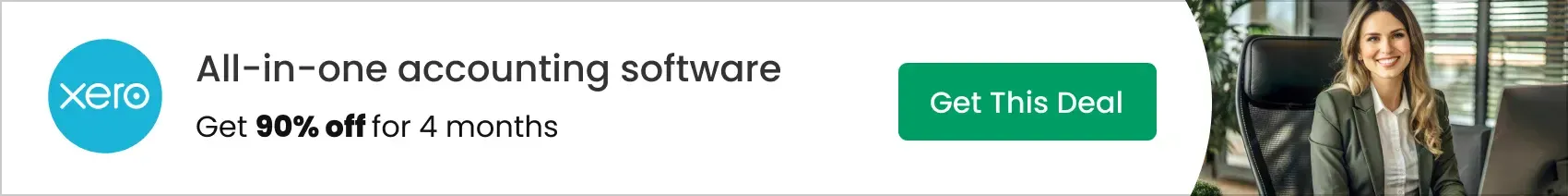VEED is a modern cloud video editing suite that empowers entrepreneurs and businesses to record, edit, caption, and publish video content efficiently. In this review, we dissect how VEED has evolved into a leading all-in-one platform for video creation, marketing, and collaboration through 2025.
From Launch to 2025: VEED’s Evolution
- 2018-2019: VEED launches, targeting solo creators with easy browser-based video editing tools.
- 2021: AI tools—auto subtitles, translations—added as VEED pivots to SMB/media workflows.
- 2023: Enterprise-grade branding, multi-workspaces, and collaboration unlocked.
- 2024: AI avatars, dubbing, and advanced cloud publishing introduce new creative/fleet capabilities.
- 2025: VEED cements its positioning as a unified, secure, and scalable platform for both SMBs and large teams seeking fast, localised video at scale.

Key Features and Capabilities
- Browser-based Editor: No downloads, fast web UI, supports most video formats.
- AI Tools: Instant auto-subtitles and translations (50+ languages), text-to-speech, AI avatars, and dubbing for localisation.
- Brand Kit & Templates: Logos, colors, fonts, and reusable templates for consistent, on-brand content.
- Collaboration: Shared workspaces, reviewer/comment roles, version control, and enterprise SSO for security.
- Publishing & Hosting: Branded video hosting pages, player customization, embed and sharing links.
- Cloud Storage: Generous quotas and scalable storage—handle vast creative assets.
- Analytics: Track video engagement, views, and link clicks from within the VEED portal.
Workflow & User Experience
- Onboard within minutes—no install or steep learning curve.
- Drag-and-drop timeline with visual layers for video, audio, subtitles, and effects.
- Real-time preview and auto-save of all edits in the cloud.
- One-click publishing to branded landing pages or exporting in 720p/1080p/4K.
- Role-based access for editors, reviewers, and guests supports agency and team workflows.
- Responsive web app design for mobile access; iOS app available for premium users.
VEED Pricing
| Plan | Key Features | Pricing |
|---|---|---|
| Free |
|
$0/mo (no credit card) |
| Basic |
|
From $13/mo per user (annual billing) |
| Pro |
|
From $24/mo per user (annual) |
| Business |
|
From $59/mo per user (annual) |
| Enterprise |
|
Custom/Quote |
Comparison Table: VEED vs Typical Video Editors
| Feature | VEED | Legacy Desktop Editors | Other Cloud Platforms |
|---|---|---|---|
| AI Subtitles & Dubbing | ✓ Built-in, multi-language | No/Manual | Some (add-on/limited) |
| Cloud Collaboration | ✓ Full (real-time, roles, SSO) | X (file sharing only) | Varies |
| Brand Kit/Templates | ✓ Yes (multi-team) | Limited or manual import | Sometimes |
| Publishing & Hosting | ✓ Branded player, analytics | X | Few |
| AI Avatars & Voiceover | ✓ Yes | X | Rare |
| Pricing Model | Transparent, per user/month | Upfront license + add-ons | Freemium/add-ons |
Pro Tip: Use VEED’s premium plans to accelerate global video workflows—AI subtitles, dubbing, and bulk editing save hours versus manual tools.
Integrations
- Payments: Stripe and major cards, plus PayPal, Apple Pay, Google Pay (region dependent).
- Publishing/Collab: Share links, embed codes for website/portals, API integration for Enterprise plans.
- Others: iOS app for content capture and publishing; integrations roadmap in progress for 2025.
Pros & Cons
| Pros | Cons |
|---|---|
|
|
Final Thoughts
VEED has strategically evolved beyond a simple online editor, delivering a comprehensive multimedia platform for modern teams, agencies, and entrepreneurs. With advanced AI automation, robust cloud workflows, and seamless publishing, it stands as a top contender for businesses serious about global video marketing and team collaboration.
VEED FAQ
Yes, it meets GDPR standards and supports HIPAA via a signed BAA on eligible plans.
Yes, white-label portals support your domain, favicon, and brand visuals.
Ideal for consultants, service firms, and SMBs needing streamlined collaboration.
No—integrates with both. Stripe powers payments; QuickBooks handles accounting.
All plans include chat/email; premium tiers add onboarding and 1:1 setup help.
This post may contain affiliate links and we may earn commissions. Learn more in our disclosure.