ThriveCart vs Shopify 2025 Comparison

Deciding between ThriveCart and Shopify is not a straightforward process. Shopify has been around for ages and is often spoken of with such high regard by most users. And while ThriveCart is a fairly new entrant in the ecommerce field, it has taken the internet by storm, as it packages itself as “your all in one solution for all ecommerce needs”.
In this comparison review, I will help you choose between ThriveCart and Shopify. I will compare and contrast both platforms in these areas: essential features, ease of use, templates, customer support, analytics, pricing and integration.
If you still feel undecided after reading this review, start with Shopify. They have a 14-day trial period, which is a good amount of time to learn that tool inside and out.
You can also check out our SamCart review if you find that neither Shopify nor ThriveCart suit your budget or selling goals.
What Is ThriveCart?
ThriveCart is a comprehensive cart system designed for businesses selling both digital and physical products, though it is especially effective for digital products and subscriptions. It is especially useful if you are selling subscription or membership products.
ThriveCart supports buildup of one-page checkouts, multipage checkouts and popup carts. You can also use ThriveCart on your website as an embeddable buy button.
ThriveCart comes loaded with sales and marketing features (profit boosters) that you can use to create sales funnels that increase customer life time value.
What Is Shopify?
Shopify is an e-commerce platform supporting businesses of all sizes, whether for small shops or large-scale enterprises, offering both online and offline sales management
You can use it to set up and sell on your own ecommerce store, sell on market places such as EBay, Amazon and Walmart, and as a point of sale to manage sellout in one or more retail outlets.
How Will Each of These Platforms Help Your Business?
The value you get from ThriveCart or Shopify depends on your selling goals.
ThriveCart simplifies the checkout process for sellers who are not interested in building a shop with a store front. If you want to just sell one or a few products and not have to think of how to collect recurring payments or target buyers with upsells, downsells and bump offers, ThriveCart will do that for you.
Shopify will help you to create a complete store front with templates that support different store display formats. Shopify is also a POS system, and therefore it will help you to bring your offline store operations online. Whether you sell offline or online, you can use Shopify to: manage customer checkout; create and manage email, web and Facebook marketing campaigns; process shipping.
Key Conclusion: Go for ThriveCart If:
- You sell digital products
- You want to sell one or very few physical products
- You don’t need a store front
- You want a simple checkout solution to sell products directly from your website or blog, especially digital products
Key Conclusion: Go for Shopify If:
- You want to set up an ecommerce store with multiple products and categories
- You have physical stores and want to merge your offline and online sales
ThriveCart was not created to support heavy ecommerce but is instead an answer to the everyday selling needs of a business dealing in digital products. It doesn’t do very well with physical products and if you are heavily in to ecommerce, you will find it lacking in most aspects.
If you need to sell a large inventory of physical products, you will be better off with Shopify.
Feature Comparison Between ThriveCart and Shopify
Level of Difficulty to Set Up and Learn
Setting up a Shopify store is a somewhat long process, but Shopify makes the entire process manageable by organizing the information you need to get you started into four steps: start, sell, market and manage.
These steps model a typical seller’s journey because as a new seller, you first need to start a business, then start selling and marketing, and for each order, you need to manage shipping and payments.
Organizing information under these categories makes it easy to get started as it takes away the overwhelm often involved when figuring out a new ecommerce business. You also stay focused on setting up your shop, and, you are less likely to skip essential setup steps along the way.
Things are a bit simpler on the ThriveCart side, as the setup process is a lot shorter. This is to be expected however, as ThriveCart is a shopping cart and you are most likely not going to be working with a whole lot of products.
This is what you first see when you log in to ThriveCart. The icons at the top are your main menu icons. The options below those icons change depending on the menu item you select.
The interface doesn’t change that much whether you are setting up a product, upsell or downsell or integrating an app.
You will also use the same page editor for creating your product and setting up your conversion boosters.
Winner: ThriveCart
It’s a lot easier to get set up with ThriveCart. Whether you are integrating an app, creating a product or a funnel, you go through a similar work process. Because of this, the platform feels familiar even before you finish your first funnel build up.
Features That Help Increase Conversions
ThriveCart and Shopify both support conversion tactics that you can use to deal with pre-checkout and post-checkout scenarios such as:
- Fence sitters who aren’t quite sure yet if they want your product,
- Cart abandoners
- Customers who just can’t resist an impulse buy; they came in to buy one thing but, they are also open to more offers.
Let’s look at these conversion tactics below:
Upsells and Bump Offers
Upsells and order bumps are great when you want to get more value from one order.
While upsells allow you to sell a more expensive version of a product or an add on during checkout, order bumps allow you to target buyers with promotional offers of complimentary products during and after checkout.

While upsells and order bumps are natively integrated into ThriveCart, Shopify has apps like ‘Upsell by ReConvert’ or ‘Bold Upsell’ to add these features. This means that while the set up process for upsells and order bumps remain the same in ThriveCart, the process will change in Shopify depending on the app you use.
Discounts
Some buyers may hesitate to purchase either because they are undecided about your brand, or because the price tag on your product is above their budget. These are the buyers I referred to as fence sitters; you can encourage them to make a decision by offering product discounts.
On ThriveCart, you can create fixed-price or percentage-based coupons and use them anywhere in the funnel. You can also add a timer to create more urgency.

What I love about ThriveCart’s discount system is that it complements the affiliate program and even allows you to get more sales from your affiliates. When creating a discount coupon code, you can specify if a code applies for affiliate commissions right there in the coupon code creation panel.

Shopify discount system differs from ThriveCart’s in the following ways:
First, it allows you to offer more types of discounts: percentage, fixed price, buy X get Y and shipping discounts.
Of these four types, the one that I really feel I must highlight here, is shipping discounts. With shipping discounts, you can target your offer geographically, based on the shipping fee, by the number of items purchased, or by order value.
Second, there are three main ways to offer discounts on Shopify:
- Through automatic discounts
- By creating discount codes
- By setting sale prices.
All these discounts can be applied anywhere in the checkout process, including in cart recovery emails. You can also apply discounts in gift cards.

Gift Cards
Just like discounts, issuing gift cards can help you to increase conversion rates by reducing the amount of money that a buyer has to pay during checkout. This makes this feature quite helpful particularly right now when people are still reeling from the financial repercussions related to the covid-19 pandemic.
ThriveCart does not support the gift cards feature, but Shopify does.
Once you set up digital gift cards in the admin area of Shopify, you can create and offer gift cards by selling them as a product, or, you can give them for free.
Creating a gift card is a simple process that begins with clicking “gift cards” under the products area, then clicking “issue gift card” on the new page that loads. From here, all you need to do is specify a value, enter customer details, then save.
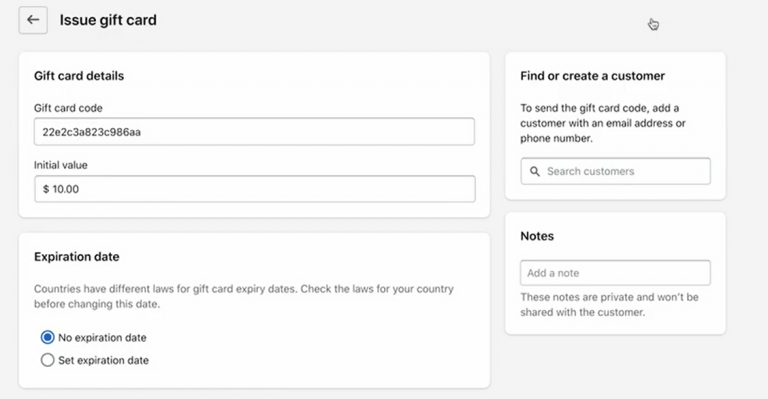
The gift card will automatically be sent to the customers you specified. If you didn’t specify any customer names while creating your gift card, you can copy the gift card code and manually send it on email.
Easy peasy.
Affiliate Center
ThriveCart has a built-in affiliate program through which you can expand your sales network without spending money on a separate affiliate network.
Once you allow your product for affiliate promotion – you can do this in the affiliates tab under products settings – any affiliate with a ThriveCart account can apply to promote your product.
ThriveCart affiliate center is full of surprises, three of which I’d like to highlight here:
One, you can put your affiliates in your auto responder to make managing and communicating with your sales network a lot easier. To set this up, click on the affiliates menu icon on the dashboard and then select rules.
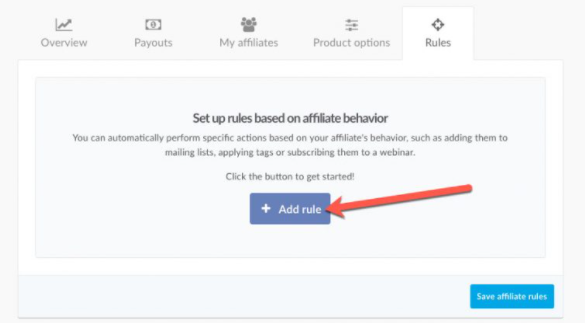
The process of setting up rules is pretty self-explanatory from there.
Two, you can customize commissions for your affiliates so that you reward your highest sellers with more attractive commissions. The option for doing this is available under each affiliate’s profile.

Three, you can create 2nd tier affiliates and in doing so, expand your marketing networks and at the same time reward those affiliates who are aggressive in helping you expand that network. To use this function, select the specific affiliate you want to enable 2nd tier affiliates for. You can do this in the “my affiliates” section under the affiliates tab.
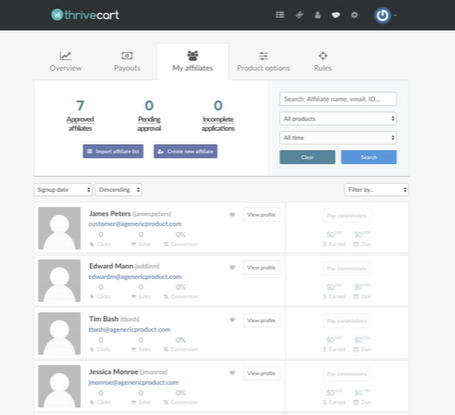
Next, click “affiliate options” under the specific product you want to enable 2nd tier for, and then click on the tab labelled “second-tier”, fill in the necessary details and save.

Winner: draw
It was very hard to pick a clear winner here. However, I’m in favor of ThriveCart because you can use any of its conversion boosters without having to install extra apps.
Ecommerce (Selling Physical and Digital Products) Functionality
Shopify is best suited for selling physical products. But it also supports sale and checkout of services and digital products. The downside is that, if you are selling digital products, you need do install a digital download app as your delivery mechanism. Although, you might mind installing additional apps, these apps are readily available on Shopify, so it’s not such a bad thing.
A bigger issue for me is how non-physical products look in a store-front format, which I think may not be practical if you don’t have a whole lot of digital products in your inventory.
Some Shopify template formats support having few products, even a one-store product, but as those templates are few and a bit pricey, so you might have to dig around for a third-party theme that you can customize to your liking.

ThriveCart, in comparison, does really well at ecommerce for digital products. But that makes sense, since that is what ThriveCart was created for.
That said, you can also sell physical products on ThriveCart, but you may not have a very good user experience if you have a large inventory. In addition, you need to integrate with a fulfilment service, which may again be an additional cost.

So why or when should you consider ThriveCart to sell and checkout your physical products?
When you have a few products to sell. E.g., if your brand deals in specialty products. In this case, I think spending on a fulfillment service will be worth it. ThriveCart supports quite a number of fulfilment services. If you don’t like any of these, you can expand your options with the Zapier app.
Winner: Both
Shopify is a great ecommerce platform for store front formats. ThriveCart is a great shopping cart for checking out digital products. So both win here.
Payment Processors and Email Marketing Integrations
When it comes to integration, ThriveCart and Shopify are both really outstanding here. However, Shopify outperforms ThriveCart in some areas.
For instance, while you can only integrate a handful of payment processors with ThriveCart, you can set up different payment methods and gateways on Shopify depending on the country you want to sell in.
This means that you are not limited to just using the main global players such as PayPal, Stripe and Authorize.net.
Here’s an example from India, where Shopify supports all payment methods,

As well as all major payment gateways in that country.

Turning to ThriveCart, this shopping cart comes integrated with Stripe right out of the box. It also easily integrates with Authorize.net and PayPal. You can use multiple accounts for each of these payment processors and also accept payment through Google Pay and Apple Pay.
Integrating these payment processors with ThriveCart is not all that technical, but you can always refer to the help section of their website in case you get stuck.

As far as email integration goes, there is no big difference between these two ecommerce tools, apart from the fact that ThriveCart supports native integration with quite a number of email auto responders. But once you look past that, email auto responders serve the same purpose on both platforms, which is to actively support your sales efforts by sending well targeted and properly timed emails.
You can set auto response behavior rules, which is a plus for both platforms as they allow you to send emails to individuals or segments, instead of sending generic mail, which is never a good thing for your brand.
Winner: Shopify for payment processor integration, Both for email integration
Shopify allows you to customize how customers from every country pay. This, I think, is a huge plus because limitations in payment methods can be a deterrent for many people who are willing to buy from you.
There is no discernible difference when it comes to email integration. Although ThriveCart supports native integration, I don’t think this is enough to qualify it as a clear winner because at the end of the day, what you need is email auto responder functionality, which Shopify also has.
Differences in Page Templates Between the Platforms
Themes is one area where I think Shopify and ThriveCart really differ. Shopify has hundreds of fully customizable, free and paid themes. No matter which category you want to sell in, you will most likely find a template theme to work with.
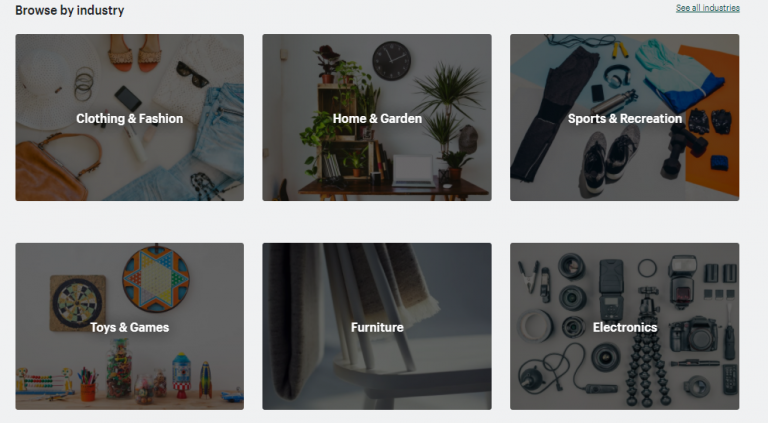
The drag and drop editor makes customizing the look and feel of Shopify templates easy even if you are not a proficient designer. If you don’t want to use one of Shopify’s templates, you can get one done for you by a Shopify expert.
Things are quite different on ThriveCart, where even though this shopping cart only supports four template types: standard, sales cart, embeddable and pop up, you can completely customize these formats to create really unique-looking checkout pages.

The template editor in ThriveCart is a drag and drop tool that is easy to use. You can use it to build pages for your conversion boosters, main product pages and thankyou pages.
Winner: Shopify
Shopify gives you way more template options to work with. Shopify also does some of your thinking for you by organizing all the templates by industry.
Customer Interaction Features (cart abandonment and dunning)
If you sell subscription products, you will find the dunning feature quite helpful. With dunning, you can notify your customers about an upcoming or overdue payment, or if their card is about to expire.
While dunning is available on Shopify, you can only use it by integrating an app, which is again not a major downside because most of these apps are readily available on the Shopify app store.
ThriveCart’s dunning, on the other hand, is built in. This means that you don’t have to spend money on more apps, or take more time integrating it with ThriveCart. To enable dunning on ThriveCart, navigate to the dunning area under your settings.

ThriveCart and Shopify both support cart abandonment. But on Shopify, you will not be able to recover your cart on Shopify POS or if you are using third party sales channels.
Cart abandonment works by sending recovery emails to any visitors who leave without paying. On ThriveCart, cart abandonment emails are sent out through your auto responder (which you must first integrate). You have to set up behavior rules for when these emails should trigger.
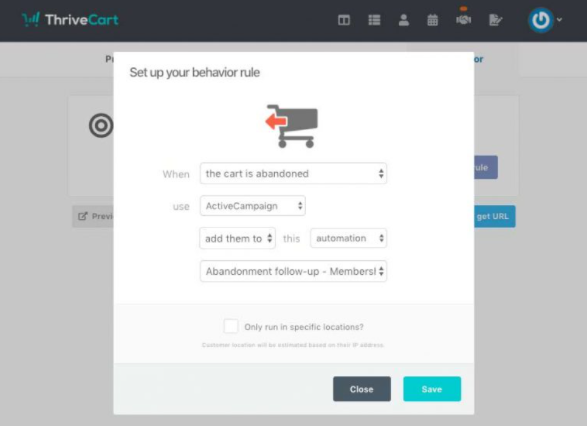
The abandoned checkouts recovery is already set up for you; all you need to do is customize your cart recovery emails with relevant messaging, a logo, etcetera.

You can the cart recovery option in Shopify by clicking in the settings cogwheel on the bottom left of your shop’s main page, and then scrolling down until you see the abandoned checkout option.
If you want to use a third party auto responder instead of the automatic emails built into Shopify, you have to uncheck the abandoned checkouts box.
Winner: ThriveCart
Customer / Visitor Analytics
Reviewing customer and business performance is possible on ThriveCart and Shopify as they each have an analytics section.
The dashboards on both platforms deliver most of the same top-level metrics such as conversion rate, revenue and average order value. However, once you go deeper at a report level, Shopify outperforms ThriveCart as it has over ten reports showing different types information.
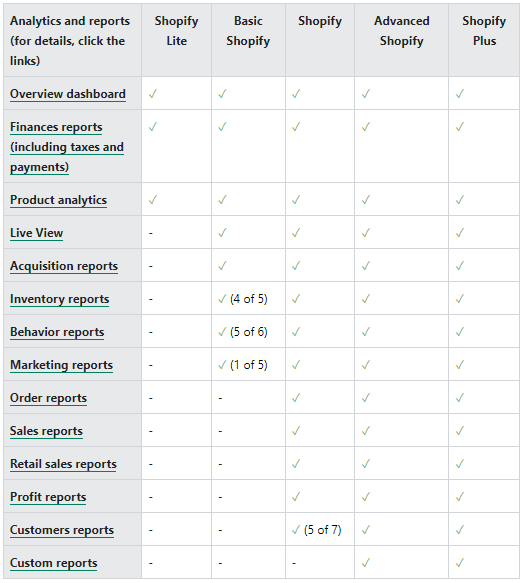
How many of these reports you access will depend on your subscription. For example, you can only access 4 reports if you are on basic Shopify.
All of the reports on Shopify are important, but the one I’d like to highlight here is the behavior report. By understanding your customers’ behavior, you can improve the performance of your business in following ways:
- Create more impactful online and offline campaigns
- Upsell to the right audience
- Convert cart abandoners with targeted discounts
Looking at ThriveCart, even this platform’s analytics dashboard is not as robust as Shopify’s, it does give you most of what you need to make business decisions: you have this graph area at the very top of your dashboard, that serves as a prediction engine for your product’s performance.

You also have this tiled section below the graph, that shows most of your business metrics.

In addition, just like on Shopify, you can also customize the appearance of your ThriveCart dashboard, and if you want to drill down into a specific customer’s performance metrics, you simply have to click on that customer.
Winner: Shopify
Shopify provides more detailed reports and business insights than ThriveCart.
Support
Customer support on Shopify is available through the following channels:
- 24/7 customer support
- Help center
- These are individuals and businesses that create educative material (such as courses) about Shopify.
ThriveCart provides customer support through:
- A help center
- A 24/7 customer support team. You first have to raise a ticket by submitting a form before you speck to anyone from customer support.
Winner: both
Shopify and ThriveCart have taken the trouble to invest in different avenues for offering support to their clients.
What Tools Are Available On Shopify and Not On ThriveCart
- Dynamic templates
- Free trial
- Product cataloging
- Inventory control
What Tools Are Available On ThriveCart and Not On Shopify
- Name your price
- Split pay
- Inbuilt dunning
- Affiliate section
- One-click upsell funnels
- Integrated sales tax calculation
ThriveCart vs Shopify Pricing and Transaction Fees
ThriveCart pricing includes a one-off, lifetime licensing fee of $690, which, according to ThriveCart, is an industry first. I’m bound to agree with them as once you pay that amount, you will use ThriveCart’s features and access all upgrades for life without having to pay for it ever again.
Once this offer is closed, ThriveCart’s pricing plan will revert to its usual Standard and Pro packages, both of which run on a monthly or yearly subscription.
In comparison, Shopify has three main pricing tiers: basic Shopify, at $29/month; Shopify, @ $79/month, and advanced Shopify @ $299/month. You have to pay $89 more if you need to use Shopify POS on any of these tiers.
Shopify also offers Shopify Lite for $9 in case all you need is to enable ecommerce for an existing website or blog.
The features you get on Shopify increase or improve once you graduate to a pricier plan. For example, you don’t get reports on basic Shopify, you get standard reports on Shopify and advanced reports on advanced Shopify.
Winner: both
Both Shopify and ThriveCart have pros and cons in their pricing, hence they balance out. On one hand, ThriveCart’s one off lifetime pricing will give you peace of mind, but it might prove pricey if you don’t have a whole lot of money to work with. On the other hand, Shopify’s pricing is budget friendly, but it is too detailed and a bit complicated. You also have to pay monthly, which is yet another hustle.
Conclusion
ThriveCart and Shopify are both great ecommerce software. No doubt about that.
They both have all the key features that you need for small scale to large scale ecommerce operations and both are quite effective at what they do.
In addition, whether you are a beginner or a seasoned ecommerce practitioner, you will find ThriveCart and Shopify easy to use.
But, you have to choose one.
Although ThriveCart has a hefty price tag on it, I’m hesitant to say it’s expensive because the price is actually a one off payment. Not to mention the cost savings long term! It’s also your best option if you want to handle digital products, services and small physical inventory.
But if you are just rearing to launch your ecommerce shop and don’t think you can scratch up $690 that fast, get Shopify. It’s great for scaling into large scale commerce for physical products and it also has some template options for creating single-product store fronts for your digital products.
This post may contain affiliate links and we may earn commissions. Learn more in our disclosure.



