SamCart vs ThriveCart Comparison: Which E-commerce Platform is Best for Your Business?

Trying to decide between SamCart vs ThriveCart for your shopping cart platform?
SamCart and ThriveCart are two of the biggest names in the ecommerce industry. Both are shopping carts, and both have an impressive record of helping thousands of online business owners make profits.
But one (ThriveCart), is a costlier shopping cart platform, although you do get more cart types and advanced ecommerce features on that platform’s Pro version. This, however, is not to say that you should write off SamCart.
Although SamCart only supports a one-page design, such a funnel may be all you ever need. In addition, if you want to try out a cart on a monthly subscription basis, you will find SamCart to be a budget-friendly option.
So, which of these two ecommerce giants is right for you?
In this article, we will compare SamCart and ThriveCart along the following key areas: template features, ease of use, payment integration, mobile payment support, analytics and pricing. Along the way, a few pros and cons will come out as we talk about both of them.
By the time you get to the conclusion of this article, you should have decided on the right tool to use.
In terms of testing the platforms, SamCart has a free trial period while Thrivecart is currently offering a lifetime deal – full access to ThriveCart for life for a one payment of $495.
For a short period ending soon, we have secured a special offer to extend SamCart’s free trial from 14 days to 30 days for our readers with some additional free bonuses. If you are interested in this special offer, click here for registration details.
What is SamCart?
SamCart is a “direct-to-customer” ecommerce platform that allows its users to sell physical products as well as digital products such as eBooks, consulting services, coaching, courses and membership subscriptions.
SamCart’s conversion process is based on a one-page design which is intended to serve one important purpose: minimize distractions so that customers can focus on buying.
What Is ThriveCart?
ThriveCart is a shopping cart and affiliate platform that supports selling for both digital and physical products.
ThriveCart promote themselves as “a shopping cart platform aimed at ensuring you don’t lose sales”. They do this by helping you create an airtight and optimized sales funnel that features well designed and simple to use cart pages, sales, discounts and special offers.
How Will Each Of These Platforms Help Your Business? 50 Words
Key Conclusion: Go for SamCart If:
- You only ever need to use a one-page checkout funnel
- You are working with a limited budget
- You are okay paying monthly subscriptions
Key Conclusion: Go for ThriveCart If:
- You might need to use different types of checkout funnels
- You don’t have considerable budget constraints
Looking at the bigger picture, SamCart and ThriveCart aren’t all that different. Your choice between these two shopping cart software tools is really in the kind of funnel you want to use and whether or not you want to set a more robust affiliate partnership.
ThriveCart supports more types of carts, and in addition to its native affiliate program, it also supports JV affiliates.
So go for ThriveCart if you want popups, embeddable carts, single page funnels or multi page funnels. If you are only interested in a single-page sales funnel, go for SamCart.
Feature Comparison Between SamCart and ThriveCart
Checkout Templates
ThriveCart’s checkout system is pretty unique as it allows you to build more than one kind of checkout funnel.

With cart type options such as standard, sales cart, embeddable, and popup, you can design different types of sales funnels for your products or campaigns. You can also access more cart options in the legacy area.
The difference between the standard and single page cart types is that in addition to a main content area, the standard template also features a side bar column. The Sales cart template on the other hand is a one-page sales design.
The drag and drop page editor makes customizing the templates quite easy. You can change how the templates look, align the positioning of different elements such as images, videos, and testimonials, etcetera.
ThriveCart’s template editor has some conversion video and image formats that are pre-done for you so that you don’t need to use the drag and drop editor throughout.
For example, if you want your text to flank your video to the left or right, you simply select a conversion format for that instead of dragging text or video around.
This simple yet helpful addition to the editor reduces the time spent considering such choices.

The video section in ThriveCart’s template editor offers a format that supports multiple videos. This is a great option if you want to upload customer reviews and testimonials to help build convincing power and boost sales.
ThriveCart’s template editor is also loaded with multiple guarantee seals, and this is yet another time saver that you might really enjoy when customizing your template.

Other notable features include a countdown timer, which you can only add in the header section, and a testimonial section which you can add pretty much anywhere on the page.
Another thing you can do on ThriveCart’s templates is to enable tracking options so that you can track traffic coming from Facebook or Google.
One thing I found though is that you cannot delete spaces while editing the different elements on ThriveCart templates. To work around this, you can increase text font and make your images a bit bigger.
Now here’s what I found very interesting about ThriveCart’s editor: you can use all of these editing elements on the success page. This means, you can add text, upload images, or add video testimonials in the thankyou page, just as you would in the checkout page.
This is great as it allows you to give more information post-purchase, without having to go into another platform. In addition, being able to add video and text testimonials in a thank you page also serves to mitigate any buyer remorse that might be setting in.
On the SamCart side, SamCart seems to have more range when it comes to template types and styles, but it falls way short in the template editing features (our SamCart review has some more info on this).
Whereas ThriveCart offers four template formats to work with, SamCart offers a wider selection of pre-done and empty layout templates, all mobile-responsive and all customizable with the drag and drop editor. This gives you more choice into how your product sales page will look and feel.
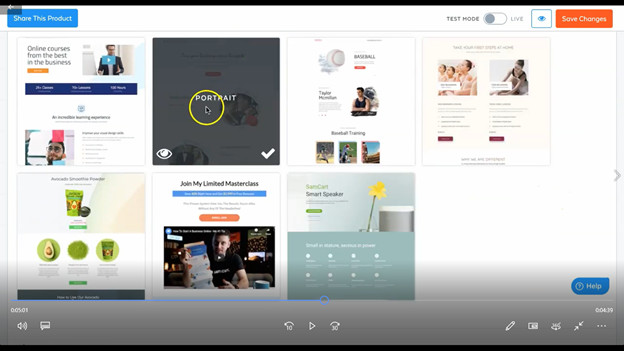
Remember, however, that as SamCart only supports one-page sales funnels, all of the templates within SamCart are all one pagers. So as much as ThriveCart has fewer templates, they have you covered if you want to use a different sales funnel.
The page builder in SamCart is where things get interesting and where you start to notice the differences between these two ecommerce platforms.
SamCart’s page editor has a feature called media grid (image below), which is similar to ThriveCart’s video and image element options. Just like in ThriveCart, media grid allows you to choose the style you want your media to display in.
One thing about the media grid though, is that it only supports images and not videos. So a lot of editing might be needed when working with a mix of video and text. ThriveCart’s element options support both video and image.
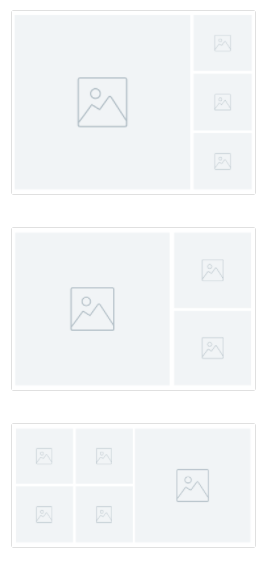
Another thing you notice is that the checkout area is always at the bottom and is not editable. This is different in ThriveCart, where you can have any of the page elements such as video, testimonials or images in the payment area.
By the way, there is a “buy link” coming soon in ThriveCart. You can add it in the header section so that the page scrolls straight to the payment section.
To perform a similar function in SamCart, you can use the “button” element which you can drag and drop into your template and customize it. Combining the button with the “icon” element may also help you to build out a more impactful call to action.
Unlike ThriveCart, SamCart offers fewer guarantee seals.

So to end this section of the SamCart vs ThriveCart on a positive note: You can make it easier to checkout on SamCart by adding url parameters which allow templates to prepopulate with customer details. This saves time and lessens the likelihood of cart abandonment.
Winner: Both
While SamCart has more checkout cart templates, ThriveCart’s page builder features more superior editing options that open up the amount of customization you can achieve with each template.
Ease of Use
Both SamCart and ThriveCart have easy to use interfaces featuring few tabs. It takes just a few steps, to create and launch a physical or digital product on both platforms and what’s more, most of that work happens in the products tab.
This is what ThriveCart’s main page looks like. From left to right The icons are the top are: business insights and performance, products, transactions, subscriptions, affiliates and JV partners.
Launching your product begins on this page. From here, you can create and customize your product pages, design upsells, down sells, coupons and set split testing for your product pages and offers.
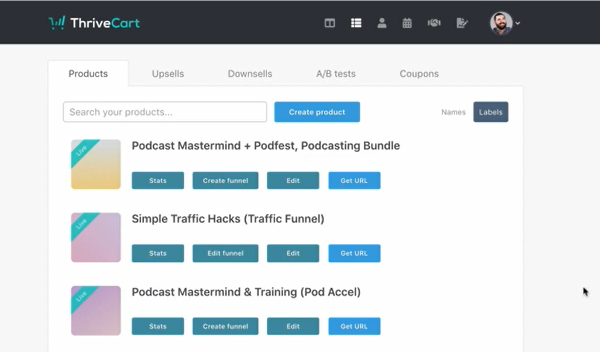
Once you click on create product, you are brought to this page, where you get pricing options, order fulfillment, customer behavior and analytics. You can also design offer bumps and affiliates to boost sales for your product.

As you can see, the navigation in ThriveCart is easy and intuitive; moving from one section to another is logical and it doesn’t take a lot of steps.
Navigating from SamCart’s main page and back is also easy and intuitive. The main menu has five tabs: products, activity, upsells, reports and apps, all of which remain accessible even as you edit your product details.

So everything in both these software is available in one neat place, and this creates an enjoyable workflow.
That said, once you drill into some of these subsections, you will find that some of SamCart’s features aren’t all that intuitive and you may have to fiddle around quite a bit before you find what does what.
I had this particular challenge with the page editor. The editor has three main sections: content, collection and settings. Each of these sections also have subsections. Now the confusing part is, when working with some page elements, such as guarantee seals, you can access them in more than one section or subsection. But you cannot perform a complete edit on such an element from just one section.
For example, it took me a while to realize that you cannot edit a guarantee seal if you select it the widget under the content tab. Editable guarantees can only be accessed via the collections tab. Even then, you cannot edit the seal itself. Just the content block around the seal.
One area that I think SamCart excels over ThriveCart is in the process you follow to set up upsells. To set Upsells in ThriveCart, you have to first finish creating your main product, before you head over to the upsells subsection and then go through a similar process all over again to build an upsell page. In Samcart, you can build an upsell and your product page in the same workflow.
Winner: Both
Overall, Samcart and ThriveCart are easy to use. There are some usability issues in both platforms, although I think those aren’t major enough to discourage from using either platform.
Features That Help Increase Your Sales
It’s always important to increase the checkout value. Both SamCart and ThriveCart are built with this in mind, and therefore they both come with features that support sales boosting. On the SamCart side, you have upsells, coupons, and an affiliate site. On ThriveCart, you have upsells, down sells, coupons, affiliates and JV affiliates.
One click upsells work the same way in SamCart and in ThriveCart. One click simply means that customer checkout information is stored on file. Therefore, during checkout, a customer only has to click once on a product and all details will automatically populate. This makes it easier for your order bumps to .
With the affiliate programs on SamCart and ThriveCart, you can set up commission-based sales promotion to encourage other people to sell your product. ThriveCart takes their affiliate promotion efforts a step further by allowing affiliates to split revenues through the JV contracts program.
Within SamCart’s and ThriveCart’s pricing structure is the “pay what you want” option, which in itself is a sales booster. By giving the customers a pay what you want option, it allows more customers to name and pay a price that suits their budget.
SamCart and ThriveCart also allow you to set behavior rules that automatically trigger actions such as sending a discount offer to a customer who abandons their cart. Behavior rules promote sales by bringing back customers to convert or nurturing them further into a conversion funnel.
SamCart has released some new features recently to help you increase conversions and boost sales. One of these features is product gifting, which allows your customers to gift your products to anyone.
The “add to order” button is yet another new Samcart feature. It works just like the upsell by taking information stored on file, only this time, you approach the customer with a fresh order after they have completed their purchase. The add to order works because it makes checkout easier for your customers. It’s sort of like fulfilling orders for customers; all you need is a “nod” from them to make a new purchase.
Winner: Both
SamCart and ThriveCart both have similar sales boosting features. Sure, SamCart has some new features, but ThriveCart also has the JV affiliates with is not available on SamCart, so I think it’s a tie.
Payment Processors Integration (PayPal, Stripe, Authorise.net, Apple Pay)
You can process payments on ThriveCart through PayPal, stripe, authorize.net google pay and apple pay.
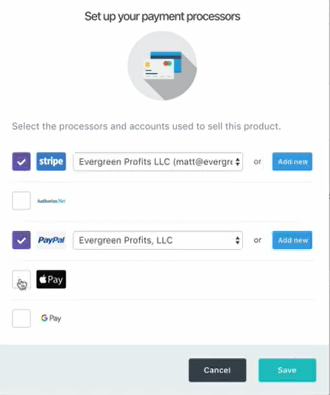
SamCart supports payment through Stripe and PayPal. You can also add other payment processors such Authorize.net and Braintree.
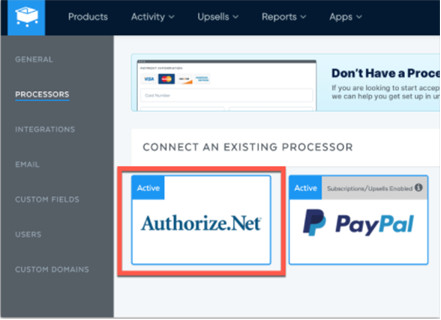
Digital wallets such as Apple Pay and Google Pay will only work on SamCart and ThriveCart if when you have a Stripe account connected.
On ThriveCart, PayPal payments are handled between your PayPal account and your customer’s PayPal account. Customers only need to have a PayPal account when making recurring payments.
Neither SamCart nor ThriveCart support processing of credit card payments through PayPal. To process debit and credit card payments, you need to integrate with Stripe and Authorize.net. Braintree supports processing of credit card payments.
Stripe and PayPal support payment through different currencies, while authorize.net limits transactions to the currency of your authorize.net account.
Integrating all these payment systems is different in SamCart and ThriveCart. Each platform’s integration process has its own nuances, but the information to accomplish each integration is readily available in SamCart’s and ThriveCart’s websites.
Winner: Both
The more payment processors an ecommerce platform supports, the better. As ThriveCart and SamCart support these main payment processors, they both win.
Mobile Payments Integration
With more and more people using their phones to research products and make purchases, having an ecommerce platform that supports checkout on mobile is vital to success.
ApplePay and GooglePay are mobile payment services, or mobile wallets, that make it easy for customers to buy and checkout.
Mobile wallets store customer debit, credit and loyalty card information in digital format so that when a customer needs to make a payment, they only have to provide security authentication and pay. Therefore, using ApplePay and GooglePay minimizes fraud, reduces transaction time and as both apps are free to use, they are an economical way for your customers to make payment.
In addition, you can increase sales and build customer loyalty by sending offers and incentives to your customers.
Winner: Both
SamCart and ThriveCart support ApplePay and GooglePay, therefore both win.
Automated Follow Up to Customers And Visitors
Samcart and ThriveCart support cart abandonment follow up, thereby allowing you to retarget any potential customers through automated emails. However, on Samcart, you can only access this feature on the scale plan, SamCart’s most advanced price tier.
Samcart and ThriveCart support “dunning”, a subscription saving feature that automatically emails a customer in case of a delayed subscription. But other than just sending automated reminders, “dunning” also lets customers update their payment information from their inbox.
Dunning therefore, makes updating payment information a lot less time consuming for customers, and, it reduces lost income for your business resulting from customer churn.
Dunning and abandoned cart are enabled by setting behavior rules within ThriveCart and SamCart.
Winner: Thrivecart
SamCart and ThriveCart both make use of abandoned cart and dunning functionality to mitigate against lost revenues but Thrivecart’s functionality has proven slightly more reliable to customers.
Customer / Visitor Analytics
ThriveCart and SamCart both have analytics sections that feature an array of reports, from high level reports that give you a summary of account performance over time, to more granular traffic and transaction reports.
ThriveCart and SamCart integrate with Facebook and Google, giving you access to insights that you can use to predict future business performance, plan campaigns and make business decisions.
You can enable Google tracking under the tracking tab in Thrive Cart. You can also enable ecommerce settings in the Admin section so that customer transaction data is reported into Google analytics.
There are quite a number of benefits of integrating Google and Facebook with ThriveCart and SamCart. These include:
- Track Facebook ad performance, right inside your checkout platform, thereby giving you insights on how your investment in Facebook advertising is paying off.
- Track customer purchase behavior using Google analytics’ ecommerce tracking codes
- Create retargeting ads on Facebook.
In addition, in SamCart, you can create lookalike audiences on Facebook using SamCart’s life time value. This gives you a relevant target group to target with your ads.
Winner: Both
ThriveCart’s and SamCart’s analytics dashboards are both quite detailed and both provide insights that are relevant to advancing business performance.
Customer Support
ThriveCart has a customer support system that includes:
- A helpdesk section containing of articles on various user topics such as getting started, creating products, managing customers, etcetera. Some of the sections also contain demo videos.
- An FAQ section
- A form for contacting customer support
In addition to a chat feature, SamCart also has a helpdesk section known as knowledge base, a contact form and an FAQ section. Typical response time to customer queries is 24hours on both ThriveCart and SamCart.
SamCart’s chat features provides options that customers can click on, allowing you to segment right on your chat bot and in this way, provide more specialized help.

ThriveCart doesn’t seem to have chat support, and this limits real-time response time.
I also found SamCart’s knowledge base way more detailed as it provides more articles under each section. In addition, the help articles in SamCart feature a clean interface with only links to most relevant articles. The article pages on the ThriveCart side have too many links, which can be distracting.
Winner: Samcart
The format of their knowledge base is clean and distraction-free and the content richer and deeper. SamCart also has a chat feature that allows you to segment customers before you help them.
What Tools Are Available On SamCart And Not On ThriveCart?
- Digital sales tax collection on the pro plan
- Predicted sales in the analytics section
- Multi-step cart options
- One off sign up process
- JV contracts
- Multiple sales funnel types
What Tools Are Available On ThriveCart And Not On SamCart?
The format of their knowledge base is clean and distraction-free and the content richer and deeper. SamCart also has a chat feature that allows you to segment customers before you help them.
SamCart Vs ThriveCart Pricing And Transaction Fees
SamCart’s and ThriveCart’s payment pricing plans are quite different from each other.
SamCart pricing offers three tiers, launch, grow and scale, going for $59, $119 and $299 per month respectively, or $468, $948 and $1908 per year when billed annually.
The features vary from tier to tier in both ThriveCart and SamCart.
As at the time of this review, ThriveCart is giving its users a special, one-time only, life-time offer at $495 for the Standard plan. This means that if you opt in to this offer, you won’t have to pay any subscription or maintenance fees ever again.
As well, for an additional onetime fee of $195, you can upgrade to the pro plan and access all the pro plan features for life without ever having to pay another cent.
This one time offer makes is quite a steal for anyone who manages to access it before the offer period ends. But outside of this offer, ThriveCart still remains a more expensive option when compared to SamCart.
On the other hand, ThriveCart has features that might make the ROI on your spending worth it.
Particulary, the fact that you no longer pay fees for Thrivecart in any form – this is a massive saving against any competitor!
Winner: ThriveCart
At the moment it costs $495 to access ThriveCart for life!
Conclusion: Which is Better Between ThriveCart vs SamCart?
Are you anywhere closer to making a decision between SamCart and ThriveCart? Both of these shopping cart software platforms perform well and they will help you increase sales. In addition, both have templates that are quite editable and that give you the flexibility to move things around to your liking and even build complete sales pages.
I think the choice between ThriveCart vs SamCart comes down to the following things:
- Will you ever need to build a multi-page sales funnel, or any other type of sales funnel other than a single-page funnel?
- Do you have the financial ability to spend $495 or $690 now?
If your answer to these three questions is “yes”, then you will get a lot more value from ThriveCart.
This post may contain affiliate links and we may earn commissions. Learn more in our disclosure.

