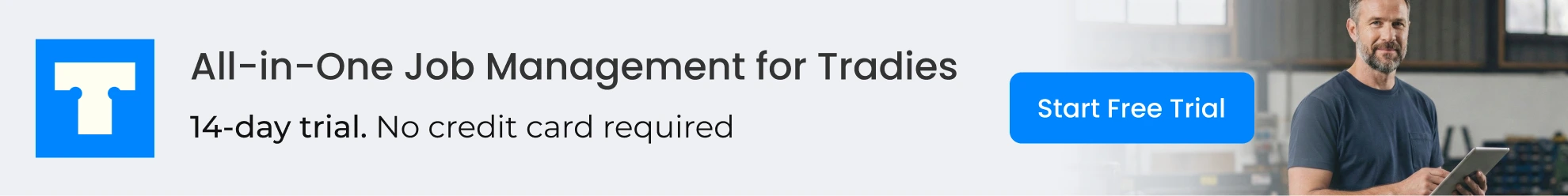Samcart vs Shopify: The Complete Side-by-Side Comparison (2025)
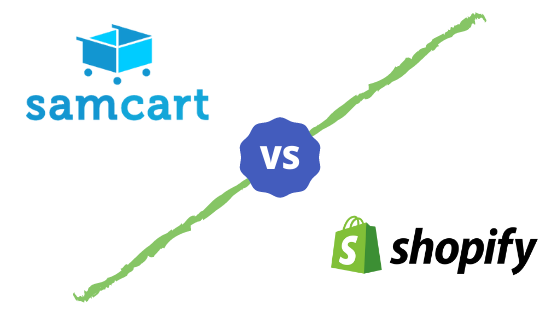
If you’re stuck trying to figure out which eCommerce software you should use to sell your products or services online, you’ve come to the right place.
SamCart and Shopify are two of the most popular eCommerce platforms on the market, and for good reason.
Both SamCart and Shopify offer users a simple way to build beautiful online stores that are easy to navigate and offer a great user experience. In addition, both platforms offer users a wide range of features and tools to help them sell their products or services online.
But while both SamCart and Shopify share some similarities, they also have some key differences that you’ll want to keep in mind as you decide which platform is right for you.
To help you make your decision, we’ve put together a side-by-side comparison of SamCart vs Shopify. We’ll cover the key features of each platform, their pricing, and our thoughts on which platform is the right fit for different types of businesses.
So, without further ado, let’s compare SamCart and Shopify.
Editor’s Note: For a short period ending very soon, we have secured a special offer to extend SamCart’s free trial from 14 days to 30 days for our readers with some additional free bonuses. If you are interested in this special offer, click here for registration details.
What Is Samcart?
SamCart is a shopping cart platform that helps businesses sell their digital products and services online.
With SamCart, businesses can create beautiful online stores that are easy to navigate and offer a great user experience.
Not only can you sell products and services with SamCart, but you can also run or manage an affiliate program, sell memberships and even accept donations.
SamCart integrates with email, CRM and accounting solutions to help businesses automate their sales process and keep track of their customers.
What Is Shopify?
Shopify is an ecommerce platform that not only supports online selling but also point of sale selling at retail stores. Shopify supports large scale store setups by providing: bulk upload templates, support for multiple payment gateways, international shipping, marketing support across Facebook, google and email, as well as a chat feature called Shopify ping.
Besides allowing you to set up a store from scratch, Shopify now offers an embeddable buy button which can be used to convert any website into an ecommerce store.
Shopify stores feature a multi-page conversion funnel, with a shopping cart as the final stage of the conversion process.
Key Conclusion: Go for Samcart If:
- You have few SKUs to sell or you have digital products
- You want to showcase individual products rather than have them in a storefront format
- You want all product details: product description, customer testimonials, how-to-details, pricing and checkout all in one page
- You want to set flexible pricing to allow buyers to give donations
- You only need a check-out solution
- You need software you can white-label (i.e., make it yours)
- You need software that doesn’t limit the number of funnels you can create or products you can sell
Key Conclusion: Go for Shopify If:
You intend to launch a full-fledged ecommerce store with supporting features such as:
- Product cataloging/categorization
- A retail storefront-like experience
- Detailed marketing campaign support
- Detailed analytics
SamCart’s one-page conversion funnel is created for those who are not only looking for simplicity in an ecommerce solution, but are also looking for enhanced features to increase conversions. Features such as: landing page split testing, order bumps, offers, upsells and down sells.
Shopify is for anyone who is heavy into ecommerce. Those who have multiple products that they probably source from multiple suppliers, and intend to organize multiple shipments anywhere in the world.
Feature Comparison Between SamCart And Shopify
Samcart vs Shopify: Page And Funnel Templates
When you pay for Samcart, you will have access to countless product templates that are either empty layouts or that are premade for you. These two options will suit those who want to fully customize a page from scratch, or those who don’t need a lot of page customization before they launch a product. Either way, you will find the drag and drop editor pretty handy to use.
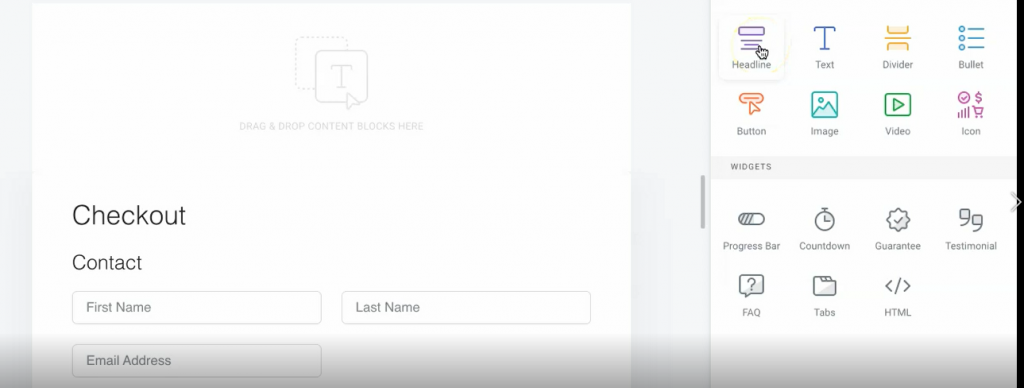
Shopify templates are called themes. When setting up your shop, you can opt to use either free or paid themes. Each theme is built to support different types of products. For instance, if you sell active wear, you can choose an active wear theme. If you sell food, you can choose a pasta theme. The variety of online store themes allows you to explore and work with a look that best represents your brand.
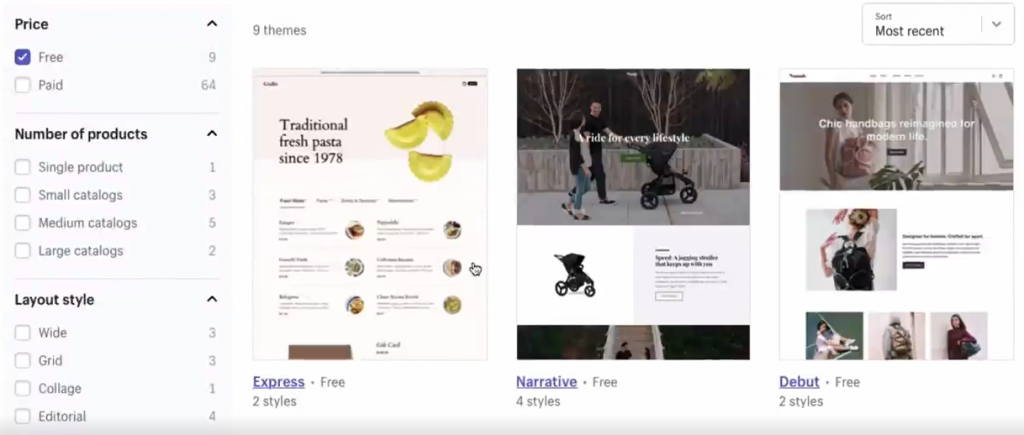
Winner: Both
Shopify and Samcart both have a variety of templates and editing options that allow you to easily customize templates to suit your brand.
Samcart vs Shopify: Ease Of Use
Samcart has a user friendly interface that features tabs for: products, activity, upsells, reports and apps. However, things get a bit detailed once you log into these tabs.
For example, it is very easy to upload products on Samcart. Once you log into the new products page, you simply click on the add new product button and you’ll be directed to this page where you only need to provide the product name, description, pricing and define a payment frequency.
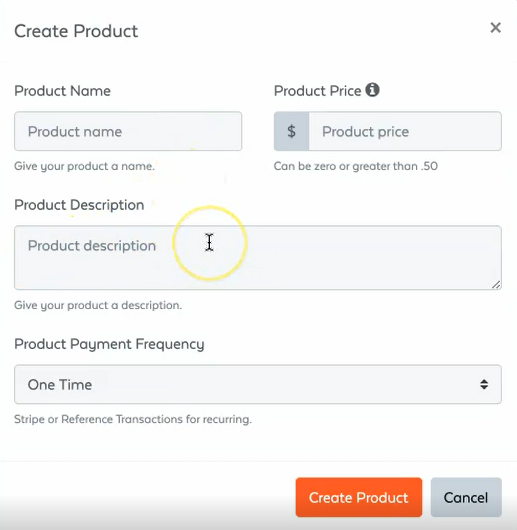
But once you click create product, you are directed to all these other options. Each tab requires you to provide more information and details.
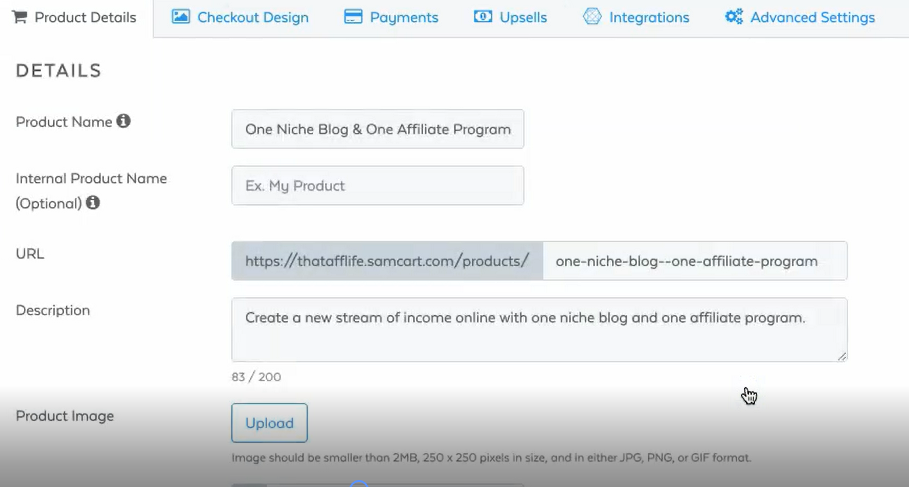
I don’t have a problem with all these options per se. It’s just that Samcart markets itself as a one-page funnel. My expectation going in therefore, was that the set up process would be a lot easier and just give you everything in one page as well.
Not to mention, the pricing area has three input options: price, name your price and suggested pricing. You might find that confusing as the purpose for defining these three options is not immediately clear.
Shopify is also easy to use for those who want to sell online, and as expected, it is very detailed as you will be setting up a whole store. You can customize a whole lot of things to make your store represent your brand better. The only downside with the customization part is that I had to look around and move from tab to tab before I finally found the customization tab.
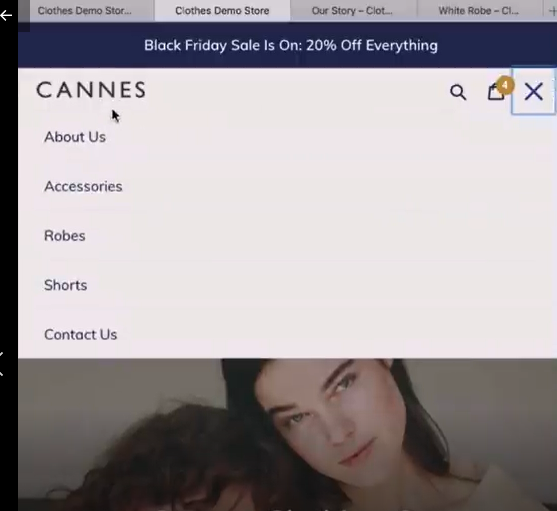
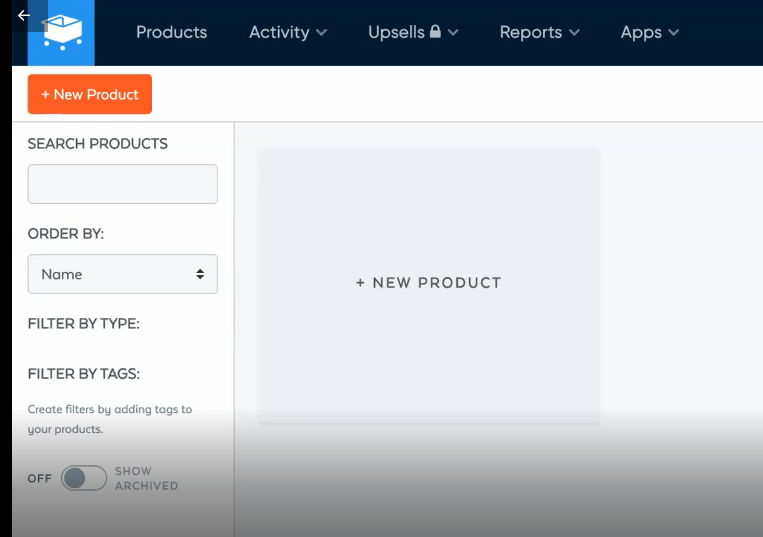
Winner: Both
Although initial set up and customization on both Samcart and Shopify can be time consuming, they are both user friendly once you look past a few confusing details. As well, after initial set up, you can upload your products and have a functioning store.
Samcart vs Shopify: Ecommerce Capability
Samcart may not be suitable for heavy ecommerce selling, but it has the features necessary to offer a great ecommerce experience to its intended users. These include:
- Beautifully designed templates
- Product descriptions and features
- Product files such as image, audio and video
- Call-to-action
- Support for major payment processors like PayPal and stripe
- Product guarantee
- Integration with software that allow you to build out effective pre and post purchase marketing campaigns
- Managing stock out or end-of-life for your product
- After sales services like processing of refunds
Shopify on the other hand comes with a whole suite of tools and options to support more robust ecommerce operations, such as:
- Inventory management
- Marketing
- Product categories (known as collections)
- Product discounts and features
- Themes and pages
- Blog posts, and much more
Winner: Shopify
We cannot fault SamCart because it has its intended audience. If you are selling few products or digital products, SamCart will work just fine. However, you cannot scale with SamCart. On the other hand, Shopify’s features give it more enhanced ecommerce capability.
Samcart vs Shopify: Can They Help Boost Sales?
Samcart and Shopify are both equipped to help you boost sales.
On SamCart, you can take advantage of the following features to increase revenue from sales,
- Pre-purchase order bumps, encourage attract repeat customers
- One click upsells increase sales by recommending related products
- A/B testing helps you discover your best converting templates
- Pay what you want, which increases sales by giving customers the flexibility to set their own price
Shopify boosts sales through product discounts, compare at price, gift cards and featured products.
When setting up pricing for Shopify products, you will see “compare at price”. This feature calls attention to discounted offers by displaying both the original price and current selling price of your products. Like this:

The featured products section in Shopify is yet another section dedicated to promoting sales of products that are either discounted, on special offer. You can use this section to boost sales for your end of life products.
Shopify also has a whole tab dedicated to creating and sending electronic gift cards to customers to promote sales of certain products.
Samcart vs Shopify: Reporting And Analytics Feature
You get very detailed analytics on Shopify. There are important reports such as total sales and total orders, however, some of the key reports that will give you store performance insights include:
- Sales attributed to marketing. This tells you how well your paid campaigns are converting sales
- Store conversion rate. This is a sales funnel report that shows you the rate of sales checkout. You can activate campaigns to reach customers who abandoned their cart.
- Returning customer rate. Knowing which of your customers are returning customers is helpful as it shows loyalty. This creates more opportunities for upsells.
- Online store sessions by traffic source, location, device type and social source. These are all different reports and they all provide key insights on which to base your remarketing campaigns.
- Top landing pages by session. If you want to know which your most popular landing pages, this is your go to report.
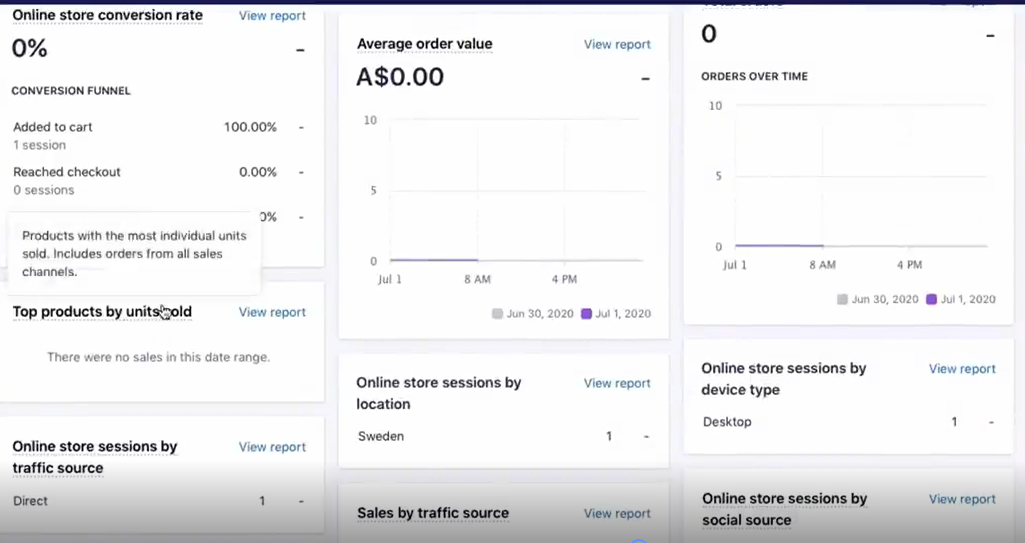
You can also track and analyze sales data on Samcart, and these are represented in reports such as:
- The charges report, which tracks all your subscriptions.
- The traffic report, which tracks sales and their source.
SamCart also provides useful analytics such as Facebook LTV lookalike audience, UTM parameters, google analytics ecommerce tracking, Facebook pixel tracking and custom conversions.

The only downside is that you have to do some detailed setup before you can access some of those insights. For instance, you have to set up UTM parameters in the marketplace settings before you can collect any information about your traffic sources.
Winner: Shopify
Samcart and Shopify have very detailed and useful reports and insights. But the setup process in SamCart can be a bit involving.
Samcart vs Shopify: Integration With Payment Processors
Samcart supports payment through PayPal, Stripe, Braintree, Authorize.net as well as digital wallets such as Apple Pay and Google Pay.
Apple Pay and Google Pay enable fast checkout via mobile and since they both use card tokenization, where a token replaces a real credit card or debit card, they both ensure safety of customer data.
Integrating your SamCart account with Braintree enables payment through credit cards.
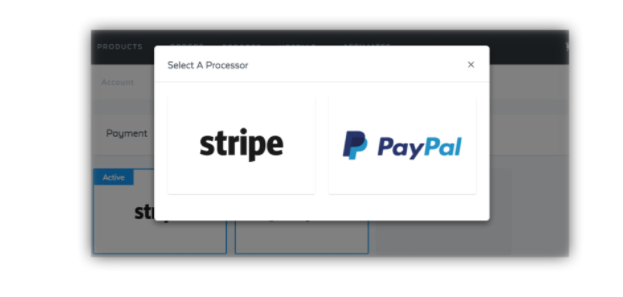
Shopify integrates with payment processors such as PayPal, Stripe, Skrill, Authorize.net, World Pay and Amazon Pay. But Shopify takes things a step further by partnering with payment providers in individual countries. This means that you can run a Shopify store and receive payments from your sales without needing to use any of the major payment processors such as PayPal.
Each of these payment processors has wide international reach, different fee structures and they all vary in the number of days they require to become active once integrated. Some of these gateways are best suited for larger businesses and others serve both large and small businesses that need to accept payments.

Winner: Shopify
Shopify’s ability to integrate with payment processors at a country level makes it a more flexible option for conducting transactions.
Samcart vs Shopify: Customer Support And Community
Samcart offers support through their blog, training section and knowledge base, so you can engage in some self-help as needed. But besides that, their customer support team is quite responsive and helpful. You can reach SamCart’s customer support 24/7 through chat or email.
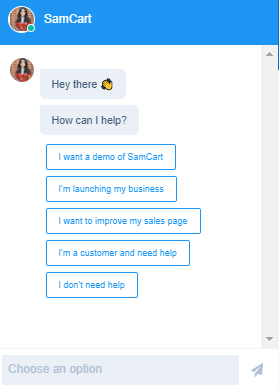
Shopify’s customer support is also reachable 24/7 via chat. But besides that, the website has a help section that has information to help you start, sell, manage, market and expand your business. In addition, Shopify also hosts discussion forums where members of the Shopify community discuss topics ranging from selling strategies to store performance. People also rate store appearance.
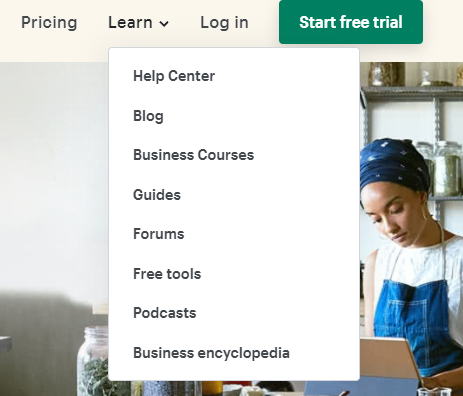
In addition to hosting podcasts, offering guides and business courses, Shopify also offers help on business topics under their business encyclopedia section.
Winner: Both
Shopify and Samcart both offer 24/7 customer support and lots of free information in their libraries.
Key Difference Between SamCart And Shopify
Samcart: Shopping Cart Platform
You might wonder, if Samcart is just a shopping cart, why not just use a PayPal button to collect my payments? Well, when you use Samcart, you can integrate it with many other software products that will enrich how you do business. You will also get detailed analytics, learn the lifetime value of your customers, customize your campaigns, all automated.
One thing I noticed with Samcart though is that it cannot allow checkout without first providing billing information. Even for a free trial, customers have to first enter their credit card details. Most customers are usually jittery about this, so it’s probably best to offer free trials in your emails and then redirect people to SamCart once they are ready to pay.
In addition, you cannot cancel billing for your Samcart account on your own. If for some reason you want to move on from using Samcart on your website, you have to send their support team an email 3 days prior to your next billing date, informing them that you want to close your Samcart account . This is the only way to cancel the service and ensure you aren’t billed for it.
So this was a slight put off for me.
Nevertheless, SamCart supports self-cancellation for your customers, and you can manage this in the email tab under marketplace settings. This way, if your customers can easily opt out of your service they can do that by clicking “manage your subscription” on their subscription receipt. A downside here again is that customers can only cancel their subscription after their first recurring payment. More so, if your customers want to change their credit card information, they cannot do that.
Shopify: All In One Ecommerce Platform
Shopify supports a full ecommerce set up. It makes sense therefore that it has a whole section dedicated to marketing. One of the key tools under this section is Shopify email, through which you can create paid and organic campaigns to attract traffic, build an audience and increase engagement either from the web or through social platforms.
Shopify also comes loaded with apps that enhance how different businesses sell and engage with their customers. For instance, you have apps made solely to support order fulfillment for restaurants. There are also apps that support product variants, apps that protect fraud, support live streaming, video and photo creation, etcetera.
The wide variety of apps is Shopify’s way to ensure that sellers have as many resources as possible to run and grow their store. Apps are grouped by categories under the Shopify app store, so whether you want an app to improve marketing or handle inventory management, you will find it in there.
In addition, Shopify also allows you to change the appearance of your store navigation so that your main menu and footer menus contain relevant tabs. Adding product categories as tabs or grouping them under different tabs will allow customers to easily access your listings.
The navigation adjusts to different screen sizes and therefore there is no risk of your categories cutting out for shoppers using mobile.
What Tools Are Available On Samcart And Not On Shopify
Samcart offers:
- Abandoned cart saver
- Credit card processing
- Discount management
- Product configurator
- Refund management
- Tax management
What Tools Are Available On Shopify And Not On Samcart
Shopify offers:
- Cataloging/categorization
- Discount management
- Inventory control
- Product configurator
- Refund management
- Returns management
- Shipping management
Winner: Samcart
The Shopify app store has apps that support every aspect of ecommerce selling. This makes it a more powerful ecommerce selling tool. On the Samcart side, the ability to control billing and my account on my own, is, I think, quite necessary. It would also be great if my customers can upgrade or change their credit card information whenever they need to.
Samcart vs Shopify: Pricing And Transaction Fees
SamCart pricing plans include:
- Launch. This is the most basic tier. At $59 per month or $468 annually, you get access to everything you need to build and launch your product. You will however miss out on some customization and conversion features.
- Grow. The grow tier costs $119 per month or $948 annually, and unlike the launch plan, it offers advanced reporting, conversion and customer management features.
- Scale. The scale plan costs $299 per month or $1908 annually and is built to help scale your sales. There is no much difference between this tier and grow, other than it offers self-cancellation and allows you to define roles for your admin users.
Shopify pricing also includes 3 plans:
- Basic Shopify. At $29 per month, this is best if you are just testing the waters with online selling.
- Shopify. This plan costs $79 and is advisable if you have already ventured into international selling, have at least 5 staff members handling your account and need to manage inventory in multiple locations. You won’t however get advanced reports with this tier.
- Advanced. At $299 a month, this Shopify plan comes with more eCommerce features suited for large retail. For instance, it supports up to 15 members of staff and inventory in 8 locations.
Shopify also offer the Shopify Lite plan which for only $9, allows users to sell from any website by adding a payment button.
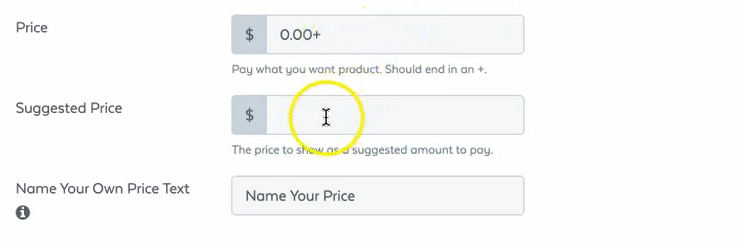
Winner: Shopify
Shopify lite enables anyone to sell without actually creating an ecommerce store. In addition, the three main Shopify pricing plans are more budget friendly and they also come with more features than what you get with SamCart.
Conclusion
Choosing between Shopify and Samcart is simply a matter of how many products you want to list, your current plans for your e-selling business, your marketing campaign plans for your products and the kind of ecommerce experience you want to offer to your customers.
If you have a large inventory, you need an ecommerce software that supports large inventory management for your online store. That means ease of large inventory listing, category management, shipping management and automated shipping. Your choice therefore should be Shopify and not SamCart.
Make sure you check out our full SamCart review for more insight into this online selling software.
Have any more questions about Shopify vs SamCart? Let us know by commenting below.
This post may contain affiliate links and we may earn commissions. Learn more in our disclosure.