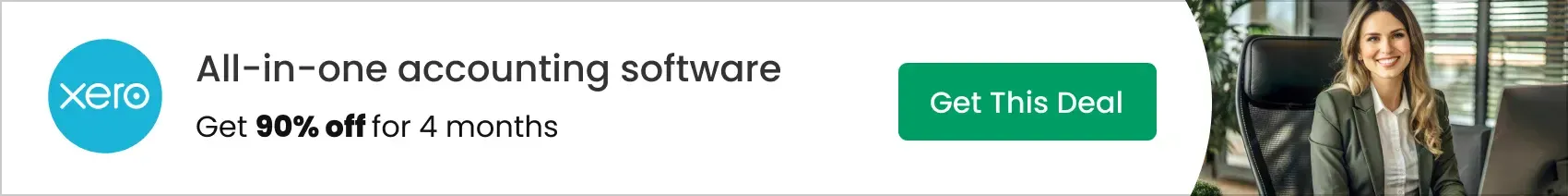Kartra Email Marketing: A Comprehensive Guide for Business Owners | Today Testing

As a small company owner, you already know that email marketing is a vital component of your digital marketing strategy, but where do you begin? With so many email marketing platforms to choose from, it can be tough to know which one is right for your company.
After reviewing several options, we opted for Kartra, a comprehensive email marketing platform. In this post, I’ll go over Kartra’s core features, take you through generating your first email campaign, and compare it to competing platforms like Mailchimp and ConvertKit. We’ll also talk about best practices, success techniques, and how to utilize Kartra’s tools to evaluate your email effectiveness.
Table of Contents
Introduction To Kartra Email Marketing
A campaign in Kartra is a collection of marketing elements intended to assist you in reaching a certain objective, such as generating sales, promoting a product, or gathering email leads. It automatically interacts with your audience by combining components such as emails, web pages, and opt-in forms.
The best part is that Kartra will take care of the heavy lifting once it’s set up, automating a lot of the work for you. To set up your first campaign, you can check out Kartra.
You will be asked to select a launch goal when you first log into Kartra. What you hope to accomplish with your campaign is reflected in this aim (e.g., creating an email list, selling a product). Kartra will help you set up the campaign’s framework when you decide on a target.
As you progress through the customization process, you’ll discover how each component of Kartra functions. After you’re done, you’ll have all you need to start an automated campaign that functions flawlessly on its own.
Below is a step-by-step process to set up your campaign on Kartra:
Open the Email Module: Go to the “Campaigns” area of your Kartra dashboard after logging in.
Start a New Campaign: Click “Add Campaign,” then choose an existing campaign template or create a new one from scratch.
Create an email: Create eye-catching and captivating emails using Kartra’s drag-and-drop email builder. To fit the tone of your brand, you may alter designs, add pictures, and alter text.
Establish Automation Rules: Set up your campaign’s actions and triggers. To send follow-up emails in response to user activities, for example, you may set up an automated rule.
Timetable and Launch: To start your campaign, choose the email timing and click “Launch.”
How To Set Up Your First Email Campaign
To set up your first email campaign in Kartra, begin by logging into your Kartra dashboard and navigating to the ‘Campaigns’ section. Click on ‘Add Campaign’ and choose a template that matches your marketing objective or create one from scratch. Next, use Kartra’s drag-and-drop email builder to design engaging, brand-aligned emails—customizing layouts, images, and text with ease.
Then, establish automation rules by defining actions and triggers (for example, sending follow-up emails when a user clicks a link or submits a form). Finally, schedule your emails and launch the campaign. Kartra will automatically manage the sequence, monitor performance, and help you nurture your leads with minimal manual effort.
Building and Managing Email Lists in Kartra
Effective email marketing begins with a well-organized email list. In order to create an email mailing list, you must be able to obtain people’s contact information and obtain their permission to communicate with you.
This may be accomplished via a variety of forms inside the user’s account, including opt-in forms, checkout forms, surveys, quizzes, calendar booking forms, webinar registration forms, affiliate application forms, and helpdesk ticket submissions.
An opt-in form is the most straightforward approach to begin collecting email addresses for the purpose of developing an email mailing list. This form captures information with minimum effort and may be used for a variety of purposes, including earning discounts, downloading free tools, and joining mailing lists. Once constructed, a page may be created to publish and promote the opt-in page online, inviting others to visit and subscribe to the list.
Kartra customers may collect leads by establishing a version of the funnel in their account, which includes a list, a success page, a form, and an opt-in page. They can also use complex filters to discover everyone who has completed a given form.
When users fill out the forms, their contact information is saved to their Kartra account, and each individual is identifiable by their unique email address. If the same email address is used to complete other forms in the future, the individual’s current profile will be updated with information about their new activities. There can only be one contact for each unique email address in the account.
Kartra also makes list administration easier with options for segmenting and importing contacts.
Segmentation: Group your members based on their activity, demographics, or preferences. This enables you to send tailored emails that appeal to particular segments.
Importing Contacts: You may easily upload existing contact lists utilizing Kartra’s import tool.
Key Features: Automation and Triggers
Kartra stands out for its excellent automation and trigger features. These capabilities automate repeated activities, which saves time and increases efficiency. The key automation functionalities include:
Behavior-Based Automation: Send emails in response to user behaviors like clicking a link or making a purchase.
Sequence Builder: Create email sequences that take leads on a personalized journey.
Advanced Triggers: Set up conditional criteria, such as sending particular emails when a subscriber’s score hits a certain level.
Best Practices for Writing Effective Emails
Email marketing is an important part of every organization, and appropriate formatting may increase the efficiency and efficacy of your communications. To make a successful email, follow these best practices:
- Create a descriptive yet brief subject line: Keep your subject line succinct, attention-grabbing, and focused on what you want the recipient to accomplish. To achieve the best results, avoid ambiguous questions and limit your responses to 65 characters.
- Keep your message brief: According to Guy Kawasaki, emails should be roughly five phrases long since fewer than five sentences are frequently abrupt and harsh, and more than five sentences waste time. Most emails should include five essential details: who you are, what you want, why you’re asking the receiver, why they should comply, and what the next step is.
- Break up your content into readily scannable parts: Instead of one long paragraph, divide your email into easily scannable chunks, utilizing bulleted lists instead of phrase lists whenever feasible. This is especially critical now that most emails are seen on smartphones or tablets.
- Provide a clear call to action: If you want a response, tell your recipients what to do. For example, if you need them to respond, specify what information you want and how many different questions must be answered. If you want them to click a link and fill out a form, make it explicit.
- Proofread your email for spelling and grammatical errors: Spelling and grammatical errors not only make your emails more difficult to interpret, but they also undermine your credibility in the eyes of your receivers. Proofread every email thoroughly, even crucial ones, and read it aloud to ensure your eyes don’t miss any problems.
- Look for faulty links or missing attachments: When copying and pasting many URLs, double-check that they are necessary links or attachments. Accidentally copying a hyperlink or misclicking a button is widespread, and losing attachments are so regular that Gmail has implemented an automatic warning system.
By following these guidelines, you may create efficient and effective emails that not only save time but also make your receivers feel valued.
How To Analyze Email Performance in Kartra
Analyzing your email performance is critical for improving your approach. Kartra offers complete analytics to track
Open Rate: Determine how many subscribers open your emails.
Click-Through Rates (CTR): Determine how many recipients clicked on the links in your emails.
Conversion Rates: Determine the number of subscribers who took a desired action after engaging with your email.
Unsubscribes and Bounce Rates: Track disengaged subscribers and fix any issues with your marketing.
Use these insights to determine what works and create data-driven changes.
Kartra vs Other Email Platforms (Mailchimp, ConvertKit)
Several things distinguish Kartra from other popular email marketing systems, such as Mailchimp and ConvertKit:
Unlike independent products, Kartra provides seamless integration with its all-in-one marketing package.
Automation: Kartra has more advanced automation features, which allow for more customisation.
Cost: While Kartra’s cost may be pricier, its complete features make it a fantastic bargain for enterprises seeking an all-inclusive solution.
Tips for Successful Email Marketing With Kartra
To maximize the possibilities of Kartra email marketing, consider the following:
Segment your audience. Use segmentation to provide highly relevant communications.
Test and Optimize: Run A/B tests on subject lines, content, and CTAs to discover which connects best with your target audience.
Use Automation: Automate repetitive tasks to save time and maintain consistency.
Maintain Compliance: Ensure that your emails comply with GDPR and other data protection regulations.
Conclusion
Kartra email marketing provides organizations with the tools they need to build successful campaigns. Kartra makes email marketing easier with simple design elements, powerful automation, and detailed data, enabling you to focus on building genuine connections with your audience. You may enhance engagement, nurture prospects, and achieve your marketing goals by leveraging its capabilities and following best practices.
This post may contain affiliate links and we may earn commissions. Learn more in our disclosure.