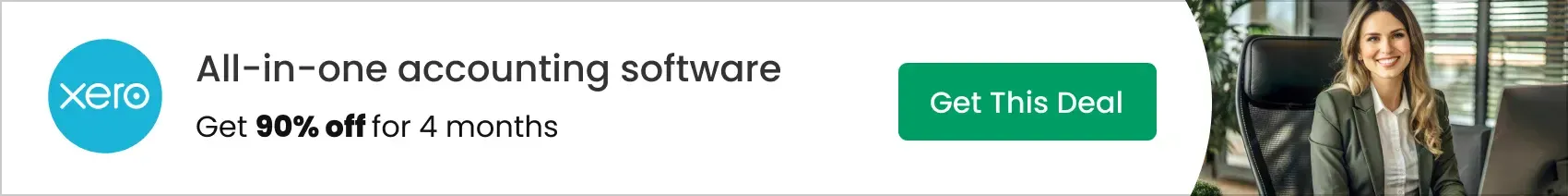How To Write A Confirmation Email That Gets Awesome Results

It’s one of the most overlooked marketing tools there is — the confirmation email. Think about it — the confirmation email is your first real touchpoint after someone has decided to engage with your content, product, or service.
Drawing from my own journey of hits and misses, I’ve learned that the perfect confirmation email can set the tone for your relationship with your audience. It’s about striking that delicate balance between providing essential information and showcasing your brand’s personality.
Whether it’s confirming a purchase, a subscription, or a booking, that initial email is a golden opportunity to make a lasting impression. So, let’s explore how to craft confirmation emails that not only inform but also delight your recipients, paving the way for a fruitful interaction.
The good news is that writing effective confirmation emails isn’t rocket science. All it takes is a few simple techniques — which I’ll cover in this email marketing guide.
Table of Contents
What Is A Confirmation Email?
A confirmation email is when you send a message to a person who has just taken an action on your website.
Common situations for sending a confirmation email include when a customer:
- Signs up for your email list
- Fills out a form to receive more info on something
- Makes a purchase
- Signs up for a free trial
- Books a spot at an event
The point of sending a confirmation email is to provide clear information and instant value, so the person feels like they’ve made the right decision by taking this action.
Why Should You Send Confirmation Emails?
Why send confirmation emails, you ask? When done right, they’re powerful tools that build trust, clarity, and excitement.
In a way, a confirmation email is like a digital handshake, confirming that what was supposed to happen, actually did – whether that’s snagging a spot in your latest course, scoring a deal on your site, or booking a one-on-one session.
They clear up any “Did it go through?” anxieties right off the bat.
But it’s more than just peace of mind. These emails are your first step in building a relationship. They set the tone, showing your new contact that they’re in good hands.
Plus, they’re perfect for giving a sneak peek of what’s coming up, making sure your audience is as excited about joining your world as you are about having them.
And let’s not forget, in a world where inboxes are battlegrounds for attention, confirmation emails cut through the noise, reminding your audience why they clicked ‘subscribe’ or ‘buy’ in the first place. The average person gets over 120 emails a day, so you really want to stand out here.
Confirmation emails are one of the most effective ways to build rapport with your audience, get them into your marketing funnel, and turn them into repeat customers. They can be used for anything from course marketing to driving your audience into your sales funnel and more.
Great confirmation emails increase customer loyalty, retention rates, revenue growth, and improve your overall return on investment (ROI).
How To Write A Confirmation Email: What To Include
When it comes to writing a great confirmation email, there are certain things you should include in order to make the most impact possible.
Remember, sending a confirmation email is all about turning your customer’s actions into something good for them — and you!
Confirmation emails are also an opportunity to highlight your company culture, set expectations, and help people get the most out of their experience with you.
Here are some steps for writing effective confirmation emails that will convert your customers…and send more sales your way.
Include The Recipient's Name In The Subject Line
Including the recipient’s name in the subject line of an email is a great way to personalize the message and increase the chances that it will be read.
When you include someone’s name in the subject line, it stands out from all of the other emails in their inbox.
It also helps to create a connection between the recipient and the sender, which can encourage them to take action on the email.
Highlight What They Will Receive If They Open Your Email (e.g., a free download)
When you include something valuable in the subject line of your email, it’s more likely to be read.
Including a free download, for example, is a great way to encourage people to open your email, and you’d want to highlight that in the subject line.
Most importantly, it’s about clarity here. The subject line should clearly explain what’s inside the email and how it connects to the action the recipient took on your website.
Here’s an example: “Michael, here’s your free eBook: How to make gorgeous gingerbread houses!”
When you’re sending a confirmation email, it’s important that you tell your subscribers exactly what they’re going to be getting from their actions.
For example, if someone has just subscribed to your newsletter or downloaded something on your website, that should be explained in the subject line and the body of the email.
Split Test Different Subject Lines
Split testing is when you try different subject lines to see which one works better. This is a very important part of running a highly optimized email campaign.
When it comes to split testing, there are a few different things you can test.
One thing you can test is the offer itself. For example, you could test whether people are more likely to open an email if it contains a free trial or a discount.
You can also split test personalizing the subject line versus not personalizing it.
Even minor things like capitalizing every word of your subject line versus not capitalizing anything can make a difference in your open rates.
The good news is the best marketing platforms, like Kajabi, have everything you need to split test your emails (check out our Kajabi review or Kajabi pricing guide for more info).
Include A Clear Call To Action In Your Confirmation Email
After you explain the benefits of opening your email and highlight what they’ll be able to get out of it, you need to explain how people should take action.
Every email should have a specific action you want the reader to take.
If they just signed up for your email list, you probably want them to click a link to confirm their subscription.
If they just downloaded an eBook, you probably want them to click a link where they can download the product in full.
A call to action is important because it’s what turns the readership of the email into actual engagement with your brand and your products.
You just need to be clear about what that is so that people know how to engage with you.
Write Like A Human
Email is a personal thing, and you want your readers to feel like they’re connecting with a real person.
When you write like a robot, people can tell.
In fact, they notice!
All emails should sound natural and conversational to capture your audience’s attention.
If you’re struggling with sounding “human,” just chat out loud as if you’re having a conversation in your head to see what it sounds like. You’ll be surprised at how much more conversational it sounds when you actually type it out that way!
Make Sure The Email Fits In With Your Brand Voice and Tone Of Voice
Your company probably has a unique tone of voice already. If you don’t know what yours is yet, now is the time to figure it out!
Tone of voice isn’t about being silly or fake; it’s about authenticity and consistency.
All of your emails should have the same tone and feel like they’re coming from the same person.
If a customer sees an email that’s cold and clinical and then another one that’s friendly and personable, they’re going to notice the difference.
And if you fail to maintain a consistent tone of voice, your readers are going to know something’s not right!
Make Sure Your Emails Look Good On Mobile
Most people are checking email on their phone all throughout the day, and there’s a good chance your confirmation email will be read on a mobile device. So, you have to make sure it’s optimized for mobile viewing!
The email should be easy to scan.
You’ll also want to avoid text that’s too small because it could strain your reader’s eyes.
Avoid overloading it with huge images that won’t look right on mobile or that will eat up too much screen real estate.
Let The Recipient Know What's Coming Next
Confirmation emails are often the very first part of your bigger marketing funnel. They provide a great opportunity for you to highlight what the recipient can expect in the future.
For example, you could tell them they’ll receive a free email training series in the coming days. Or let people know they’ll be receiving a weekly email with a new blog post from you every Monday.
People don’t like surprises and it will make them more likely to open your emails if you give them a heads up about what’s coming next!
Keep It Concise and To The Point
Your confirmation email doesn’t have to be long-winded or filled with useless fluff. It just needs to be short, sweet, and informative!
Remember that the point of this email is to confirm that your reader signed up for something or completed an action, and that they should click a link to go somewhere else.
Just give them a quick recap of their action, what’s next, and/or ask them to complete a certain action!
Here’s an example:
Thanks so much for subscribing to my email list! I look forward to connecting with you more in the coming days. To get started, simply click here [LINK]<action> and claim your free eBook today.
Don't Try To Do Too Much At Once
It can be tempting to try to cram a million different things in your confirmation email, but as I said above, you need to keep this message simple.
Don’t try to do 5 different things in a single email.
You’ll just confuse your readers and cause them to lose attention.
Just stick to the basics!
That means you should only have one call-to-action in an email—one way for your reader to stay engaged with you.
If you send a confirmation email asking the reader to do 7 different things, they’ll just tune you out and do nothing at all.
So, pick a single thing and ask them to do it. That’s it! If they click on something else later on, that’s their choice, but at least you’ll be giving them a clear path forward.
Final Thoughts On Confirmation Emails
With the tips above, you now have a good foundation for how to write a confirmation email that works well.
But don’t feel overwhelmed if you’re just getting started with confirmation emails!
Becoming a master at writing confirmation emails takes time, so just start by following the tips above and tweak your email (and your process) as you learn what works and what doesn’t!
Have any questions about how to write a confirmation email? Just leave a comment below.
This post may contain affiliate links and we may earn commissions. Learn more in our disclosure.