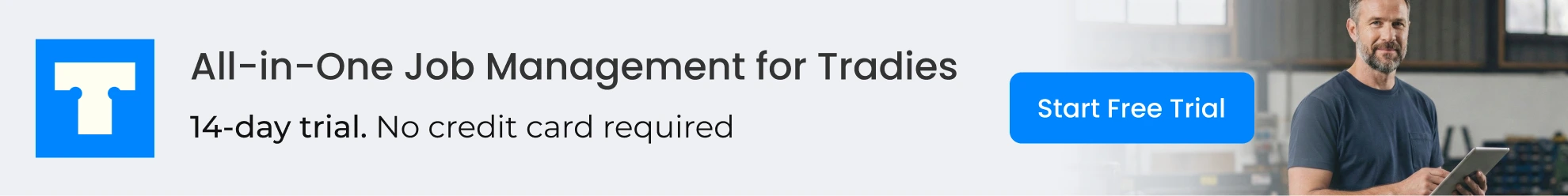How to Use WebinarJam to Run High-Converting Webinars: A Step-by-Step Guide

WebinarJam is a cloud-based platform that is among the most capable for hosting live, interactive webinars. It provides a set of tools focused on improving audience engagement and conversion rates. Key features include configurable registration pages, real-time chat, surveys, Q&A sessions, and thorough statistics.
Webinars are becoming a crucial tool for companies, coaches, and educators to engage their audiences, deliver value, and generate conversions. If you want to maximize WebinarJam for your webinars, then do not hesitate to look it up.
In this article, we will show you a step-by-step guide on how to create, market, and execute effective webinars using WebinarJam, ensuring that you optimize your conversion rates.
Table of Contents
Set up your WebinarJam account
The first step you must take before you can conduct a webinar is to create a WebinarJam account, since you cannot perform a webinar without one; once on the site, you must accomplish the following:
Registration: Sign up for a WebinarJam account.
Dashboard Overview: After you log in, acquaint yourself with the dashboard. The simple interface walks users through the process of generating and maintaining webinars.
Create a new webinar: Navigate to the “Webinars” section and select “+ Add Webinar.”
Select the kind of webinar:
WebinarJam provides you the power of full-featured live events to cultivate your audience, sell products and services, and expand your brand. Get started quickly with expedited or complete configuration choices and three distinct broadcast modes:
- Right now: to set up and quickly begin a one-time live broadcast.
- Schedule Later: to organize a future event and registration funnel.
- Always On: construct a room that is live and available for many uses anytime you need it.
Configuring Your Webinar
Now we’re ready to set up your webinar. Since you chose a prior WebinarJam session.
Basic settings:
- Webinar Name: Choose a readily identifiable name for your EverWebinar session. You’ll want to include a keyword or two to separate it from anything else you have that is comparable.
- Webinar Title: Select an engaging title that effectively communicates the webinar’s value and easily grabs your audience’s attention.
- Webinar Description: To pique people’s interest in signing up for your webinar, provide a quick overview of what they may expect.
- Schedule: Determine the day and hour based on your intended audience’s time zones.
Presenters and moderators:
- Enter presenters’ names and email addresses.
- Assign positions like host, co-presenter, and moderator.
Registration Page:
Notifications:
Create automatic email reminders to lower no-show rates.
Create personalized messages for registration confirmations, reminders, and post-webinar follow-ups.
Integrations:
WebinarJam also interfaces with a variety of other corporate tools. For example, it has e-mail advertising and marketing integrations that make advertising your events easier. Integrate with CRM systems, email marketing tools, and other platforms to improve data management.
The system also works with Zapier. This allows you to integrate WebinarJam with the 1,000+ apps that it supports. Google Calendar, Dropbox, and Hubspot are a few examples of them. You may use this combo to automate a variety of webinar-related operations.
Promoting Your Webinar
Webinars are a powerful tool for promoting yourself as an expert and reaching a large number of prospects at once. However, many presenters fail to engage their audience by speaking to them rather than with them. Below are different ways you can promote your webinars:
Email Marketing:
- Use your current email list to announce the webinar.
- Send a sequence of emails, beginning with an announcement, followed by reminders as the day approaches, and finally on the day of the event.
Social Media Promotion:
- Promote the webinar on various sites such as LinkedIn, Facebook, Twitter, and Instagram.
- Create compelling images and utilize relevant hashtags to boost visibility.
Collaborations:
- Collaborate with industry influencers or similar firms to present or promote the webinar.
- This might increase your reach and attract a larger audience.
Paid advertisement:
- Invest in targeted advertising on sites such as Facebook or Google to reach a specified audience.
- Ensure that the ad language promotes the webinar’s value proposition.
Delivering a High-Converting Webinar
When done correctly, webinars may engage and educate viewers while also serving as a high-converting branded resource for your business.
Engaging content:
- Begin with an engaging introduction that explains what attendance will receive.
- To accommodate various learning styles, combine presentations, videos, and live demonstrations.
Compelling and Irresistible Offer:
In a webinar, your primary purpose is to sell something valuable to your audience. To do this, create a compelling offer utilizing strategic messaging.
One method to accomplish this is to offer a coaching call or membership site where participants may ask questions and discuss their specific challenges in a secure, constructive environment. If a live coaching call isn’t your thing, you may charge a double-digit monthly fee to generate recurring money.
Paint a vision of their future achievement, emphasizing how your product can assist them in speeding success and implying that their struggle would continue without your product or service. Add urgency and scarcity to your webinar offer by using webinarJam’s countdown clocks or deadlines.
Utilizing Interactive Features:
WebinarJam provides you with a variety of choices, including live chat, question and answer sessions, private comments, moderating tools, highlighted remarks, sticky announcements, and more. You’ll have everything you need to keep your participants engaged from start to finish!
- Live Chat: Encourage guests to ask questions and share their thoughts.
- Polls and surveys: Determine the audience’s opinions or understanding of the issues presented.
- Q&A Sessions: Schedule time to answer participant questions and build a sense of engagement.
Clear call to action (CTA):
- Clearly communicate the next steps you want guests to take, whether they are purchasing a product, signing up for a service, or downloading a resource.
- Use the WebinarJam capabilities to show clickable CTA buttons during the webinar.
Technical Preparation:
- Before the webinar, test all of your equipment (microphone, camera, and internet connection).
- Prepare a backup plan in the event of technical issues, such as an alternate internet source or a co-host who can take over.
Post-Webinar Strategies
Implementing Effective Follow-Up:
The email follow-up process is critical for capturing sales following a webinar. To accomplish this, take these steps:
- Promote the webinar replay. This will help to enhance sales and overall success rates.
- Address the pricing concern. Reiterate the benefits of your product in short bullet points and offer to split the cost into installments. Use the word “installments” instead of “payments” and point out payment options like PayPal or credit cards.
- Address the time objection. People want to believe that their time will be well spent with your goods. Discuss the real minutes, hours, or days spent using your product while framing it as something that will save customers time.
- Address the skill objection. People are dubious of their talents, so alleviate their self-consciousness by demonstrating that anybody can accomplish it with proven outcomes. Use a leveling remark to alleviate their self-consciousness and instill confidence that the abilities they require are teachable, regardless of their degree of expertise.
- Prove the notion. Prove that what you’re selling works, especially if it’s a fresh concept or product. Make a short film about your product to illustrate its efficacy.
- Provide social proof. Demonstrate to your audience that others are experiencing success with your webinar tools. This makes people wonder, “If that person like me can do it, so can I!”
Analyze performance:
- Analyze data to determine registration numbers, attendance rates, engagement levels, and conversion measures.
- Use these insights to improve future webinar strategy and engagement.
- Identify drop-off areas throughout the webinar to improve content delivery.
Repurpose Content:
- Maximize reach by repurposing webinar content into blog posts, podcast episodes, or YouTube videos.
- Share important insights via social media or an email newsletter.
Conclusion
Having a terrific product and some charisma is insufficient. Your webinar audience is varied in terms of budget, trust, and communication style. You must be adept at appealing to a diverse audience using a range of sales methods while continually emphasizing the benefits of what you have to offer and how you can add value to their lives.
Hosting high-converting webinars with WebinarJam necessitates a comprehensive strategy that includes preparation, advertising, compelling content, and post-webinar follow-up. You may achieve real conversions and long-term brand growth by utilizing the platform’s capabilities, creating dynamic and informative presentations, and improving audience engagement.
This post may contain affiliate links and we may earn commissions. Learn more in our disclosure.