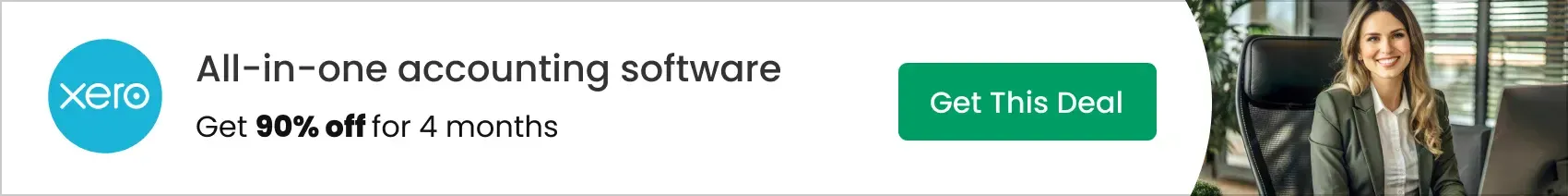CorelDRAW continues to redefine modern graphic design SaaS in 2025, delivering unified vector, illustration, and CAD solutions for businesses of every size. Whether you’re a founder, SMB owner, or design lead, Corel brings creative power, workflow efficiency, and professional standards to the browser and desktop with seamless Windows, Mac, and cloud options.
From Launch to 2025: Evolution Timeline
| Year | Milestone |
|---|---|
| 1989 | CorelDRAW debuts as a groundbreaking desktop vector suite |
| 2000s | Expansion to photo editing, technical/CAD features, multi-OS |
| 2021–2023 | SaaS transition, adding browser-based design & collaboration |
| 2024 | Launch of CorelDRAW Go (web)—zero install, template-rich |
| 2025 | Full ecosystem: Desktop, browser, and targeted solutions for pros, SMB, and enterprise |

Key Features
- Multi-platform design: Native apps for Windows, Mac, plus browser-based CorelDRAW Go
- Professional vector & illustration tools: For branding, signage, apparel, and pro visual work
- Layout & typography: Rapid page/canvas editing, publishing-ready output
- Photo editing: Integrated bitmap editing alongside vector work
- CAD & technical illustration: Dedicated suite (Technical Suite) for tech docs and manufacturing
- Collaboration features: Cloud reviews, team comments, and content sharing
- Template ecosystem: Quick-starts for social, print, and custom scenes
- OS flexibility: Windows, Mac, and now cross-device browser
Workflow & User Experience
- Unified UI keeps vector, photo, and layout tasks fluid—with minimal context switching
- Role-based tiers: CorelDRAW Go for newcomers, Standard for advanced SMBs, Suite for design leaders
- Responsive cloud approach: Work seamlessly between desktop and browser, no file chaos
- Faster onboarding with template frameworks and in-app learning
- Performance tuned for large canvases, technical diagrams, and high-output publishing
CorelDRAW 2025 Pricing
| Product | Best For | Platform | Pricing |
|---|---|---|---|
| CorelDRAW Go | Beginners, quick web design, SMB basics | Browser (cloud) | Free tier; Premium (est. $10–$15/mo) |
| CorelDRAW Standard | Advanced individuals, home & business | Windows | One-time purchase (from $299, est.) |
| CorelDRAW Graphics Suite | Professionals, design teams | Windows, Mac, Cloud | Subscription from $549/year (free trial available) |
| Technical Suite | Engineering, manufacturing, CAD | Windows | Premium pricing; quote |
| Education & Enterprise | Volume, school & business licensing | Multi-OS; site deployment | Discounted and custom |
CorelDRAW vs the Competition
| Product | Strengths | Weaknesses | Best For |
|---|---|---|---|
| CorelDRAW Suite | Versatile, pro-grade features, no forced cloud, Windows/Mac/web, SMB/enterprise | Some legacy UI, full features behind Suite plan | Growing creative teams |
| Adobe Illustrator | Industry standard, deep ecosystem, strong integration | Steep price; desktop bias, cloud in progress | Enterprise/agency loyalists |
| Canva/Visme | Beginner-friendly; fast cloud design, templates | Not designed for pro vectors or technical docs | Social content, entry-level users |
| Affinity Designer | No-subscription, modern UI | No browser/cloud; fewer plugins | Solo creators preferring desktop |
Pro Tip: Evaluate Corel if you need robust design tools without locking your business into a single OS—or if you want to mix-and-match web and desktop for hybrid teams.
Integrations
- Native import/export to Adobe PSD, AI, PDF, EPS
- Direct content sharing to print and sign hardware
- Online cloud workflows enable Google Drive and asset sharing (details may vary by plan)
Pros & Cons
| Pros | Cons |
|---|---|
|
|
Final Thoughts
With its 2025 release, Corel cements its leadership for creative businesses wanting control, scale, and platform flexibility. Whether you’re a solopreneur, educator, or global design team, CorelDRAW’s tiered SaaS model and real hybrid cloud-native architecture offer tangible speed, value, and futureproofing over legacy tools.
Corel FAQ
Yes, it meets GDPR standards and supports HIPAA via a signed BAA on eligible plans.
Yes, white-label portals support your domain, favicon, and brand visuals.
Ideal for consultants, service firms, and SMBs needing streamlined collaboration.
No—integrates with both. Stripe powers payments; QuickBooks handles accounting.
All plans include chat/email; premium tiers add onboarding and 1:1 setup help.
This post may contain affiliate links and we may earn commissions. Learn more in our disclosure.