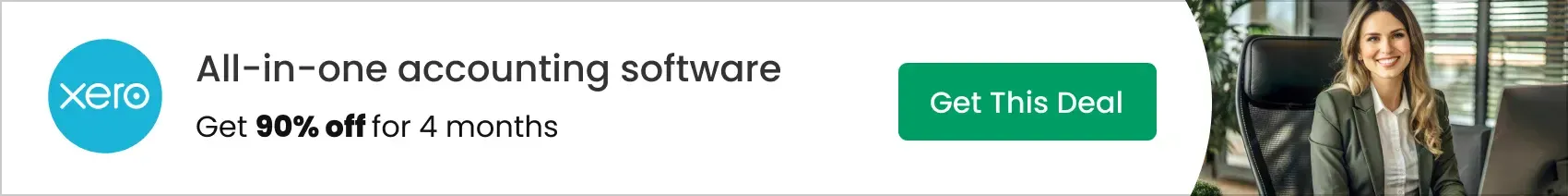Clickmeter Pricing: Is It Worth The Cost? (2025 Guide) - Today Testing

If you are delaying your decision to buy Clickmeter because you aren’t sure whether it’s worth the cost, we’ll help you decide that in this post.
This Clickmeter pricing review looks at the following:
- A brief description of Clickmeter
- An overview of Clickmeter pricing
- An in-depth look at Clickmeter plans
- How to sign up for Clickmeter
- Cancelling your Clickmeter subscription
- Pros and cons of Clickmeter
- Should you get Clickmeter?
What Is Clickmeter?
Clickmeter is an affiliate marketing software created for agencies, advertisers, publishers and merchants. It allows online marketers to make tracking links, use them in their content, and get in-depth, real-time reports on the performance of their links.
It tracks actions carried out by customers and audiences from the moment they click on digital ads and content displayed across various websites. It then generates reports that serve as an important evaluation tool for marketing campaign effectiveness. For instance, it shows:
- Traffic was generated by a webpage or website
- Audience source
- Sales and Conversions rate of a particular marketing activity
When you invest in Clickmeter, you will get the kind of visibility you need to make a decision into whether or not your marketing investment is successful.
In a nutshell, Clickmeter is a conversion tracking tool that keeps you from investing in marketing initiatives that are not generating any profits.
Some of the things that Clickmeter does include:
- Link cloaking
- Link tracking
- Traffic routing
- Conversion tracking
How Much Does Clickmeter Cost?
Below is an overview of Clickmeter cost (Note: pricing varies based on usage levels:
- Medium Plan: starting at $19/month, scaling up to $69/month depending on the number of events and data points
- Large Plan: starting at $99/month
- Extra Large Plan: from $349/month onwards
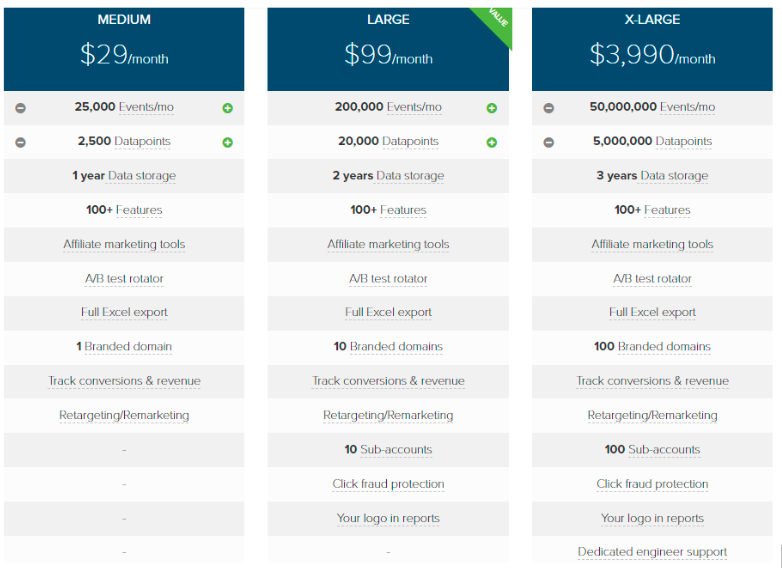
All plans come with affiliate marketing tools, A/B testing, Excel import and export, conversion and revenue tracking, and retargeting and remarketing.
Due to its cost and lengthy set up process, Clickmeter is only ideal for medium to large-sized businesses that have the budget for it, and also technical teams to handle set up.
Beginners, people who aren’t tech-savvy or who are impatient with long set up processes, and anyone operating on a low budget might not find this tool ideal.
An In-depth Review Of Clickmeter Plans
Clickmeter Medium Plan
Although the medium plan offers majority of the features available on the large and extra-large plans, it limits the number of events and data points you can track in a month. Data points are tracking links, banners, rotators and tracking pixels, while events refer to trackable clicks and links.
On the lowest side, you can track 5000 events and 500 data points for $19 a month. Pricing progresses to $29 per month for 25,000 events and 2500 data points, while the highest price point for this tier is $69 a month for 100,000 events and 10,000 data points.
The events tracked might be limited on this tier. However, since this plan only supports 1 branded domain, this level of tracking may be quite sufficient.
That said, there are a few downsides to signing up for the Clickmeter medium plan, and you should be aware of them before you commit to it. these include:
- While you can store data on this plan, you are limited to only 1 year of storage, after which you won’t access any of your older data.
- Lack of subaccount support on this plan means you cannot share access with coworkers or clients. This makes collaboration difficult.
- Click fraud tracking is also missing on the medium plan. This is a key feature because it differentiates between bot clicks and real clicks. Tracking without this feature therefore means that your click data will be skewed.
- Lastly, you cannot use your logo in the reports you send to your clients. This is a missed opportunity for branding, and I think it should be available for any paid service.
Clickmeter Large Plan
The cost of Clickmeter large plan starts at $99 for 200,000 events and 20,000 data points, all the way to $199 for 1,000,000 events and 100,000 data points.
Although this plan is way more costly, it improves on some of the offerings available in the medium plan. For instance, it offers 2 years of data storage and allows you to create tracking links for 10 branded domains.
Additionally, some features not available on the medium plan, such as click fraud tracking, creating subaccounts, and having your logo in reports, are available here. Note however that you can only have up to 10 subaccounts.
Clickmeter Extra Large Plan
Pricing for the extra-large plan ranges from $349/month for 2,000,000 events to $3990 per month for 50,000,000 events.
It comes with everything available on the medium plan, but significantly increases the number of branded domains to 100 and sub-accounts also to 100.
You can store data for up to 3 years, which I think is quite low given the cost of this package.
Users on the extra-large plan can also access dedicated support from an expert engineer, a feature that’s not available on any of the other two plans.
How To Sign Up For Clickmeter
To sign up for Clickmeter, simply go to their pricing page and click Sign up under your preferred plan.
You will be directed to a form where you’ll need to fill in your name, a password, and select a payment method. You can make a monthly payment, pay for 1 year or pay for a 2-year subscription.
Once done, proceed to checkout.
Can You Cancel Your Clickmeter Subscription?
Yes.
If you would like to cancel your Clickmeter account,
Log into your account and go to “my plan”.
If you want to downgrade your plan, scroll to the downgrade button below your plan and click on it. You will have to pay for the new plan for it to be activated.
Clickmeter also lets you downgrade to a “free” plan. It’s not actually free, it just allows you to keep your data intact until you decide to re-upgrade at a later date. You need to make sure all your marketing campaigns are wrapped up, and then deactivate all your tracking links before you downgrade to free.
In case you are no longer interested in using Clickmeter now or in the future, send a “request for account cancellation” email to administration@clickmeter.com after you downgrade to a free plan
Note: cancelling your Clickmeter account will delete all associated data.
Does Clickmeter Have A Free Trial?
No.
Clickmeter does not offer a free trial, but it does offer the next best thing: a 30-day money back guarantee.
You can also downgrade your plan in case you go over your monthly event limit. In case of a downgrade, Clickmeter will redirect your links but will deny access to reporting.
Pros and Cons Of Clickmeter
Pros
- It’s a web-based tool
- It offers over 100 features required for affiliate marketing management
- Traffic source tracking, including referrers
- It can identify links originating from humans and those from bots
- Comes with a detailed and robust reporting system ideal for conversion tracking across multiple campaigns. It tracks performance and generates reports in real time
- Offers Flexible plans
- Reliable customer support
- Integrations with lots of software, including Google Tag Manager
- You can use pixels for blog posts tracking
Cons
- It is somewhat expensive, making it unsuitable for beginners
- Setup requires a lengthy process
- Doesn’t offer phone support. Only email support.
- It has compatibility issues with some browsers – it works best with Chrome and Firefox
- Data expiration periods are too short
Bottom Line: Is Clickmeter Worth It?
Clickmeter is arguably the best link tracking tool out there, and it can go a long way to helping you improve your affiliate marketing campaigns.
Clickmeter is certainly feature packed and can help to revolutionize your affiliate marketing efforts, whether or not you are a beginner.
The only question to consider is:
- Do you have the budget for it?
- Do you have the time needed to dedicate to your business so that you see a positive ROI?
This post may contain affiliate links and we may earn commissions. Learn more in our disclosure.