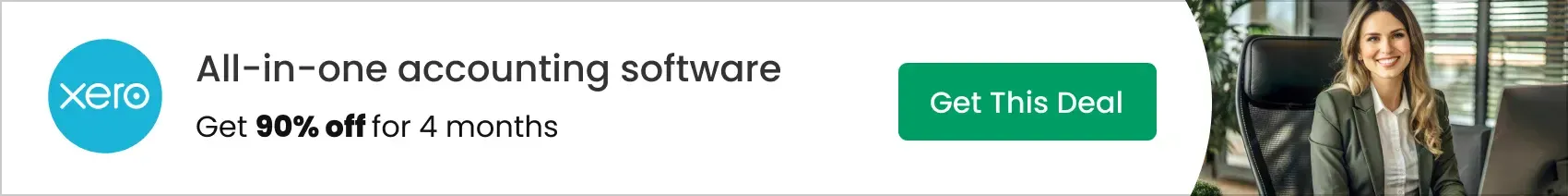BeLightsoft is a unified creative software ecosystem tailored for businesses, agencies, and entrepreneurs who demand efficient desktop publishing, graphic design, home/interior modeling, and reliable backup—all under one brand. In 2025, BeLightsoft is positioned as an accessible SaaS leader for small to mid-sized teams seeking powerful, affordable, Mac-first productivity tools.
From Launch to 2025: The BeLightsoft Timeline
- 2003: BeLightsoft launches, initially focused on streamlined Mac publishing tools.
- 2010: Expands portfolio to include graphic design software and compatibility with iOS devices.
- 2015–2021: Growth into interior design (3D modeling), automated backup, and cross-platform support including Windows.
- 2023: Unifies core apps under a collaborative, cloud-aware platform with new integrations and enhanced security/privacy options.
- 2025: Refined suite targeting creative professionals and SMBs with feature parity, enhanced UX, and scalable licensing.

Key Features by Capability
Desktop Publishing & Layout
- Swift Publisher app for professional print layouts (flyers, business cards, brochures).
- Template-driven and fully customizable design workflows.
- Direct print and export to major file types.
Graphic & Vector Design
- Amadine vector drawing app for illustrations, UI, and web graphics.
- Art Text for advanced typography, text effects, and logo design for Mac.
- Layer management, export in SVG, PDF, and raster formats.
Interior Design & 3D Visualization
- Live Home 3D for floor plan creation, modeling, and realistic 3D visualization.
- Supports both amateur and advanced use cases with real-time rendering.
- Available across Mac, Windows, iOS, and iPadOS.
Backup & Data Protection
- Get Backup Pro: incremental, encrypted, and compressed backup tools for macOS.
- Disk cloning, scheduling, and multi-destination support for SMBs.
Workflow & User Experience
- Consistent, intuitive interfaces across Mac and Windows.
- Quick onboarding with template libraries and sample projects.
- Seamless switching between apps with minimal learning curve.
- Responsive support, and regular SaaS-style updates and improvements.
BeLightsoft Pricing
| Product/App | Platform | Pricing Model | Notes |
|---|---|---|---|
| Live Home 3D | macOS, Windows, iOS, iPadOS | One-time or Subscription | 3D modeling, floor planning |
| Amadine | macOS, iOS, iPadOS | One-time or Subscription | Vector & illustration focused |
| Art Text | macOS | One-time | Typography & effects |
| Swift Publisher | macOS | One-time | Desktop publishing suite |
| Get Backup Pro | macOS | One-time | Backup & cloning tool |
How BeLightsoft Compares
| Feature/Criteria | BeLightsoft | Adobe CC | Affinity Suite |
|---|---|---|---|
| Desktop Publishing | Included (Swift Publisher) | InDesign (Subscription) | Publisher (One-time) |
| Vector Design | Included (Amadine) | Illustrator (Subscription) | Designer (One-time) |
| 3D Modeling/Home Design | Included (Live Home 3D) | Not Native | Not Included |
| Data Backup | Included (Get Backup Pro) | 3rd Party | 3rd Party |
| Platform Flexibility | macOS, iOS, Windows | macOS, Windows | macOS, Windows, iPadOS |
| Pricing Model | Mostly One-time | Subscription | One-time |
| Target User | SMBs, creatives, agencies | Pro designers, agencies | Pro/enthusiast designers |
Pro Tip: For multi-device creative workflows—especially those spanning publishing, design, and interior 3D—BeLightsoft’s suite covers the bases with a single license and less vendor lock-in than all-in Adobe subscriptive models.
Integrations
- Native Apple ecosystem integration (handoff, Apple ID licensing).
- PDF, SVG, PSD, and common raster export/import for interoperability.
- Cloud sync and sharing—varies by app (check Amadine, Live Home 3D for specifics).
- Some in-app stores/extras for creative assets.
Pros & Cons
| Pros | Cons |
|---|---|
|
|
Final Thoughts
In 2025, BeLightsoft cements its role as a “Swiss Army knife” for small business and creative agencies needing publishing, design, and data protection—without the bloat or cost of multi-vendor subscriptions. For teams who want powerful apps, native to Mac and iOS (but with Windows options), easy onboarding, and a fair licensing model, BeLightsoft is a reliable, growing alternative to Adobe and Affinity with several SMB-friendly advantages.
BeLightsoft FAQ
Yes, it meets GDPR standards and supports HIPAA via a signed BAA on eligible plans.
Yes, white-label portals support your domain, favicon, and brand visuals.
Ideal for consultants, service firms, and SMBs needing streamlined collaboration.
No—integrates with both. Stripe powers payments; QuickBooks handles accounting.
All plans include chat/email; premium tiers add onboarding and 1:1 setup help.
This post may contain affiliate links and we may earn commissions. Learn more in our disclosure.