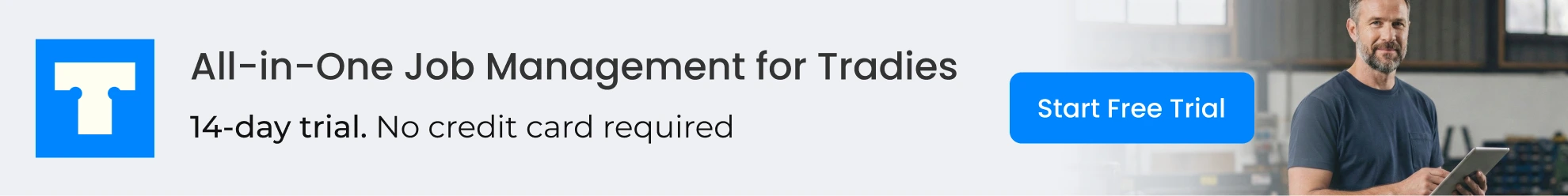Wrike has evolved into a robust project management and work collaboration platform designed for teams that demand flexibility, automation, and enterprise-grade security. As 2025 brings increased expectations for productivity, Wrike positions itself as an all-encompassing solution for organizations seeking to integrate workflows, automate routine tasks, and align strategy with execution — all in a user-friendly cloud environment. Read on to see why Wrike consistently appears on shortlists for SMBs and enterprises.
From Launch to 2026: The Wrike Timeline
- 2006 — Founded as an online project management tool for teams needing clarity and organization beyond spreadsheets.
- 2015–2021 — Rapid expansion of integrations, dashboarding, and templates to address diverse workflow needs across industries.
- 2022–2024 — Enterprise focus accelerates: SSO, advanced permissions, and workflow automation introduced, plus hundreds of app integrations to eliminate silos.
- 2025 — Unified platform for projects, requests, automation, analytics, and collaboration, underpinned by AI and a flexible, modular UX. Enhanced security, compliance, and support options keep pace with complex SMB and enterprise requirements.

Key Features
- Project Planning: Gantt charts, Kanban boards, calendars, and custom dashboards make planning and tracking intuitive for any team structure.
- Team Collaboration: Real-time commenting, document editing, and @mention notifications keep work contextual and eliminate email chaos.
- Workflow Automation: Automate approvals, task routing, and recurring processes with customizable triggers. AI agents (new in 2025) anticipate bottlenecks and suggest optimizations.
- Templates and Requests: Readily deployable Blueprints and request forms auto-assign tasks, streamline intake, and speed up execution.
- Resource Management: Workload and capacity views balance assignments and prevent burnout, ideal for larger teams or agencies.
- Security & Compliance: Role-based permissions, encrypted cloud storage, SSO/SAML support, and Wrike Lock for custom encryption key control.
- Advanced Reporting: Wrike Analyze dashboard provides live analytics without code.
- Mobile: Full-featured iOS and Android apps support work from anywhere.
Workflow & User Experience
- Highly visual interface with drag-and-drop editing.
- Quick search and cross-tagging across projects, folders, and custom fields for 360° visibility.
- Bespoke views: teams can toggle between list, kanban, workload, or analytics per project or user.
- Onboarding powered by guided templates and contextual help.
- Automated reminders and status tracking across devices keep users and stakeholders in sync.
Wrike Pricing
| Plan | Key Features | Pricing |
|---|---|---|
| Free | Basic tasks, folders, shared dashboards, 2GB/user | $0 (limited feature set) |
| Team | Collaborative work management, 25 users, unlimited projects, Gantt, AI tasks | From $9.80/user/mo |
| Business | Full project/portfolio mgmt, custom fields/templates, automations, time tracking, forms | From $24.80/user/mo |
| Enterprise | Advanced security, SSO/2FA, 1TB/user, admin controls | Contact for quote |
| Pinnacle | All Enterprise features, advanced analytics (Wrike Analyze), custom permissions, encryption key mgmt (Wrike Lock) | Contact for quote |
Wrike vs Leading Alternatives
| Wrike | Asana | Monday.com | Trello | |
|---|---|---|---|---|
| Best For | Cross-functional teams, SMB & Enterprise | Simple/SMB teams | Marketing/SMB | Basic project boards |
| Automations | Advanced & customizable, AI agents | Basic rules, limited scripts | Automations, fewer AI features | Minimal |
| Security | Strong (SSO, encryption, Wrike Lock) | Good (SSO, limited encryption) | Moderate | Basic |
| Integrations | 400+ (including Adobe, Google, Slack) | ~200 | 200+ | Power-ups only |
| Reporting/Dashboards | Powerful, custom analytics | Standard | Good | No built-in reports |
| Price (Entry) | $0–$9.80/user/mo | $10.99/user/mo | $9–$16/user/mo | $0–$10/user/mo |
| Enterprise/Compliance | Yes, robust controls | Yes, less flexible | Yes, mid-range | No true enterprise |
| Promo Codes | Available via Wrike promos | Occasional | Seasonal | No |
Pro Tip: Use Wrike’s AI-powered automation to slash project admin time and let teams focus on execution. Experiment with request forms and workflow automation, especially if you’re upgrading from email-based systems.
Integrations
- Direct integrations with Slack, Microsoft Teams, Google Workspace, Adobe Creative Cloud, Salesforce, Zoom, Tableau, and hundreds more.
- Open API and developer tools for custom extensions.
- Easy file sharing via OneDrive, Dropbox, Box, and more.
Pros & Cons
| Pros | Cons |
|---|---|
|
|
Final Thoughts
For organizations seeking a scalable, secure, and feature-rich project management hub, Wrike sets an impressive standard in 2026. Whether you lead a creative agency, a consulting firm, or a cross-functional product team, Wrike’s flexibility, automation, and deep integrations make it a serious contender for businesses replacing chaos with clarity. We recommend starting with a free trial and scoping your requirements to get the most value — watch for available Wrike promo codes before signing up.
Wrike FAQ
Yes, white-label portals support your domain, favicon, and brand visuals.
Ideal for consultants, service firms, and SMBs needing streamlined collaboration.
No—integrates with both. Stripe powers payments; QuickBooks handles accounting.
All plans include chat/email; premium tiers add onboarding and 1:1 setup help.
This post may contain affiliate links and we may earn commissions. Learn more in our disclosure.