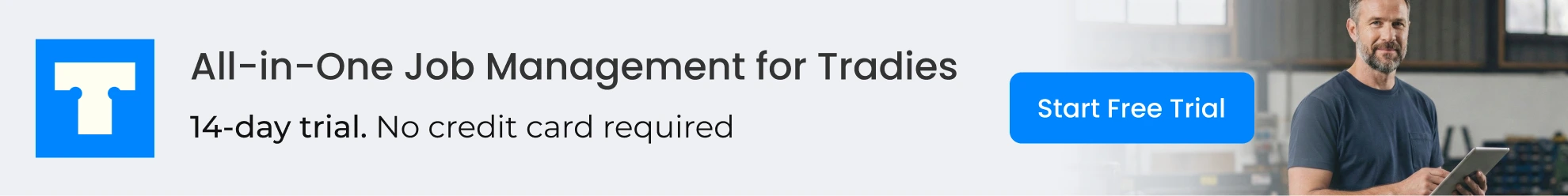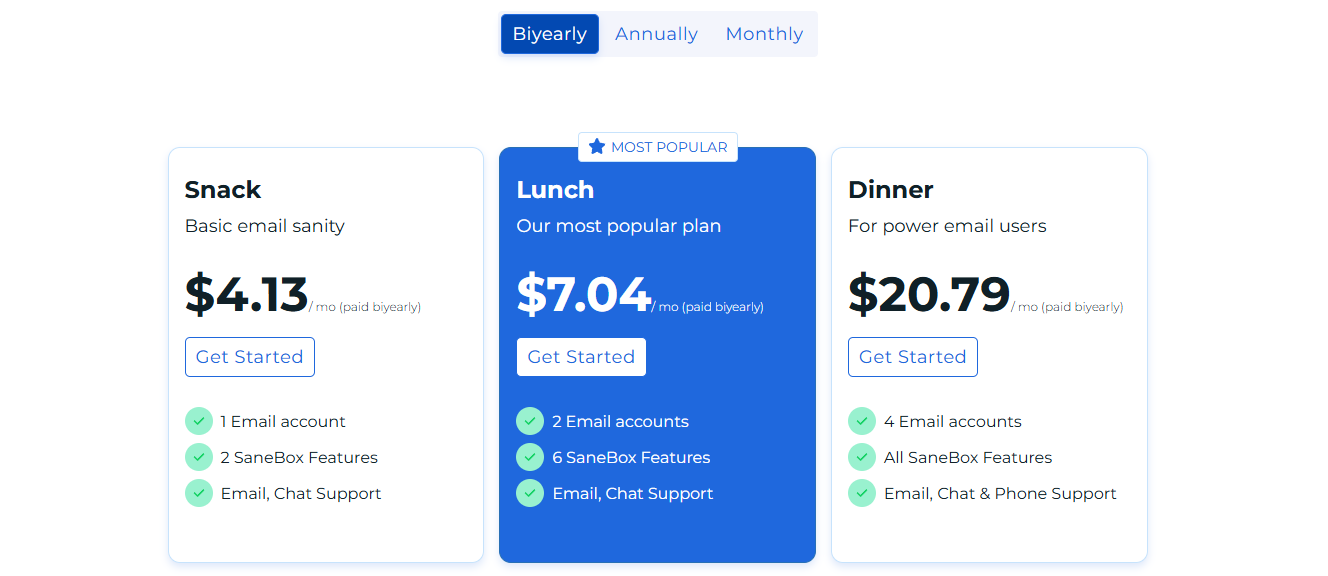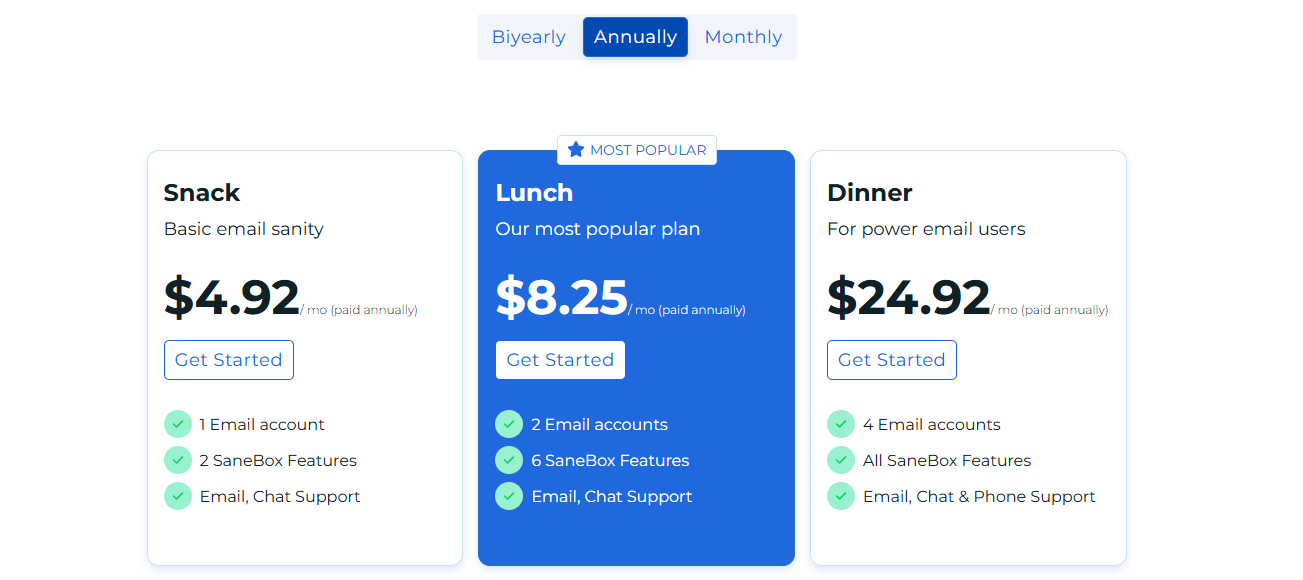SaneBox: Transforming Your Email Management Experience
In today’s hyper-connected world, managing an overflowing inbox can be overwhelming. SaneBox offers an innovative, AI-powered solution that automatically sorts emails, prioritizes important messages, and removes distractions. This comprehensive review examines how SaneBox works, the features it offers, user experiences, and pricing plans, providing you with the necessary insights to decide if this email management tool is right for you.
Overview of SaneBox
SaneBox is designed to bring order to your email chaos. By integrating with your existing email account, SaneBox uses advanced algorithms to analyze email patterns and determine the importance of each message. Instead of spending hours manually sorting through emails, SaneBox automatically diverts less important messages into designated folders, leaving only the critical correspondence in your main inbox. This approach not only saves time but also increases productivity, allowing you to focus on tasks that truly matter.
SaneBox supports virtually all major email platforms such as Gmail, Outlook, Apple Mail, and Yahoo! Mail. It works seamlessly with any service that supports IMAP, Microsoft Exchange, or ActiveSync. The system learns from your behavior and adapts over time, ensuring that the sorting process becomes attuned to your unique workflow. Whether you receive hundreds of emails a day or just enough to feel constantly behind, SaneBox offers a solution that scales to your needs.
How SaneBox Works
SaneBox connects securely to your email account using OAuth. After the initial setup, it begins analyzing your email history and sender interactions. The service works in the background, intelligently filtering emails into different folders. For example, your most important emails remain in your primary inbox while newsletters, promotions, and non-urgent messages are moved to folders like SaneLater and SaneNews.
This automatic organization helps you regain control over your digital communication by reducing the clutter that slows you down. SaneBox also offers unique functionalities such as:
AI-Powered Analytics
By studying your email habits, SaneBox tailors its filtering process to suit your individual needs. The more you use it, the better it becomes at pinpointing which messages matter most. This continuous learning approach is what sets SaneBox apart from static filtering solutions.
Follow-Up Reminders
One of the standout features of SaneBox is its ability to send you reminders if an important email goes unanswered. This ensures that critical communication does not fall through the cracks, helping you maintain momentum in conversations and business dealings.
Snooze Functionality
SaneBox allows you to temporarily dismiss emails that are important but not urgent. With the snooze feature, you can choose to have emails reappear in your inbox at a later, more convenient time.
BlackHole Feature
Tired of pesky senders flooding your inbox? The BlackHole option lets you remove unwanted emails with a single click. Once you designate a sender for the BlackHole, all future emails from that source are permanently filtered out.
Key Features and Benefits
SaneBox is not just about email filtering; it’s a complete solution to reclaim control over your online communication. Some of the key benefits include:
Time Savings
On average, users report saving three to four hours per week by letting SaneBox handle the sorting of their emails. This extra time can be channeled into more critical work or personal projects.
Enhanced Productivity
By reducing the need to manually sift through emails, you can focus on decision-making and strategic tasks. The ease of accessing only high-priority messages eliminates distractions and improves work efficiency.
Stress Reduction
The relentless influx of emails can cause significant stress. SaneBox minimizes this overwhelm by creating a structured and organized inbox, which contributes to overall mental well-being.
Universal Compatibility
Regardless of the email client you use, SaneBox integrates smoothly without any additional software. Its compatibility with major platforms ensures that you do not need to change your existing habits or workflow.
SaneBox also makes it easy for you to train the system. If an important email is accidentally misplaced, a simple drag-and-drop correction teaches SaneBox your preferences, leading to improved accuracy over time.
Plan Options
The pricing structure is designed to cater to different user needs—from individuals who require basic filtering solutions to enterprises needing comprehensive email management across multiple accounts. SaneBox also provides a 14-day free trial period, enabling you to experience the full potential of the service before committing financially. Moreover, educational institutions, non-profit organizations, and government agencies can enjoy an exclusive 25% discount, making SaneBox a cost-effective solution for all.
User Reviews and Testimonials
Customers consistently praise SaneBox for its intuitive design and time-saving features. Many report that the automated sorting system has fundamentally changed the way they manage emails, resulting in improved productivity and reduced stress. High ratings, with an average of 4.9 out of 5 stars across multiple review platforms, underline the quality and reliability of the service.
Industry leaders such as Ryan Serhant and Warren Min have publicly endorsed SaneBox, highlighting its ability to cut down email processing time substantially. Their testimonials, along with thousands of positive user reviews, attest to the transformative impact of this tool on daily work routines.
Security and Privacy
With any digital service, security is a key concern. SaneBox places a strong emphasis on protecting your data. The company never stores full email messages or attachments; it only processes necessary metadata such as sender, subject, and date/time. This strict data handling policy ensures that your private information remains confidential.
SaneBox also adheres to high security standards. It is Google Verified and has undergone independent security audits, which verifies that its systems are robust and trustworthy. Users can rest assured that their credentials are encrypted and stored securely, and that access to their data is strictly controlled through OAuth protocols.
Pros and Cons
Pros: SaneBox offers significant time savings, efficient automated filtering, enhanced productivity, ease of integration with any email client, customizable features like follow-up reminders and snooze options, and unwavering commitment to security and privacy. Its learning algorithm continuously enhances filtering accuracy, making it a smart long-term investment.
Cons: Some users may find the subscription cost higher compared to basic email filtering tools. There is also a short learning curve as users adapt to the new folder structure and training the system to understand their preferences. However, once acclimated, most users agree that the benefits substantially outweigh these initial challenges.
Final Thoughts
SaneBox is a revolutionary email management solution that leverages artificial intelligence to save time, reduce stress, and enhance productivity. Its innovative features, along with its commitment to user privacy and security, make it a standout choice in today’s digital landscape. By automating the tedious process of email sorting, SaneBox allows users to focus on what really matters—both professionally and personally.
Whether you are a busy executive, an entrepreneur, or someone simply overwhelmed by the constant barrage of emails, SaneBox provides a practical and effective way to streamline your email communication. The ability to try the service free for 14 days and benefit from exclusive discounts further solidifies its value proposition. In an era where email overload is a common challenge, SaneBox emerges as an essential tool for reclaiming productivity and maintaining work-life balance.
In conclusion, SaneBox transforms email management from a daily burden into a streamlined, stress-free process. With its intelligent filtering, user-friendly design, and robust security measures, it stands out as a premium solution for anyone looking to improve their digital communication experience. The numerous benefits—from significant time savings to enhanced productivity—make it a worthwhile investment for both personal and professional use. Explore the features, test the service with the free trial, and experience firsthand how SaneBox can reshape your approach to email management for a more efficient and balanced work life.
This post may contain affiliate links and we may earn commissions. Learn more in our disclosure.